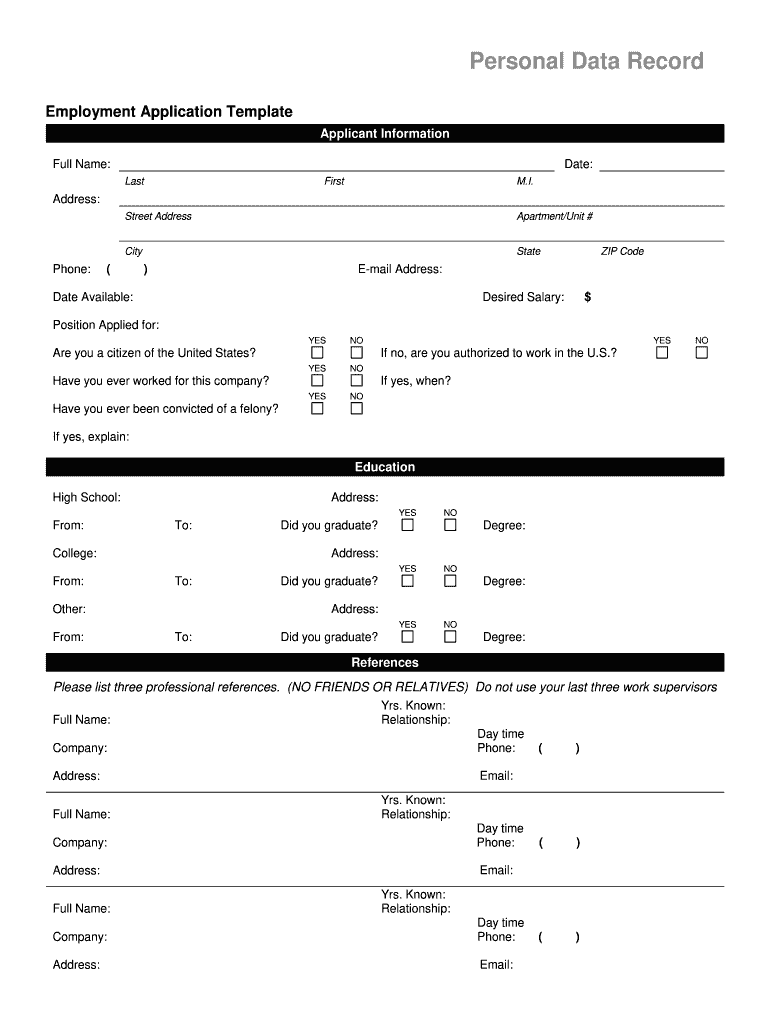
Employment Application Template PDF Form


Understanding the Employment Application Template PDF
The Wisconsin employment application template PDF is a standardized form used by employers to gather essential information from job applicants. This document typically includes sections for personal details, employment history, education, references, and skills. By utilizing this template, employers can ensure they collect consistent and relevant information from all candidates, streamlining the hiring process. The form is designed to comply with state and federal employment regulations, making it a reliable choice for businesses in Wisconsin.
How to Complete the Employment Application Template PDF
Filling out the Wisconsin employment application template PDF involves several key steps. First, applicants should carefully read the instructions provided on the form. Next, they should fill in their personal information, including name, address, and contact details. It is important to provide accurate employment history, detailing previous job titles, responsibilities, and dates of employment. Additionally, applicants should list their educational background and any relevant skills or certifications. Finally, applicants should review their entries for accuracy before submitting the form.
Obtaining the Employment Application Template PDF
The Wisconsin employment application template PDF can be easily obtained online. Many employers provide this form on their career pages or human resources websites. Additionally, state government websites may offer downloadable versions of the template. It is advisable for applicants to ensure they are using the most current version of the form to avoid any discrepancies during the application process.
Key Elements of the Employment Application Template PDF
Several key elements are essential to the Wisconsin employment application template PDF. These include:
- Personal Information: Name, address, phone number, and email.
- Employment History: Previous employers, job titles, dates of employment, and responsibilities.
- Education: Schools attended, degrees obtained, and dates of attendance.
- References: Names and contact information for professional references.
- Signature: A signature line for the applicant to confirm the accuracy of the information provided.
Legal Considerations for the Employment Application Template PDF
When using the Wisconsin employment application template PDF, it is important to adhere to legal guidelines. Employers must ensure that the form complies with the Equal Employment Opportunity Commission (EEOC) regulations, avoiding any discriminatory language or practices. Additionally, applicants should be aware of their rights regarding the information they provide, including the right to review their employment records. Ensuring compliance with these legal standards helps protect both employers and applicants throughout the hiring process.
Submitting the Employment Application Template PDF
Once completed, the Wisconsin employment application template PDF can be submitted through various methods. Applicants may choose to submit their applications online, if the employer provides a digital submission option. Alternatively, they can print the completed form and mail it to the employer's human resources department or deliver it in person. It is essential for applicants to follow the specific submission instructions provided by the employer to ensure their application is received and processed correctly.
Quick guide on how to complete employment application template pdf
Complete Employment Application Template Pdf effortlessly on any device
Digital document management has gained popularity among companies and individuals. It offers an ideal eco-friendly alternative to traditional printed and signed papers, as you can locate the necessary form and securely store it online. airSlate SignNow provides you with all the resources required to create, modify, and eSign your documents swiftly without delays. Handle Employment Application Template Pdf on any device using airSlate SignNow Android or iOS applications and simplify any document-related tasks today.
How to modify and eSign Employment Application Template Pdf effortlessly
- Locate Employment Application Template Pdf and click on Get Form to begin.
- Utilize the tools we offer to complete your form.
- Highlight important sections of your documents or redact sensitive information with tools that airSlate SignNow offers specifically for that purpose.
- Create your eSignature using the Sign tool, which takes seconds and carries the same legal weight as a conventional wet ink signature.
- Review all the information and click on the Done button to save your changes.
- Choose how you want to send your form, via email, SMS, or invitation link, or download it to your computer.
Eliminate the worry of lost or misplaced files, tedious form searching, or mistakes that require printing new document copies. airSlate SignNow addresses all your document management needs in just a few clicks from a device of your choice. Modify and eSign Employment Application Template Pdf and ensure outstanding communication at any stage of the form preparation process with airSlate SignNow.
Create this form in 5 minutes or less
Create this form in 5 minutes!
How to create an eSignature for the employment application template pdf
How to create an electronic signature for a PDF online
How to create an electronic signature for a PDF in Google Chrome
How to create an e-signature for signing PDFs in Gmail
How to create an e-signature right from your smartphone
How to create an e-signature for a PDF on iOS
How to create an e-signature for a PDF on Android
People also ask
-
What is an employment application template?
An employment application template is a pre-formatted document that employers use to gather information from job applicants. It streamlines the hiring process, ensuring that all necessary details are collected in a uniform manner. By utilizing an employment application template, businesses can maintain consistency and efficiency in their recruitment efforts.
-
How does airSlate SignNow help with employment application templates?
airSlate SignNow provides a user-friendly platform to create, send, and eSign employment application templates. With customizable options, businesses can tailor templates to their specific needs, enhancing the applicant experience. The seamless electronic signing process also speeds up the hiring workflow.
-
What features are included with the employment application template in airSlate SignNow?
The employment application template in airSlate SignNow includes features such as customizable fields, electronic signatures, tracking, and reminders. These tools enhance the efficiency of the application process and help ensure that no detail is overlooked. Additionally, templates can be stored securely for easy future access.
-
Is there a cost associated with using the employment application template?
Yes, airSlate SignNow offers various pricing plans that include access to employment application templates. These plans are designed to be cost-effective and provide excellent value for businesses of all sizes. You can choose a plan that suits your needs and take advantage of the features offered.
-
Can I customize my employment application template?
Absolutely! airSlate SignNow allows you to customize your employment application template to fit your organization's specific requirements. You can modify fields, add company branding, and configure settings to streamline the application process. This flexibility ensures that your template aligns with your hiring strategy.
-
What integrations are available with airSlate SignNow's employment application template?
airSlate SignNow offers integrations with various HR software and tools to enhance the use of your employment application template. These integrations simplify the workflow, allowing for automatic updates and data transfer. By connecting your existing systems, you can create a seamless hiring experience.
-
How can using an employment application template benefit my business?
Using an employment application template can greatly improve your business's recruitment efficiency. It standardizes the information collected from applicants, reduces errors, and accelerates the hiring process. Additionally, the ease of eSigning enhances the applicant experience, making your company more attractive to potential hires.
Get more for Employment Application Template Pdf
- Rabbit show comment card created by kristina ruth of the fuzzy form
- Pit 8453 form
- Annual troopgroup financial report gsofct form
- Your dogs physical exam form
- Letter of collaboration form
- Uic university of illinois at chicago college of pharmacy form
- Ptr 818 fill out amp sign online form
- Loan business agreement template form
Find out other Employment Application Template Pdf
- How To eSign Illinois Rental application
- How To eSignature Maryland Affidavit of Identity
- eSignature New York Affidavit of Service Easy
- How To eSignature Idaho Affidavit of Title
- eSign Wisconsin Real estate forms Secure
- How To eSign California Real estate investment proposal template
- eSignature Oregon Affidavit of Title Free
- eSign Colorado Real estate investment proposal template Simple
- eSign Louisiana Real estate investment proposal template Fast
- eSign Wyoming Real estate investment proposal template Free
- How Can I eSign New York Residential lease
- eSignature Colorado Cease and Desist Letter Later
- How Do I eSignature Maine Cease and Desist Letter
- How Can I eSignature Maine Cease and Desist Letter
- eSignature Nevada Cease and Desist Letter Later
- Help Me With eSign Hawaii Event Vendor Contract
- How To eSignature Louisiana End User License Agreement (EULA)
- How To eSign Hawaii Franchise Contract
- eSignature Missouri End User License Agreement (EULA) Free
- eSign Delaware Consulting Agreement Template Now