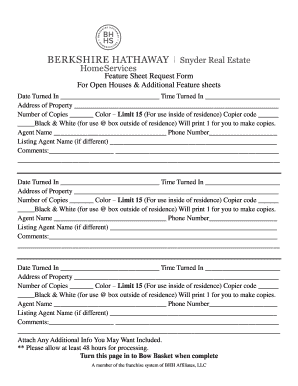
Real Estate Open House Signs Form


What is the Real Estate Open House Signs Form
The Real Estate Open House Signs Form is a document used by real estate agents and property sellers to formally request and authorize the placement of open house signs. These signs serve as important marketing tools, guiding potential buyers to the property during open house events. The form typically includes details such as the property address, date and time of the open house, and any specific instructions regarding the placement and removal of the signs.
How to use the Real Estate Open House Signs Form
To effectively use the Real Estate Open House Signs Form, begin by filling out all required fields accurately. Include the property details, such as the address and contact information for the agent or seller. Specify the dates and times for the open house, ensuring that the signs are displayed prominently during the event. Once completed, the form should be signed by the property owner or authorized representative, granting permission for the signs to be placed in designated areas.
Steps to complete the Real Estate Open House Signs Form
Completing the Real Estate Open House Signs Form involves several straightforward steps:
- Gather necessary information, including property details and open house schedule.
- Fill in the form with accurate information, ensuring clarity.
- Review the completed form for any errors or omissions.
- Obtain the necessary signatures from the property owner or authorized agent.
- Submit the form to the relevant party responsible for sign placement.
Legal use of the Real Estate Open House Signs Form
The legal use of the Real Estate Open House Signs Form is crucial for compliance with local regulations regarding signage. It is important to ensure that the placement of signs adheres to zoning laws and any homeowner association guidelines. By using the form, agents and sellers can document their authorization, which protects them from potential disputes over sign placement and ensures that they are following local laws.
Key elements of the Real Estate Open House Signs Form
Key elements of the Real Estate Open House Signs Form typically include:
- Property address and description
- Dates and times for the open house
- Contact information for the agent or seller
- Signature of the property owner or authorized representative
- Instructions for sign placement and removal
Examples of using the Real Estate Open House Signs Form
Examples of using the Real Estate Open House Signs Form can vary based on the property and marketing strategy. For instance, a real estate agent might use the form to authorize signs at multiple properties during a weekend open house event. Another example includes a property seller who uses the form to ensure that signs are placed at strategic locations to attract potential buyers from busy streets or nearby neighborhoods.
Quick guide on how to complete real estate open house signs form
Complete Real Estate Open House Signs Form seamlessly on any device
Digital document management has gained traction among businesses and individuals. It offers an excellent green alternative to traditional printed and signed documents, as you can easily find the necessary form and securely store it online. airSlate SignNow equips you with all the resources you need to create, modify, and eSign your documents rapidly without delays. Manage Real Estate Open House Signs Form on any device using the airSlate SignNow Android or iOS applications and enhance any document-based process today.
The easiest way to adjust and eSign Real Estate Open House Signs Form effortlessly
- Locate Real Estate Open House Signs Form and click Get Form to begin.
- Make use of the tools we offer to complete your document.
- Emphasize important sections of your documents or redact sensitive information with tools that airSlate SignNow provides specifically for that purpose.
- Create your signature with the Sign tool, which takes mere seconds and holds the same legal validity as a conventional wet ink signature.
- Verify the details and click the Done button to save your edits.
- Select your preferred method to send your form, via email, text message (SMS), or invitation link, or download it to your computer.
Eliminate the worry of lost or misplaced documents, exhausting form searches, or errors that necessitate printing new document copies. airSlate SignNow addresses all your document management needs in just a few clicks from any device of your choosing. Adjust and eSign Real Estate Open House Signs Form and ensure outstanding communication at every stage of your form preparation with airSlate SignNow.
Create this form in 5 minutes or less
Create this form in 5 minutes!
How to create an eSignature for the real estate open house signs form
How to create an electronic signature for a PDF online
How to create an electronic signature for a PDF in Google Chrome
How to create an e-signature for signing PDFs in Gmail
How to create an e-signature right from your smartphone
How to create an e-signature for a PDF on iOS
How to create an e-signature for a PDF on Android
People also ask
-
What is a Real Estate Open House Signs Form?
A Real Estate Open House Signs Form is a document designed to help real estate agents efficiently manage open house events. It allows agents to collect visitor information, provide property details, and streamline the sign-in process for prospective buyers.
-
How can I create a Real Estate Open House Signs Form?
Creating a Real Estate Open House Signs Form is simple with airSlate SignNow. You can use our easy-to-navigate template builder to customize your form as per your needs, adding fields for contact information and property details quickly.
-
What are the pricing options for the Real Estate Open House Signs Form?
airSlate SignNow offers various pricing plans to fit different business needs. Depending on the features and the number of users, you can choose a plan that includes access to the Real Estate Open House Signs Form and other document management tools.
-
What features does the Real Estate Open House Signs Form include?
The Real Estate Open House Signs Form includes customizable fields, electronic signatures, and integrations with popular CRMs. These features help real estate agents efficiently manage contacts and track leads after the open house.
-
What are the benefits of using a Real Estate Open House Signs Form?
By using a Real Estate Open House Signs Form, agents can streamline the sign-in process and capture leads effectively. It enhances professionalism and ensures that potential buyers have all necessary information at hand.
-
Can I integrate the Real Estate Open House Signs Form with other tools?
Yes, airSlate SignNow allows you to integrate the Real Estate Open House Signs Form with various tools such as CRM systems and email marketing platforms. This helps automate your workflow and manage data seamlessly.
-
Is there a mobile version of the Real Estate Open House Signs Form?
Absolutely! The Real Estate Open House Signs Form is mobile-friendly, allowing real estate agents to collect sign-ins and manage visitor data directly from their smartphones or tablets during an open house event.
Get more for Real Estate Open House Signs Form
Find out other Real Estate Open House Signs Form
- How Can I eSign Illinois Healthcare / Medical Presentation
- Can I eSign Hawaii High Tech Document
- How Can I eSign Hawaii High Tech Document
- How Do I eSign Hawaii High Tech Document
- Can I eSign Hawaii High Tech Word
- How Can I eSign Hawaii High Tech Form
- How Do I eSign New Mexico Healthcare / Medical Word
- How To eSign Washington High Tech Presentation
- Help Me With eSign Vermont Healthcare / Medical PPT
- How To eSign Arizona Lawers PDF
- How To eSign Utah Government Word
- How Can I eSign Connecticut Lawers Presentation
- Help Me With eSign Hawaii Lawers Word
- How Can I eSign Hawaii Lawers Document
- How To eSign Hawaii Lawers PPT
- Help Me With eSign Hawaii Insurance PPT
- Help Me With eSign Idaho Insurance Presentation
- Can I eSign Indiana Insurance Form
- How To eSign Maryland Insurance PPT
- Can I eSign Arkansas Life Sciences PDF