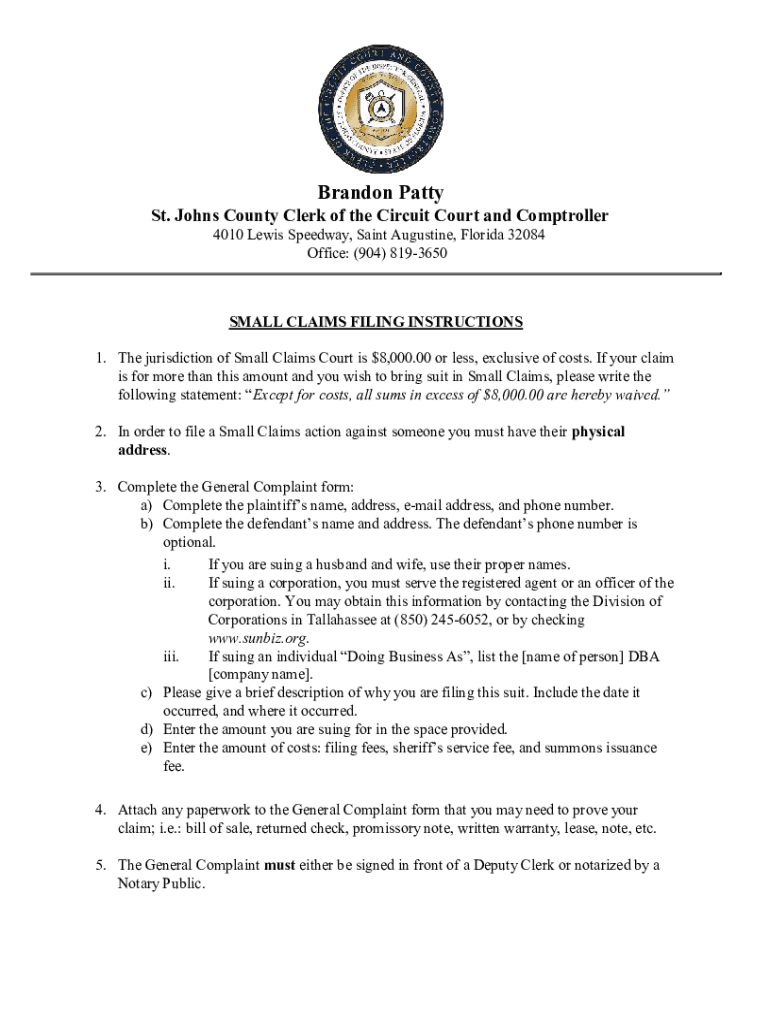
Brandon Patty St Johns County Clerk of the Circui 2021-2026


Understanding the St Johns County Small Claims Court
The St Johns County Small Claims Court provides a streamlined process for individuals to resolve disputes involving smaller monetary amounts, typically up to $8,000. This court is designed to be user-friendly, allowing individuals to represent themselves without the need for an attorney. Common cases include disputes over contracts, property damage, and unpaid debts. The court aims to facilitate fair resolutions while minimizing legal complexities.
How to File a Claim in St Johns County
Filing a claim in the St Johns County Small Claims Court involves several straightforward steps:
- Determine if your case qualifies for small claims court based on the amount in dispute.
- Obtain the necessary forms from the St Johns County Clerk of Court, which can be accessed online or in person.
- Complete the forms accurately, detailing the nature of your claim and the amount sought.
- File the forms with the Clerk of Court and pay the required filing fee.
- Serve the defendant with a copy of the filed claim, following the court's guidelines for service of process.
Required Documents for Small Claims Court
When filing a claim in the St Johns County Small Claims Court, you will need to prepare and submit specific documents:
- Complaint Form: This outlines your claim and the relief sought.
- Summons: This document notifies the defendant of the claim and the court date.
- Proof of Service: Documentation showing that the defendant has been served with the claim.
- Any Supporting Evidence: This may include contracts, photographs, or receipts relevant to your case.
Important Dates and Filing Deadlines
Being aware of important dates and deadlines is crucial when navigating the St Johns County Small Claims Court process. Key timelines include:
- Filing Deadline: Claims must be filed within the statute of limitations for your specific case type, which can vary.
- Response Time: The defendant typically has twenty days to respond after being served.
- Court Hearing Date: Once a claim is filed, the court will schedule a hearing date, which you must attend.
Finding Case Information through the St Johns County Clerk of Court
The St Johns County Clerk of Court provides resources for individuals to search for case information. You can access the St Johns County case search online to find details about your case, including:
- Case status and upcoming court dates.
- Documents filed in your case.
- Information on related cases.
Legal Considerations in Small Claims Court
Understanding the legal framework surrounding small claims is essential for a successful outcome. Important considerations include:
- Limitations on the types of claims that can be filed.
- The maximum monetary amount that can be sought.
- The requirement for the parties involved to be individuals or businesses, rather than government entities.
Quick guide on how to complete brandon patty st johns county clerk of the circui
Effortlessly Complete Brandon Patty St Johns County Clerk Of The Circui on Any Device
Managing documents online has gained signNow traction among businesses and individuals alike. It serves as an ideal eco-friendly substitute for conventional printed and signed documents, as you can easily locate the necessary template and securely store it online. airSlate SignNow provides all the tools required to create, modify, and electronically sign your documents quickly and without delays. Handle Brandon Patty St Johns County Clerk Of The Circui on any device using the airSlate SignNow apps for Android or iOS and enhance any document-focused process today.
Steps to Modify and Electronically Sign Brandon Patty St Johns County Clerk Of The Circui with Ease
- Find Brandon Patty St Johns County Clerk Of The Circui and click on Get Form to begin.
- Make use of the tools we offer to fill out your document.
- Emphasize pertinent sections of the document or obscure sensitive information with tools specifically provided by airSlate SignNow for that purpose.
- Create your electronic signature using the Sign tool, which takes mere seconds and holds the same legal validity as a traditional handwritten signature.
- Review all information and click on the Done button to preserve your alterations.
- Decide how you'd like to send your form, whether via email, SMS, or an invite link, or download it to your computer.
Eliminate concerns about lost or misplaced files, time-consuming document searches, or mistakes that necessitate printing new copies. airSlate SignNow meets all your document management needs with just a few clicks from any device you prefer. Modify and electronically sign Brandon Patty St Johns County Clerk Of The Circui to guarantee outstanding communication at every stage of your document preparation process with airSlate SignNow.
Create this form in 5 minutes or less
Find and fill out the correct brandon patty st johns county clerk of the circui
Create this form in 5 minutes!
How to create an eSignature for the brandon patty st johns county clerk of the circui
How to create an electronic signature for a PDF online
How to create an electronic signature for a PDF in Google Chrome
How to create an e-signature for signing PDFs in Gmail
How to create an e-signature right from your smartphone
How to create an e-signature for a PDF on iOS
How to create an e-signature for a PDF on Android
People also ask
-
What is the process for filing a claim in st johns county small claims court?
To file a claim in st johns county small claims court, you need to complete a claim form and submit it to the court along with the required filing fee. It's essential to gather all pertinent evidence and documentation to support your case. After filing, you will receive a court date where both parties can present their evidence.
-
What is the maximum claim amount in st johns county small claims court?
In st johns county small claims court, the maximum claim amount is generally $8,000, not including court costs and attorney fees. This limit allows individuals and small businesses to resolve disputes without the complexities of higher-level courts. It's crucial to ensure your claim does not exceed this amount for it to be processed.
-
How does airSlate SignNow facilitate document preparation for st johns county small claims court?
airSlate SignNow simplifies document preparation for st johns county small claims court by providing easy-to-use templates and eSigning capabilities. Users can quickly create, edit, and send necessary forms directly from their devices, ensuring all documents are ready for court submission. This efficient process saves time and reduces paperwork errors.
-
Are there any fees associated with using airSlate SignNow for st johns county small claims court documents?
Yes, while airSlate SignNow offers a cost-effective solution, there are subscription fees based on the plan you choose. These fees typically cover features like eSigning, unlimited document storage, and access to templates, making it an affordable option for filing in st johns county small claims court. Consider the potential savings compared to traditional document handling methods.
-
What are the benefits of using airSlate SignNow for small claims court processes?
Using airSlate SignNow for small claims court processes provides numerous benefits, such as streamlined document management and eSigning convenience. It reduces the time spent on paperwork and provides secure storage for all your important documents. Additionally, you'll have access to a user-friendly interface that helps you complete your filings efficiently.
-
Can airSlate SignNow integrate with other software commonly used in legal processes?
Absolutely, airSlate SignNow offers integrations with various popular software solutions used in legal processes, enhancing your workflow. This compatibility allows users to easily import data and documents, further simplifying the preparation for st johns county small claims court. Seamless integrations help improve efficiency and organization.
-
What types of documents can I sign electronically for st johns county small claims court?
You can sign a variety of documents electronically for st johns county small claims court, including claim forms, response documents, and settlement agreements. airSlate SignNow allows you to securely eSign these important documents from anywhere, ensuring you meet deadlines with ease. These electronic signatures are legally binding and acceptable by the court.
Get more for Brandon Patty St Johns County Clerk Of The Circui
- A young canyon made of old layers answer key form
- Sample letter of intent to sell property form
- College of north west london apply online form
- Resident parking permit leeds form
- Review of systems worksheet 2doc form
- Form sfn 24777a
- 21 0960m 6 veterans benefits administration veterans affairs form
- Saas sale commission agreement template form
Find out other Brandon Patty St Johns County Clerk Of The Circui
- Sign Illinois Business Operations Affidavit Of Heirship Later
- How Do I Sign Kansas Business Operations LLC Operating Agreement
- Sign Kansas Business Operations Emergency Contact Form Easy
- How To Sign Montana Business Operations Warranty Deed
- Sign Nevada Business Operations Emergency Contact Form Simple
- Sign New Hampshire Business Operations Month To Month Lease Later
- Can I Sign New York Business Operations Promissory Note Template
- Sign Oklahoma Business Operations Contract Safe
- Sign Oregon Business Operations LLC Operating Agreement Now
- Sign Utah Business Operations LLC Operating Agreement Computer
- Sign West Virginia Business Operations Rental Lease Agreement Now
- How To Sign Colorado Car Dealer Arbitration Agreement
- Sign Florida Car Dealer Resignation Letter Now
- Sign Georgia Car Dealer Cease And Desist Letter Fast
- Sign Georgia Car Dealer Purchase Order Template Mobile
- Sign Delaware Car Dealer Limited Power Of Attorney Fast
- How To Sign Georgia Car Dealer Lease Agreement Form
- How To Sign Iowa Car Dealer Resignation Letter
- Sign Iowa Car Dealer Contract Safe
- Sign Iowa Car Dealer Limited Power Of Attorney Computer