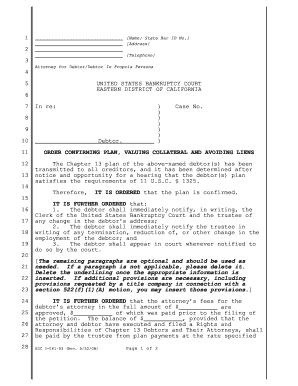
EDC 3 081 03, Order Confirming Plan, Valuing Collateral and Avoiding Liens for Use in Chapter 13 Cases Filed on or After 7103 or Form


Understanding the EDC 3 081 03 Form
The EDC 3 081 03, Order Confirming Plan, Valuing Collateral And Avoiding Liens for Use In Chapter 13 Cases Filed On Or After 7103 OR Cases Converted To Chapter 13 On Or After 7103 is a legal document used in bankruptcy proceedings. This form is essential for debtors in Chapter 13 bankruptcy, as it outlines the plan for repaying creditors while protecting certain assets from liens. Understanding this form is crucial for anyone navigating the complexities of bankruptcy law in the United States.
Steps to Complete the EDC 3 081 03 Form
Completing the EDC 3 081 03 form requires careful attention to detail. Start by gathering all necessary financial documents, including income statements, asset valuations, and creditor information. Follow these steps:
- Fill in personal information, including name, address, and case number.
- Detail the proposed repayment plan, specifying the amount and timeline for payments.
- Provide a valuation of collateral, ensuring that all assets are accurately represented.
- Include any relevant legal citations or references to support your plan.
- Review the completed form for accuracy before submission.
Legal Use of the EDC 3 081 03 Form
The EDC 3 081 03 form serves a critical legal function in Chapter 13 bankruptcy cases. It is used to confirm the repayment plan proposed by the debtor, ensuring that it complies with bankruptcy laws. This form must be filed with the bankruptcy court, and it is subject to approval by the judge overseeing the case. Proper use of this form can protect debtors from liens and help them retain their assets during the bankruptcy process.
Key Elements of the EDC 3 081 03 Form
Several key elements must be included in the EDC 3 081 03 form to ensure its validity:
- Debtor's identification information.
- Details of the proposed repayment plan.
- Valuation of collateral assets.
- Information regarding any existing liens on property.
- Signature of the debtor or their attorney, if applicable.
Examples of Using the EDC 3 081 03 Form
Understanding practical applications of the EDC 3 081 03 form can clarify its importance. For instance, a debtor may use this form to propose a repayment plan that allows them to keep their home while paying off credit card debt. Another example is a business owner who needs to restructure their debts while maintaining operations. Each case will have unique circumstances, but the form remains a vital tool in facilitating the bankruptcy process.
Obtaining the EDC 3 081 03 Form
The EDC 3 081 03 form can be obtained from the local bankruptcy court or through legal resources that provide bankruptcy documentation. It is essential to ensure that you are using the most current version of the form, as outdated forms may not be accepted by the court. Additionally, legal assistance may be beneficial in completing the form accurately to avoid complications in the bankruptcy process.
Quick guide on how to complete edc 3 081 03 order confirming plan valuing collateral and avoiding liens for use in chapter 13 cases filed on or after 7103 or
Fulfill EDC 3 081 03, Order Confirming Plan, Valuing Collateral And Avoiding Liens for Use In Chapter 13 Cases Filed On Or After 7103 OR seamlessly on any device
Digital document management has become increasingly favored by businesses and individuals alike. It offers an optimal eco-friendly substitute for conventional printed and signed documents, allowing you to find the right form and securely store it online. airSlate SignNow equips you with all the tools necessary to create, modify, and electronically sign your documents swiftly without delays. Handle EDC 3 081 03, Order Confirming Plan, Valuing Collateral And Avoiding Liens for Use In Chapter 13 Cases Filed On Or After 7103 OR on any platform with the airSlate SignNow mobile applications for Android or iOS, and streamline any document-related process today.
How to modify and electronically sign EDC 3 081 03, Order Confirming Plan, Valuing Collateral And Avoiding Liens for Use In Chapter 13 Cases Filed On Or After 7103 OR effortlessly
- Find EDC 3 081 03, Order Confirming Plan, Valuing Collateral And Avoiding Liens for Use In Chapter 13 Cases Filed On Or After 7103 OR and click Get Form to initiate the process.
- Utilize the tools we offer to fill out your form.
- Emphasize important sections of your documents or obscure sensitive information with tools that airSlate SignNow provides specifically for this purpose.
- Create your signature using the Sign tool, which takes only seconds and holds the same legal validity as a traditional handwritten signature.
- Review the details and click the Done button to save your changes.
- Choose how you wish to share your form, via email, text message (SMS), or invitation link, or download it to your computer.
Say goodbye to lost or misplaced documents, tedious form searching, or mistakes that require printing new document copies. airSlate SignNow meets all your document management needs in just a few clicks from any device of your choice. Modify and electronically sign EDC 3 081 03, Order Confirming Plan, Valuing Collateral And Avoiding Liens for Use In Chapter 13 Cases Filed On Or After 7103 OR to ensure exceptional communication at every stage of your form preparation process with airSlate SignNow.
Create this form in 5 minutes or less
Create this form in 5 minutes!
How to create an eSignature for the edc 3 081 03 order confirming plan valuing collateral and avoiding liens for use in chapter 13 cases filed on or after 7103 or
How to create an electronic signature for a PDF online
How to create an electronic signature for a PDF in Google Chrome
How to create an e-signature for signing PDFs in Gmail
How to create an e-signature right from your smartphone
How to create an e-signature for a PDF on iOS
How to create an e-signature for a PDF on Android
People also ask
-
What is the EDC 3 081 03, Order Confirming Plan?
The EDC 3 081 03, Order Confirming Plan is a legal document used during Chapter 13 bankruptcy cases. It helps to outline the repayment plan while valuing collateral and avoiding liens. Understanding this document is crucial for ensuring compliance with bankruptcy laws.
-
How does the EDC 3 081 03 facilitate the valuation of collateral?
The EDC 3 081 03, Order Confirming Plan assists in valuing collateral by providing a framework to assess the assets involved in a bankruptcy case. Accurate valuation protects the interests of both debtors and creditors by ensuring fair compensation and minimizing disputes. This is essential for cases filed on or after 7103 or converted to Chapter 13.
-
What are the benefits of using the EDC 3 081 03 in Chapter 13 bankruptcy?
Using the EDC 3 081 03, Order Confirming Plan can streamline the bankruptcy process, making it easier to manage payments and avoid liens. It enhances transparency in financial obligations, promoting smoother resolutions. This effectiveness is particularly important for cases filed or converted post 7103.
-
How does airSlate SignNow support the EDC 3 081 03 process?
airSlate SignNow empowers users with an easy-to-use platform for sending and eSigning the EDC 3 081 03, Order Confirming Plan. The tool simplifies the creation and management of important documents, making it accessible for businesses involved in bankruptcy proceedings. This efficiency can save time and reduce legal risks.
-
Are there any integrations available for managing EDC 3 081 03 documents?
Yes, airSlate SignNow offers various integrations with popular business applications, enhancing the management of EDC 3 081 03, Order Confirming Plan documents. These integrations allow seamless workflows and improve collaboration among team members, making it easier to handle complex bankruptcy cases.
-
What pricing options does airSlate SignNow offer for its services?
airSlate SignNow provides flexible pricing options tailored for businesses needing to manage EDC 3 081 03 documents effectively. Depending on your volume of usage and specific requirements, there are packages available to fit different budgets. This cost-effective solution is designed to empower users without compromising on features.
-
How can I ensure compliance when using the EDC 3 081 03 with airSlate SignNow?
Ensuring compliance with the EDC 3 081 03, Order Confirming Plan is facilitated by airSlate SignNow's features that align with legal standards. The platform includes templates and guidance to help users fill out and submit necessary documentation correctly. Staying compliant is crucial, especially for cases filed on or after 7103.
Get more for EDC 3 081 03, Order Confirming Plan, Valuing Collateral And Avoiding Liens for Use In Chapter 13 Cases Filed On Or After 7103 OR
- Stipend form template
- We verified your documents to support your identity theft irs gov form
- Metropolitan life insurance company beneficiary designation gbene des rk form
- Hankook rebate form
- Appendix o work permit and guidelines notebook lausd form
- Safe note agreement template form
- Cyber security contract template form
- Girl scout behavior contract template form
Find out other EDC 3 081 03, Order Confirming Plan, Valuing Collateral And Avoiding Liens for Use In Chapter 13 Cases Filed On Or After 7103 OR
- How To Electronic signature Pennsylvania Doctors Quitclaim Deed
- Electronic signature Utah Construction LLC Operating Agreement Computer
- Electronic signature Doctors Word South Dakota Safe
- Electronic signature South Dakota Doctors Confidentiality Agreement Myself
- How Do I Electronic signature Vermont Doctors NDA
- Electronic signature Utah Doctors Promissory Note Template Secure
- Electronic signature West Virginia Doctors Bill Of Lading Online
- Electronic signature West Virginia Construction Quitclaim Deed Computer
- Electronic signature Construction PDF Wisconsin Myself
- How Do I Electronic signature Wyoming Doctors Rental Lease Agreement
- Help Me With Electronic signature Wyoming Doctors Rental Lease Agreement
- How Do I Electronic signature Colorado Education RFP
- Electronic signature Colorado Education Lease Agreement Form Online
- How To Electronic signature Colorado Education Business Associate Agreement
- Can I Electronic signature California Education Cease And Desist Letter
- Electronic signature Arizona Finance & Tax Accounting Promissory Note Template Computer
- Electronic signature California Finance & Tax Accounting Warranty Deed Fast
- Can I Electronic signature Georgia Education Quitclaim Deed
- Electronic signature California Finance & Tax Accounting LLC Operating Agreement Now
- Electronic signature Connecticut Finance & Tax Accounting Executive Summary Template Myself