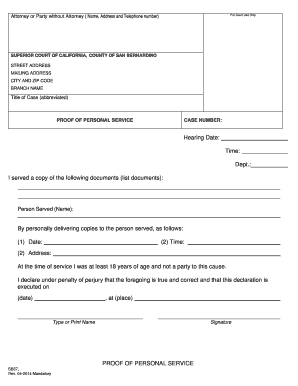
I Served a Copy of the Following Documents List Documents Form


Understanding the proof of personal service form
The proof of personal service form is a crucial document in legal proceedings, particularly in civil cases. It serves as evidence that a legal document, such as a summons or complaint, has been properly delivered to the involved parties. This form is essential for ensuring that all parties are aware of the legal actions being taken against them, thereby upholding their right to due process.
Typically, the proof of personal service form includes details such as the name of the person served, the date and time of service, and the method of delivery. It may also require the signature of the person who completed the service, affirming that the delivery was executed in accordance with legal requirements.
Steps to complete the proof of personal service form
Completing the proof of personal service form involves several steps to ensure accuracy and compliance with legal standards. Here are the essential steps:
- Gather the necessary documents that need to be served.
- Identify the individual or entity to be served, ensuring you have their correct name and address.
- Complete the proof of personal service form, filling in all required fields, including the details of the served documents and the recipient.
- Have the documents delivered to the individual or entity, either by a professional process server or another authorized person.
- Once the documents have been served, the server should sign the proof of personal service form, confirming the delivery.
- File the completed form with the appropriate court to establish that service has been properly executed.
Legal use of the proof of personal service form
The proof of personal service form is legally significant in various contexts. It is often required in civil litigation to demonstrate that all parties have been notified of the legal proceedings. Courts rely on this form to ensure that due process is upheld, meaning that individuals cannot be held liable or required to respond to legal actions without being properly informed.
In addition, the form can be used in various types of cases, including family law, contract disputes, and small claims. Failure to provide proof of personal service can result in delays or dismissals of cases, making it essential for legal practitioners and individuals to understand its importance.
State-specific rules for proof of personal service
Each state in the U.S. has specific rules governing the proof of personal service, which can affect how the form is completed and filed. For example, some states may require additional information or specific formats for the form. It is important to consult the rules of the state where the legal action is taking place to ensure compliance.
Additionally, certain jurisdictions may have unique requirements regarding who can serve documents and how the service must be conducted. Understanding these state-specific rules helps avoid complications and ensures that the legal process proceeds smoothly.
Examples of using the proof of personal service form
There are various scenarios in which the proof of personal service form is utilized. For instance, in a divorce proceeding, one spouse may need to serve the other with divorce papers. Completing and filing the proof of personal service form confirms that the other spouse has been notified of the legal action.
Another example could be in a contract dispute, where one party must serve the other with a complaint regarding a breach of contract. The proof of personal service form serves as evidence that the complaint was delivered, allowing the case to move forward in court.
Quick guide on how to complete i served a copy of the following documents list documents
Effortlessly Prepare I Served A Copy Of The Following Documents list Documents on Any Device
Digital document management has gained immense popularity among businesses and individuals alike. It serves as an ideal eco-friendly alternative to conventional printed and signed papers, allowing you to locate the required form and securely store it online. airSlate SignNow equips you with all necessary tools to swiftly create, amend, and electronically sign your documents without delay. Manage I Served A Copy Of The Following Documents list Documents across any platform using the airSlate SignNow Android or iOS applications and enhance any document-driven process today.
How to Amend and Electronically Sign I Served A Copy Of The Following Documents list Documents with Ease
- Locate I Served A Copy Of The Following Documents list Documents and click on Get Form to begin.
- Make use of the tools provided to fill out your document.
- Emphasize important sections of your documents or obscure sensitive information using the tools specifically designed for that purpose offered by airSlate SignNow.
- Create your signature with the Sign tool, which takes mere seconds and holds the same legal authority as a conventional wet ink signature.
- Review all the details and click on the Done button to save your changes.
- Select your preferred method for sharing your form—via email, text message (SMS), invitation link, or download it to your computer.
Eliminate concerns about lost or mislaid documents, tedious form searching, or errors that necessitate printing new copies. airSlate SignNow meets your document management needs in just a few clicks from any device you choose. Modify and electronically sign I Served A Copy Of The Following Documents list Documents to ensure outstanding communication at every stage of the form preparation process with airSlate SignNow.
Create this form in 5 minutes or less
Create this form in 5 minutes!
How to create an eSignature for the i served a copy of the following documents list documents
How to create an electronic signature for a PDF online
How to create an electronic signature for a PDF in Google Chrome
How to create an e-signature for signing PDFs in Gmail
How to create an e-signature right from your smartphone
How to create an e-signature for a PDF on iOS
How to create an e-signature for a PDF on Android
People also ask
-
What is proof personal service offered by airSlate SignNow?
Proof personal service refers to the ability to send and eSign documents securely while ensuring that both parties have confirmation of the document's access and signing. With airSlate SignNow, businesses can confidently rely on our platform for managing their signing processes, which inherently includes proof personal service.
-
How does airSlate SignNow ensure proof personal service?
airSlate SignNow ensures proof personal service by providing robust tracking and audit trail features. Each signed document includes timestamps, IP addresses, and a complete record of the signing events, ensuring that you have the necessary proof of personal service whenever required.
-
Is there a cost associated with using proof personal service on airSlate SignNow?
Yes, while airSlate SignNow offers competitive pricing plans, the proof personal service features are included within these plans. This allows businesses of all sizes to access essential signing capabilities without compromising their budget.
-
What features support proof personal service in airSlate SignNow?
Key features that support proof personal service include customizable workflows, reusable templates, and real-time notifications. These features enhance communication and ensure that all parties are aware of the signing status, fulfilling the requirements for proof personal service.
-
Can airSlate SignNow integrate with other applications for proof personal service?
Absolutely! airSlate SignNow can seamlessly integrate with various applications and platforms, such as CRM systems and cloud storage solutions. This integration ensures that businesses can maintain their workflows and still benefit from proof personal service functionalities.
-
What are the benefits of using airSlate SignNow for proof personal service?
Using airSlate SignNow for proof personal service brings multiple benefits, including increased efficiency, reduced turnaround times, and enhanced security for document handling. This empowers businesses to focus on their core operations while ensuring compliance and trustworthiness in their signing processes.
-
Is it easy to use airSlate SignNow for proof personal service?
Yes, airSlate SignNow is designed with user-friendliness in mind. Our intuitive interface makes it easy for anyone to send documents for eSignature without requiring extensive training, allowing users to efficiently utilize proof personal service features.
Get more for I Served A Copy Of The Following Documents list Documents
- Oppe template form
- Application form for new passport bangladesh
- Niceic online form
- Dallas county deed transfer form
- Da185 4a2 form
- Disability report appeal cooke amp company form
- Avery label 5160 pdf template avery label 5160 pdf template avery 5160 label template pdf ampampnbsphow to print avery 5160 form
- Gift of equity purchase contract template form
Find out other I Served A Copy Of The Following Documents list Documents
- Help Me With eSign Kentucky Legal Quitclaim Deed
- eSign Louisiana Legal Limited Power Of Attorney Online
- How Can I eSign Maine Legal NDA
- eSign Maryland Legal LLC Operating Agreement Safe
- Can I eSign Virginia Life Sciences Job Description Template
- eSign Massachusetts Legal Promissory Note Template Safe
- eSign West Virginia Life Sciences Agreement Later
- How To eSign Michigan Legal Living Will
- eSign Alabama Non-Profit Business Plan Template Easy
- eSign Mississippi Legal Last Will And Testament Secure
- eSign California Non-Profit Month To Month Lease Myself
- eSign Colorado Non-Profit POA Mobile
- How Can I eSign Missouri Legal RFP
- eSign Missouri Legal Living Will Computer
- eSign Connecticut Non-Profit Job Description Template Now
- eSign Montana Legal Bill Of Lading Free
- How Can I eSign Hawaii Non-Profit Cease And Desist Letter
- Can I eSign Florida Non-Profit Residential Lease Agreement
- eSign Idaho Non-Profit Business Plan Template Free
- eSign Indiana Non-Profit Business Plan Template Fast