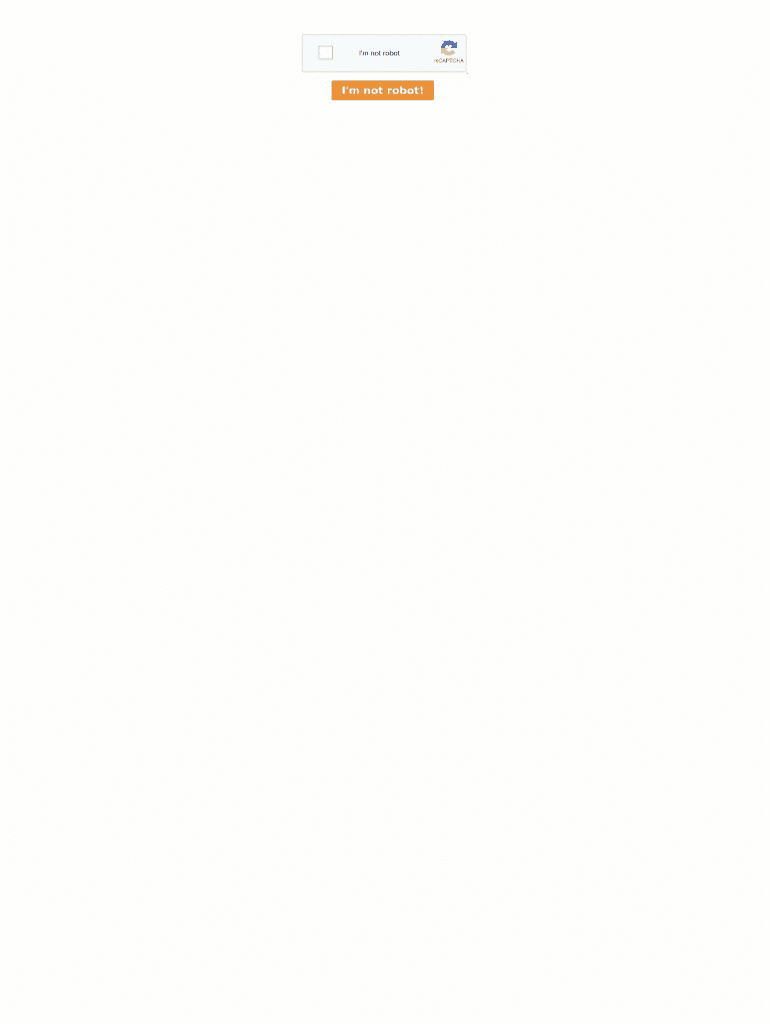
Avery Label 5160 PDF Template Avery Label 5160 PDF Template Avery 5160 Label Template PDF  How to Print Avery 5160 Form


Understanding the Avery Label 5160 PDF Template
The Avery Label 5160 PDF template is a widely used format for creating and printing address labels. This template is designed to fit Avery's 5160 label sheets, which typically contain thirty labels per sheet. The PDF format ensures that the layout remains consistent across different devices and printers, making it easy for users to create professional-looking labels for various purposes, such as mailing, organizing, or labeling products.
How to Use the Avery Label 5160 PDF Template
Using the Avery Label 5160 PDF template involves a few straightforward steps. First, download the template from a reliable source. Once you have the PDF file, open it in a PDF reader that supports form filling. You can then enter your desired text into the designated fields for each label. After completing the labels, save the document to preserve your changes. Finally, print the labels on your Avery 5160 label sheets, ensuring your printer settings match the label size for optimal results.
Steps to Complete the Avery Label 5160 PDF Template
To fill out the Avery Label 5160 PDF template effectively, follow these steps:
- Download the Avery Label 5160 PDF template from a trusted source.
- Open the PDF using a compatible PDF reader.
- Fill in the label fields with the necessary information, such as names and addresses.
- Review the labels for accuracy and formatting.
- Save the completed template.
- Print the labels on Avery 5160 label sheets, adjusting printer settings as needed.
Examples of Using the Avery Label 5160 PDF Template
The Avery Label 5160 PDF template can be utilized in various scenarios. For instance, it is ideal for sending holiday cards, organizing files in an office, or labeling products for a small business. Users can customize the labels for personal use, such as creating name tags for events or labeling storage boxes at home. The versatility of the template makes it a valuable tool for both personal and professional labeling needs.
Key Elements of the Avery Label 5160 PDF Template
Key elements of the Avery Label 5160 PDF template include:
- Thirty labels per sheet, designed for standard printer sizes.
- Pre-defined label dimensions to ensure proper alignment and fit.
- Editable fields for easy customization of text and design.
- Compatibility with most PDF readers and printers.
Legal Use of the Avery Label 5160 PDF Template
The Avery Label 5160 PDF template is legal to use for various labeling purposes, including personal and business applications. However, users should ensure that the information printed on the labels complies with relevant regulations, especially when used for shipping or labeling products. It is essential to provide accurate and truthful information to avoid legal issues related to mislabeling.
Create this form in 5 minutes or less
Create this form in 5 minutes!
How to create an eSignature for the avery label 5160 pdf template avery label 5160 pdf template avery 5160 label template pdf ampampnbsphow to print avery 5160
How to create an electronic signature for a PDF online
How to create an electronic signature for a PDF in Google Chrome
How to create an e-signature for signing PDFs in Gmail
How to create an e-signature right from your smartphone
How to create an e-signature for a PDF on iOS
How to create an e-signature for a PDF on Android
People also ask
-
What is the Avery Label 5160 Pdf Template?
The Avery Label 5160 Pdf Template is a pre-designed layout specifically for creating labels that fit Avery 5160 label sheets. This template allows users to easily customize their labels for various purposes, such as mailing, organization, or product labeling. By using this template, you can save time and ensure that your labels are printed accurately.
-
How can I download the Avery Label 5160 Pdf Template?
You can download the Avery Label 5160 Pdf Template directly from the Avery website or other template providers. Simply search for 'Avery Label 5160 Pdf Template' and choose the option that suits your needs. Once downloaded, you can open it in your preferred PDF viewer or editing software.
-
What software do I need to print Avery 5160 labels?
To print Avery 5160 labels, you can use Microsoft Word, which provides built-in support for Avery templates. After downloading the Avery Label 5160 Pdf Template, you can import it into Word and customize your labels. This process ensures that your labels are formatted correctly for printing.
-
Are there any costs associated with using the Avery Label 5160 Pdf Template?
The Avery Label 5160 Pdf Template is typically available for free, but some premium features or additional design elements may require a purchase. Always check the source from which you are downloading the template to understand any potential costs. Using this template can help you save money on custom label printing.
-
What are the benefits of using the Avery Label 5160 Pdf Template?
Using the Avery Label 5160 Pdf Template offers several benefits, including time savings, ease of use, and professional-looking results. The template is designed to fit perfectly on Avery 5160 label sheets, ensuring that your labels print without misalignment. This can enhance your branding and improve organization.
-
Can I customize the Avery Label 5160 Pdf Template?
Yes, the Avery Label 5160 Pdf Template is fully customizable. You can add your own text, images, and logos to create labels that meet your specific needs. This flexibility allows you to tailor your labels for various applications, from shipping to product labeling.
-
How do I print Avery 5160 labels in Word?
To print Avery 5160 labels in Word, first open the Avery Label 5160 Pdf Template in Word. Customize your labels as needed, then go to the print settings and select the correct printer and label type. Make sure to perform a test print on plain paper to ensure alignment before printing on the actual label sheets.
Get more for Avery Label 5160 Pdf Template Avery Label 5160 Pdf Template Avery 5160 Label Template Pdf  How To Print Avery 5160
- New resident guide kentucky form
- Satisfaction release or cancellation of mortgage by corporation kentucky form
- Satisfaction release or cancellation of mortgage by individual kentucky form
- Partial release of property from mortgage for corporation kentucky form
- Partial release of property from mortgage by individual holder kentucky form
- Warranty deed for husband and wife converting property from tenants in common to joint tenancy kentucky form
- Warranty deed for parents to child with reservation of life estate kentucky form
- Warranty deed for separate or joint property to joint tenancy kentucky form
Find out other Avery Label 5160 Pdf Template Avery Label 5160 Pdf Template Avery 5160 Label Template Pdf  How To Print Avery 5160
- Can I Electronic signature Colorado Bill of Sale Immovable Property
- How Can I Electronic signature West Virginia Vacation Rental Short Term Lease Agreement
- How Do I Electronic signature New Hampshire Bill of Sale Immovable Property
- Electronic signature North Dakota Bill of Sale Immovable Property Myself
- Can I Electronic signature Oregon Bill of Sale Immovable Property
- How To Electronic signature West Virginia Bill of Sale Immovable Property
- Electronic signature Delaware Equipment Sales Agreement Fast
- Help Me With Electronic signature Louisiana Assignment of Mortgage
- Can I Electronic signature Minnesota Assignment of Mortgage
- Electronic signature West Virginia Sales Receipt Template Free
- Electronic signature Colorado Sales Invoice Template Computer
- Electronic signature New Hampshire Sales Invoice Template Computer
- Electronic signature Tennessee Introduction Letter Free
- How To eSignature Michigan Disclosure Notice
- How To Electronic signature Ohio Product Defect Notice
- Electronic signature California Customer Complaint Form Online
- Electronic signature Alaska Refund Request Form Later
- How Can I Electronic signature Texas Customer Return Report
- How Do I Electronic signature Florida Reseller Agreement
- Electronic signature Indiana Sponsorship Agreement Free