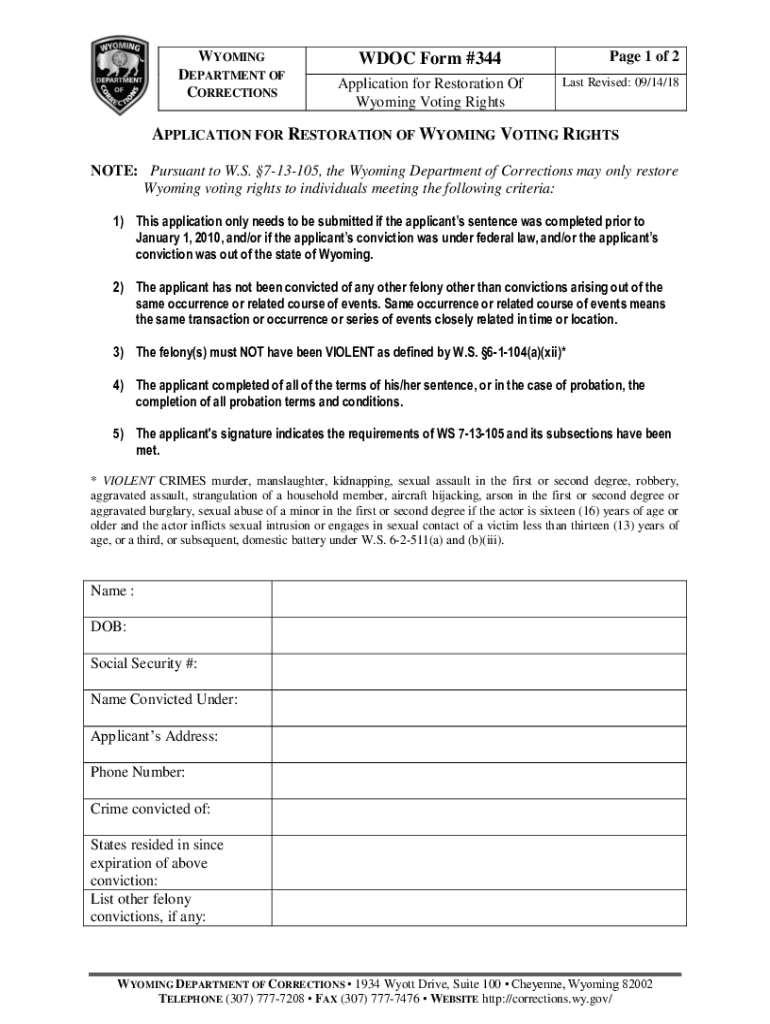
STATE of WYOMING BOARD of PAROLE Application for R 2018-2026


What is the restoration form?
The restoration form is a legal document used in various contexts, primarily related to the restoration of rights or privileges that may have been revoked or suspended. In the United States, this form is often associated with individuals seeking to regain their rights after serving time for a conviction or for other legal reasons. The specific requirements and implications of the restoration form can vary by state, making it essential for applicants to understand the nuances applicable in their jurisdiction.
Eligibility criteria for the restoration form
Eligibility for submitting a restoration form typically depends on several factors, including the nature of the rights being restored and the individual's legal history. Common criteria include:
- Completion of any prison sentence, parole, or probation.
- Payment of any outstanding fines, fees, or restitution orders.
- Absence of new criminal charges or convictions.
- Meeting specific state residency requirements.
Each state may have its own specific eligibility requirements, so it is advisable to review local laws and regulations before applying.
Steps to complete the restoration form
Completing the restoration form involves several key steps to ensure that all necessary information is accurately provided. Here is a general outline of the process:
- Obtain the correct version of the restoration form from the appropriate state agency or website.
- Carefully read the instructions accompanying the form to understand the requirements.
- Fill out the form completely, providing all requested personal information and details about your legal history.
- Gather any required supporting documents, such as proof of completion of sentences or payment of fines.
- Submit the form and any accompanying documents to the designated agency, either online, by mail, or in person, as specified in the instructions.
Key elements of the restoration form
The restoration form typically includes several critical components that applicants must complete. These elements often include:
- Personal identification information, such as name, address, and date of birth.
- Details regarding the conviction or legal issue that led to the loss of rights.
- Information about any rehabilitation efforts undertaken since the conviction.
- Signature and date to affirm the accuracy of the information provided.
Completing these elements accurately is essential for the successful processing of the application.
Form submission methods
Submitting the restoration form can be done through various methods, depending on the state and the specific agency involved. Common submission methods include:
- Online: Many states offer digital submission options through their official websites, allowing for a quicker processing time.
- By mail: Applicants can print the completed form and send it to the appropriate agency via postal service.
- In-person: Some individuals may choose to submit their forms directly at designated offices, which can provide an opportunity to ask questions or clarify any issues.
Legal use of the restoration form
The restoration form serves a significant legal purpose, allowing individuals to formally request the reinstatement of rights that may have been lost due to prior convictions. Understanding the legal implications of submitting this form is crucial, as it can affect an individual's ability to vote, own firearms, or hold certain professional licenses. It is essential to ensure that all information is accurate and that the form is submitted in accordance with state laws to avoid potential legal complications.
Quick guide on how to complete state of wyoming board of parole application for r
Complete STATE OF WYOMING BOARD OF PAROLE Application For R effortlessly on any device
Digital document management has become widely embraced by organizations and individuals alike. It offers an ideal eco-friendly substitute for conventional printed and signed documents, allowing you to obtain the correct form and securely store it online. airSlate SignNow equips you with all the tools necessary to create, modify, and electronically sign your documents swiftly without delays. Manage STATE OF WYOMING BOARD OF PAROLE Application For R on any platform using airSlate SignNow's Android or iOS applications and simplify any document-related process today.
The easiest way to alter and eSign STATE OF WYOMING BOARD OF PAROLE Application For R seamlessly
- Obtain STATE OF WYOMING BOARD OF PAROLE Application For R and click Get Form to begin.
- Make use of the tools we offer to complete your document.
- Emphasize important sections of your documents or redact sensitive information with tools that airSlate SignNow provides specifically for that purpose.
- Create your signature using the Sign tool, which takes mere seconds and carries the same legal validity as a traditional handwritten signature.
- Review all the details and click on the Done button to save your changes.
- Select how you wish to share your form, via email, SMS, or an invitation link, or download it to your computer.
Put an end to lost or misplaced documents, tedious form searching, or errors that require printing new document copies. airSlate SignNow addresses all your document management needs in just a few clicks from any device you choose. Edit and eSign STATE OF WYOMING BOARD OF PAROLE Application For R and ensure excellent communication at every stage of your form preparation process with airSlate SignNow.
Create this form in 5 minutes or less
Find and fill out the correct state of wyoming board of parole application for r
Create this form in 5 minutes!
How to create an eSignature for the state of wyoming board of parole application for r
How to create an electronic signature for a PDF online
How to create an electronic signature for a PDF in Google Chrome
How to create an e-signature for signing PDFs in Gmail
How to create an e-signature right from your smartphone
How to create an e-signature for a PDF on iOS
How to create an e-signature for a PDF on Android
People also ask
-
What is a restoration form and how does it work?
A restoration form is a digital document designed to help users request the restoration of services or benefits. With airSlate SignNow, you can easily create, send, and eSign restoration forms, streamlining the process and ensuring all necessary information is accurately submitted.
-
How much does it cost to use the restoration form feature with airSlate SignNow?
The cost of using the restoration form feature with airSlate SignNow varies based on your plan. We offer different pricing tiers that cater to businesses of all sizes, allowing you to choose the best option for your needs while efficiently managing your restoration forms at a reasonable price.
-
What benefits can I expect from using the restoration form with airSlate SignNow?
Using the restoration form with airSlate SignNow provides numerous benefits, including time savings and increased accuracy in document handling. The eSignature capability ensures quick approval, while the convenient templates help maintain consistency across all your restoration forms.
-
Can I customize my restoration form in airSlate SignNow?
Yes, you can fully customize your restoration form in airSlate SignNow. The platform allows you to add fields, adjust layouts, and incorporate branding elements so that your form reflects your business identity while meeting your specific requirements.
-
Are there integrations available for managing restoration forms?
airSlate SignNow offers numerous integrations that facilitate the management of your restoration forms. You can connect with popular applications like Google Drive, Salesforce, and more to automatically store, track, and manage your documents seamlessly across platforms.
-
Is it easy for users to eSign the restoration form with airSlate SignNow?
Absolutely! airSlate SignNow makes it incredibly easy for users to eSign restoration forms. With a user-friendly interface, signers can complete the signing process on any device in just a few clicks, eliminating the hassle of traditional paperwork.
-
How secure is the data collected through restoration forms?
Data security is a top priority for airSlate SignNow. Our platform employs industry-standard security measures, including encryption and secure storage, to protect the information collected through your restoration forms, ensuring it remains confidential and secure.
Get more for STATE OF WYOMING BOARD OF PAROLE Application For R
- Terms and conditions easyequities form
- Form 205 collectors annual settlement
- How to write a gift letter for your mortgage form
- Sale rep agreement template form
- Sale representative agreement template form
- General or subor contract template form
- General photography contract template form
- General service contract template form
Find out other STATE OF WYOMING BOARD OF PAROLE Application For R
- Sign Washington Amendment to an LLC Operating Agreement Now
- Can I Sign Wyoming Amendment to an LLC Operating Agreement
- How To Sign California Stock Certificate
- Sign Louisiana Stock Certificate Free
- Sign Maine Stock Certificate Simple
- Sign Oregon Stock Certificate Myself
- Sign Pennsylvania Stock Certificate Simple
- How Do I Sign South Carolina Stock Certificate
- Sign New Hampshire Terms of Use Agreement Easy
- Sign Wisconsin Terms of Use Agreement Secure
- Sign Alabama Affidavit of Identity Myself
- Sign Colorado Trademark Assignment Agreement Online
- Can I Sign Connecticut Affidavit of Identity
- Can I Sign Delaware Trademark Assignment Agreement
- How To Sign Missouri Affidavit of Identity
- Can I Sign Nebraska Affidavit of Identity
- Sign New York Affidavit of Identity Now
- How Can I Sign North Dakota Affidavit of Identity
- Sign Oklahoma Affidavit of Identity Myself
- Sign Texas Affidavit of Identity Online