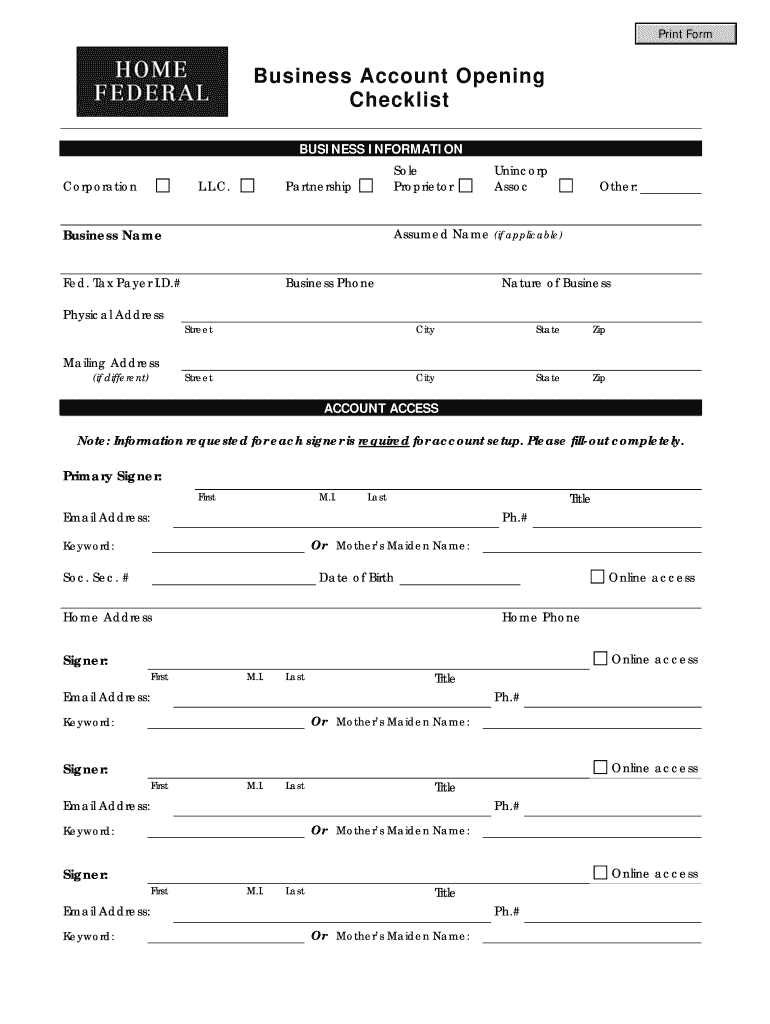
Account Opening Checklist Form


What is the Account Opening Checklist Form
The Account Opening Checklist Form is a crucial document designed to streamline the process of opening a new account with financial institutions. This form serves as a comprehensive guide, ensuring that all necessary information and documentation are gathered before submission. It typically includes sections for personal identification, financial background, and any specific requirements set by the institution. By utilizing this form, individuals can simplify their account opening experience, ensuring compliance with regulatory standards and institutional policies.
Key elements of the Account Opening Checklist Form
Understanding the key elements of the Account Opening Checklist Form is essential for a smooth application process. Common components include:
- Personal Information: Full name, address, date of birth, and Social Security number.
- Contact Information: Phone number and email address for communication.
- Identification Documents: Requirements for government-issued IDs, such as a driver's license or passport.
- Financial Information: Details about employment, income sources, and existing financial obligations.
- Account Preferences: Type of account desired, such as checking, savings, or investment accounts.
Steps to complete the Account Opening Checklist Form
Completing the Account Opening Checklist Form involves several straightforward steps. Follow this process to ensure accuracy and completeness:
- Gather all required personal and financial documents.
- Fill out the form with accurate information, ensuring all sections are completed.
- Review the form for any errors or omissions.
- Attach any necessary identification documents as specified in the form.
- Submit the completed form to the financial institution through the preferred method.
How to obtain the Account Opening Checklist Form
The Account Opening Checklist Form can typically be obtained directly from the financial institution where you wish to open an account. Most banks and credit unions provide this form on their official websites, often in the account opening section. Additionally, you may request a physical copy by visiting a local branch or contacting customer service. It is important to ensure that you are using the most current version of the form to avoid any issues during the application process.
Required Documents
When completing the Account Opening Checklist Form, certain documents are generally required to verify your identity and financial status. Commonly required documents include:
- Government-issued ID: Such as a driver's license or passport.
- Proof of Address: Utility bills or bank statements that confirm your current residence.
- Social Security Card: To verify your Social Security number.
- Income Verification: Pay stubs or tax returns to confirm your financial standing.
Legal use of the Account Opening Checklist Form
The Account Opening Checklist Form is legally recognized as a tool to facilitate the account opening process while ensuring compliance with federal and state regulations. Financial institutions are required to adhere to the Know Your Customer (KYC) guidelines, which mandate the collection of specific information to prevent fraud and money laundering. By using this form, both the applicant and the institution can maintain transparency and adhere to legal standards during the account creation process.
Quick guide on how to complete account opening checklist form
Complete Account Opening Checklist Form effortlessly on any device
Online document management has gained popularity among businesses and individuals. It offers an ideal eco-friendly substitute to traditional printed and signed paperwork, allowing you to locate the correct form and securely store it online. airSlate SignNow equips you with all the tools you need to create, edit, and eSign your documents quickly and without delays. Manage Account Opening Checklist Form on any device using airSlate SignNow's Android or iOS applications and streamline any document-related process today.
The easiest way to modify and eSign Account Opening Checklist Form without hassle
- Obtain Account Opening Checklist Form and then click Get Form to begin.
- Utilize the tools we provide to complete your document.
- Highlight essential sections of your documents or obscure sensitive information with tools that airSlate SignNow offers specifically for that reason.
- Craft your signature using the Sign tool, which takes seconds and carries the same legal validity as a conventional wet ink signature.
- Review all the details and then click on the Done button to save your modifications.
- Choose how you want to send your form, via email, text message (SMS), invitation link, or download it to your computer.
Say goodbye to lost or misplaced documents, tedious form searching, or errors that necessitate printing new document copies. airSlate SignNow fulfills all your document management needs in just a few clicks from any device of your selection. Modify and eSign Account Opening Checklist Form and ensure excellent communication at any point in your form preparation process with airSlate SignNow.
Create this form in 5 minutes or less
Create this form in 5 minutes!
How to create an eSignature for the account opening checklist form
How to create an electronic signature for a PDF online
How to create an electronic signature for a PDF in Google Chrome
How to create an e-signature for signing PDFs in Gmail
How to create an e-signature right from your smartphone
How to create an e-signature for a PDF on iOS
How to create an e-signature for a PDF on Android
People also ask
-
What is an Account Opening Checklist Form?
An Account Opening Checklist Form is a tool designed to streamline the process of opening new accounts. It ensures that all necessary documents and information are gathered efficiently, minimizing errors and delays. With airSlate SignNow, this form can be customized to fit your specific requirements.
-
How can the Account Opening Checklist Form benefit my business?
The Account Opening Checklist Form enhances the onboarding experience by providing a clear outline of required documents and steps. This organization leads to increased customer satisfaction and faster processing times. Utilizing airSlate SignNow’s features can signNowly reduce the workload on your team.
-
What features can I expect from the Account Opening Checklist Form in airSlate SignNow?
The Account Opening Checklist Form in airSlate SignNow includes customizable templates, eSignature capabilities, and document tracking. You can easily integrate this form into your workflows to ensure compliance and streamline the client onboarding process. These features help maintain a professional image while improving efficiency.
-
Is the Account Opening Checklist Form easy to use?
Yes, the Account Opening Checklist Form is designed with user-friendliness in mind. With its intuitive interface, both clients and employees can navigate the form effortlessly. AirSlate SignNow's comprehensive support ensures that you can implement and use the form effectively.
-
What pricing options are available for using the Account Opening Checklist Form?
AirSlate SignNow offers flexible pricing plans that cater to various business sizes and needs. Whether you are a small startup or a large enterprise, there is a suitable plan for you. The cost-effectiveness of using the Account Opening Checklist Form will lead to greater efficiencies and savings over time.
-
Can the Account Opening Checklist Form be integrated with other software?
Absolutely! The Account Opening Checklist Form in airSlate SignNow seamlessly integrates with a variety of business applications. This functionality enhances data sharing and increases overall productivity, making it easier to manage customer accounts alongside your existing software solutions.
-
How secure is the Account Opening Checklist Form?
The security of the Account Opening Checklist Form is a top priority for airSlate SignNow. The platform employs advanced encryption technology to protect your sensitive data during transmission and storage. You can assure your clients that their information is secure when using this form.
Get more for Account Opening Checklist Form
- Deukom agreement form
- Ccat practice test online form
- Relocation services monitoring application lahd form
- Ecdc funding application form
- Greene county skills form
- Grievance log branch 38 form
- State of illinois in the circuit court winnebago county form
- Va form esophageal conditions disability benefits
Find out other Account Opening Checklist Form
- How To Sign Arizona Car Dealer Form
- How To Sign Arkansas Car Dealer Document
- How Do I Sign Colorado Car Dealer PPT
- Can I Sign Florida Car Dealer PPT
- Help Me With Sign Illinois Car Dealer Presentation
- How Can I Sign Alabama Charity Form
- How Can I Sign Idaho Charity Presentation
- How Do I Sign Nebraska Charity Form
- Help Me With Sign Nevada Charity PDF
- How To Sign North Carolina Charity PPT
- Help Me With Sign Ohio Charity Document
- How To Sign Alabama Construction PDF
- How To Sign Connecticut Construction Document
- How To Sign Iowa Construction Presentation
- How To Sign Arkansas Doctors Document
- How Do I Sign Florida Doctors Word
- Can I Sign Florida Doctors Word
- How Can I Sign Illinois Doctors PPT
- How To Sign Texas Doctors PDF
- Help Me With Sign Arizona Education PDF