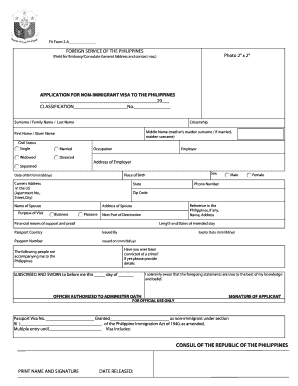
FA Form 2 a


What is the FA Form 2 A
The FA Form 2 A, also known as the Philippines visa application form, is a crucial document required for individuals seeking to obtain a visa to enter the Philippines. This form serves as an official request for permission to enter the country and outlines the applicant's personal information, travel details, and purpose of visit. The form is essential for various visa types, including tourist, business, and student visas, ensuring that the Philippine government has the necessary information to process the application effectively.
How to use the FA Form 2 A
Using the FA Form 2 A involves several steps to ensure accurate completion and submission. Applicants should first download the form from an official source or obtain a physical copy from a Philippine embassy or consulate. Once the form is in hand, applicants must fill it out with precise information, including full name, nationality, passport details, and travel itinerary. After completing the form, it should be reviewed for any errors before submission, as inaccuracies may lead to delays or rejections.
Steps to complete the FA Form 2 A
Completing the FA Form 2 A requires attention to detail. Here are the steps to follow:
- Download the FA Form 2 A from an official source.
- Provide personal information, including full name, date of birth, and nationality.
- Fill in passport details, such as passport number, date of issue, and expiration date.
- Indicate the purpose of the visit, whether for tourism, business, or study.
- Complete the travel itinerary, including intended dates of arrival and departure.
- Review the entire form for accuracy before signing and dating it.
Required Documents
When submitting the FA Form 2 A, several supporting documents are typically required to accompany the application. These may include:
- A valid passport with at least six months of validity beyond the intended stay.
- Recent passport-sized photographs meeting specific requirements.
- Proof of financial capacity, such as bank statements or sponsorship letters.
- Travel itinerary, including flight bookings and accommodation details.
- Any additional documents relevant to the visa type being applied for.
Form Submission Methods
The FA Form 2 A can be submitted through various methods, depending on the applicant's location and preference. Common submission methods include:
- Online submission via the official Philippine government visa application portal.
- Mailing the completed form and supporting documents to the nearest Philippine embassy or consulate.
- In-person submission at the embassy or consulate, where applicants may also have the opportunity for a brief interview.
Eligibility Criteria
Eligibility for the FA Form 2 A varies based on the visa type being applied for. Generally, applicants must meet the following criteria:
- Be a citizen of a country eligible for a Philippine visa.
- Provide valid identification and travel documents.
- Demonstrate a legitimate purpose for visiting the Philippines.
- Meet any specific requirements related to the visa category, such as enrollment in an educational institution for student visas.
Quick guide on how to complete fa form 2 a
Effortlessly Prepare FA Form 2 A on Any Device
Digital document management has gained traction among businesses and individuals alike. It offers an excellent environmentally friendly substitute for traditional printed and signed documents, allowing you to access the necessary form and securely store it online. airSlate SignNow equips you with all the resources required to create, modify, and electronically sign your paperwork quickly and without interruptions. Handle FA Form 2 A on any device with the airSlate SignNow apps for Android or iOS and enhance your document-centric processes today.
How to Alter and Electronically Sign FA Form 2 A with Ease
- Find FA Form 2 A and click Get Form to begin.
- Utilize the tools available to complete your form.
- Emphasize key sections of your documents or obscure sensitive data using the tools provided by airSlate SignNow specifically for that purpose.
- Generate your electronic signature with the Sign tool, which takes mere seconds and holds the same legal validity as a conventional wet ink signature.
- Review the information and click the Done button to apply your changes.
- Select your preferred method to submit your form, whether by email, text message (SMS), invite link, or download it directly to your computer.
Eliminate concerns about lost or mislaid files, tedious searching for forms, or errors that necessitate reprinting document copies. airSlate SignNow meets all your document management needs in just a few clicks from your preferred device. Modify and electronically sign FA Form 2 A to ensure outstanding communication at every stage of your form preparation process with airSlate SignNow.
Create this form in 5 minutes or less
Create this form in 5 minutes!
How to create an eSignature for the fa form 2 a
How to create an electronic signature for a PDF online
How to create an electronic signature for a PDF in Google Chrome
How to create an e-signature for signing PDFs in Gmail
How to create an e-signature right from your smartphone
How to create an e-signature for a PDF on iOS
How to create an e-signature for a PDF on Android
People also ask
-
What is the PH visa application form?
The PH visa application form is a document required for individuals seeking to apply for a visa to enter the Philippines. It collects essential personal information, travel details, and purpose of the visit. Ensuring that the PH visa application form is filled accurately is crucial for a smooth application process.
-
How can airSlate SignNow help with the PH visa application form?
airSlate SignNow provides an efficient solution for filling out and eSigning the PH visa application form. With our platform, you can easily upload the form, share it with relevant parties, and securely eSign. This streamlines the entire process, making it faster and more reliable.
-
What are the pricing plans for using airSlate SignNow for visa applications?
airSlate SignNow offers competitive pricing plans that cater to various business needs for handling documents like PH visa application forms. You can choose from flexible monthly or annual subscriptions, ensuring that you get the best value for your investment. Additionally, we provide a free trial to test the features prior to commitment.
-
Are there any features specifically for handling the PH visa application form?
Yes, airSlate SignNow includes features specifically designed to manage forms like the PH visa application form seamlessly. You can utilize templates, automated workflows, and customizable fields to make sure all necessary information is captured. Furthermore, our platform allows for real-time collaboration and status tracking to enhance productivity.
-
What are the benefits of using airSlate SignNow for the PH visa application form?
Using airSlate SignNow for your PH visa application form simplifies the documentation process. Benefits include increased efficiency through eSigning, reduced turnaround time, and improved document security. Moreover, it helps track all actions taken on the form, making it easier for users to stay organized.
-
Can I integrate airSlate SignNow with other applications for my PH visa application form?
Absolutely! airSlate SignNow offers integrations with a variety of applications that enhance your workflow for the PH visa application form. You can connect it with popular platforms such as Google Drive, Dropbox, and CRM systems, ensuring that you have everything you need at your fingertips.
-
Is airSlate SignNow compliant with legal standards for signing the PH visa application form?
Yes, airSlate SignNow is compliant with international eSignature laws, making it a secure and legally binding method for signing documents like the PH visa application form. This compliance ensures that your signed forms hold up in legal proceedings, giving you added peace of mind.
Get more for FA Form 2 A
- Affidavit of compliance form
- City of houston fire ems authorization form discovery resource
- Dmv ny 100308117 form
- Dshs 18 078 form
- Knights of columbus form 100 pdf
- Form vec b 32
- Career counselling feedback form
- Dispossessory actions dekalb county magistrate courtdispossessory actions dekalb magistrate courtdispossessory actions dekalb form
Find out other FA Form 2 A
- How Can I Electronic signature Tennessee Legal Warranty Deed
- Electronic signature Texas Legal Lease Agreement Template Free
- Can I Electronic signature Texas Legal Lease Agreement Template
- How To Electronic signature Texas Legal Stock Certificate
- How Can I Electronic signature Texas Legal POA
- Electronic signature West Virginia Orthodontists Living Will Online
- Electronic signature Legal PDF Vermont Online
- How Can I Electronic signature Utah Legal Separation Agreement
- Electronic signature Arizona Plumbing Rental Lease Agreement Myself
- Electronic signature Alabama Real Estate Quitclaim Deed Free
- Electronic signature Alabama Real Estate Quitclaim Deed Safe
- Electronic signature Colorado Plumbing Business Plan Template Secure
- Electronic signature Alaska Real Estate Lease Agreement Template Now
- Electronic signature Colorado Plumbing LLC Operating Agreement Simple
- Electronic signature Arizona Real Estate Business Plan Template Free
- Electronic signature Washington Legal Contract Safe
- How To Electronic signature Arkansas Real Estate Contract
- Electronic signature Idaho Plumbing Claim Myself
- Electronic signature Kansas Plumbing Business Plan Template Secure
- Electronic signature Louisiana Plumbing Purchase Order Template Simple