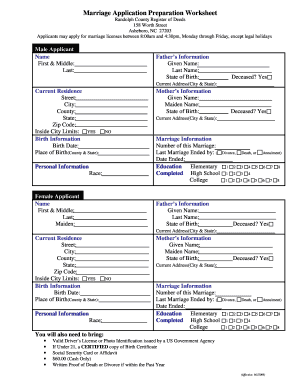
Marriage Application Preparation Worksheet Form


What is the Marriage Application Preparation Worksheet
The Marriage Application Preparation Worksheet is a crucial document designed to assist couples in organizing the necessary information required for a marriage application. This worksheet serves as a preparatory tool, helping individuals gather essential details such as personal information, identification documents, and relevant legal requirements. By utilizing this worksheet, couples can ensure that they have all the necessary information at hand, streamlining the application process and reducing the likelihood of errors or omissions.
How to use the Marriage Application Preparation Worksheet
Using the Marriage Application Preparation Worksheet involves several straightforward steps. First, couples should review the worksheet to understand the information required. This may include full names, dates of birth, and addresses of both parties. Next, individuals should gather supporting documents, such as identification and proof of residency. After collecting the necessary information, couples can fill out the worksheet systematically. It is important to double-check all entries for accuracy before submitting the final application to the relevant authority.
Steps to complete the Marriage Application Preparation Worksheet
Completing the Marriage Application Preparation Worksheet involves a series of methodical steps:
- Begin by entering personal details for both individuals, including names, addresses, and contact information.
- Provide information regarding previous marriages, if applicable, including dates of dissolution or death.
- Gather and attach copies of required identification documents, such as a driver's license or passport.
- Review the completed worksheet for accuracy and completeness.
- Prepare to submit the worksheet as part of the marriage application process.
Required Documents
To effectively complete the Marriage Application Preparation Worksheet, several documents are typically required. These may include:
- A valid government-issued photo ID, such as a driver's license or passport.
- Proof of residency, which may be demonstrated through utility bills or lease agreements.
- Any documentation related to prior marriages, such as divorce decrees or death certificates.
- Social Security numbers for both applicants, if applicable.
Legal use of the Marriage Application Preparation Worksheet
The Marriage Application Preparation Worksheet is legally significant as it aids in the accurate completion of the marriage application process. While the worksheet itself is not a legal document, it ensures that all necessary information is collected and organized, facilitating compliance with state regulations. By accurately filling out the worksheet, couples can avoid potential legal issues that may arise from incomplete or incorrect applications.
State-specific rules for the Marriage Application Preparation Worksheet
Each state in the U.S. may have specific rules and requirements regarding the marriage application process. It is essential for couples to familiarize themselves with their state’s regulations, as these can influence the information needed on the Marriage Application Preparation Worksheet. For example, some states may require additional documentation, while others may have specific waiting periods or fees associated with the application. Couples should consult their local marriage licensing authority to ensure compliance with state-specific rules.
Quick guide on how to complete marriage application preparation worksheet
Effortlessly prepare [SKS] on any device
Digital document management has gained immense popularity among businesses and individuals alike. It serves as an excellent eco-friendly alternative to traditional printed and signed documentation, allowing you to access the necessary forms and securely store them online. airSlate SignNow equips you with all the tools needed to create, edit, and electronically sign your documents quickly and efficiently. Manage [SKS] on any device using airSlate SignNow's Android or iOS applications and enhance any document-related process today.
How to edit and electronically sign [SKS] with ease
- Find [SKS] and click Get Form to begin.
- Utilize the tools we provide to complete your form.
- Emphasize important sections of the documents or obscure sensitive data with the tools specifically designed by airSlate SignNow for this purpose.
- Create your signature using the Sign feature, which takes mere seconds and holds the same legal validity as a traditional handwritten signature.
- Review the details and click the Done button to finalize your edits.
- Choose your preferred method of delivering your form, whether by email, SMS, invitation link, or download it to your computer.
Eliminate concerns about lost or misplaced documents, tedious form searching, or mistakes that require printing new copies. airSlate SignNow caters to your document management needs in just a few clicks from any device you prefer. Edit and electronically sign [SKS] to ensure excellent communication at every stage of the form preparation process with airSlate SignNow.
Create this form in 5 minutes or less
Related searches to Marriage Application Preparation Worksheet
Create this form in 5 minutes!
How to create an eSignature for the marriage application preparation worksheet
How to create an electronic signature for a PDF online
How to create an electronic signature for a PDF in Google Chrome
How to create an e-signature for signing PDFs in Gmail
How to create an e-signature right from your smartphone
How to create an e-signature for a PDF on iOS
How to create an e-signature for a PDF on Android
People also ask
-
What is a Marriage Application Preparation Worksheet?
A Marriage Application Preparation Worksheet is a detailed form that helps couples organize and prepare the necessary information and documents for their marriage application. This worksheet simplifies the process, ensuring that you have all required details before submission. Utilizing our solution can make your marriage application process seamless and stress-free.
-
How does the airSlate SignNow platform assist with the Marriage Application Preparation Worksheet?
The airSlate SignNow platform offers streamlined tools for filling out your Marriage Application Preparation Worksheet. With our easy-to-use interface, you can complete and eSign your worksheet in minutes. This service reduces the hassle associated with paperwork, making your application process efficient.
-
Is there a cost associated with using the Marriage Application Preparation Worksheet?
Yes, there is a cost to access the features for the Marriage Application Preparation Worksheet through airSlate SignNow. However, our pricing is competitive, providing excellent value for the services offered. You can choose a plan that fits your budget, making it a cost-effective solution for your marriage application needs.
-
What are the benefits of using the Marriage Application Preparation Worksheet on your platform?
Using the Marriage Application Preparation Worksheet on airSlate SignNow offers numerous benefits, including easy document management, fast eSigning, and a user-friendly experience. These features collectively simplify your application process. Additionally, your data is secure, ensuring your personal information remains protected.
-
Can the Marriage Application Preparation Worksheet be integrated with other tools?
Yes, the Marriage Application Preparation Worksheet can be easily integrated with various applications and software used in document management. This capability enhances your workflow, allowing you to pull information from other tools directly into your worksheet. Integration ensures all your processes run smoothly, saving you time and effort.
-
How do I get started with the Marriage Application Preparation Worksheet?
Getting started with the Marriage Application Preparation Worksheet is easy. Simply sign up for an account on the airSlate SignNow platform, choose the worksheet option, and follow the prompts to complete your form. Our intuitive design will guide you through each step of your marriage application preparation.
-
Is the Marriage Application Preparation Worksheet customizable?
Absolutely! The Marriage Application Preparation Worksheet is customizable to meet your specific needs. You can add or adjust fields as necessary, ensuring that all relevant information is captured accurately. This flexibility makes the worksheet a valuable resource for diverse requirements.
Get more for Marriage Application Preparation Worksheet
- Exemplu de tabel nominal cu rudele candidatului completat form
- Ie irish stock transfer form
- School meals projects scheme form
- Communityadobecomt5acrobat readerthe document you are trying to load requires adobe reader 8 form
- Georgia state board of cosmetology and barbers apprentice application form
- Michigan assigned claims application form
- This application may be used form
- Credentialing mn form
Find out other Marriage Application Preparation Worksheet
- eSign Arkansas Doctors LLC Operating Agreement Free
- eSign Hawaii Construction Lease Agreement Mobile
- Help Me With eSign Hawaii Construction LLC Operating Agreement
- eSign Hawaii Construction Work Order Myself
- eSign Delaware Doctors Quitclaim Deed Free
- eSign Colorado Doctors Operating Agreement Computer
- Help Me With eSign Florida Doctors Lease Termination Letter
- eSign Florida Doctors Lease Termination Letter Myself
- eSign Hawaii Doctors Claim Later
- eSign Idaho Construction Arbitration Agreement Easy
- eSign Iowa Construction Quitclaim Deed Now
- How Do I eSign Iowa Construction Quitclaim Deed
- eSign Louisiana Doctors Letter Of Intent Fast
- eSign Maine Doctors Promissory Note Template Easy
- eSign Kentucky Construction Claim Online
- How Can I eSign Maine Construction Quitclaim Deed
- eSign Colorado Education Promissory Note Template Easy
- eSign North Dakota Doctors Affidavit Of Heirship Now
- eSign Oklahoma Doctors Arbitration Agreement Online
- eSign Oklahoma Doctors Forbearance Agreement Online