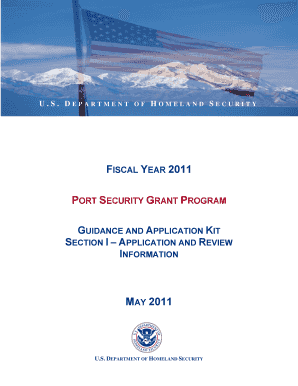
FISCAL YEAR TRIBAL HOMELAND SECURITY GRANT PROGRAM Fema Form


What is the Fiscal Year Tribal Homeland Security Grant Program?
The Fiscal Year Tribal Homeland Security Grant Program, administered by FEMA, is designed to enhance the capabilities of tribal governments in the United States to prevent, protect against, respond to, and recover from terrorist attacks and other disasters. This program provides funding to support various initiatives aimed at improving the security and resilience of tribal communities. The program specifically targets the unique needs of tribal nations, recognizing their distinct governance and cultural contexts.
Eligibility Criteria for the Program
To qualify for the Fiscal Year Tribal Homeland Security Grant Program, applicants must be federally recognized tribal governments. Eligible tribes can apply for funding to support projects that address specific security needs, including but not limited to emergency response planning, training, and equipment purchases. It is essential for applicants to demonstrate how their proposed projects align with the program's goals of enhancing security and preparedness within their communities.
Steps to Complete the Application Process
Completing the application for the Fiscal Year Tribal Homeland Security Grant Program involves several key steps:
- Review the Program Guidance: Understand the eligibility requirements and funding priorities outlined in the program guidance provided by FEMA.
- Develop a Project Proposal: Create a detailed project proposal that outlines the objectives, activities, and expected outcomes of the proposed initiative.
- Gather Required Documentation: Collect all necessary documentation, including proof of tribal recognition and any supporting materials that demonstrate the need for funding.
- Submit the Application: Complete the application form and submit it through the designated FEMA portal by the specified deadline.
Key Elements of the Grant Program
The Fiscal Year Tribal Homeland Security Grant Program includes several key elements that applicants should be aware of:
- Funding Amounts: The program typically allocates specific funding amounts to eligible tribes based on their needs and project proposals.
- Project Types: Funded projects may encompass a wide range of activities, including training exercises, equipment purchases, and community outreach initiatives.
- Performance Metrics: Grantees are often required to establish performance metrics to evaluate the effectiveness of their projects in enhancing homeland security.
Important Dates and Filing Deadlines
Staying informed about important dates is crucial for applicants. The Fiscal Year Tribal Homeland Security Grant Program typically has specific application deadlines, which are announced annually. It is essential for tribes to mark these dates on their calendars and ensure that all materials are submitted on time to avoid disqualification. Additionally, grantees should be aware of reporting deadlines to maintain compliance with program requirements.
Form Submission Methods
Applications for the Fiscal Year Tribal Homeland Security Grant Program can be submitted through various methods. The preferred method is online submission via the FEMA grants management system. This system allows for efficient processing and tracking of applications. In some cases, tribes may also have the option to submit applications by mail, but online submission is generally encouraged for its speed and convenience.
Quick guide on how to complete fiscal year tribal homeland security grant program fema
Complete [SKS] effortlessly on any device
Digital document management has gained popularity among businesses and individuals. It offers an ideal eco-friendly substitute for traditional printed and signed paperwork, enabling you to obtain the necessary form and securely store it online. airSlate SignNow equips you with all the resources you need to create, edit, and eSign your documents swiftly without any delays. Manage [SKS] on any platform using the airSlate SignNow Android or iOS applications and streamline any document-related process today.
The easiest way to alter and eSign [SKS] without any hassle
- Locate [SKS] and then click Get Form to begin.
- Utilize the tools we provide to complete your form.
- Highlight important sections of your documents or obscure sensitive information with features that airSlate SignNow specifically offers for that purpose.
- Create your eSignature using the Sign tool, which takes mere seconds and holds the same legal validity as a conventional handwritten signature.
- Review all the details and then click on the Done button to save your changes.
- Select how you want to send your form, via email, text message (SMS), or invite link, or download it to your computer.
Eliminate concerns over lost or misfiled documents, tedious searches for forms, or mistakes requiring reprinting of new document copies. airSlate SignNow fulfills your document management needs in just a few clicks from any device of your choice. Modify and eSign [SKS] and ensure seamless communication at any stage of the form preparation process with airSlate SignNow.
Create this form in 5 minutes or less
Related searches to FISCAL YEAR TRIBAL HOMELAND SECURITY GRANT PROGRAM Fema
Create this form in 5 minutes!
How to create an eSignature for the fiscal year tribal homeland security grant program fema
How to create an electronic signature for a PDF online
How to create an electronic signature for a PDF in Google Chrome
How to create an e-signature for signing PDFs in Gmail
How to create an e-signature right from your smartphone
How to create an e-signature for a PDF on iOS
How to create an e-signature for a PDF on Android
People also ask
-
What is the FISCAL YEAR TRIBAL HOMELAND SECURITY GRANT PROGRAM Fema?
The FISCAL YEAR TRIBAL HOMELAND SECURITY GRANT PROGRAM Fema aims to provide funding to enhance the security and emergency preparedness of tribal communities. This program focuses on addressing unique challenges faced by tribal governments and ensures they receive the necessary resources to protect their communities. Understanding these grants is essential for effective planning and implementation of security measures.
-
How can airSlate SignNow assist with the FISCAL YEAR TRIBAL HOMELAND SECURITY GRANT PROGRAM Fema applications?
airSlate SignNow can streamline the application process for the FISCAL YEAR TRIBAL HOMELAND SECURITY GRANT PROGRAM Fema by allowing stakeholders to easily eSign and share critical documents. Our platform simplifies document management and ensures all necessary files are securely stored and easily accessible. This can save time and reduce errors in preparing grant applications.
-
What features does airSlate SignNow offer for document signing related to grants?
airSlate SignNow provides a range of features including customizable templates, multi-party signing, and secure cloud storage that cater specifically to grant applications like the FISCAL YEAR TRIBAL HOMELAND SECURITY GRANT PROGRAM Fema. Our user-friendly interface allows users to quickly draft, eSign, and send documents, ensuring compliance with funding requirements efficiently. These features enhance collaboration among team members involved in the grant process.
-
Is airSlate SignNow cost-effective for organizations applying for the FISCAL YEAR TRIBAL HOMELAND SECURITY GRANT PROGRAM Fema?
Yes, airSlate SignNow is designed to be a cost-effective solution for organizations applying for the FISCAL YEAR TRIBAL HOMELAND SECURITY GRANT PROGRAM Fema. Our pricing plans cater to various budgets, ensuring that even smaller tribal governments can access essential eSigning services. This affordability makes it easier for organizations to allocate resources towards vital security initiatives funded by these grants.
-
Can airSlate SignNow integrate with other tools for grant management?
Absolutely! airSlate SignNow offers seamless integrations with other software tools commonly used in grant management. This includes compatibility with leading project management and document storage solutions, which can enhance the overall efficiency in managing applications for the FISCAL YEAR TRIBAL HOMELAND SECURITY GRANT PROGRAM Fema. These integrations allow organizations to maintain their existing workflows while benefiting from our powerful eSigning capabilities.
-
What benefits do users gain from using airSlate SignNow for grant-related documents?
Users gain numerous benefits when using airSlate SignNow for grant-related documents, especially for the FISCAL YEAR TRIBAL HOMELAND SECURITY GRANT PROGRAM Fema. Our platform enhances speed and efficiency in document processing, reduces administrative burdens, and ensures compliance with legal standards. Additionally, the secure nature of our service fosters trust among stakeholders, which is crucial when handling sensitive grant information.
-
How does airSlate SignNow ensure the security of documents related to the FISCAL YEAR TRIBAL HOMELAND SECURITY GRANT PROGRAM Fema?
airSlate SignNow prioritizes security by implementing advanced encryption protocols and secure access controls to protect documents related to the FISCAL YEAR TRIBAL HOMELAND SECURITY GRANT PROGRAM Fema. Our platform complies with industry standards for data protection, ensuring that sensitive information remains confidential throughout the eSigning process. This commitment to security provides peace of mind to users managing important grant-related documentation.
Get more for FISCAL YEAR TRIBAL HOMELAND SECURITY GRANT PROGRAM Fema
Find out other FISCAL YEAR TRIBAL HOMELAND SECURITY GRANT PROGRAM Fema
- eSign Missouri Work Order Computer
- eSign Hawaii Electrical Services Contract Safe
- eSign Texas Profit Sharing Agreement Template Safe
- eSign Iowa Amendment to an LLC Operating Agreement Myself
- eSign Kentucky Amendment to an LLC Operating Agreement Safe
- eSign Minnesota Affidavit of Identity Now
- eSign North Dakota Affidavit of Identity Free
- Help Me With eSign Illinois Affidavit of Service
- eSign North Dakota Affidavit of Identity Simple
- eSign Maryland Affidavit of Service Now
- How To eSign Hawaii Affidavit of Title
- How Do I eSign New Mexico Affidavit of Service
- How To eSign Texas Affidavit of Title
- How Do I eSign Texas Affidavit of Service
- eSign California Cease and Desist Letter Online
- eSign Colorado Cease and Desist Letter Free
- How Do I eSign Alabama Hold Harmless (Indemnity) Agreement
- eSign Connecticut Hold Harmless (Indemnity) Agreement Mobile
- eSign Hawaii Hold Harmless (Indemnity) Agreement Mobile
- Help Me With eSign Hawaii Hold Harmless (Indemnity) Agreement