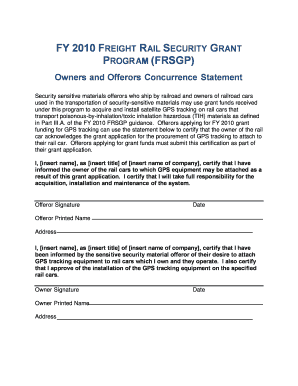
FY F FEMA Fema Form


What is the FY F FEMA Fema
The FY F FEMA Fema form is a document used in the context of federal disaster assistance in the United States. It is primarily associated with the Federal Emergency Management Agency (FEMA) and is utilized for various purposes, including applying for disaster relief funds or assistance programs. This form is essential for individuals and businesses affected by disasters to secure the necessary support from the federal government.
How to use the FY F FEMA Fema
Using the FY F FEMA Fema form involves several steps to ensure that applicants provide all necessary information accurately. First, gather relevant personal and financial information, including identification details and any documentation related to the disaster. Next, fill out the form carefully, ensuring that all sections are completed. Once the form is filled out, it can be submitted to FEMA either online or via traditional mail, depending on the specific instructions provided for the form.
Steps to complete the FY F FEMA Fema
Completing the FY F FEMA Fema form requires attention to detail. Begin by reading the instructions thoroughly to understand what information is required. Follow these steps:
- Gather all necessary documents, including proof of identity and any disaster-related expenses.
- Fill out the form, ensuring that all fields are completed accurately.
- Review the form for any errors or omissions.
- Submit the form according to the provided guidelines, either online or by mail.
Legal use of the FY F FEMA Fema
The FY F FEMA Fema form is legally binding and must be completed truthfully. Providing false information can lead to penalties, including fines or disqualification from receiving assistance. It is crucial for applicants to understand that the information submitted may be subject to verification by FEMA or other federal agencies.
Eligibility Criteria
Eligibility for using the FY F FEMA Fema form typically depends on the nature of the disaster and the applicant's circumstances. Generally, individuals and businesses that have suffered losses due to federally declared disasters may qualify for assistance. Specific criteria may vary based on the type of assistance requested, so it is essential to review the guidelines associated with the form carefully.
Required Documents
When completing the FY F FEMA Fema form, applicants must provide certain documents to support their claims. Commonly required documents include:
- Proof of identity, such as a driver's license or Social Security card.
- Documentation of disaster-related losses, including receipts and estimates.
- Financial information that demonstrates the impact of the disaster on the applicant's situation.
Form Submission Methods
The FY F FEMA Fema form can be submitted through various methods. Applicants have the option to complete the form online via FEMA's official website, which may offer a more streamlined process. Alternatively, the form can be printed and mailed to the appropriate FEMA office. It is important to follow the submission guidelines to ensure timely processing of the application.
Quick guide on how to complete fy f fema fema
Complete [SKS] seamlessly on any device
Digital document management has become increasingly popular among businesses and individuals. It serves as an ideal eco-friendly substitute for conventional printed and signed documents, allowing you to obtain the necessary form and securely store it online. airSlate SignNow equips you with all the resources you need to create, edit, and eSign your documents rapidly without delays. Handle [SKS] on any platform using airSlate SignNow Android or iOS applications and enhance any document-centric process today.
How to modify and eSign [SKS] effortlessly
- Acquire [SKS] and then click Get Form to begin.
- Utilize the tools we offer to complete your document.
- Emphasize relevant sections of the documents or obscure sensitive information with tools specifically designed by airSlate SignNow for that purpose.
- Create your signature using the Sign tool, which requires seconds and holds the same legal validity as a traditional ink signature.
- Review all the details and then click on the Done button to save your changes.
- Choose how you want to send your form, via email, SMS, or invite link, or download it to your computer.
Eliminate concerns about lost or disorganized documents, tedious form searching, or errors that necessitate printing new document copies. airSlate SignNow addresses all your document management needs in just a few clicks from your preferred device. Modify and eSign [SKS] and ensure seamless communication throughout your form preparation process with airSlate SignNow.
Create this form in 5 minutes or less
Related searches to FY F FEMA Fema
Create this form in 5 minutes!
How to create an eSignature for the fy f fema fema
How to create an electronic signature for a PDF online
How to create an electronic signature for a PDF in Google Chrome
How to create an e-signature for signing PDFs in Gmail
How to create an e-signature right from your smartphone
How to create an e-signature for a PDF on iOS
How to create an e-signature for a PDF on Android
People also ask
-
What is FY F FEMA Fema and how does it relate to airSlate SignNow?
FY F FEMA Fema refers to the Federal Emergency Management Agency's funding policy that can benefit organizations in need of document management solutions. airSlate SignNow seamlessly supports these processes by allowing businesses to eSign and manage their documents efficiently.
-
How does airSlate SignNow enhance the document signing process for FY F FEMA Fema applications?
airSlate SignNow enhances the document signing process for FY F FEMA Fema applications by providing a straightforward, user-friendly interface that simplifies document workflows. With real-time tracking and notifications, you can ensure that your applications are signed and submitted without delay.
-
What are the pricing options for using airSlate SignNow for FY F FEMA Fema documentation?
airSlate SignNow offers flexible pricing options tailored to different organizational needs, including affordable plans for small businesses and larger enterprises. These options ensure that all users looking to manage FY F FEMA Fema documentation can find a suitable solution within their budget.
-
Can airSlate SignNow integrate with other tools used for FY F FEMA Fema document management?
Yes, airSlate SignNow integrates seamlessly with many popular applications such as Google Workspace, Microsoft Office, and more. These integrations enable efficient management of your FY F FEMA Fema documents by allowing you to send, sign, and store files directly within your existing tools.
-
What benefits does airSlate SignNow offer for completing FY F FEMA Fema forms?
Using airSlate SignNow for completing FY F FEMA Fema forms provides numerous benefits, including improved efficiency and reduced turnaround time. The platform also ensures compliance and security throughout the signing process, crucial for sensitive government-related documents.
-
Is airSlate SignNow easy to use for those unfamiliar with FY F FEMA Fema requirements?
Absolutely! airSlate SignNow is designed with user experience in mind, making it accessible even to those unfamiliar with FY F FEMA Fema requirements. Comprehensive support resources and an intuitive interface guide users through the signing and managing of critical documents.
-
How does airSlate SignNow ensure the security of FY F FEMA Fema documents?
Security is a top priority at airSlate SignNow, which employs advanced encryption standards and compliance with industry regulations to protect your FY F FEMA Fema documents. With features such as two-factor authentication and audit trails, users can have peace of mind knowing their documents are safe.
Get more for FY F FEMA Fema
- Www dnb combusiness directorycompany profilesthe lewisville volunteer fire department inc company profile form
- Employment application web form
- Vessa complaint form
- Click here piggly wiggly form
- Ymca springfield il form
- Illinois statewide forms certfiicate of good conduct letter to employer
- Ui findings example form cli109l
- Michael j curry summer internship application illinois gov form
Find out other FY F FEMA Fema
- Can I Sign North Carolina Orthodontists Presentation
- How Do I Sign Rhode Island Real Estate Form
- Can I Sign Vermont Real Estate Document
- How To Sign Wyoming Orthodontists Document
- Help Me With Sign Alabama Courts Form
- Help Me With Sign Virginia Police PPT
- How To Sign Colorado Courts Document
- Can I eSign Alabama Banking PPT
- How Can I eSign California Banking PDF
- How To eSign Hawaii Banking PDF
- How Can I eSign Hawaii Banking Document
- How Do I eSign Hawaii Banking Document
- How Do I eSign Hawaii Banking Document
- Help Me With eSign Hawaii Banking Document
- How To eSign Hawaii Banking Document
- Can I eSign Hawaii Banking Presentation
- Can I Sign Iowa Courts Form
- Help Me With eSign Montana Banking Form
- Can I Sign Kentucky Courts Document
- How To eSign New York Banking Word