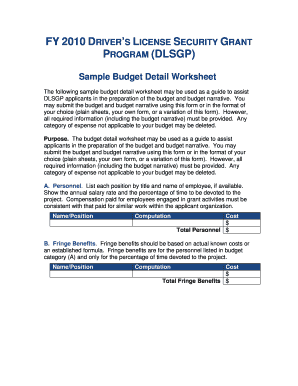
Sample Budget Detail Worksheet FEMA Gov Form


What is the Sample Budget Detail Worksheet FEMA gov
The Sample Budget Detail Worksheet provided by FEMA is a crucial document used for outlining the financial aspects of projects funded by federal assistance. This worksheet helps applicants detail their budgetary needs, ensuring transparency and accountability in the use of federal funds. It is designed to capture all anticipated costs associated with a project, including direct and indirect expenses, and is essential for compliance with federal regulations.
How to use the Sample Budget Detail Worksheet FEMA gov
Using the Sample Budget Detail Worksheet involves several steps to ensure accuracy and completeness. Begin by reviewing the project requirements and identifying all potential costs. Fill in each section of the worksheet, categorizing expenses into appropriate headings such as personnel, equipment, and materials. It is important to provide detailed descriptions and justifications for each item to facilitate the review process. After completing the worksheet, double-check for any errors or omissions before submission.
Steps to complete the Sample Budget Detail Worksheet FEMA gov
Completing the Sample Budget Detail Worksheet requires a systematic approach:
- Gather all relevant financial information and project details.
- Identify and categorize expenses into sections such as personnel, travel, and supplies.
- Provide detailed descriptions and justifications for each expense.
- Ensure that all calculations are accurate and reflect the total budget needed.
- Review the completed worksheet for clarity and completeness before submission.
Key elements of the Sample Budget Detail Worksheet FEMA gov
The key elements of the Sample Budget Detail Worksheet include:
- Project Title: A clear title that identifies the project.
- Budget Categories: Sections for personnel, equipment, supplies, and other costs.
- Cost Justification: A detailed explanation for each expense to support the budget request.
- Total Budget Amount: The sum of all expenses listed in the worksheet.
Legal use of the Sample Budget Detail Worksheet FEMA gov
The Sample Budget Detail Worksheet is legally required for projects receiving federal funding through FEMA. It ensures that all financial requests are documented and justified, aligning with federal guidelines. Proper completion of this worksheet is essential to avoid potential penalties or delays in funding. It is important to adhere to all applicable laws and regulations when preparing this document to ensure compliance and accountability.
Examples of using the Sample Budget Detail Worksheet FEMA gov
Examples of using the Sample Budget Detail Worksheet can include various scenarios such as:
- A local government applying for disaster recovery funds to rebuild infrastructure.
- A nonprofit organization seeking funding for community resilience projects.
- A state agency requesting support for emergency preparedness initiatives.
Each example illustrates how detailed budgeting can help secure necessary funding while demonstrating responsible financial planning.
Quick guide on how to complete sample budget detail worksheet fema gov
Complete [SKS] effortlessly on any device
Managing documents online has become increasingly popular among businesses and individuals. It offers an ideal environmentally friendly alternative to traditional printed and signed documents, allowing you to obtain the appropriate form and securely store it online. airSlate SignNow equips you with all the tools necessary to create, modify, and eSign your documents quickly without any delays. Handle [SKS] on any platform using airSlate SignNow Android or iOS applications and enhance any document-centered process today.
The simplest way to modify and eSign [SKS] with ease
- Find [SKS] and click on Get Form to begin.
- Utilize the tools we provide to complete your form.
- Emphasize relevant sections of the documents or hide sensitive details with tools that airSlate SignNow offers specifically for that purpose.
- Create your signature using the Sign tool, which takes seconds and holds the same legal validity as a traditional ink signature.
- Review all the information and click on the Done button to save your changes.
- Choose how you want to send your form, via email, SMS, invitation link, or download it to your computer.
Eliminate concerns about missing or lost files, tedious form searches, or errors that necessitate printing new document copies. airSlate SignNow fulfills all your document management requirements in just a few clicks from a device of your choice. Edit and eSign [SKS] and ensure effective communication at any stage of your form preparation process with airSlate SignNow.
Create this form in 5 minutes or less
Related searches to Sample Budget Detail Worksheet FEMA gov
Create this form in 5 minutes!
How to create an eSignature for the sample budget detail worksheet fema gov
How to create an electronic signature for a PDF online
How to create an electronic signature for a PDF in Google Chrome
How to create an e-signature for signing PDFs in Gmail
How to create an e-signature right from your smartphone
How to create an e-signature for a PDF on iOS
How to create an e-signature for a PDF on Android
People also ask
-
What is the Sample Budget Detail Worksheet FEMA gov?
The Sample Budget Detail Worksheet FEMA gov is a template designed to assist organizations in preparing detailed budget information for FEMA grant applications. This worksheet ensures that all necessary financial details are clearly presented, making it easier for agencies to evaluate funding requests.
-
How can airSlate SignNow help me use the Sample Budget Detail Worksheet FEMA gov?
With airSlate SignNow, you can easily upload, edit, and eSign your Sample Budget Detail Worksheet FEMA gov. Our platform allows you to collaborate with team members in real-time, ensuring your budget details are accurate and submitted without delays.
-
Is there a cost to use the Sample Budget Detail Worksheet FEMA gov on airSlate SignNow?
Using the Sample Budget Detail Worksheet FEMA gov on airSlate SignNow is cost-effective, with various pricing plans available. You can choose a plan that fits your organization’s size and usage needs, ensuring that you have access to essential eSigning features at a reasonable price.
-
What features does airSlate SignNow offer for the Sample Budget Detail Worksheet FEMA gov?
AirSlate SignNow features include document uploading, customizable templates, and secure eSigning for the Sample Budget Detail Worksheet FEMA gov. Additionally, our platform offers tracking capabilities, so you can monitor the status of your submissions at any time.
-
Can I integrate other applications with the Sample Budget Detail Worksheet FEMA gov on airSlate SignNow?
Yes, airSlate SignNow allows integrations with various applications, streamlining your workflow when using the Sample Budget Detail Worksheet FEMA gov. By connecting to tools like Google Drive and Dropbox, you can manage your documents more efficiently.
-
What benefits can I expect when using airSlate SignNow for my FEMA submissions?
Using airSlate SignNow for your Sample Budget Detail Worksheet FEMA gov submissions ensures a swift and secure process. Our eSigning solution not only enhances document security but also reduces the time it takes to obtain signatures, facilitating timely grant applications.
-
Is airSlate SignNow user-friendly for beginners using the Sample Budget Detail Worksheet FEMA gov?
Absolutely! AirSlate SignNow is designed with user-friendliness in mind, making it easy for beginners to navigate when working with the Sample Budget Detail Worksheet FEMA gov. Our intuitive interface enables users to manage documents effectively without prior experience in eSigning solutions.
Get more for Sample Budget Detail Worksheet FEMA gov
- Wisconsin sc506 form
- Rtb 44 form
- Usda value added producer grant application toolkit for planning grants form
- Nwcg general message form
- Forms sc egov usda
- Cdph interfacility infection control transfer form
- Difiazgovcontentform soonbdrr surprise outform soonbdrr surprise out of network billing dispute
- Form please read all information carefully fff enterprises
Find out other Sample Budget Detail Worksheet FEMA gov
- eSign New York Courts Business Plan Template Later
- Can I eSign North Carolina Courts Limited Power Of Attorney
- eSign North Dakota Courts Quitclaim Deed Safe
- How To eSign Rhode Island Sports Quitclaim Deed
- Help Me With eSign Oregon Courts LLC Operating Agreement
- eSign North Dakota Police Rental Lease Agreement Now
- eSign Tennessee Courts Living Will Simple
- eSign Utah Courts Last Will And Testament Free
- eSign Ohio Police LLC Operating Agreement Mobile
- eSign Virginia Courts Business Plan Template Secure
- How To eSign West Virginia Courts Confidentiality Agreement
- eSign Wyoming Courts Quitclaim Deed Simple
- eSign Vermont Sports Stock Certificate Secure
- eSign Tennessee Police Cease And Desist Letter Now
- Help Me With eSign Texas Police Promissory Note Template
- eSign Utah Police LLC Operating Agreement Online
- eSign West Virginia Police Lease Agreement Online
- eSign Wyoming Sports Residential Lease Agreement Online
- How Do I eSign West Virginia Police Quitclaim Deed
- eSignature Arizona Banking Moving Checklist Secure