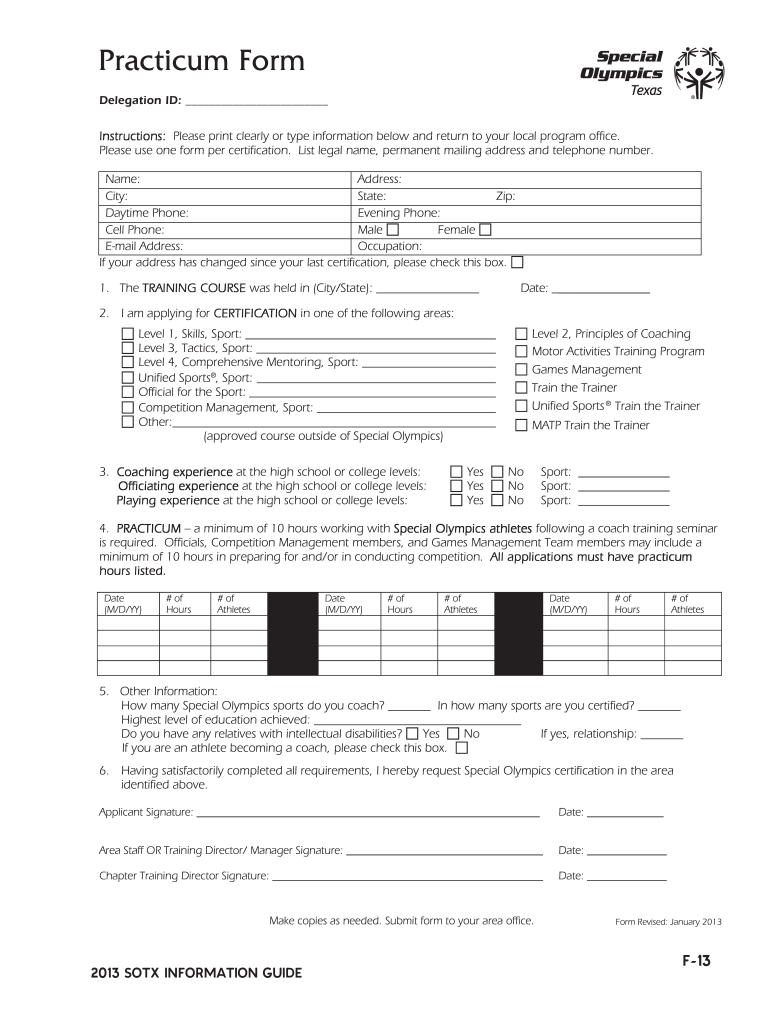
Practicum Form Application for Sports Training Certification Sotx 2013-2026


What is the Practicum Form Application for Sports Training Certification Sotx
The practicum form application for sports training certification Sotx is a crucial document designed for individuals pursuing certification in sports training. This form serves as a formal request for approval to undertake practical training in a supervised environment. It outlines the applicant's qualifications, training objectives, and the structure of the practicum experience. By completing this form, applicants can demonstrate their commitment to professional development and adherence to the standards set by the Sotx organization.
Steps to Complete the Practicum Form Application for Sports Training Certification Sotx
Completing the practicum form application involves several important steps to ensure accuracy and compliance. Start by gathering all necessary information, including personal details, educational background, and relevant experience. Next, carefully fill out each section of the form, paying close attention to the requirements outlined by Sotx. After completing the form, review it for any errors or omissions. Finally, submit the form through the designated method, ensuring that you keep a copy for your records.
Key Elements of the Practicum Form Application for Sports Training Certification Sotx
The practicum form application includes several key elements that are essential for evaluation. These elements typically consist of:
- Applicant Information: Personal details such as name, contact information, and educational background.
- Training Objectives: A clear statement of the goals and objectives for the practicum experience.
- Supervision Details: Information about the supervising professional and their qualifications.
- Proposed Schedule: A timeline outlining when the practicum will take place.
- Signature: A declaration confirming the accuracy of the information provided.
Legal Use of the Practicum Form Application for Sports Training Certification Sotx
The legal use of the practicum form application is governed by various regulations that ensure its validity. To be considered legally binding, the form must be completed accurately and submitted in accordance with the guidelines established by Sotx. Additionally, utilizing a secure electronic signature platform can enhance the form's legal standing, as it complies with the Electronic Signatures in Global and National Commerce Act (ESIGN) and other relevant laws.
How to Obtain the Practicum Form Application for Sports Training Certification Sotx
Obtaining the practicum form application is a straightforward process. Interested individuals can typically access the form through the official Sotx website or by contacting their office directly. It is essential to ensure that you are using the most current version of the form to avoid any issues during the application process. If you have difficulty locating the form, reaching out to a representative from Sotx can provide clarity and assistance.
Eligibility Criteria for the Practicum Form Application for Sports Training Certification Sotx
Eligibility for the practicum form application is determined by specific criteria set forth by Sotx. Generally, applicants must have completed relevant coursework in sports training and possess a foundational understanding of the field. Additionally, candidates may need to demonstrate prior experience or training in a related area. Meeting these criteria is essential to ensure that applicants are prepared for the practical training component of the certification process.
Quick guide on how to complete practicum form application for sports training certification sotx
Effortlessly Prepare Practicum Form Application For Sports Training Certification Sotx on Any Device
Managing documents online has become increasingly popular among businesses and individuals. It serves as an ideal environmentally friendly alternative to traditional printed and signed documentation, allowing you to find the right form and securely store it online. airSlate SignNow provides all the tools necessary to create, modify, and electronically sign your documents rapidly without any delays. Manage Practicum Form Application For Sports Training Certification Sotx on any platform using airSlate SignNow's Android or iOS applications and streamline any document-related process today.
How to Easily Modify and eSign Practicum Form Application For Sports Training Certification Sotx
- Find Practicum Form Application For Sports Training Certification Sotx and click Get Form to begin.
- Utilize the tools we provide to fill out your document.
- Select important sections of the documents or obscure sensitive details with tools specifically offered by airSlate SignNow for that purpose.
- Generate your eSignature with the Sign tool, which only takes seconds and holds the same legal validity as a traditional handwritten signature.
- Review all the information and click the Done button to save your changes.
- Decide how you want to send your form, whether by email, SMS, invitation link, or download it to your computer.
Forget about lost or misfiled documents, tedious form searches, or errors that necessitate printing new document copies. airSlate SignNow meets your document management needs in just a few clicks from any device of your choosing. Modify and eSign Practicum Form Application For Sports Training Certification Sotx to ensure effective communication throughout the form preparation process with airSlate SignNow.
Create this form in 5 minutes or less
FAQs
-
Where can I get the form for migration certificate?
Migration is issued by the Universities themselves.The best way is to inquire your college they will guide you further.In case you happen to be from A.P.J Abdul Kalam Technical Universityhere is the link to get it issued online.Hope it helpsStudent Service (Dashboard) Dr. A.P.J. Abdul Kalam Technical University (Lucknow)Regards
-
What if I forgot to mention my sports quota while filling out the AMU application form?
Sorry but you would be judged As a normal candidate who is coming for admission from a general entrance exam if you have forgot to mention sports category than your form would be treated as a general candidates form and you won’t be called for sports trials for physical trials or medical even .
-
Is a caste certificate necessary to bring for filling out the NEET 2018 application form?
Yes, caste certificate is necessary at the time applying for NEET 2018.Before applying for NEET you need to collect following things:Make sure you belong to central govt. accepted reserved caste. Some castes are reserved category in a particular state only.Make sure your name and other details in caste certificate matches 10th and 12th marksheet.In case of any discrepancies you can always ask cbse helpline to suggest you what to do next.
-
How do I fill out an application form to open a bank account?
I want to believe that most banks nowadays have made the process of opening bank account, which used to be cumbersome, less cumbersome. All you need to do is to approach the bank, collect the form, and fill. However if you have any difficulty in filling it, you can always call on one of the banks rep to help you out.
-
When do I have to file for an exam center in NISM certification?
I assume your question is “When should I ideally make online enrollment for an NISM Certification Examination?”As per NISM website, more than 200 NISM Test Centres are available across India. Each exam centre has specific dates for exam depending on the demand at that particular Test Centre.For example, NISM Test Centre in Delhi (CP) has 150 seats every Saturday and Sunday, whereas NSEiT - Agra Centre has limited exam seats 3 to 4 times in a month.Generally, you will find that sufficient seats are available if you are planning to take NISM Exam after 15–20 days. It may be possible that seats may get filled up as you approach closer to the exam date. This is similar to a seat booking for Indian Railways except the fact that there is no waiting list :)Therefore, once you have prepared yourself for the exam, you can make online enrollment 15–20 days in advance and utilize the time for revision and taking mock tests.You can take NISM Mock Tests and Download NISM Study Material freely online.
Create this form in 5 minutes!
How to create an eSignature for the practicum form application for sports training certification sotx
How to make an eSignature for your Practicum Form Application For Sports Training Certification Sotx online
How to create an eSignature for your Practicum Form Application For Sports Training Certification Sotx in Chrome
How to make an electronic signature for putting it on the Practicum Form Application For Sports Training Certification Sotx in Gmail
How to create an eSignature for the Practicum Form Application For Sports Training Certification Sotx straight from your mobile device
How to generate an electronic signature for the Practicum Form Application For Sports Training Certification Sotx on iOS devices
How to generate an eSignature for the Practicum Form Application For Sports Training Certification Sotx on Android OS
People also ask
-
What is the sotx practicum form information f 13?
The sotx practicum form information f 13 is a specific document required for practicum processes, ensuring that all necessary information is collected and properly organized. This form plays a crucial role in maintaining compliance and facilitating the practicum experience efficiently.
-
How can airSlate SignNow help with completing the sotx practicum form information f 13?
airSlate SignNow simplifies the completion of the sotx practicum form information f 13 by providing an intuitive e-signature platform. With our service, users can quickly fill out, sign, and send the document electronically, reducing the time spent on paperwork.
-
Is there a cost associated with using airSlate SignNow for the sotx practicum form information f 13?
Yes, airSlate SignNow offers various pricing plans to accommodate different needs, including a plan tailored for handling the sotx practicum form information f 13. Our pricing is competitive and designed to deliver value, ensuring you have an affordable solution for document management.
-
What features does airSlate SignNow provide for the sotx practicum form information f 13?
airSlate SignNow offers features such as template creation, mobile capabilities, and secure cloud storage, all tailored to enhance your experience with the sotx practicum form information f 13. These tools empower users to manage their documents efficiently and securely.
-
Can I track the status of the sotx practicum form information f 13 after sending it?
Absolutely! airSlate SignNow provides real-time tracking of the sotx practicum form information f 13, allowing you to monitor where the document is in the signing process. This feature enhances communication and ensures timely completion of the practicum requirements.
-
Are there integrations available with airSlate SignNow for the sotx practicum form information f 13?
Yes, airSlate SignNow seamlessly integrates with various third-party applications, enhancing the management of your sotx practicum form information f 13. You can connect with platforms like Google Drive, Dropbox, and more to streamline your workflows.
-
What benefits does using airSlate SignNow offer for the sotx practicum form information f 13?
Using airSlate SignNow offers multiple benefits for managing the sotx practicum form information f 13, including improved efficiency, reduced document turnaround time, and enhanced accessibility. Our platform enables easy collaboration among various stakeholders involved in the practicum.
Get more for Practicum Form Application For Sports Training Certification Sotx
Find out other Practicum Form Application For Sports Training Certification Sotx
- Can I Sign Michigan Gym Membership Agreement
- Sign Colorado Safety Contract Safe
- Sign North Carolina Safety Contract Later
- Sign Arkansas Application for University Free
- Sign Arkansas Nanny Contract Template Fast
- How To Sign California Nanny Contract Template
- How Do I Sign Colorado Medical Power of Attorney Template
- How To Sign Louisiana Medical Power of Attorney Template
- How Do I Sign Louisiana Medical Power of Attorney Template
- Can I Sign Florida Memorandum of Agreement Template
- How Do I Sign Hawaii Memorandum of Agreement Template
- Sign Kentucky Accident Medical Claim Form Fast
- Sign Texas Memorandum of Agreement Template Computer
- How Do I Sign Utah Deed of Trust Template
- Sign Minnesota Declaration of Trust Template Simple
- Sign Texas Shareholder Agreement Template Now
- Sign Wisconsin Shareholder Agreement Template Simple
- Sign Nebraska Strategic Alliance Agreement Easy
- Sign Nevada Strategic Alliance Agreement Online
- How To Sign Alabama Home Repair Contract