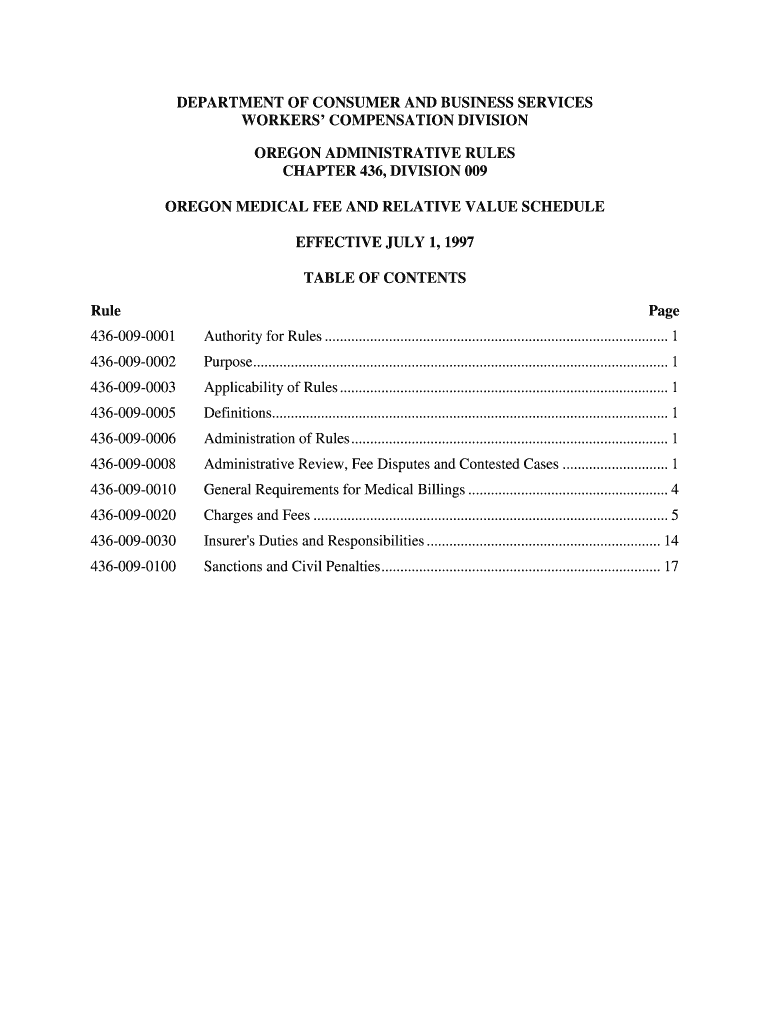
DEPARTMENT of CONSUMER and BUSINESS SERVICES WORKERS' COMPENSATION DIVISION OREGON ADMINISTRATIVE RULES CHAPTER 436, DIVISI Form


Overview of the Oregon Medical Fee and Relative Value Schedule
The DEPARTMENT OF CONSUMER AND BUSINESS SERVICES WORKERS' COMPENSATION DIVISION OREGON ADMINISTRATIVE RULES CHAPTER 436, DIVISION 009 outlines the Oregon Medical Fee and Relative Value Schedule. This schedule is effective from July 1 and serves as a crucial reference for determining medical fees associated with workers' compensation claims in Oregon. It provides a structured approach to evaluating the costs of medical services and procedures, ensuring that healthcare providers are compensated fairly while maintaining the integrity of the workers' compensation system.
How to Utilize the Oregon Medical Fee Schedule
To effectively use the Oregon Medical Fee and Relative Value Schedule, individuals and organizations should familiarize themselves with the specific rules and guidelines outlined in Rule. This includes understanding the relative value units assigned to various medical services, which can help in calculating appropriate fees. Users can reference the schedule to ensure compliance with state regulations and to facilitate accurate billing practices within the workers' compensation framework.
Obtaining the Oregon Medical Fee Schedule
The Oregon Medical Fee and Relative Value Schedule can be accessed through the DEPARTMENT OF CONSUMER AND BUSINESS SERVICES website or by contacting the Workers' Compensation Division directly. It is essential for stakeholders, including healthcare providers and employers, to obtain the most current version of the schedule to ensure compliance with state regulations. Regular updates may occur, so checking for the latest information is advisable.
Key Components of the Oregon Medical Fee Schedule
Several key components define the Oregon Medical Fee and Relative Value Schedule. These include:
- Relative Value Units (RVUs): Each medical service is assigned a specific number of RVUs, which reflect the complexity and time required for the service.
- Conversion Factors: These factors are used to convert RVUs into actual dollar amounts, determining the fees that providers will receive.
- Service Codes: The schedule includes specific codes for various medical procedures, which are essential for accurate billing and reimbursement.
Legal Considerations for Using the Oregon Medical Fee Schedule
Understanding the legal implications of the Oregon Medical Fee and Relative Value Schedule is crucial for compliance. The schedule is mandated by state law, and adherence to its guidelines is necessary to avoid potential penalties. Healthcare providers must ensure that their billing practices align with the established rates and procedures outlined in the schedule to maintain compliance with workers' compensation laws.
Examples of Applying the Oregon Medical Fee Schedule
Practical examples of applying the Oregon Medical Fee and Relative Value Schedule can help stakeholders understand its use in real-world scenarios. For instance, if a healthcare provider performs a specific surgical procedure, they would refer to the schedule to find the corresponding RVUs and conversion factor. This information allows them to calculate the appropriate fee to charge for the service, ensuring they are compensated fairly while adhering to state regulations.
Quick guide on how to complete department of consumer and business services workers compensation division oregon administrative rules chapter 436 division 009
Effortlessly Prepare [SKS] on Any Device
Digital document management has gained immense popularity among businesses and individuals alike. It serves as an ideal environmentally friendly alternative to traditional printed and signed paperwork, allowing you to access the correct form and securely store it online. airSlate SignNow equips you with all the tools necessary to create, modify, and electronically sign your documents swiftly without any delays. Manage [SKS] on any device with airSlate SignNow's Android or iOS applications and enhance any document-centric process today.
How to Edit and eSign [SKS] with Ease
- Find [SKS] and click Get Form to initiate the process.
- Utilize the tools provided to fill out your document.
- Highlight important sections of your documents or redact sensitive details using the tools that airSlate SignNow specifically offers for that purpose.
- Create your electronic signature using the Sign feature, which takes seconds and carries the same legal validity as a traditional ink signature.
- Review the information and click the Done button to save your changes.
- Choose your preferred method for sending your form, whether by email, SMS, or invite link, or download it to your computer.
Say goodbye to lost or misfiled documents, tedious form searching, or errors that necessitate printing new document copies. airSlate SignNow fulfills all your document management needs in just a few clicks from any device you prefer. Edit and eSign [SKS] to ensure excellent communication at every stage of the form preparation process with airSlate SignNow.
Create this form in 5 minutes or less
Create this form in 5 minutes!
How to create an eSignature for the department of consumer and business services workers compensation division oregon administrative rules chapter 436 division 009
How to create an electronic signature for a PDF online
How to create an electronic signature for a PDF in Google Chrome
How to create an e-signature for signing PDFs in Gmail
How to create an e-signature right from your smartphone
How to create an e-signature for a PDF on iOS
How to create an e-signature for a PDF on Android
People also ask
-
What is the DEPARTMENT OF CONSUMER AND BUSINESS SERVICES WORKERS' COMPENSATION DIVISION OREGON ADMINISTRATIVE RULES CHAPTER 436, DIVISION 009 OREGON MEDICAL FEE AND RELATIVE VALUE SCHEDULE EFFECTIVE JULY 1, TABLE OF CONTENTS Rule 436 009 0001?
The DEPARTMENT OF CONSUMER AND BUSINESS SERVICES WORKERS' COMPENSATION DIVISION OREGON ADMINISTRATIVE RULES CHAPTER 436, DIVISION 009 outlines the regulations regarding medical fees and relative values for workers' compensation in Oregon, effective July 1. This set of rules helps ensure that medical providers are compensated fairly for their services while maintaining compliance with state guidelines.
-
How does airSlate SignNow integrate with the DEPARTMENT OF CONSUMER AND BUSINESS SERVICES WORKERS' COMPENSATION DIVISION regulations?
airSlate SignNow can be used to create and manage electronic documents that comply with the DEPARTMENT OF CONSUMER AND BUSINESS SERVICES WORKERS' COMPENSATION DIVISION regulations. This integration means that businesses can efficiently handle claims and documents under the stipulations of Oregon's medical fee schedule.
-
What features does airSlate SignNow offer that are beneficial for compliance with Rule 436 009 0001?
airSlate SignNow provides features like eSignature management, document templates, and workflow automation, which facilitate adherence to the DEPARTMENT OF CONSUMER AND BUSINESS SERVICES WORKERS' COMPENSATION DIVISION's requirements. By utilizing these tools, businesses can streamline their compliance processes, making it easier to follow the Oregon Administrative Rules.
-
Is airSlate SignNow cost-effective for businesses needing to comply with Oregon's medical fee schedule?
Yes, airSlate SignNow is designed to be a cost-effective solution for businesses looking to comply with the DEPARTMENT OF CONSUMER AND BUSINESS SERVICES WORKERS' COMPENSATION DIVISION regulations. Our pricing model is flexible and suited to various company sizes, ensuring you get the features you need without overspending.
-
Can you explain how airSlate SignNow helps expedite the documentation process related to workers' compensation claims?
airSlate SignNow streamlines the documentation process by allowing users to easily send and eSign documents needed for workers' compensation claims under the DEPARTMENT OF CONSUMER AND BUSINESS SERVICES WORKERS' COMPENSATION DIVISION Oregon rules. This efficiency speeds up processing times, reducing delays in claims handling.
-
What kind of customer support does airSlate SignNow provide for users dealing with Oregon’s compensation rules?
airSlate SignNow offers robust customer support, helping users navigate the compliance requirements outlined by the DEPARTMENT OF CONSUMER AND BUSINESS SERVICES WORKERS' COMPENSATION DIVISION. Our support team is readily available to assist with any questions or challenges users may face concerning the application of Rule 436 009 0001.
-
How can businesses ensure their documents remain compliant with Rule 436 009 0001 when using airSlate SignNow?
Businesses can ensure compliance by utilizing airSlate SignNow’s templates and features designed specifically for the DEPARTMENT OF CONSUMER AND BUSINESS SERVICES WORKERS' COMPENSATION DIVISION regulations. Regular updates and guidelines integrated into our system help users maintain compliance effortlessly.
Get more for DEPARTMENT OF CONSUMER AND BUSINESS SERVICES WORKERS' COMPENSATION DIVISION OREGON ADMINISTRATIVE RULES CHAPTER 436, DIVISI
Find out other DEPARTMENT OF CONSUMER AND BUSINESS SERVICES WORKERS' COMPENSATION DIVISION OREGON ADMINISTRATIVE RULES CHAPTER 436, DIVISI
- Electronic signature West Virginia Courts Quitclaim Deed Computer
- Electronic signature West Virginia Courts Quitclaim Deed Free
- Electronic signature Virginia Courts Limited Power Of Attorney Computer
- Can I Sign Alabama Banking PPT
- Electronic signature Washington Sports POA Simple
- How To Electronic signature West Virginia Sports Arbitration Agreement
- Electronic signature Wisconsin Sports Residential Lease Agreement Myself
- Help Me With Sign Arizona Banking Document
- How Do I Sign Arizona Banking Form
- How Can I Sign Arizona Banking Form
- How Can I Sign Arizona Banking Form
- Can I Sign Colorado Banking PPT
- How Do I Sign Idaho Banking Presentation
- Can I Sign Indiana Banking Document
- How Can I Sign Indiana Banking PPT
- How To Sign Maine Banking PPT
- Help Me With Sign Massachusetts Banking Presentation
- Can I Sign Michigan Banking PDF
- Can I Sign Michigan Banking PDF
- Help Me With Sign Minnesota Banking Word