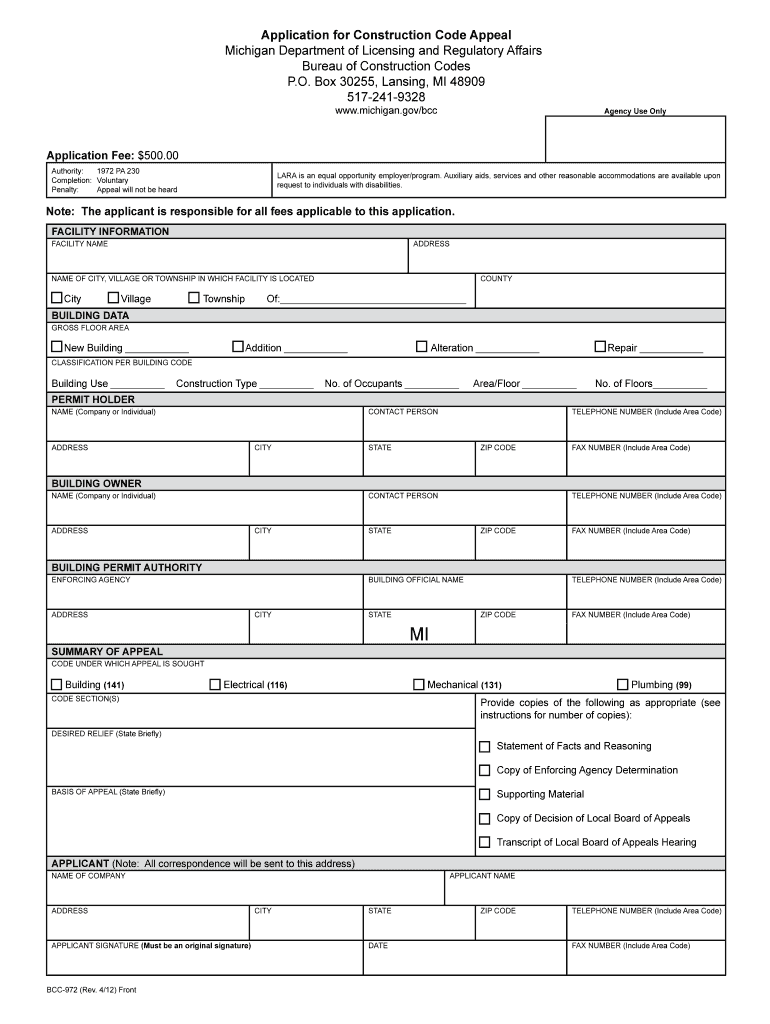
Application for Construction Code Appeal Michigan Department of Michigan Form


Understanding the Application for Construction Code Appeal
The Application for Construction Code Appeal is a formal request submitted to the Michigan Department of Licensing and Regulatory Affairs (LARA). This application allows individuals or entities to appeal decisions made regarding construction code compliance. It is essential for those who believe that a specific construction decision adversely affects their project or property. The appeal process is designed to ensure that all parties have the opportunity to present their case and seek a fair resolution.
Steps to Complete the Application for Construction Code Appeal
Completing the Application for Construction Code Appeal involves several key steps:
- Gather Necessary Information: Collect all relevant details, including project specifications, previous decisions, and any supporting documentation.
- Fill Out the Application: Complete the application form accurately, ensuring that all required fields are filled in. Provide clear and concise explanations for the appeal.
- Attach Supporting Documents: Include any additional documents that support your case, such as plans, photographs, or correspondence.
- Review the Application: Carefully review the completed application for accuracy and completeness before submission.
- Submit the Application: Follow the specified submission method, whether online, by mail, or in person, as outlined by the Michigan Department of LARA.
Eligibility Criteria for the Application for Construction Code Appeal
To be eligible to file an Application for Construction Code Appeal, applicants must meet specific criteria set forth by the Michigan Department of LARA. Generally, eligibility includes:
- The applicant must be directly affected by the construction decision.
- The appeal must relate to a specific construction code or regulation.
- All appeals must be filed within a designated timeframe following the decision.
Required Documents for Submission
When submitting the Application for Construction Code Appeal, certain documents are typically required to support the appeal. These may include:
- A completed application form.
- Detailed project plans and specifications.
- Documentation of the original decision being appealed.
- Any additional evidence that supports the appeal, such as expert opinions or photographs.
Form Submission Methods
The Application for Construction Code Appeal can be submitted through various methods, depending on the preferences of the applicant and the requirements of the Michigan Department of LARA. Common submission methods include:
- Online Submission: Many applicants prefer to submit electronically for convenience.
- Mail: Applications can be sent via postal service to the appropriate department address.
- In-Person Submission: Applicants may choose to deliver their application directly to the department office.
Legal Use of the Application for Construction Code Appeal
The Application for Construction Code Appeal is a legal document that serves a critical function in the construction regulatory process. It provides a structured way for individuals and businesses to contest decisions made by local building officials regarding compliance with construction codes. Understanding the legal implications and requirements associated with this application is essential for ensuring that the appeal is valid and properly considered.
Quick guide on how to complete application for construction code appeal michigan department of michigan
Prepare [SKS] effortlessly on any device
Online document management has gained popularity among businesses and individuals. It offers an ideal eco-friendly substitute for traditional printed and signed documents, allowing you to obtain the correct form and store it securely online. airSlate SignNow equips you with all the tools necessary to create, edit, and eSign your documents swiftly without delays. Handle [SKS] on any platform using the airSlate SignNow Android or iOS applications and enhance any document-centric process today.
How to modify and eSign [SKS] with ease
- Find [SKS] and click on Get Form to begin.
- Utilize the tools we provide to complete your form.
- Highlight important sections of the documents or obscure sensitive information with tools specifically offered by airSlate SignNow for that purpose.
- Create your signature using the Sign tool, which takes only seconds and holds the same legal validity as a traditional ink signature.
- Review all details and click on the Done button to save your modifications.
- Select your preferred method for submitting your form, whether by email, SMS, invitation link, or downloading it to your computer.
Eliminate concerns about lost or misplaced files, tedious form searches, or mistakes that necessitate printing new document copies. airSlate SignNow satisfies all your document management needs within a few clicks from any device you choose. Edit and eSign [SKS] while ensuring excellent communication at every stage of the form preparation process with airSlate SignNow.
Create this form in 5 minutes or less
Related searches to Application For Construction Code Appeal Michigan Department Of Michigan
Create this form in 5 minutes!
How to create an eSignature for the application for construction code appeal michigan department of michigan
How to create an electronic signature for a PDF online
How to create an electronic signature for a PDF in Google Chrome
How to create an e-signature for signing PDFs in Gmail
How to create an e-signature right from your smartphone
How to create an e-signature for a PDF on iOS
How to create an e-signature for a PDF on Android
People also ask
-
What is the Application For Construction Code Appeal Michigan Department Of Michigan?
The Application For Construction Code Appeal Michigan Department Of Michigan is a formal request process for individuals or entities seeking a review of construction code decisions. This process allows you to appeal against decisions made by local building officials that may affect your construction project. Understanding the requirements and procedures of this application is essential for a successful appeal.
-
How can airSlate SignNow assist with the Application For Construction Code Appeal Michigan Department Of Michigan?
airSlate SignNow can streamline the process of submitting your Application For Construction Code Appeal Michigan Department Of Michigan by allowing you to easily eSign and send documents online. With our platform, you can manage your documents efficiently, ensuring all submissions are timely and compliant with Michigan regulations. This simplifies the appeal process, saving you time and effort.
-
What are the benefits of using airSlate SignNow for this application?
Using airSlate SignNow for your Application For Construction Code Appeal Michigan Department Of Michigan offers numerous benefits, including enhanced speed and security in document handling. Our platform provides a user-friendly interface that allows you to track the status of your application in real-time. Additionally, you reduce paperwork and related costs, making the appeal process more cost-effective.
-
Is there a cost associated with using airSlate SignNow for the appeal application?
Yes, there is a subscription fee for using airSlate SignNow, but it is designed to be budget-friendly and reflects the value provided. The cost-effective solution enables you to submit multiple documents, including the Application For Construction Code Appeal Michigan Department Of Michigan, without incurring additional fees for each transaction. This way, you can manage your appeal process economically.
-
What features does airSlate SignNow offer that can benefit my appeal process?
airSlate SignNow offers features such as secure eSigning, real-time document tracking, templates for repetitive tasks, and storage for all your documents. These features make it easy to manage your Application For Construction Code Appeal Michigan Department Of Michigan, ensuring you have all necessary records available when needed. Additionally, the platform provides automated reminders to help you stay on top of deadlines.
-
Can I integrate airSlate SignNow with other tools I use?
Absolutely! airSlate SignNow offers compatibility with various third-party applications and software, making it easy to integrate with your existing workflows. Whether you are using project management tools or customer relationship management systems, integrating the Application For Construction Code Appeal Michigan Department Of Michigan into your established processes is seamless and efficient.
-
How does airSlate SignNow ensure the security of my appeal documents?
Security is a top priority at airSlate SignNow. We use advanced encryption methods and comply with industry standards to protect your documents, including your Application For Construction Code Appeal Michigan Department Of Michigan. This ensures that your sensitive information remains confidential and secure throughout the entire appeal process.
Get more for Application For Construction Code Appeal Michigan Department Of Michigan
Find out other Application For Construction Code Appeal Michigan Department Of Michigan
- How To Electronic signature Illinois Non-Profit Document
- Can I Electronic signature Kentucky Legal Document
- Help Me With Electronic signature New Jersey Non-Profit PDF
- Can I Electronic signature New Jersey Non-Profit Document
- Help Me With Electronic signature Michigan Legal Presentation
- Help Me With Electronic signature North Dakota Non-Profit Document
- How To Electronic signature Minnesota Legal Document
- Can I Electronic signature Utah Non-Profit PPT
- How Do I Electronic signature Nebraska Legal Form
- Help Me With Electronic signature Nevada Legal Word
- How Do I Electronic signature Nevada Life Sciences PDF
- How Can I Electronic signature New York Life Sciences Word
- How Can I Electronic signature North Dakota Legal Word
- How To Electronic signature Ohio Legal PDF
- How To Electronic signature Ohio Legal Document
- How To Electronic signature Oklahoma Legal Document
- How To Electronic signature Oregon Legal Document
- Can I Electronic signature South Carolina Life Sciences PDF
- How Can I Electronic signature Rhode Island Legal Document
- Can I Electronic signature South Carolina Legal Presentation