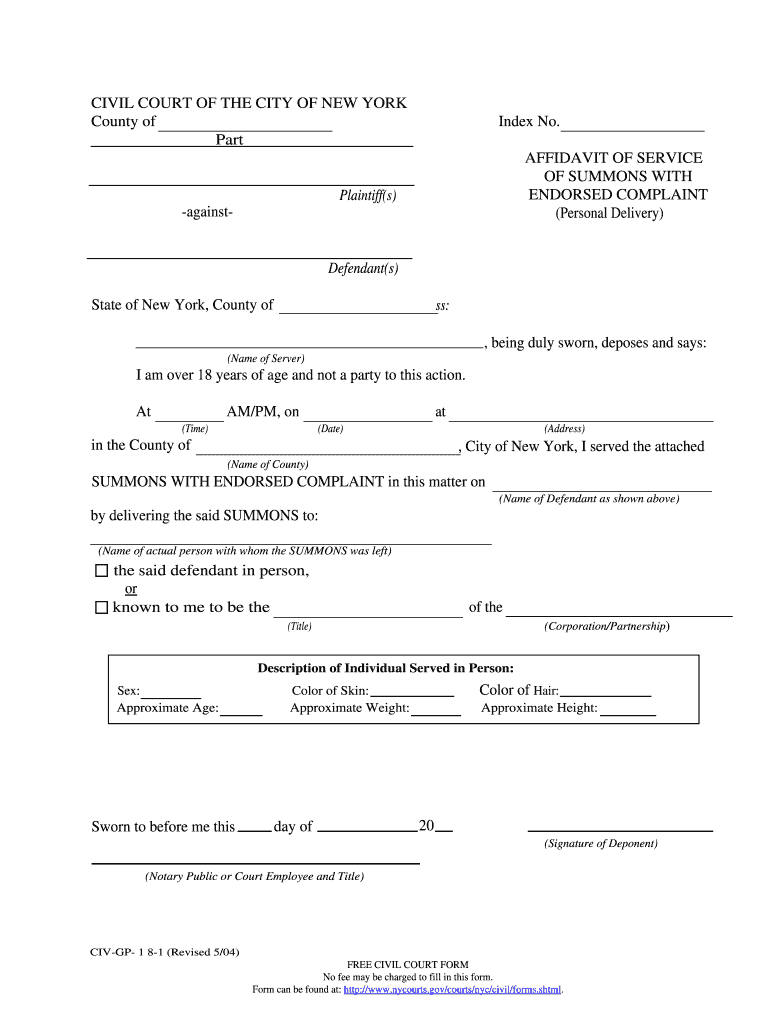
CIVIL COURT of the CITY of NEW YORK County of Part Index No Nycourts Form


Understanding the NY Court CIVGP181 Form
The NY Court CIVGP181 form is a legal document used within the Civil Court of the City of New York. It facilitates the initiation of civil actions, such as complaints or summonses. This form is essential for individuals or entities seeking to file a civil case in New York. It outlines the necessary information about the parties involved, the nature of the claim, and the relief sought. Understanding its components is crucial for ensuring compliance with legal requirements.
Steps to Complete the NY Court CIVGP181 Form
Completing the NY Court CIVGP181 form involves several key steps:
- Begin by entering the court's name and the index number, which is crucial for tracking the case.
- Provide the names and addresses of all parties involved in the case, ensuring accuracy to avoid delays.
- Clearly state the nature of the complaint or the reason for filing the summons, detailing the facts that support the claim.
- Sign and date the form, as your signature is required to validate the submission.
Legal Use of the NY Court CIVGP181 Form
The NY Court CIVGP181 form is primarily used in civil litigation. It serves as a formal request to the court to initiate legal proceedings. Proper use of this form is vital for ensuring that the court recognizes the case and processes it according to New York law. Misuse or incomplete forms can lead to dismissal or delays in the legal process.
Required Documents for Filing with the NY Court CIVGP181 Form
When submitting the NY Court CIVGP181 form, certain documents may be required to support your claim. These can include:
- A copy of any relevant contracts or agreements.
- Evidence such as photographs, emails, or other communications that substantiate your claim.
- Any previous court orders or documents related to the case.
Filing Methods for the NY Court CIVGP181 Form
The NY Court CIVGP181 form can be submitted through various methods, providing flexibility for filers. Options include:
- Filing in person at the appropriate Civil Court location.
- Submitting the form via mail, ensuring it is sent to the correct court address.
- Utilizing online filing systems, if available, which may streamline the process.
Examples of Using the NY Court CIVGP181 Form
Common scenarios where the NY Court CIVGP181 form may be utilized include:
- A landlord filing a complaint against a tenant for unpaid rent.
- A business seeking damages from a supplier for breach of contract.
- An individual pursuing a personal injury claim against another party.
Quick guide on how to complete civil court of the city of new york county of part index no nycourts
Prepare CIVIL COURT OF THE CITY OF NEW YORK County Of Part Index No Nycourts effortlessly on any device
Online document management has gained traction among businesses and individuals. It offers an ideal eco-friendly substitute to conventional printed and signed documents, allowing you to obtain the correct form and securely store it online. airSlate SignNow provides you with all the tools required to create, edit, and eSign your documents rapidly without delays. Manage CIVIL COURT OF THE CITY OF NEW YORK County Of Part Index No Nycourts on any platform with airSlate SignNow's Android or iOS applications and simplify any document-centric task today.
How to edit and eSign CIVIL COURT OF THE CITY OF NEW YORK County Of Part Index No Nycourts without hassle
- Locate CIVIL COURT OF THE CITY OF NEW YORK County Of Part Index No Nycourts and then click Get Form to begin.
- Utilize the tools we offer to fill out your document.
- Select relevant sections of your documents or obscure sensitive information with tools that airSlate SignNow specifically provides for that purpose.
- Create your eSignature using the Sign tool, which takes mere seconds and holds the same legal validity as a traditional handwritten signature.
- Review all the details and then click on the Done button to save your modifications.
- Choose how you wish to send your form, via email, text message (SMS), or invite link, or download it to your computer.
Eliminate worries about lost or misplaced documents, cumbersome form navigation, or mistakes that necessitate printing new document copies. airSlate SignNow meets all your needs for document management with just a few clicks from any device you choose. Edit and eSign CIVIL COURT OF THE CITY OF NEW YORK County Of Part Index No Nycourts and ensure seamless communication at any stage of the form preparation process with airSlate SignNow.
Create this form in 5 minutes or less
Create this form in 5 minutes!
How to create an eSignature for the civil court of the city of new york county of part index no nycourts
How to create an electronic signature for a PDF online
How to create an electronic signature for a PDF in Google Chrome
How to create an e-signature for signing PDFs in Gmail
How to create an e-signature right from your smartphone
How to create an e-signature for a PDF on iOS
How to create an e-signature for a PDF on Android
People also ask
-
What is the ny court civgp181 form used for?
The ny court civgp181 form is utilized in legal proceedings within New York courts, specifically for civil cases. It serves as a required document to initiate or respond to a civil litigation case. Understanding how to accurately fill out this form is crucial for proper legal procedures.
-
How does airSlate SignNow facilitate the completion of ny court civgp181 forms?
airSlate SignNow simplifies the process of creating, signing, and managing your ny court civgp181 forms. With its intuitive interface, you can easily input necessary information and securely send the document for signatures. This streamlines your legal processes while ensuring compliance with court requirements.
-
Is airSlate SignNow a cost-effective solution for handling ny court civgp181 documents?
Yes, airSlate SignNow offers a cost-effective solution for managing ny court civgp181 documents. Our pricing plans are designed to accommodate both individuals and businesses, ensuring you can access essential eSignature features without breaking the bank. This affordability allows you to focus on your legal matters rather than on expensive paperwork solutions.
-
What key features does airSlate SignNow offer for ny court civgp181 processing?
AirSlate SignNow provides a variety of features to enhance your ny court civgp181 processing, including customizable templates, in-app signing, and document tracking. These features help you maintain organized records while ensuring that all parties can sign documents electronically with ease. This functionality is crucial when dealing with time-sensitive legal documents.
-
Can I integrate airSlate SignNow with other tools for managing ny court civgp181 forms?
Absolutely! airSlate SignNow offers integrations with a wide range of third-party applications, facilitating seamless workflow management for your ny court civgp181 forms. Whether you use CRM systems, cloud storage services, or other management tools, our integrations enhance efficiency and help streamline your document processes.
-
What are the benefits of using airSlate SignNow for ny court civgp181 eSignatures?
Using airSlate SignNow for ny court civgp181 eSignatures offers numerous benefits, including enhanced security, compliance with legal standards, and reduced turnaround time. Our platform ensures your signatures are legally binding and secure, which is essential for legal documents. This efficiency not only saves time but also increases productivity.
-
How can I ensure the confidentiality of my ny court civgp181 documents with airSlate SignNow?
AirSlate SignNow prioritizes the confidentiality of your ny court civgp181 documents by implementing advanced security measures such as encryption and secure access controls. This minimizes the risk of unauthorized access to sensitive information. You can trust that your documents are protected while you manage your legal forms.
Get more for CIVIL COURT OF THE CITY OF NEW YORK County Of Part Index No Nycourts
Find out other CIVIL COURT OF THE CITY OF NEW YORK County Of Part Index No Nycourts
- Sign Georgia Education Business Plan Template Now
- Sign Louisiana Education Business Plan Template Mobile
- Sign Kansas Education Rental Lease Agreement Easy
- Sign Maine Education Residential Lease Agreement Later
- How To Sign Michigan Education LLC Operating Agreement
- Sign Mississippi Education Business Plan Template Free
- Help Me With Sign Minnesota Education Residential Lease Agreement
- Sign Nevada Education LLC Operating Agreement Now
- Sign New York Education Business Plan Template Free
- Sign Education Form North Carolina Safe
- Sign North Carolina Education Purchase Order Template Safe
- Sign North Dakota Education Promissory Note Template Now
- Help Me With Sign North Carolina Education Lease Template
- Sign Oregon Education Living Will Easy
- How To Sign Texas Education Profit And Loss Statement
- Sign Vermont Education Residential Lease Agreement Secure
- How Can I Sign Washington Education NDA
- Sign Wisconsin Education LLC Operating Agreement Computer
- Sign Alaska Finance & Tax Accounting Purchase Order Template Computer
- Sign Alaska Finance & Tax Accounting Lease Termination Letter Free