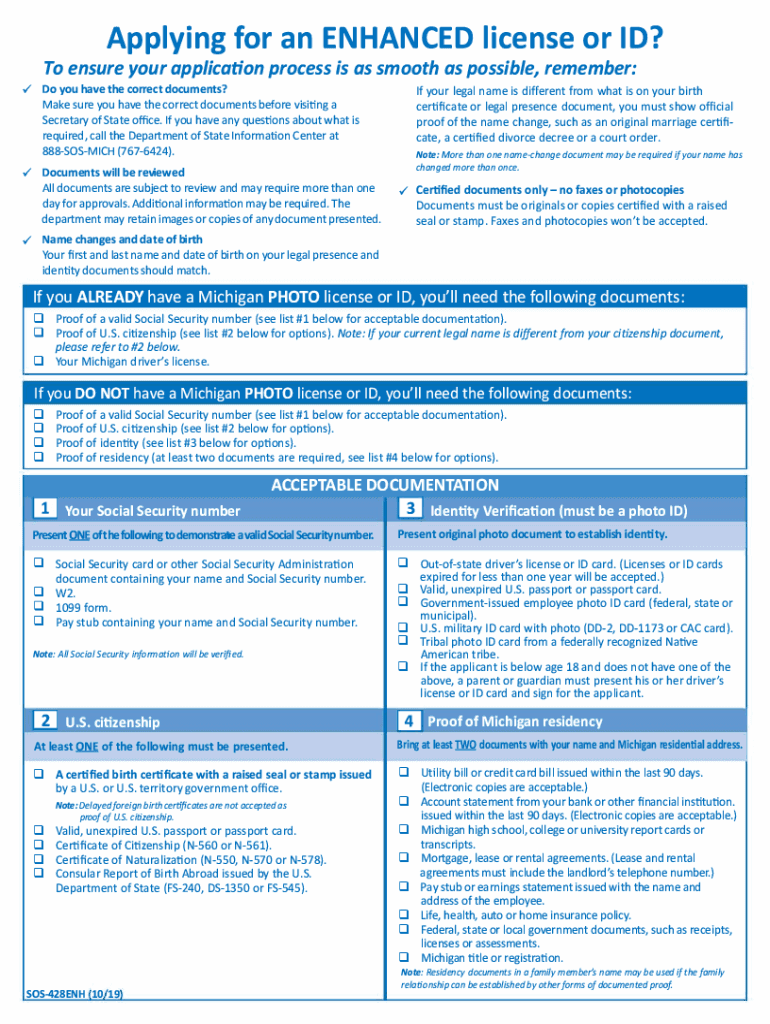
SOS 428 ENH19 Documents Needed for Enhanced License or ID 2019-2026


Overview of Form FS 545
Form FS 545, also known as the certification of birth abroad, is an essential document for individuals born outside the United States to American parents. This form serves as proof of citizenship and is often required for various legal and administrative purposes. Understanding the significance of this form is crucial for anyone needing to establish their citizenship status or apply for U.S. identification documents.
Key Elements of Form FS 545
The FS 545 form includes several key elements that are vital for its validity. It typically contains the following information:
- Applicant's Full Name: The legal name of the individual as it appears on their birth certificate.
- Date of Birth: The exact date when the individual was born.
- Place of Birth: The city and country where the individual was born.
- Parents' Information: Names and citizenship status of the parents.
- Document Number: A unique identifier for the FS 545, which is essential for tracking and verification.
Each of these elements must be accurately filled out to ensure the form's acceptance by U.S. authorities.
Steps to Complete Form FS 545
Completing Form FS 545 involves several straightforward steps:
- Gather Required Information: Collect all necessary details about yourself and your parents.
- Fill Out the Form: Carefully complete each section of the form, ensuring accuracy.
- Review for Errors: Double-check all entries for any mistakes or missing information.
- Submit the Form: Follow the appropriate submission guidelines, whether online or by mail.
Taking these steps can help streamline the process and reduce the likelihood of delays in processing.
Required Documents for Form FS 545
When submitting Form FS 545, several documents are typically required to support your application:
- Proof of Parentage: This could include the parents' marriage certificate or birth certificates.
- Identification Documents: Valid identification for both the applicant and the parents, such as passports or driver's licenses.
- Previous Citizenship Documents: Any prior documents proving citizenship, if applicable.
Having these documents ready can facilitate a smoother application process.
Legal Use of Form FS 545
Form FS 545 is legally recognized as a certification of citizenship for individuals born abroad. It is often required for:
- Applying for a U.S. passport.
- Obtaining a driver's license or state ID.
- Enrolling in schools or universities.
Understanding the legal implications of this form can help individuals navigate their citizenship status and related benefits effectively.
Where to Find the Document Number on Form FS 545
The document number on Form FS 545 is typically located in the upper right corner of the form. This number is essential for tracking the application and verifying its authenticity. It is advisable to keep a record of this number for future reference, especially when dealing with U.S. governmental agencies.
Quick guide on how to complete sos 428 enh19 documents needed for enhanced license or id
Complete SOS 428 ENH19 Documents Needed For Enhanced License Or ID easily on any device
Digital document management has gained traction among businesses and individuals alike. It offers an ideal eco-friendly substitute for conventional printed and signed papers, allowing you to locate the necessary form and store it securely online. airSlate SignNow equips you with all the resources needed to create, edit, and eSign your documents quickly without any delays. Manage SOS 428 ENH19 Documents Needed For Enhanced License Or ID on any platform using airSlate SignNow's Android or iOS applications and enhance any document-driven workflow today.
The simplest way to modify and eSign SOS 428 ENH19 Documents Needed For Enhanced License Or ID effortlessly
- Locate SOS 428 ENH19 Documents Needed For Enhanced License Or ID and click Get Form to begin.
- Use the tools we provide to fill out your document.
- Emphasize relevant sections of the documents or obscure sensitive information with the tools that airSlate SignNow specifically offers for this purpose.
- Create your signature with the Sign feature, which takes mere seconds and has the same legal standing as a traditional handwritten signature.
- Review the information and click on the Done button to save your updates.
- Choose how you want to send your form, via email, SMS, invite link, or download it to your computer.
Eliminate concerns about lost or misplaced documents, tedious form searching, or errors that necessitate printing new document copies. airSlate SignNow addresses all your document management needs in just a few clicks from any device of your choosing. Edit and eSign SOS 428 ENH19 Documents Needed For Enhanced License Or ID and ensure exceptional communication at any stage of your form preparation process with airSlate SignNow.
Create this form in 5 minutes or less
Find and fill out the correct sos 428 enh19 documents needed for enhanced license or id
Create this form in 5 minutes!
How to create an eSignature for the sos 428 enh19 documents needed for enhanced license or id
How to create an electronic signature for a PDF online
How to create an electronic signature for a PDF in Google Chrome
How to create an e-signature for signing PDFs in Gmail
How to create an e-signature right from your smartphone
How to create an e-signature for a PDF on iOS
How to create an e-signature for a PDF on Android
People also ask
-
What is form fs 545 and how can airSlate SignNow help?
Form fs 545 is a document used in various processes, and airSlate SignNow provides a user-friendly platform to fill out and eSign this form. With airSlate SignNow, you can easily share, edit, and manage form fs 545 online, ensuring quick and efficient document processing.
-
Are there any costs associated with using airSlate SignNow for form fs 545?
Yes, airSlate SignNow offers various pricing plans that cater to different business needs. Sign up to discover how affordable it is to manage form fs 545 and other documents with the comprehensive features included in your selected plan.
-
What features does airSlate SignNow provide for handling form fs 545?
airSlate SignNow includes features such as eSigning, templates, document sharing, and status tracking that streamline the management of form fs 545. These tools enhance collaboration and signNowly reduce the time it takes to process important documents.
-
Can I customize form fs 545 using airSlate SignNow?
Absolutely! airSlate SignNow allows users to customize form fs 545 to suit their specific needs. You can easily edit the fields, add logos, and incorporate other branding elements, ensuring that the form aligns seamlessly with your company's identity.
-
Does airSlate SignNow integrate with other software for managing form fs 545?
Yes, airSlate SignNow offers integrations with various applications, such as CRM systems and cloud storage services. This makes it convenient to pull data for form fs 545 from your existing systems and streamline your overall workflow.
-
How secure is airSlate SignNow for handling sensitive information on form fs 545?
Security is a top priority for airSlate SignNow. We use SSL encryption and robust authentication methods to ensure that your form fs 545 and associated data are securely managed and protected against unauthorized access.
-
Can I track the status of form fs 545 with airSlate SignNow?
Yes, airSlate SignNow provides real-time tracking features that allow you to monitor the status of your form fs 545. You will receive notifications when the form is viewed, signed, or completed, keeping you informed throughout the process.
Get more for SOS 428 ENH19 Documents Needed For Enhanced License Or ID
- Employer authorization form medexpress
- Severance the lexington letter pdf form
- Standard disclosure form new hampshire department of health
- Lincolm financial aytomatic withdrawal service election form
- Form 8396 100020273
- Research permit application the nature conservancy in nature form
- House sublease agreement template form
- Housing lease agreement template form
Find out other SOS 428 ENH19 Documents Needed For Enhanced License Or ID
- Electronic signature Missouri Legal Lease Agreement Template Free
- Electronic signature Non-Profit PDF Vermont Online
- Electronic signature Non-Profit PDF Vermont Computer
- Electronic signature Missouri Legal Medical History Mobile
- Help Me With Electronic signature West Virginia Non-Profit Business Plan Template
- Electronic signature Nebraska Legal Living Will Simple
- Electronic signature Nevada Legal Contract Safe
- How Can I Electronic signature Nevada Legal Operating Agreement
- How Do I Electronic signature New Hampshire Legal LLC Operating Agreement
- How Can I Electronic signature New Mexico Legal Forbearance Agreement
- Electronic signature New Jersey Legal Residential Lease Agreement Fast
- How To Electronic signature New York Legal Lease Agreement
- How Can I Electronic signature New York Legal Stock Certificate
- Electronic signature North Carolina Legal Quitclaim Deed Secure
- How Can I Electronic signature North Carolina Legal Permission Slip
- Electronic signature Legal PDF North Dakota Online
- Electronic signature North Carolina Life Sciences Stock Certificate Fast
- Help Me With Electronic signature North Dakota Legal Warranty Deed
- Electronic signature North Dakota Legal Cease And Desist Letter Online
- Electronic signature North Dakota Legal Cease And Desist Letter Free