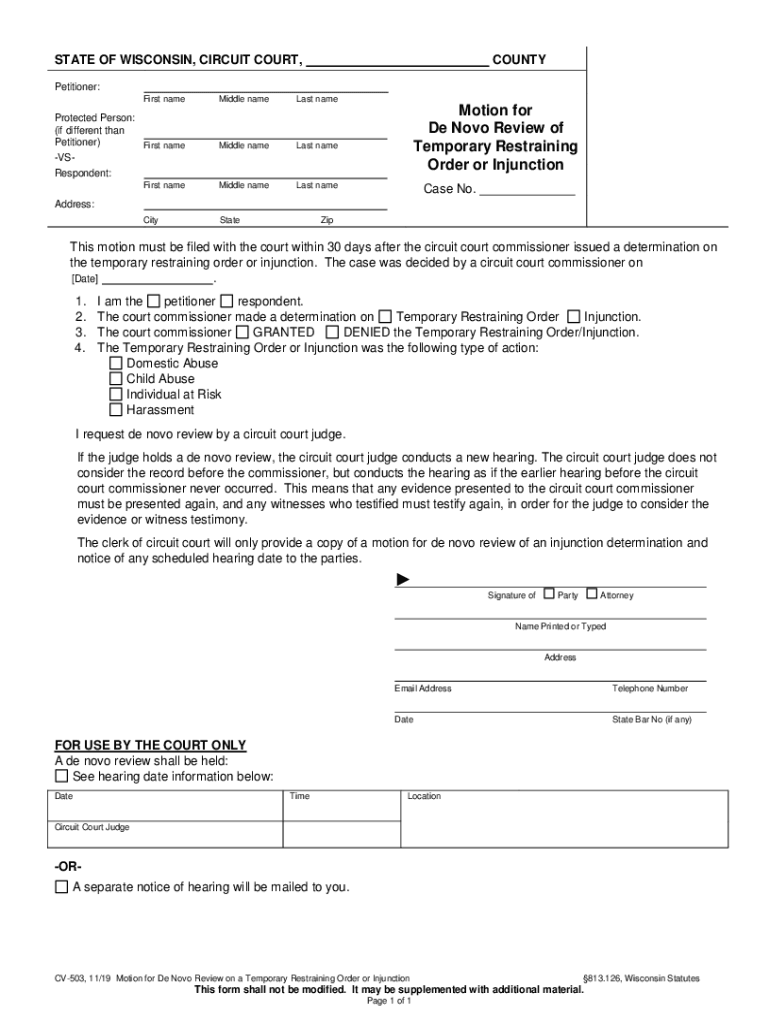
Stipulation for Temporary Order Fill Out and Sign Form


What is the Stipulation For Temporary Order Fill Out And Sign
The Stipulation For Temporary Order is a legal document used primarily in family law cases to establish temporary arrangements regarding custody, support, and other matters while a case is pending. This form is essential for parties involved in divorce or child custody disputes, as it outlines agreed-upon terms that both parties must follow until a final order is issued by the court. Filling out and signing this document ensures that both parties have a clear understanding of their temporary obligations and rights.
How to use the Stipulation For Temporary Order Fill Out And Sign
Using the Stipulation For Temporary Order involves several steps to ensure that the document is completed accurately and legally binding. First, both parties should discuss and agree on the terms that need to be included in the stipulation. This may involve negotiations on custody arrangements, child support payments, and visitation schedules. Once an agreement is reached, the parties can fill out the form by providing necessary details such as names, addresses, and specific terms of the agreement. After completing the form, both parties must sign it in the presence of a notary public to validate it.
Steps to complete the Stipulation For Temporary Order Fill Out And Sign
Completing the Stipulation For Temporary Order requires careful attention to detail. Here are the steps to follow:
- Gather necessary information, including personal details and specifics of the agreement.
- Discuss and negotiate terms with the other party to ensure mutual understanding.
- Fill out the form, ensuring all sections are completed accurately.
- Review the document together to confirm that all terms are correctly stated.
- Sign the document in front of a notary public to make it legally binding.
- File the signed stipulation with the appropriate court, if required.
Key elements of the Stipulation For Temporary Order Fill Out And Sign
Several key elements must be included in the Stipulation For Temporary Order to ensure its effectiveness. These elements typically include:
- Identification of parties: Full names and addresses of both parties involved.
- Terms of custody: Details regarding physical and legal custody arrangements for children.
- Child support provisions: Specific amounts and payment schedules for child support.
- Visitation rights: Clearly defined visitation schedules for non-custodial parents.
- Duration of the order: The time frame for which the stipulation is valid until a final order is made.
Legal use of the Stipulation For Temporary Order Fill Out And Sign
The Stipulation For Temporary Order serves a significant legal purpose in family law proceedings. It provides a framework for temporary arrangements that can help prevent conflicts and misunderstandings during the legal process. Courts often rely on this document to enforce the agreed-upon terms, making it crucial for both parties to adhere to the stipulation. Failure to comply with the terms outlined in the stipulation can lead to legal consequences, including modifications of custody or support orders.
State-specific rules for the Stipulation For Temporary Order Fill Out And Sign
Each state in the U.S. may have specific rules and regulations governing the use of the Stipulation For Temporary Order. It is essential for parties to familiarize themselves with their state’s requirements, as these can include variations in the form itself, filing procedures, and the necessity of court approval. Consulting with a legal professional can provide clarity on state-specific guidelines and ensure that the stipulation is compliant with local laws.
Quick guide on how to complete stipulation for temporary order fill out and sign
Prepare Stipulation For Temporary Order Fill Out And Sign effortlessly on any device
Online document administration has become increasingly prevalent among businesses and individuals. It offers an ideal eco-friendly substitute for conventional printed and signed documents, enabling you to locate the correct form and securely store it online. airSlate SignNow equips you with all the resources you require to create, modify, and electronically sign your documents rapidly without delays. Manage Stipulation For Temporary Order Fill Out And Sign on any device using airSlate SignNow Android or iOS applications and enhance any document-driven operation today.
The easiest way to edit and electronically sign Stipulation For Temporary Order Fill Out And Sign with ease
- Find Stipulation For Temporary Order Fill Out And Sign and click Get Form to begin.
- Utilize the tools we provide to complete your document.
- Emphasize important sections of the documents or mask sensitive information with tools specifically designed for that purpose by airSlate SignNow.
- Generate your signature using the Sign tool, which takes mere seconds and holds the same legal validity as a conventional wet ink signature.
- Review the details and click on the Done button to save your changes.
- Choose how you wish to deliver your form, whether by email, text message (SMS), invitation link, or by downloading it to your computer.
Purge the worries of lost or mislaid files, time-consuming form searches, or errors that require printing additional document copies. airSlate SignNow meets your document management demands in just a few clicks from any device you prefer. Edit and electronically sign Stipulation For Temporary Order Fill Out And Sign and guarantee effective communication at every stage of your form preparation process with airSlate SignNow.
Create this form in 5 minutes or less
Create this form in 5 minutes!
How to create an eSignature for the stipulation for temporary order fill out and sign
How to create an electronic signature for a PDF online
How to create an electronic signature for a PDF in Google Chrome
How to create an e-signature for signing PDFs in Gmail
How to create an e-signature right from your smartphone
How to create an e-signature for a PDF on iOS
How to create an e-signature for a PDF on Android
People also ask
-
What is a Stipulation For Temporary Order and how can I fill it out and sign it using airSlate SignNow?
A Stipulation For Temporary Order is a legal document used in family law cases to address temporary arrangements while a case is pending. With airSlate SignNow, you can easily fill out and sign this document online, allowing for a faster and more efficient process without the need for physical paper.
-
Are there any costs associated with filling out and signing a Stipulation For Temporary Order using airSlate SignNow?
Yes, airSlate SignNow offers various pricing plans to cater to different business needs. You can choose a plan that fits your budget while gaining access to features that allow you to fill out and sign a Stipulation For Temporary Order quickly and securely.
-
What features does airSlate SignNow offer for filling out legal documents like the Stipulation For Temporary Order?
airSlate SignNow provides a user-friendly interface that allows you to fill out legal documents, including the Stipulation For Temporary Order, with ease. Key features include customizable templates, electronic signatures, and pre-built workflows that simplify the signing process.
-
Can I collaborate with others while filling out the Stipulation For Temporary Order using airSlate SignNow?
Absolutely! airSlate SignNow enables real-time collaboration, allowing multiple users to fill out and sign the Stipulation For Temporary Order simultaneously. This feature enhances teamwork and ensures that all parties are on the same page.
-
Is it secure to fill out and sign a Stipulation For Temporary Order on airSlate SignNow?
Yes, security is a top priority for airSlate SignNow. When you fill out and sign a Stipulation For Temporary Order, your data is encrypted, and strict compliance measures are in place to protect your information and ensure confidentiality.
-
Does airSlate SignNow integrate with other applications for managing the Stipulation For Temporary Order process?
Yes, airSlate SignNow integrates with a variety of applications, making it easy to manage the entire process of filling out and signing a Stipulation For Temporary Order. Whether you use document management systems or CRM software, you can seamlessly connect them for enhanced efficiency.
-
Can I access my Stipulation For Temporary Order after signing it in airSlate SignNow?
Absolutely! Once you fill out and sign your Stipulation For Temporary Order using airSlate SignNow, you can easily access it anytime from your account. This feature allows you to keep a record of your legal documents for future reference.
Get more for Stipulation For Temporary Order Fill Out And Sign
- Face mask measurement form
- Dd form 2792 1 special educationearly intervention summary april tag job flow hi res pdf
- Vaf 9 form
- Legalization getting it right form
- Certifying compilation and run time code generation form
- Legal separation judgment with children st louis county form
- Form 3801 cr passive activity credit limitations
- Prototype development agreement template form
Find out other Stipulation For Temporary Order Fill Out And Sign
- Help Me With Sign New Mexico Healthcare / Medical Medical History
- Can I Sign Ohio Healthcare / Medical Residential Lease Agreement
- How To Sign Oregon Healthcare / Medical Living Will
- How Can I Sign South Carolina Healthcare / Medical Profit And Loss Statement
- Sign Tennessee Healthcare / Medical Business Plan Template Free
- Help Me With Sign Tennessee Healthcare / Medical Living Will
- Sign Texas Healthcare / Medical Contract Mobile
- Sign Washington Healthcare / Medical LLC Operating Agreement Now
- Sign Wisconsin Healthcare / Medical Contract Safe
- Sign Alabama High Tech Last Will And Testament Online
- Sign Delaware High Tech Rental Lease Agreement Online
- Sign Connecticut High Tech Lease Template Easy
- How Can I Sign Louisiana High Tech LLC Operating Agreement
- Sign Louisiana High Tech Month To Month Lease Myself
- How To Sign Alaska Insurance Promissory Note Template
- Sign Arizona Insurance Moving Checklist Secure
- Sign New Mexico High Tech Limited Power Of Attorney Simple
- Sign Oregon High Tech POA Free
- Sign South Carolina High Tech Moving Checklist Now
- Sign South Carolina High Tech Limited Power Of Attorney Free