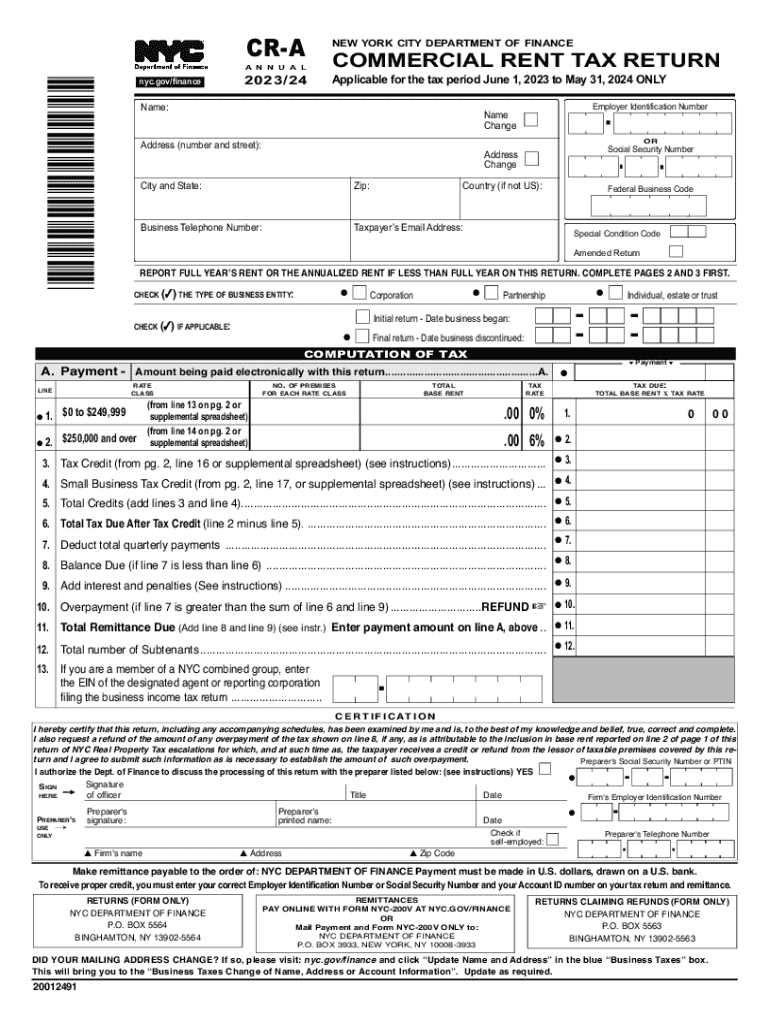
Instructions for Form CT 3 Department of Taxation and Finance 2024-2026


Understanding the Instructions for Form CT-3
The Instructions for Form CT-3, issued by the Department of Taxation and Finance, provide essential guidance for corporations in New York State to accurately report their income, calculate taxes owed, and comply with state tax regulations. This form is primarily used by C corporations, which must file annually to report their income and determine their tax liability.
Steps to Complete the Instructions for Form CT-3
Completing the Instructions for Form CT-3 involves several key steps:
- Gather all necessary financial documents, including income statements, balance sheets, and prior year tax returns.
- Review the specific sections of the form that apply to your corporation, such as income, deductions, and credits.
- Follow the detailed instructions for each line item, ensuring accurate reporting of figures.
- Double-check calculations to avoid errors that could lead to penalties.
- Complete any required schedules that accompany the main form.
Legal Use of the Instructions for Form CT-3
The Instructions for Form CT-3 are legally binding, providing the framework for compliance with New York State tax laws. Corporations must adhere to these guidelines to avoid penalties and ensure that their tax filings are accepted by the Department of Taxation and Finance. Understanding the legal implications of the instructions helps businesses maintain compliance and avoid costly mistakes.
Filing Deadlines and Important Dates
Corporations must be aware of the filing deadlines associated with Form CT-3. Typically, the form is due on the fifteenth day of the third month following the end of the corporation's tax year. For calendar year corporations, this means the deadline is March 15. Timely filing is crucial to avoid interest and penalties for late submissions.
Form Submission Methods
Corporations have several options for submitting Form CT-3. The form can be filed electronically through the New York State Department of Taxation and Finance’s online services, which is often the preferred method due to its efficiency. Alternatively, businesses can submit the form by mail or in-person at designated tax offices. Each method has specific guidelines that must be followed for successful submission.
Required Documents for Form CT-3
When completing Form CT-3, corporations must prepare and include several supporting documents. These may include:
- Financial statements that detail the corporation's income and expenses.
- Schedules that outline specific deductions and credits claimed.
- Prior year tax returns to ensure consistency and accuracy in reporting.
Having these documents ready will facilitate a smoother filing process and help ensure compliance with all requirements.
Create this form in 5 minutes or less
Find and fill out the correct instructions for form ct 3 department of taxation and finance
Create this form in 5 minutes!
How to create an eSignature for the instructions for form ct 3 department of taxation and finance
How to create an electronic signature for a PDF online
How to create an electronic signature for a PDF in Google Chrome
How to create an e-signature for signing PDFs in Gmail
How to create an e-signature right from your smartphone
How to create an e-signature for a PDF on iOS
How to create an e-signature for a PDF on Android
People also ask
-
What are the key features of airSlate SignNow for completing the Instructions For Form CT 3 Department Of Taxation And Finance?
airSlate SignNow offers a user-friendly interface that simplifies the process of completing the Instructions For Form CT 3 Department Of Taxation And Finance. Key features include customizable templates, eSignature capabilities, and real-time collaboration, ensuring that your documents are completed accurately and efficiently.
-
How does airSlate SignNow ensure compliance with the Instructions For Form CT 3 Department Of Taxation And Finance?
airSlate SignNow is designed to comply with legal standards, making it a reliable choice for handling the Instructions For Form CT 3 Department Of Taxation And Finance. Our platform provides audit trails and secure storage, ensuring that your documents meet all necessary compliance requirements.
-
What is the pricing structure for using airSlate SignNow for the Instructions For Form CT 3 Department Of Taxation And Finance?
airSlate SignNow offers flexible pricing plans that cater to businesses of all sizes. Whether you need basic features for the Instructions For Form CT 3 Department Of Taxation And Finance or advanced functionalities, our pricing is designed to be cost-effective and scalable.
-
Can I integrate airSlate SignNow with other software for managing the Instructions For Form CT 3 Department Of Taxation And Finance?
Yes, airSlate SignNow seamlessly integrates with various software applications, enhancing your workflow for the Instructions For Form CT 3 Department Of Taxation And Finance. Popular integrations include CRM systems, cloud storage services, and productivity tools, allowing for a streamlined document management process.
-
What benefits does airSlate SignNow provide for businesses handling the Instructions For Form CT 3 Department Of Taxation And Finance?
Using airSlate SignNow for the Instructions For Form CT 3 Department Of Taxation And Finance offers numerous benefits, including increased efficiency and reduced turnaround times. Our platform simplifies document workflows, enabling businesses to focus on their core operations while ensuring compliance and accuracy.
-
Is airSlate SignNow suitable for small businesses needing to complete the Instructions For Form CT 3 Department Of Taxation And Finance?
Absolutely! airSlate SignNow is an ideal solution for small businesses looking to manage the Instructions For Form CT 3 Department Of Taxation And Finance. Our cost-effective pricing and user-friendly features make it accessible for businesses with limited resources.
-
How can I get started with airSlate SignNow for the Instructions For Form CT 3 Department Of Taxation And Finance?
Getting started with airSlate SignNow is easy! Simply sign up for an account, choose the plan that fits your needs, and begin using our platform to manage the Instructions For Form CT 3 Department Of Taxation And Finance. Our intuitive interface guides you through the process.
Get more for Instructions For Form CT 3 Department Of Taxation And Finance
Find out other Instructions For Form CT 3 Department Of Taxation And Finance
- How Do I eSign Alaska Car Dealer Form
- How To eSign California Car Dealer Form
- Can I eSign Colorado Car Dealer Document
- How Can I eSign Colorado Car Dealer Document
- Can I eSign Hawaii Car Dealer Word
- How To eSign Hawaii Car Dealer PPT
- How To eSign Hawaii Car Dealer PPT
- How Do I eSign Hawaii Car Dealer PPT
- Help Me With eSign Hawaii Car Dealer PPT
- How Can I eSign Hawaii Car Dealer Presentation
- How Do I eSign Hawaii Business Operations PDF
- How Can I eSign Hawaii Business Operations PDF
- How To eSign Hawaii Business Operations Form
- How Do I eSign Hawaii Business Operations Form
- Help Me With eSign Hawaii Business Operations Presentation
- How Do I eSign Idaho Car Dealer Document
- How Do I eSign Indiana Car Dealer Document
- How To eSign Michigan Car Dealer Document
- Can I eSign Michigan Car Dealer PPT
- How Can I eSign Michigan Car Dealer Form