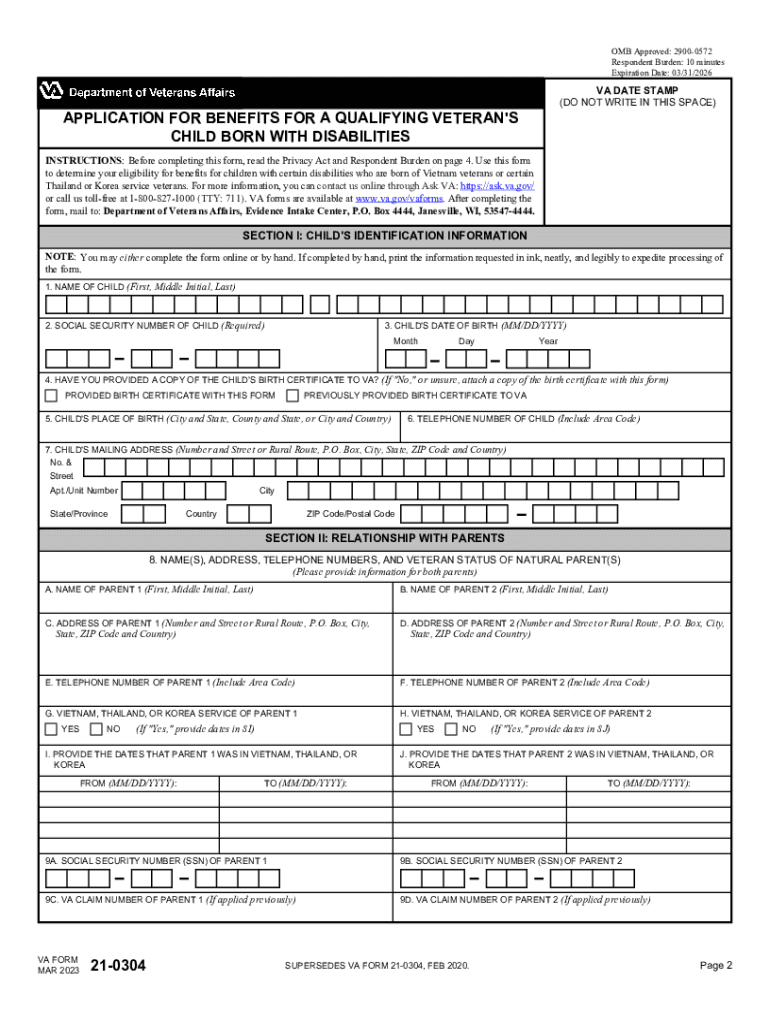
VA Form 21 0304 APPLICATION for BENEFITS for a QUALIFYING VETERAN'S CHILD 2023-2026


What is the VA Form 21-0304?
The VA Form 21-0304 is an application used to request benefits for a qualifying veteran's child. This form is specifically designed for children of veterans who may be eligible for certain benefits, including educational assistance and healthcare. Understanding the purpose of this form is crucial for families seeking support from the Department of Veterans Affairs.
Eligibility Criteria for VA Form 21-0304
To qualify for benefits through the VA Form 21-0304, the applicant must meet specific eligibility criteria. Generally, the child must be the biological child, adopted child, or stepchild of a veteran who has served in the military. Additionally, the veteran must have been discharged under conditions other than dishonorable. It is important to review the detailed eligibility requirements to ensure that all conditions are met before submitting the application.
Steps to Complete the VA Form 21-0304
Completing the VA Form 21-0304 involves several key steps:
- Gather necessary personal information about the veteran and the child.
- Provide details regarding the veteran's service, including service dates and branch.
- Fill out the sections of the form accurately, ensuring all required information is included.
- Review the form for any errors or omissions before submission.
Taking the time to complete the form carefully can help avoid delays in processing the application.
How to Obtain the VA Form 21-0304
The VA Form 21-0304 can be obtained through various methods. It is available for download directly from the official Department of Veterans Affairs website. Additionally, physical copies can often be requested at local VA offices or through veterans' service organizations. Ensuring that you have the most current version of the form is essential for a successful application process.
Form Submission Methods
Once the VA Form 21-0304 is completed, it can be submitted through several methods:
- Online submission via the VA's eBenefits portal.
- Mailing the completed form to the appropriate VA regional office.
- In-person submission at a local VA office.
Choosing the right submission method can depend on personal preference and urgency, but online submission often provides faster processing times.
Key Elements of the VA Form 21-0304
The VA Form 21-0304 includes several critical sections that must be filled out correctly. Key elements include:
- Veteran's personal information, including name, Social Security number, and service details.
- Child's information, including name, date of birth, and relationship to the veteran.
- Details regarding the benefits being requested, such as educational assistance or healthcare services.
Completing these sections accurately is vital for the approval of benefits.
Quick guide on how to complete va form 21 0304 application for benefits for a qualifying veterans child
Access VA Form 21 0304 APPLICATION FOR BENEFITS FOR A QUALIFYING VETERAN'S CHILD effortlessly on any device
Digital document management has gained traction among businesses and individuals alike. It offers an ideal environmentally friendly substitute to traditional printed and signed documents, allowing you to obtain the correct format and securely store it online. airSlate SignNow equips you with all the tools necessary to create, modify, and eSign your documents quickly and without delays. Manage VA Form 21 0304 APPLICATION FOR BENEFITS FOR A QUALIFYING VETERAN'S CHILD on any device using airSlate SignNow's Android or iOS applications and streamline your document-related tasks today.
The simplest method to modify and eSign VA Form 21 0304 APPLICATION FOR BENEFITS FOR A QUALIFYING VETERAN'S CHILD with ease
- Locate VA Form 21 0304 APPLICATION FOR BENEFITS FOR A QUALIFYING VETERAN'S CHILD and click Get Form to begin.
- Utilize the tools we offer to fill out your document.
- Mark important sections of the documents or obscure sensitive information using the tools that airSlate SignNow provides specifically for that purpose.
- Create your signature with the Sign feature, which takes mere seconds and carries the same legal validity as a conventional wet ink signature.
- Verify all the details and then hit the Done button to save your updates.
- Choose your preferred method of sending your form, whether by email, SMS, or invitation link, or download it to your computer.
Say goodbye to lost or misplaced files, tedious form searches, or mistakes that necessitate printing new document copies. airSlate SignNow caters to all your document management requirements in just a few clicks from any device of your choice. Edit and eSign VA Form 21 0304 APPLICATION FOR BENEFITS FOR A QUALIFYING VETERAN'S CHILD while ensuring excellent communication at every step of your form preparation process with airSlate SignNow.
Create this form in 5 minutes or less
Find and fill out the correct va form 21 0304 application for benefits for a qualifying veterans child
Create this form in 5 minutes!
How to create an eSignature for the va form 21 0304 application for benefits for a qualifying veterans child
How to create an electronic signature for a PDF online
How to create an electronic signature for a PDF in Google Chrome
How to create an e-signature for signing PDFs in Gmail
How to create an e-signature right from your smartphone
How to create an e-signature for a PDF on iOS
How to create an e-signature for a PDF on Android
People also ask
-
What is the 2016 0304 used feature in airSlate SignNow?
The 2016 0304 used feature in airSlate SignNow allows businesses to efficiently handle e-signatures and document management. This capability enhances workflow by providing a streamlined process for sending and signing important documents, making it an invaluable tool for businesses.
-
How does pricing work for the 2016 0304 used option?
Pricing for the 2016 0304 used option in airSlate SignNow is designed to be cost-effective for businesses of all sizes. Various subscription plans are available, ensuring that you can find the right fit for your needs and budget while gaining access to powerful features.
-
What are the key benefits of using 2016 0304 used with airSlate SignNow?
Using the 2016 0304 used functionality with airSlate SignNow brings numerous benefits, including enhanced efficiency and secure document handling. It simplifies the e-signature process, allows for quicker approvals, and ultimately helps businesses save time and resources.
-
Can I integrate 2016 0304 used with other software tools?
Yes, airSlate SignNow offers numerous integrations that allow you to connect the 2016 0304 used feature with other software tools. This flexibility helps businesses streamline their workflows and maintain a centralized system for document management and e-signing.
-
Is the 2016 0304 used feature user-friendly?
Absolutely! The 2016 0304 used feature in airSlate SignNow is designed with user experience in mind, ensuring that even those with minimal tech skills can navigate the platform easily. The intuitive interface allows users to send and sign documents effortlessly.
-
What types of documents can be managed with 2016 0304 used?
With the 2016 0304 used feature in airSlate SignNow, you can manage a variety of document types, including contracts, agreements, and forms. This flexibility allows businesses to adapt the platform to their specific needs, ensuring comprehensive document management.
-
Can I track the status of documents sent using 2016 0304 used?
Yes, airSlate SignNow allows you to track the status of documents sent with the 2016 0304 used feature. You will receive notifications regarding document openings, signings, and completion, providing full visibility throughout the signing process.
Get more for VA Form 21 0304 APPLICATION FOR BENEFITS FOR A QUALIFYING VETERAN'S CHILD
- Maldives medical and dental council form
- Mental trauma and ptsd screen tcu trmaform ibr tcu edu ibr tcu
- Amarillo endoscopy specialists form
- Skating coach contract cafscorg cafsc form
- On highway motorcycle certificate review sheet epa form
- Declaration of source of funds mortgage customers form
- Adak dig permit request navy form
- No loss form
Find out other VA Form 21 0304 APPLICATION FOR BENEFITS FOR A QUALIFYING VETERAN'S CHILD
- eSign Missouri Construction Rental Lease Agreement Easy
- How To eSign Washington Doctors Confidentiality Agreement
- Help Me With eSign Kansas Education LLC Operating Agreement
- Help Me With eSign West Virginia Doctors Lease Agreement Template
- eSign Wyoming Doctors Living Will Mobile
- eSign Wyoming Doctors Quitclaim Deed Free
- How To eSign New Hampshire Construction Rental Lease Agreement
- eSign Massachusetts Education Rental Lease Agreement Easy
- eSign New York Construction Lease Agreement Online
- Help Me With eSign North Carolina Construction LLC Operating Agreement
- eSign Education Presentation Montana Easy
- How To eSign Missouri Education Permission Slip
- How To eSign New Mexico Education Promissory Note Template
- eSign New Mexico Education Affidavit Of Heirship Online
- eSign California Finance & Tax Accounting IOU Free
- How To eSign North Dakota Education Rental Application
- How To eSign South Dakota Construction Promissory Note Template
- eSign Education Word Oregon Secure
- How Do I eSign Hawaii Finance & Tax Accounting NDA
- eSign Georgia Finance & Tax Accounting POA Fast