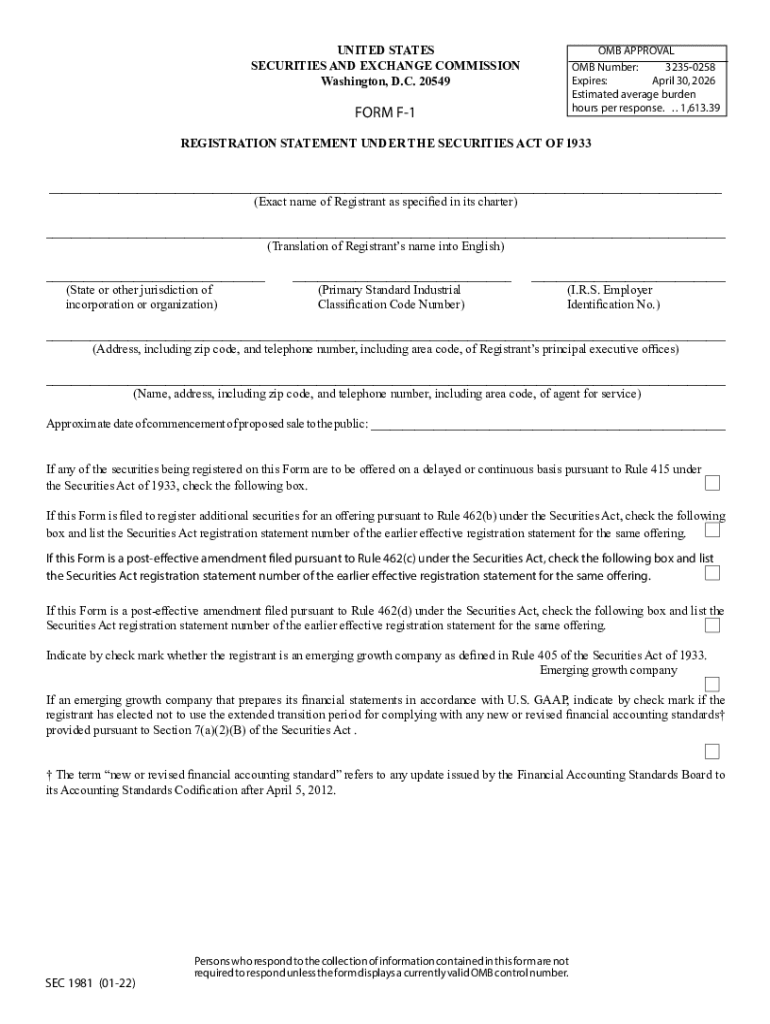
Registration Statement under the Securities Act of 1933 2022-2026


What is the registration statement under the Securities Act of 1933
The registration statement is a crucial document required by the Securities and Exchange Commission (SEC) for companies intending to offer securities to the public. Under the Securities Act of 1933, this form serves to provide potential investors with essential information about the company, its financial status, and the specific securities being offered. The primary goal is to ensure transparency and protect investors from fraud. The registration statement typically includes details such as the company’s business operations, management, financial statements, and risk factors associated with the investment.
Steps to complete the registration statement under the Securities Act of 1933
Completing the registration statement involves several key steps to ensure compliance with SEC regulations. First, gather all necessary financial documents, including balance sheets and income statements, which provide a clear picture of the company's financial health. Next, draft a comprehensive description of the business, including its history, products, and market position. It is also essential to outline the management team and their qualifications. After compiling this information, fill out the appropriate sections of the registration statement, ensuring accuracy and clarity. Finally, review the document thoroughly before submission to avoid any errors that could lead to delays or penalties.
Key elements of the registration statement under the Securities Act of 1933
The registration statement contains several key elements that are vital for investor understanding. These include:
- Company Information: A detailed overview of the company's business model, history, and market strategy.
- Financial Statements: Audited financial statements that provide insight into the company’s financial performance.
- Management Discussion: An analysis by management regarding the company’s performance and future outlook.
- Risk Factors: A list of potential risks that could affect the investment, helping investors make informed decisions.
- Use of Proceeds: A description of how the funds raised from the offering will be utilized.
Legal use of the registration statement under the Securities Act of 1933
The legal use of the registration statement is essential for compliance with federal securities laws. Companies must file this document with the SEC before conducting any public offering of securities. Failure to do so can result in severe penalties, including fines and restrictions on future offerings. The registration statement must be accurate and complete, as any misleading information can lead to legal repercussions for the company and its executives. Additionally, once the statement is filed, it becomes a public document, allowing investors to review the information before making investment decisions.
Form submission methods for the registration statement under the Securities Act of 1933
Submitting the registration statement can be done through various methods, primarily focusing on electronic filing. The SEC requires most companies to file their registration statements electronically using the EDGAR (Electronic Data Gathering, Analysis, and Retrieval) system. This method ensures efficient processing and immediate availability for public access. In some cases, companies may also submit paper filings, but this is less common and may result in longer processing times. It is important to follow the specific guidelines provided by the SEC for submission to ensure compliance.
Filing deadlines and important dates for the registration statement under the Securities Act of 1933
Filing deadlines for the registration statement are critical for companies planning to go public. Generally, the registration statement must be filed at least 15 days before the planned offering date. However, companies should allow additional time for the SEC to review the filing and provide comments. It is advisable to monitor the SEC’s calendar for any updates on deadlines and to plan accordingly to ensure timely compliance. Missing a filing deadline can delay the offering and potentially affect investor confidence.
Quick guide on how to complete registration statement under the securities act of 1933
Complete Registration Statement Under The Securities Act Of 1933 seamlessly on any device
Digital document management has gained popularity among businesses and individuals. It serves as an ideal eco-friendly alternative to conventional printed and signed paperwork, allowing you to locate the necessary form and securely store it online. airSlate SignNow equips you with all the resources required to create, modify, and electronically sign your documents quickly and efficiently. Manage Registration Statement Under The Securities Act Of 1933 on any device using airSlate SignNow's Android or iOS applications and enhance any document-based process today.
How to adapt and eSign Registration Statement Under The Securities Act Of 1933 effortlessly
- Obtain Registration Statement Under The Securities Act Of 1933 and click Get Form to initiate the process.
- Utilize the tools we provide to fill out your document.
- Emphasize pertinent sections of the documents or conceal sensitive information with tools specifically designed by airSlate SignNow for that purpose.
- Create your signature using the Sign tool, which takes mere seconds and holds the same legal validity as a traditional wet ink signature.
- Review the details and click on the Done button to save your changes.
- Choose your preferred method of sharing your form, whether by email, SMS, invitation link, or downloading it to your computer.
Put an end to lost or misplaced files, tedious form searches, or mistakes that require printing new document copies. airSlate SignNow meets your document management needs in just a few clicks from your selected device. Adapt and eSign Registration Statement Under The Securities Act Of 1933 and guarantee exceptional communication at every stage of the document preparation process with airSlate SignNow.
Create this form in 5 minutes or less
Find and fill out the correct registration statement under the securities act of 1933
Create this form in 5 minutes!
How to create an eSignature for the registration statement under the securities act of 1933
How to create an electronic signature for a PDF online
How to create an electronic signature for a PDF in Google Chrome
How to create an e-signature for signing PDFs in Gmail
How to create an e-signature right from your smartphone
How to create an e-signature for a PDF on iOS
How to create an e-signature for a PDF on Android
People also ask
-
What is form f 1 and how does it work?
Form f 1 is a document template designed for efficient data collection and management. With airSlate SignNow, users can easily fill out, sign, and share form f 1 electronically, saving time and reducing paperwork. The platform ensures a seamless process, allowing for quick updates and secure storage.
-
How much does it cost to use form f 1 with airSlate SignNow?
airSlate SignNow offers competitive pricing for using form f 1, with plans to suit businesses of all sizes. Whether you need basic functionality or advanced features, there's a subscription option that aligns with your budget. This cost-effective solution means you can streamline your document management without breaking the bank.
-
What features are included with form f 1?
When using form f 1 in airSlate SignNow, you have access to various features such as customizable templates, electronic signatures, and real-time collaboration. The platform also offers robust security measures to protect your documents. These features make managing form f 1 straightforward and efficient.
-
Can I integrate form f 1 with other business tools?
Yes, form f 1 can easily integrate with numerous third-party applications and services through airSlate SignNow. This allows users to connect their preferred tools, enhancing workflow and productivity. Popular integrations include CRMs, cloud storage services, and project management apps.
-
What are the benefits of using form f 1 for my business?
Using form f 1 can signNowly improve efficiency and reduce errors in document handling. With airSlate SignNow, you can automate the signing process, track document statuses, and ensure compliance. These benefits lead to faster transaction times and improved customer satisfaction.
-
Is form f 1 compliant with industry regulations?
Yes, airSlate SignNow ensures that form f 1 meets various industry standards and regulations. The platform adheres to compliance frameworks, such as HIPAA and GDPR, protecting sensitive information. This compliance gives businesses peace of mind when handling their documents digitally.
-
How can I get started with form f 1 on airSlate SignNow?
Getting started with form f 1 on airSlate SignNow is simple. You can create an account, choose your plan, and start designing your form f 1 using the intuitive drag-and-drop interface. Once set up, you can instantly send and sign documents electronically.
Get more for Registration Statement Under The Securities Act Of 1933
- Massachusetts form ct 3t
- Gulf place public beach improvements phase 2 city of gulf shores nj form
- Form w 8ben e form w 8ben e 2 ing emeklilik
- Al form individual revised mar2017
- Cg 5500a 100127540 form
- East cleveland building department form
- Purchase of sale agreement template form
- Purchasing agent agreement template form
Find out other Registration Statement Under The Securities Act Of 1933
- How To eSign Delaware Courts Form
- Can I eSign Hawaii Courts Document
- Can I eSign Nebraska Police Form
- Can I eSign Nebraska Courts PDF
- How Can I eSign North Carolina Courts Presentation
- How Can I eSign Washington Police Form
- Help Me With eSignature Tennessee Banking PDF
- How Can I eSignature Virginia Banking PPT
- How Can I eSignature Virginia Banking PPT
- Can I eSignature Washington Banking Word
- Can I eSignature Mississippi Business Operations Document
- How To eSignature Missouri Car Dealer Document
- How Can I eSignature Missouri Business Operations PPT
- How Can I eSignature Montana Car Dealer Document
- Help Me With eSignature Kentucky Charity Form
- How Do I eSignature Michigan Charity Presentation
- How Do I eSignature Pennsylvania Car Dealer Document
- How To eSignature Pennsylvania Charity Presentation
- Can I eSignature Utah Charity Document
- How Do I eSignature Utah Car Dealer Presentation