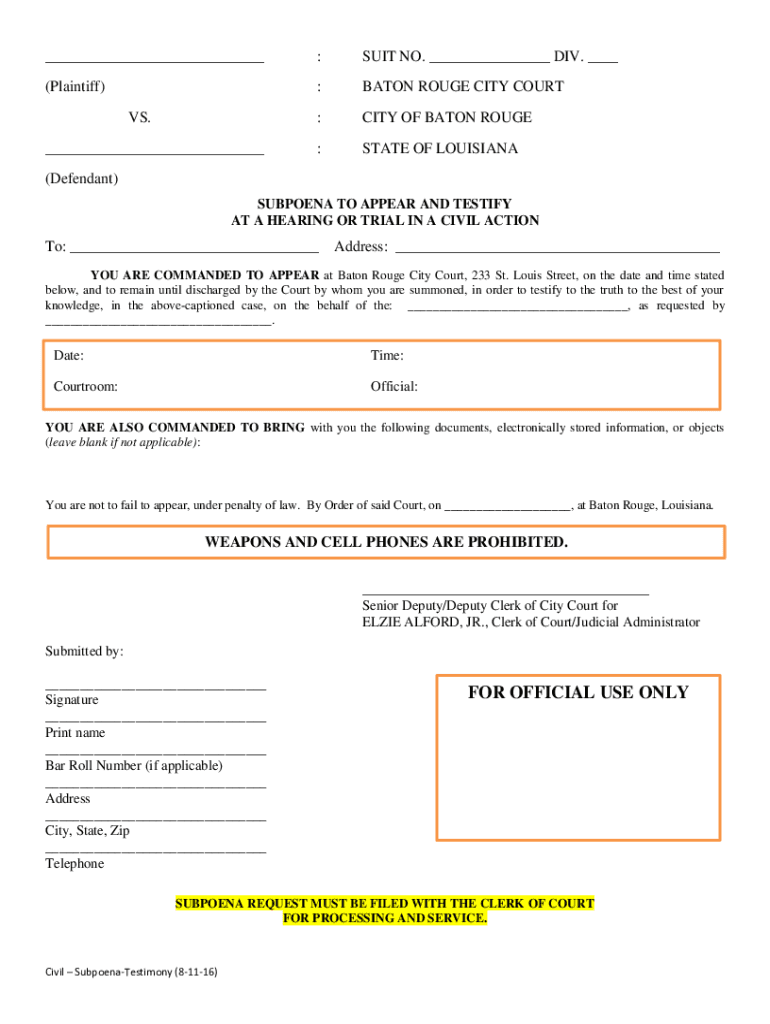
For OFFICIAL USE ONLY Form


What is the FOR OFFICIAL USE ONLY
The designation "FOR OFFICIAL USE ONLY" refers to a classification used for documents and information that are restricted to authorized personnel within government agencies or organizations. This classification helps to protect sensitive information that, if disclosed, could compromise operations or security. Understanding this designation is crucial for individuals and businesses that interact with government entities or handle sensitive data.
How to use the FOR OFFICIAL USE ONLY
When dealing with documents marked "FOR OFFICIAL USE ONLY," it is essential to adhere to specific protocols to ensure compliance and security. Only authorized personnel should access these documents. If you receive such a document, it is important to store it securely and limit its circulation to those who are cleared to view it. Additionally, any discussions regarding the content of these documents should occur in secure environments to prevent unauthorized disclosure.
Key elements of the FOR OFFICIAL USE ONLY
Documents labeled "FOR OFFICIAL USE ONLY" typically contain several key elements that differentiate them from other types of documents. These may include:
- Classification Markings: Clear indications that the document is restricted.
- Access Control: Guidelines on who can view or handle the document.
- Handling Instructions: Specific procedures for storage, transmission, and disposal.
- Consequences of Unauthorized Disclosure: Warnings about penalties or repercussions for unauthorized access or sharing.
Legal use of the FOR OFFICIAL USE ONLY
The legal framework surrounding documents marked "FOR OFFICIAL USE ONLY" is designed to protect sensitive information. Unauthorized access or disclosure can lead to legal penalties, including fines or disciplinary actions. It is vital for individuals and organizations to understand the legal implications of handling such documents and to ensure compliance with relevant laws and regulations.
Steps to complete the FOR OFFICIAL USE ONLY
Completing a document marked "FOR OFFICIAL USE ONLY" generally involves the following steps:
- Review the document carefully to understand its content and requirements.
- Ensure you have the necessary clearance to access and complete the document.
- Fill out the required fields accurately, adhering to any specific instructions provided.
- Submit the completed document through the designated channels, ensuring it remains secure throughout the process.
- Retain a copy of the document in a secure location for your records, if permitted.
Examples of using the FOR OFFICIAL USE ONLY
Common examples of documents that may be classified as "FOR OFFICIAL USE ONLY" include internal memos, security reports, and operational plans within government agencies. These documents are typically shared only among authorized personnel to maintain confidentiality and protect sensitive information. Understanding the context and proper handling of such documents is essential for compliance and security.
Quick guide on how to complete for official use only 610972066
Effortlessly Prepare FOR OFFICIAL USE ONLY on Any Device
Digital document management has gained signNow traction among companies and individuals alike. It offers an ideal sustainable alternative to conventional printed and signed paperwork, as you can easily find the necessary forms and securely store them online. airSlate SignNow provides all the functionalities required to create, modify, and eSign your documents promptly without delays. Handle FOR OFFICIAL USE ONLY on any device with the airSlate SignNow Android or iOS applications and simplify your document-related tasks today.
The Easiest Way to Modify and eSign FOR OFFICIAL USE ONLY with Ease
- Obtain FOR OFFICIAL USE ONLY and click Get Form to begin.
- Make use of the tools we offer to complete your document.
- Emphasize relevant sections of your documents or conceal sensitive information with tools that airSlate SignNow provides specifically for that purpose.
- Create your signature using the Sign feature, which takes just seconds and holds the same legal validity as a traditional ink signature.
- Review all the details carefully and click on the Done button to save your updates.
- Choose how you wish to share your form, whether by email, SMS, or invitation link, or download it to your computer.
Say goodbye to lost or mislaid documents, tedious form searches, and mistakes that require printing new document copies. airSlate SignNow addresses all your document management requirements in just a few clicks from any device you prefer. Modify and eSign FOR OFFICIAL USE ONLY and ensure clear communication at every step of your form preparation process with airSlate SignNow.
Create this form in 5 minutes or less
Create this form in 5 minutes!
How to create an eSignature for the for official use only 610972066
How to create an electronic signature for a PDF online
How to create an electronic signature for a PDF in Google Chrome
How to create an e-signature for signing PDFs in Gmail
How to create an e-signature right from your smartphone
How to create an e-signature for a PDF on iOS
How to create an e-signature for a PDF on Android
People also ask
-
What does 'FOR OFFICIAL USE ONLY' mean in the context of airSlate SignNow?
The term 'FOR OFFICIAL USE ONLY' refers to documents that are restricted to authorized personnel. With airSlate SignNow, you can ensure that sensitive documents requiring this designation are securely managed and only accessible by intended recipients, enhancing your document's confidentiality.
-
Is airSlate SignNow suitable for government entities handling 'FOR OFFICIAL USE ONLY' documents?
Absolutely! airSlate SignNow is an ideal solution for government agencies that need to handle 'FOR OFFICIAL USE ONLY' documents securely. Our platform offers advanced security features, ensuring that sensitive operations are compliant with government regulations.
-
How does airSlate SignNow maintain security for 'FOR OFFICIAL USE ONLY' documents?
airSlate SignNow uses strong encryption and secure cloud storage to protect 'FOR OFFICIAL USE ONLY' documents. Additionally, the platform offers advanced access controls and audit trails to monitor who views and signs these sensitive documents, ensuring complete security.
-
What are the pricing options for airSlate SignNow for organizations requiring 'FOR OFFICIAL USE ONLY' features?
airSlate SignNow offers flexible pricing plans tailored for organizations needing 'FOR OFFICIAL USE ONLY' features. You can choose from individual, team, or enterprise pricing, ensuring that you get the right plan to handle your specific compliance and document management needs.
-
Can airSlate SignNow integrate with other software for managing 'FOR OFFICIAL USE ONLY' documents?
Yes, airSlate SignNow integrates seamlessly with various software solutions, making it easier to manage 'FOR OFFICIAL USE ONLY' documents alongside your existing tools. This integration capability optimizes workflows and ensures you can efficiently handle sensitive documents within a familiar environment.
-
What features of airSlate SignNow enhance the handling of 'FOR OFFICIAL USE ONLY' documents?
Features such as customizable templates, secure eSigning, and real-time notifications enhance the handling of 'FOR OFFICIAL USE ONLY' documents in airSlate SignNow. This ensures that your sensitive documents are processed efficiently and securely, meeting all compliance standards.
-
How quickly can I start using airSlate SignNow for my 'FOR OFFICIAL USE ONLY' documents?
You can start using airSlate SignNow for your 'FOR OFFICIAL USE ONLY' documents within minutes. After signing up, you can easily upload your documents, set permissions, and begin the signing process right away, streamlining your workflow efficiently.
Get more for FOR OFFICIAL USE ONLY
Find out other FOR OFFICIAL USE ONLY
- How To Integrate Sign in Banking
- How To Use Sign in Banking
- Help Me With Use Sign in Banking
- Can I Use Sign in Banking
- How Do I Install Sign in Banking
- How To Add Sign in Banking
- How Do I Add Sign in Banking
- How Can I Add Sign in Banking
- Can I Add Sign in Banking
- Help Me With Set Up Sign in Government
- How To Integrate eSign in Banking
- How To Use eSign in Banking
- How To Install eSign in Banking
- How To Add eSign in Banking
- How To Set Up eSign in Banking
- How To Save eSign in Banking
- How To Implement eSign in Banking
- How To Set Up eSign in Construction
- How To Integrate eSign in Doctors
- How To Use eSign in Doctors