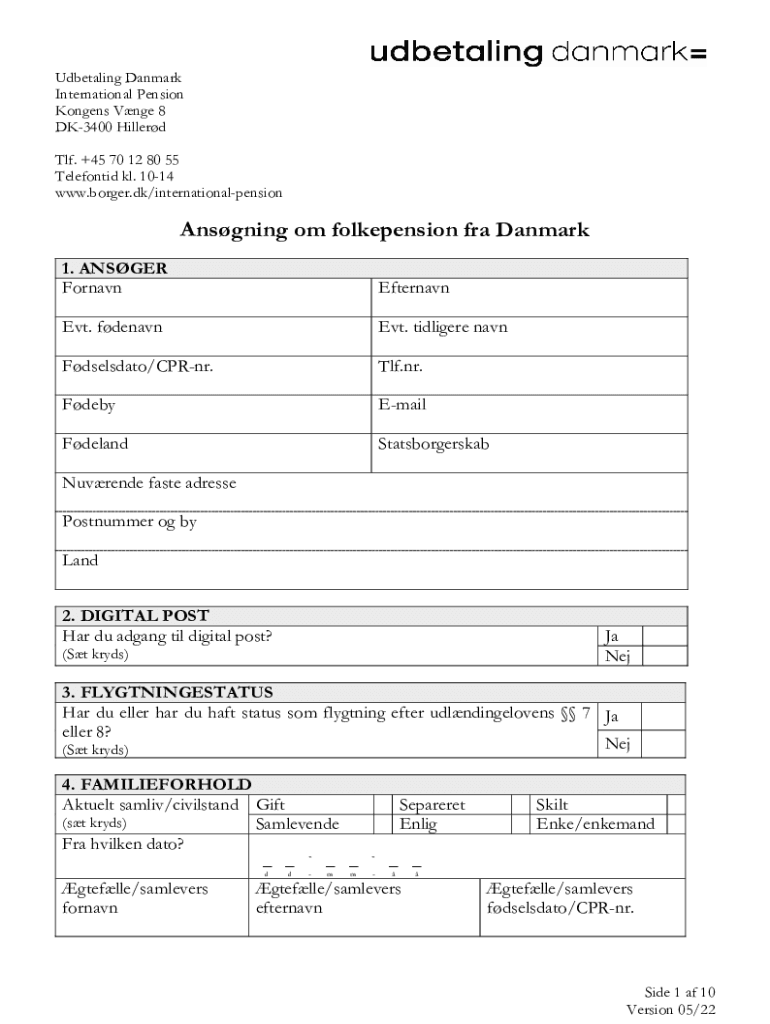
International Pension Dansk Pension I Udlandet 2022-2026


What is the International Pension Dansk Pension I Udlandet
The International Pension, known as Dansk Pension I Udlandet, is a pension scheme designed for Danish citizens living abroad. This pension allows individuals to receive retirement benefits while residing in another country. It is crucial for expatriates to understand the specifics of this pension, including eligibility criteria and the types of benefits available. The International Pension aims to provide financial security to Danish nationals, ensuring they can maintain their standard of living, regardless of their location.
How to use the International Pension Dansk Pension I Udlandet
Using the International Pension involves several steps to ensure that individuals can access their benefits smoothly. First, it is essential to verify eligibility by checking the specific criteria set forth by the Danish pension authorities. Once eligibility is confirmed, applicants can complete the necessary forms, which may be available in both digital and paper formats. After submitting the required documentation, individuals should monitor their application status to ensure timely processing. Understanding the process can help expatriates navigate their pension benefits effectively.
Required Documents
To apply for the International Pension, applicants must gather several key documents. These typically include proof of identity, such as a passport or national ID, documentation of previous employment in Denmark, and evidence of residency in the foreign country. Additionally, applicants may need to provide tax information and any other relevant financial documents. Ensuring that all required documents are complete and accurate can significantly expedite the application process.
Eligibility Criteria
Eligibility for the International Pension is primarily based on the individual's work history and residency status. Generally, applicants must have contributed to the Danish pension system for a specified number of years. Furthermore, they must be residing outside Denmark at the time of application. Specific age requirements may also apply, typically aligning with standard retirement age guidelines. Understanding these criteria is essential for those seeking to benefit from this pension scheme.
Application Process & Approval Time
The application process for the International Pension involves completing the appropriate forms and submitting them along with the required documentation. Once submitted, the processing time can vary based on several factors, including the completeness of the application and the volume of applications being handled by the pension authorities. Typically, applicants can expect a response within a few weeks to several months. Staying informed about the status of the application can help manage expectations during this period.
Legal use of the International Pension Dansk Pension I Udlandet
Understanding the legal aspects of the International Pension is vital for expatriates. The pension is governed by Danish law, which outlines the rights and responsibilities of both the pensioners and the authorities. Recipients must comply with any tax obligations in both Denmark and their country of residence. It is advisable for individuals to seek legal guidance if they have questions regarding their rights or obligations related to the pension, ensuring they remain compliant with all regulations.
Quick guide on how to complete international pension dansk pension i udlandet
Handle International Pension Dansk Pension I Udlandet seamlessly on any device
Online document management has become increasingly favored by companies and individuals. It serves as an ideal eco-friendly alternative to traditional printed and signed papers, allowing you to access the appropriate template and securely save it online. airSlate SignNow offers all the resources required to design, modify, and electronically sign your documents swiftly without delays. Manage International Pension Dansk Pension I Udlandet on any device with airSlate SignNow Android or iOS applications and streamline any document-related process today.
How to modify and electronically sign International Pension Dansk Pension I Udlandet with ease
- Locate International Pension Dansk Pension I Udlandet and then click Get Form to initiate.
- Utilize the tools we offer to fill out your form.
- Emphasize pertinent sections of your documents or obscure sensitive data with tools that airSlate SignNow provides specifically for that purpose.
- Create your electronic signature using the Sign tool, which takes mere seconds and holds the same legal validity as a conventional ink signature.
- Review all the details and then click on the Done button to store your changes.
- Choose how you wish to share your form, via email, SMS, or invitation link, or download it to your computer.
Eliminate concerns about lost or misplaced documents, time-consuming form searching, or mistakes that require new document copies to be printed. airSlate SignNow meets all your document management needs in just a few clicks from any device you prefer. Edit and electronically sign International Pension Dansk Pension I Udlandet to guarantee excellent communication throughout the document preparation process with airSlate SignNow.
Create this form in 5 minutes or less
Find and fill out the correct international pension dansk pension i udlandet
Create this form in 5 minutes!
How to create an eSignature for the international pension dansk pension i udlandet
How to create an electronic signature for a PDF online
How to create an electronic signature for a PDF in Google Chrome
How to create an e-signature for signing PDFs in Gmail
How to create an e-signature right from your smartphone
How to create an e-signature for a PDF on iOS
How to create an e-signature for a PDF on Android
People also ask
-
What is leveattest 2024 and how does it relate to airSlate SignNow?
Leveattest 2024 is an innovative feature of airSlate SignNow designed to streamline the document signing process for businesses. This feature enhances eSigning capabilities, ensuring compliance with the latest digital trends. By using leveattest 2024, users can expect a more efficient and secure signing experience.
-
How much does it cost to use leveattest 2024 with airSlate SignNow?
Pricing for leveattest 2024 through airSlate SignNow is competitive and tailored to various business needs. Our plans are designed to accommodate startups and large enterprises alike, ensuring you get the best value. Visit our pricing page for detailed information and to choose a plan that works for you.
-
What features are included in the leveattest 2024 offering?
Leveattest 2024 includes a range of robust features such as advanced authentication methods, customizable templates, and real-time tracking of document statuses. These features are designed to enhance productivity and security within your organization. With leveattest 2024, you can easily manage document workflows and signing processes.
-
What benefits does leveattest 2024 provide for businesses?
Leveattest 2024 offers numerous benefits, including time savings through faster document turnaround and improved compliance with legal standards. Businesses using leveattest 2024 can reduce operational costs and minimize paper usage, leading to a more environmentally friendly approach. Ultimately, it transforms how organizations handle document signing.
-
How does leveattest 2024 integrate with other software?
Leveattest 2024 seamlessly integrates with various popular software applications to streamline your workflow. Whether you use CRM systems, project management tools, or cloud storage services, airSlate SignNow's API and integrations facilitate a smooth transition. This connectivity ensure that your document signing processes fit seamlessly into your existing systems.
-
Is leveattest 2024 secure for user data?
Yes, leveattest 2024 prioritizes the security of user data through advanced encryption and compliance with industry standards. With airSlate SignNow, you can trust that your documents are safeguarded against unauthorized access. Regular security audits and updates ensure that your information remains protected at all times.
-
Can I customize the leveattest 2024 experience for my business?
Absolutely! Leveattest 2024 allows for extensive customization options to fit your business’s specific requirements. From personalized templates to tailored signing workflows, airSlate SignNow helps you create a unique eSigning experience. This customization leads to improved user engagement and satisfaction.
Get more for International Pension Dansk Pension I Udlandet
- Form 4 20 largest unsecured creditors wiwb uscourts
- The torso belt order form nu tec rehab
- Transfer order form
- Bankruptcy form b240a
- Dd form 460
- Form ad 1 8 the new york state department of taxation and tax ny
- Athletic physical form tibbetts middle school tibbetts fms k12 nm
- Form 6252 installment sale income what it is how it works
Find out other International Pension Dansk Pension I Udlandet
- Electronic signature Wisconsin Codicil to Will Later
- Electronic signature Idaho Guaranty Agreement Free
- Electronic signature North Carolina Guaranty Agreement Online
- eSignature Connecticut Outsourcing Services Contract Computer
- eSignature New Hampshire Outsourcing Services Contract Computer
- eSignature New York Outsourcing Services Contract Simple
- Electronic signature Hawaii Revocation of Power of Attorney Computer
- How Do I Electronic signature Utah Gift Affidavit
- Electronic signature Kentucky Mechanic's Lien Free
- Electronic signature Maine Mechanic's Lien Fast
- Can I Electronic signature North Carolina Mechanic's Lien
- How To Electronic signature Oklahoma Mechanic's Lien
- Electronic signature Oregon Mechanic's Lien Computer
- Electronic signature Vermont Mechanic's Lien Simple
- How Can I Electronic signature Virginia Mechanic's Lien
- Electronic signature Washington Mechanic's Lien Myself
- Electronic signature Louisiana Demand for Extension of Payment Date Simple
- Can I Electronic signature Louisiana Notice of Rescission
- Electronic signature Oregon Demand for Extension of Payment Date Online
- Can I Electronic signature Ohio Consumer Credit Application