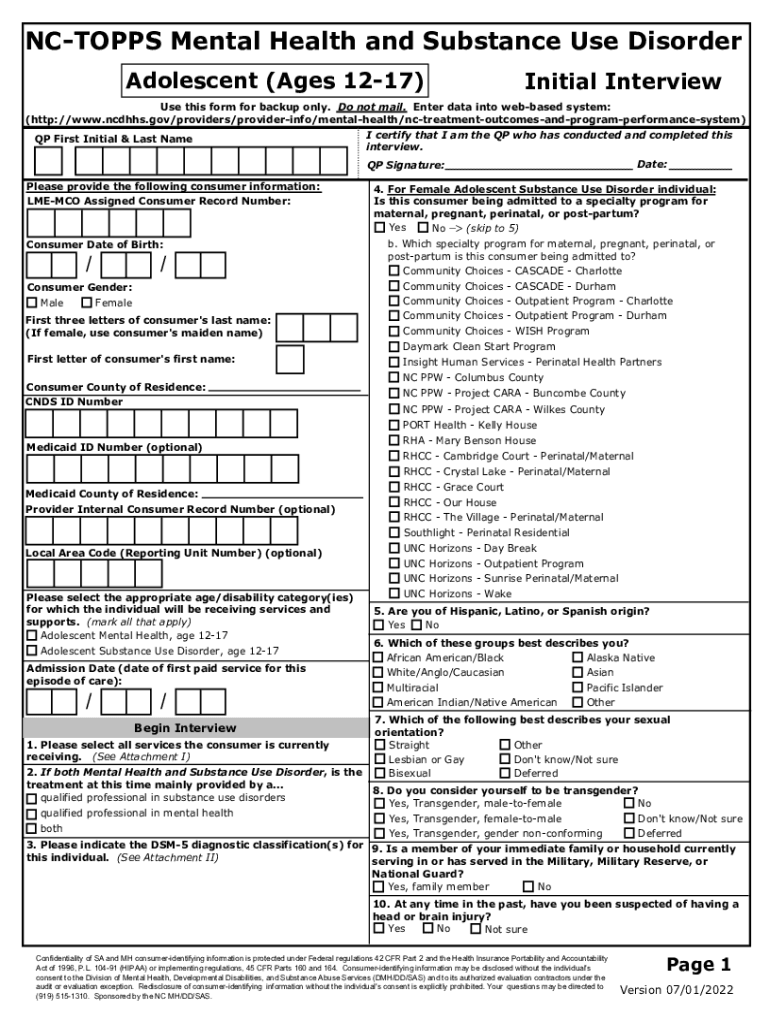
OCTOPUS Mental Health and Substance Use Disorder a Form


Understanding the OCTOPUS Mental Health And Substance Use Disorder A
The OCTOPUS Mental Health And Substance Use Disorder A is a crucial form designed to assist individuals in navigating mental health and substance use challenges. It serves as a comprehensive tool for both service providers and clients, ensuring that necessary information is collected systematically. This form is particularly relevant for healthcare professionals, social workers, and individuals seeking support in these areas.
Steps to Complete the OCTOPUS Mental Health And Substance Use Disorder A
Completing the OCTOPUS Mental Health And Substance Use Disorder A involves several key steps:
- Gather necessary personal information, including name, contact details, and relevant medical history.
- Provide details regarding current mental health or substance use issues, including duration and severity.
- Complete sections related to previous treatment experiences and any medications currently being taken.
- Review the form for accuracy and completeness before submission.
How to Use the OCTOPUS Mental Health And Substance Use Disorder A
The OCTOPUS Mental Health And Substance Use Disorder A can be utilized in various settings, including clinics, hospitals, and community organizations. It is designed to facilitate open communication between clients and providers, ensuring that all relevant information is captured. Users should approach the form with honesty and clarity to ensure the best possible support and treatment outcomes.
Legal Use of the OCTOPUS Mental Health And Substance Use Disorder A
Legally, the OCTOPUS Mental Health And Substance Use Disorder A must be used in compliance with federal and state regulations regarding mental health and substance use treatment. This includes adherence to privacy laws, such as HIPAA, which protect the confidentiality of individuals' health information. Providers must ensure that the form is used appropriately and that clients are informed about their rights regarding their data.
Required Documents for Submission
When submitting the OCTOPUS Mental Health And Substance Use Disorder A, individuals may need to provide additional documentation. This can include:
- Proof of identity, such as a driver's license or state ID.
- Health insurance information, if applicable.
- Previous medical records related to mental health or substance use treatment.
Eligibility Criteria for the OCTOPUS Mental Health And Substance Use Disorder A
Eligibility for using the OCTOPUS Mental Health And Substance Use Disorder A typically includes individuals experiencing mental health or substance use issues. There are no strict age restrictions, but minors may require parental consent. It is important for individuals to assess their circumstances and determine if this form aligns with their needs for support and treatment.
Quick guide on how to complete octopus mental health and substance use disorder a
Accomplish OCTOPUS Mental Health And Substance Use Disorder A effortlessly on any device
Digital document management has become increasingly popular among businesses and individuals. It provides an ideal eco-friendly alternative to conventional printed and signed papers, allowing you to obtain the correct template and securely keep it online. airSlate SignNow equips you with all the necessary tools to create, modify, and electronically sign your documents quickly without delays. Manage OCTOPUS Mental Health And Substance Use Disorder A on any platform using airSlate SignNow's Android or iOS applications and streamline any document-related procedure today.
The simplest way to modify and eSign OCTOPUS Mental Health And Substance Use Disorder A with ease
- Obtain OCTOPUS Mental Health And Substance Use Disorder A and click on Get Form to begin.
- Take advantage of the tools available to finalize your form.
- Highlight important sections of the documents or obscure sensitive information using the specific tools offered by airSlate SignNow.
- Create your signature with the Sign tool, which takes mere seconds and holds the same legal validity as a traditional wet ink signature.
- Review all the information and click on the Done button to save your modifications.
- Select your preferred method of delivering your form, via email, text message (SMS), or an invitation link, or download it directly to your computer.
Forget about lost or misplaced documents, tedious form searching, or mistakes that require new document copies. airSlate SignNow fulfills all your document management needs in just a few clicks from any device you choose. Modify and eSign OCTOPUS Mental Health And Substance Use Disorder A while ensuring excellent communication throughout the form preparation process with airSlate SignNow.
Create this form in 5 minutes or less
Create this form in 5 minutes!
How to create an eSignature for the octopus mental health and substance use disorder a
How to create an electronic signature for a PDF online
How to create an electronic signature for a PDF in Google Chrome
How to create an e-signature for signing PDFs in Gmail
How to create an e-signature right from your smartphone
How to create an e-signature for a PDF on iOS
How to create an e-signature for a PDF on Android
People also ask
-
What is ncdhs and how does it relate to airSlate SignNow?
NCDHS stands for National Center for Document Handling Solutions. airSlate SignNow leverages ncdhs to enhance the document management process, enabling businesses to send and eSign documents efficiently.
-
How much does airSlate SignNow cost for ncdhs users?
airSlate SignNow offers competitive pricing structures designed to fit various business needs. Whether you are a small business or a large enterprise leveraging ncdhs, you'll find flexible plans that scale with your requirements.
-
What features does airSlate SignNow provide for ncdhs implementations?
airSlate SignNow includes a range of features tailored for ncdhs applications, such as seamless electronic signing, document templates, and real-time tracking. These features streamline workflow and increase productivity.
-
What are the benefits of using airSlate SignNow with ncdhs?
Using airSlate SignNow with ncdhs can drastically improve document turnaround time and reduce paper waste. It enhances security, ensuring that sensitive documents are handled safely, which is essential for businesses operating under ncdhs guidelines.
-
Does airSlate SignNow integrate with other tools for ncdhs users?
Yes, airSlate SignNow offers extensive integrations with various tools commonly used in ncdhs operations, such as CRM and project management software. This ensures a streamlined workflow across platforms.
-
Is there customer support available for ncdhs implementations of airSlate SignNow?
Absolutely! airSlate SignNow provides robust customer support to assist ncdhs users with any queries or issues. Their dedicated support team is available through multiple channels, ensuring that you're never left in the dark.
-
How secure is airSlate SignNow for ncdhs-related documents?
Security is a top priority for airSlate SignNow, especially for ncdhs-related documents. The platform utilizes advanced encryption and compliance protocols to protect sensitive information, ensuring that your documents remain secure.
Get more for OCTOPUS Mental Health And Substance Use Disorder A
Find out other OCTOPUS Mental Health And Substance Use Disorder A
- How Do I eSign Tennessee Healthcare / Medical Living Will
- eSign West Virginia Healthcare / Medical Forbearance Agreement Online
- eSign Alabama Insurance LLC Operating Agreement Easy
- How Can I eSign Alabama Insurance LLC Operating Agreement
- eSign Virginia Government POA Simple
- eSign Hawaii Lawers Rental Application Fast
- eSign Hawaii Lawers Cease And Desist Letter Later
- How To eSign Hawaii Lawers Cease And Desist Letter
- How Can I eSign Hawaii Lawers Cease And Desist Letter
- eSign Hawaii Lawers Cease And Desist Letter Free
- eSign Maine Lawers Resignation Letter Easy
- eSign Louisiana Lawers Last Will And Testament Mobile
- eSign Louisiana Lawers Limited Power Of Attorney Online
- eSign Delaware Insurance Work Order Later
- eSign Delaware Insurance Credit Memo Mobile
- eSign Insurance PPT Georgia Computer
- How Do I eSign Hawaii Insurance Operating Agreement
- eSign Hawaii Insurance Stock Certificate Free
- eSign New Hampshire Lawers Promissory Note Template Computer
- Help Me With eSign Iowa Insurance Living Will