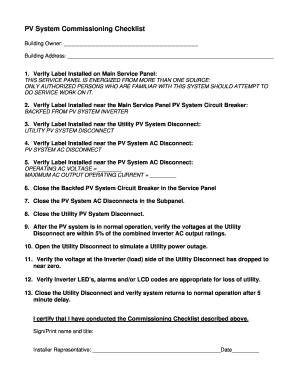
Pv System Commissioning Form


What is the PV System Commissioning Form
The PV system commissioning form is a crucial document used in the solar energy sector to ensure that photovoltaic systems are installed and functioning correctly. This form serves as a record of compliance with industry standards and regulations, confirming that the system has been tested and meets all necessary safety and performance criteria. It typically includes details about the installation, equipment specifications, and performance metrics, providing a comprehensive overview of the system's readiness for operation.
How to Use the PV System Commissioning Form
To effectively use the PV system commissioning form, follow these steps:
- Gather all relevant information about the solar installation, including equipment details and installation dates.
- Complete each section of the form, ensuring accuracy and clarity in the information provided.
- Include signatures from qualified personnel who have overseen the installation and testing processes.
- Submit the completed form to the appropriate regulatory body or utility company as required.
Key Elements of the PV System Commissioning Form
The key elements of the PV system commissioning form include:
- Installation Details: Information about the installation site, including address and system size.
- Equipment Specifications: Details about the solar panels, inverters, and other components used in the system.
- Performance Testing Results: Data from tests conducted to verify the system's efficiency and safety.
- Signatures: Required signatures from installers and inspectors to validate the commissioning process.
Steps to Complete the PV System Commissioning Form
Completing the PV system commissioning form involves several key steps:
- Collect necessary documentation, including installation permits and equipment warranties.
- Fill out the form with precise information regarding the installation and testing phases.
- Review the completed form for accuracy and completeness before submission.
- Submit the form to the relevant authorities or stakeholders to ensure compliance.
Legal Use of the PV System Commissioning Form
The legal use of the PV system commissioning form is essential for compliance with local, state, and federal regulations. This form not only serves as proof of proper installation but also protects the rights of both the installer and the property owner. It may be required for incentive programs, rebates, or financing options related to solar energy systems. Failure to properly complete and submit this form can lead to legal complications or loss of benefits.
Examples of Using the PV System Commissioning Form
Examples of using the PV system commissioning form include:
- Documenting the installation of a residential solar panel system for a homeowner.
- Providing evidence of compliance for commercial solar installations seeking tax incentives.
- Submitting the form to utility companies as part of the interconnection process.
Quick guide on how to complete pv system commissioning form
Effortlessly prepare Pv System Commissioning Form on any device
Digital document management has become increasingly favored by businesses and individuals alike. It offers an ideal eco-friendly substitute for traditional printed and signed documents, allowing you to access the needed form and securely keep it online. airSlate SignNow equips you with all the tools necessary to create, edit, and eSign your documents promptly without delays. Handle Pv System Commissioning Form on any platform with the airSlate SignNow Android or iOS applications and simplify any document-related task today.
How to edit and eSign Pv System Commissioning Form with ease
- Find Pv System Commissioning Form and click on Get Form to commence.
- Utilize the tools we offer to fill in your form.
- Select pertinent sections of the documents or obscure sensitive details with tools that airSlate SignNow provides specifically for this task.
- Create your signature using the Sign tool, which takes mere seconds and carries the same legal validity as a conventional wet ink signature.
- Review the information and click on the Done button to finalize your changes.
- Choose how you wish to send your form, either via email, SMS, or invitation link, or download it to your computer.
Eliminate the hassle of lost or misplaced documents, tedious form searches, or errors that necessitate printing new copies. airSlate SignNow meets all your document management needs in just a few clicks from any device you prefer. Edit and eSign Pv System Commissioning Form and guarantee excellent communication throughout the form preparation process with airSlate SignNow.
Create this form in 5 minutes or less
Create this form in 5 minutes!
How to create an eSignature for the pv system commissioning form
How to create an electronic signature for a PDF online
How to create an electronic signature for a PDF in Google Chrome
How to create an e-signature for signing PDFs in Gmail
How to create an e-signature right from your smartphone
How to create an e-signature for a PDF on iOS
How to create an e-signature for a PDF on Android
People also ask
-
What is a PV system commissioning form?
A PV system commissioning form is a document used to verify that a photovoltaic (PV) system has been installed and operates as intended. This form serves as a crucial step in ensuring compliance with local regulations and standards, helping to streamline the commissioning process for solar energy systems.
-
How can the airSlate SignNow platform help with PV system commissioning forms?
The airSlate SignNow platform makes it easy to create, send, and eSign PV system commissioning forms. With its user-friendly interface and robust features, you can simplify the process of collecting necessary signatures and storing vital documents securely online.
-
Is there a cost associated with using airSlate SignNow for PV system commissioning forms?
Yes, airSlate SignNow offers a variety of pricing plans tailored to different business needs. By choosing the plan that suits your company best, you can benefit from a cost-effective solution for handling PV system commissioning forms efficiently.
-
What features are included when using airSlate SignNow for PV system commissioning forms?
When using airSlate SignNow, users enjoy features such as customizable templates, electronic signatures, document tracking, and secure storage. These features help streamline the workflow associated with PV system commissioning forms while ensuring compliance and efficiency.
-
Can I integrate airSlate SignNow with other software for managing PV system commissioning forms?
Absolutely! airSlate SignNow offers seamless integrations with various business applications, facilitating a smoother workflow for managing PV system commissioning forms. This allows you to connect your existing tools and enhance productivity across your organization.
-
What benefits does using airSlate SignNow provide for PV system commissioning forms?
Using airSlate SignNow for PV system commissioning forms provides numerous benefits, such as increased efficiency, reduced paperwork, and expedited approval times. These advantages can improve your overall project timelines and ensure compliance in PV system installations.
-
How secure is the information stored in PV system commissioning forms through airSlate SignNow?
The security of your data is a top priority for airSlate SignNow. All information related to your PV system commissioning forms is protected through encryption, ensuring that your sensitive documents remain secure and confidential at all times.
Get more for Pv System Commissioning Form
Find out other Pv System Commissioning Form
- How To Electronic signature Rhode Island Generic lease agreement
- How Can I eSignature Florida Car Lease Agreement Template
- How To eSignature Indiana Car Lease Agreement Template
- How Can I eSignature Wisconsin Car Lease Agreement Template
- Electronic signature Tennessee House rent agreement format Myself
- How To Electronic signature Florida House rental agreement
- eSignature Connecticut Retainer Agreement Template Myself
- How To Electronic signature Alaska House rental lease agreement
- eSignature Illinois Retainer Agreement Template Free
- How Do I Electronic signature Idaho Land lease agreement
- Electronic signature Illinois Land lease agreement Fast
- eSignature Minnesota Retainer Agreement Template Fast
- Electronic signature Louisiana Land lease agreement Fast
- How Do I eSignature Arizona Attorney Approval
- How Can I eSignature North Carolina Retainer Agreement Template
- Electronic signature New York Land lease agreement Secure
- eSignature Ohio Attorney Approval Now
- eSignature Pennsylvania Retainer Agreement Template Secure
- Electronic signature Texas Land lease agreement Free
- Electronic signature Kentucky Landlord lease agreement Later