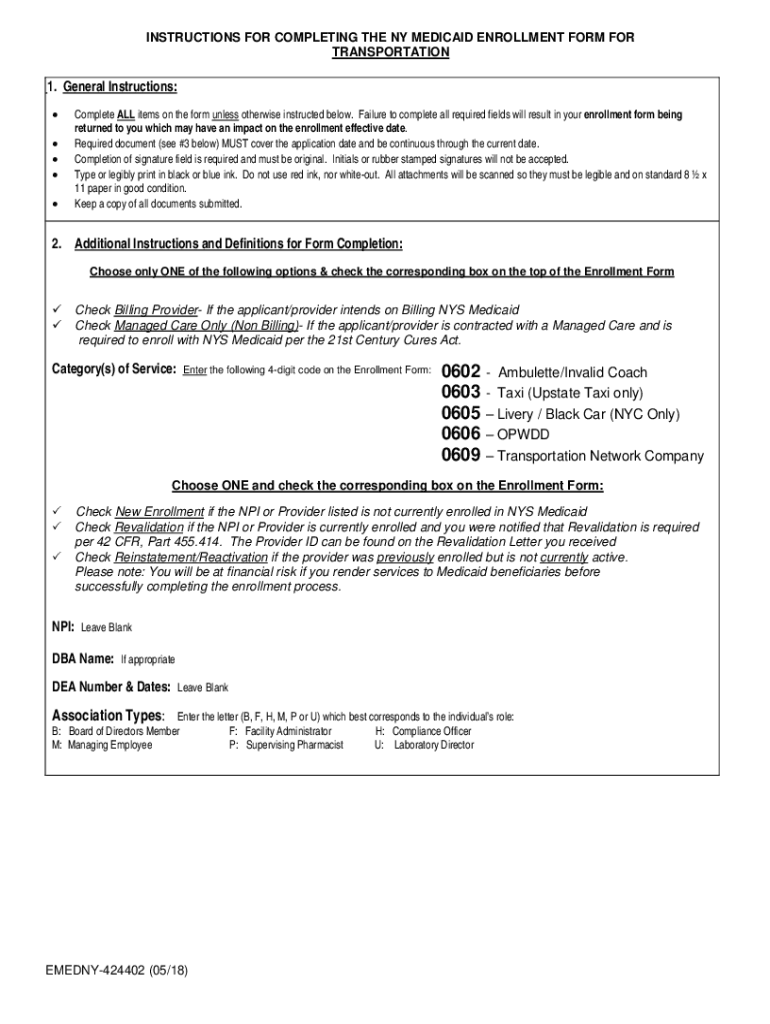
Instructions to Complete Enrollment Form


Understanding the emedny 424402 Form
The emedny 424402 form is an essential document used for enrollment in specific health programs under Medicaid in the United States. This form is crucial for individuals seeking coverage and benefits through Medicaid services. It collects necessary personal information, including demographics, financial details, and eligibility criteria. Understanding this form is vital for ensuring a smooth enrollment process.
Steps to Complete the emedny 424402 Form
Completing the emedny 424402 form involves several key steps:
- Gather necessary personal information, including your Social Security number, income details, and household information.
- Carefully read the instructions provided with the form to understand each section.
- Fill out the form accurately, ensuring all required fields are completed.
- Review the form for any errors or omissions before submission.
- Submit the form through the designated method, whether online, by mail, or in person.
How to Obtain the emedny 424402 Form
The emedny 424402 form can be obtained through various channels:
- Visit the official Medicaid website, where the form is often available for download.
- Contact your local Medicaid office for a physical copy of the form.
- Request the form from healthcare providers or organizations that assist with Medicaid enrollment.
Legal Use of the emedny 424402 Form
The emedny 424402 form is legally binding and must be completed truthfully. Providing false information can lead to penalties, including denial of benefits or legal repercussions. It is important to understand the legal implications of the information submitted and ensure compliance with Medicaid regulations.
Key Elements of the emedny 424402 Form
Several key elements are essential to the emedny 424402 form:
- Personal Information: This includes your name, address, and contact information.
- Financial Information: Details about your income and assets are required to determine eligibility.
- Household Information: Information about all members of your household, including their income and relationship to you.
- Signature: Your signature is required to certify the accuracy of the information provided.
Form Submission Methods
The emedny 424402 form can be submitted through various methods, depending on your preference and local regulations:
- Online Submission: Many states allow for online submission through their Medicaid portals.
- Mail: You can send the completed form to the designated Medicaid office address.
- In-Person: Some individuals may prefer to submit the form in person at their local Medicaid office.
Quick guide on how to complete instructions to complete enrollment form
Handle Instructions To Complete Enrollment Form seamlessly on any gadget
Web-based document management has gained traction among companies and individuals. It offers an ideal eco-friendly substitute for traditional printed and signed documents, allowing you to locate the right template and securely save it online. airSlate SignNow equips you with all the features necessary to create, modify, and electronically sign your documents promptly without hassle. Manage Instructions To Complete Enrollment Form on any device using airSlate SignNow's Android or iOS applications and enhance any document-related task today.
How to alter and electronically sign Instructions To Complete Enrollment Form effortlessly
- Locate Instructions To Complete Enrollment Form and click on Get Form to begin.
- Utilize the features we offer to fill out your form.
- Emphasize relevant sections of the documents or redact sensitive information with tools specifically designed for that purpose by airSlate SignNow.
- Generate your signature using the Sign tool, which takes seconds and holds the same legal significance as a conventional ink signature.
- Review the details and click the Done button to save your modifications.
- Select how you want to send your form, whether by email, text message (SMS), or invitation link, or download it to your computer.
Forget about lost or misplaced documents, tedious form hunting, or mistakes that necessitate reprinting new copies. airSlate SignNow meets all your document management needs in just a few clicks from any device you prefer. Modify and electronically sign Instructions To Complete Enrollment Form to ensure excellent communication at every stage of your form preparation process with airSlate SignNow.
Create this form in 5 minutes or less
Create this form in 5 minutes!
How to create an eSignature for the instructions to complete enrollment form
How to create an electronic signature for a PDF online
How to create an electronic signature for a PDF in Google Chrome
How to create an e-signature for signing PDFs in Gmail
How to create an e-signature right from your smartphone
How to create an e-signature for a PDF on iOS
How to create an e-signature for a PDF on Android
People also ask
-
What is the emedny 424402 form?
The emedny 424402 form is a crucial document used in healthcare billing for Medicaid claims. It helps streamline the reimbursement process for medical services provided. Understanding how to properly fill out this form can minimize delays in payment.
-
How can airSlate SignNow help with the emedny 424402 form?
airSlate SignNow offers an intuitive platform to facilitate the signing and sending of the emedny 424402 form. Our solution ensures that you can easily collect signatures, track documents, and manage workflows efficiently. This helps you submit claims more swiftly, improving your billing process.
-
Is there a cost associated with using airSlate SignNow for the emedny 424402 form?
Yes, there is a cost associated with using airSlate SignNow. We offer various pricing plans to accommodate different business needs and budgets. This makes it a cost-effective choice for managing the emedny 424402 form and other important documents.
-
What features does airSlate SignNow provide for managing the emedny 424402 form?
Our platform provides features such as legally binding e-signatures, custom templates, and real-time tracking for the emedny 424402 form. Additionally, you can automate reminder notifications, ensuring that all stakeholders complete their tasks on time. These features enhance efficiency and accuracy.
-
Can I integrate airSlate SignNow with other software to manage the emedny 424402 form?
Absolutely! airSlate SignNow integrates seamlessly with various software solutions, enhancing your ability to manage the emedny 424402 form. Whether you use CRM tools, project management software, or healthcare platforms, our integrations simplify workflows and improve data management.
-
What benefits does airSlate SignNow offer for users handling the emedny 424402 form?
Using airSlate SignNow for the emedny 424402 form allows for faster completion times, reduced paperwork errors, and enhanced compliance with regulations. It also provides a user-friendly interface that makes the process straightforward for both senders and signers. Ultimately, it leads to improved efficiency in your billing operations.
-
Is airSlate SignNow secure for submitting the emedny 424402 form?
Yes, airSlate SignNow prioritizes security and compliance. Our platform uses advanced encryption and security protocols to protect sensitive information on the emedny 424402 form. You can trust us to safeguard your documents while they are being transmitted and stored.
Get more for Instructions To Complete Enrollment Form
- Recording transmittal cover sheet form
- The rtm companies model articles england legislation gov uk legislation gov form
- Patrick henry community college transcripts form
- Jaxport registration form
- Schedule c 052012 oklahoma corporation commission form
- Backflow registration form city of seguin seguintexas
- Hyatt regency denver at colorado convention center form
- Deposit of purchase and sale agreement template form
Find out other Instructions To Complete Enrollment Form
- eSign Utah Education Warranty Deed Online
- eSign Utah Education Warranty Deed Later
- eSign West Virginia Construction Lease Agreement Online
- How To eSign West Virginia Construction Job Offer
- eSign West Virginia Construction Letter Of Intent Online
- eSign West Virginia Construction Arbitration Agreement Myself
- eSign West Virginia Education Resignation Letter Secure
- eSign Education PDF Wyoming Mobile
- Can I eSign Nebraska Finance & Tax Accounting Business Plan Template
- eSign Nebraska Finance & Tax Accounting Business Letter Template Online
- eSign Nevada Finance & Tax Accounting Resignation Letter Simple
- eSign Arkansas Government Affidavit Of Heirship Easy
- eSign California Government LLC Operating Agreement Computer
- eSign Oklahoma Finance & Tax Accounting Executive Summary Template Computer
- eSign Tennessee Finance & Tax Accounting Cease And Desist Letter Myself
- eSign Finance & Tax Accounting Form Texas Now
- eSign Vermont Finance & Tax Accounting Emergency Contact Form Simple
- eSign Delaware Government Stock Certificate Secure
- Can I eSign Vermont Finance & Tax Accounting Emergency Contact Form
- eSign Washington Finance & Tax Accounting Emergency Contact Form Safe