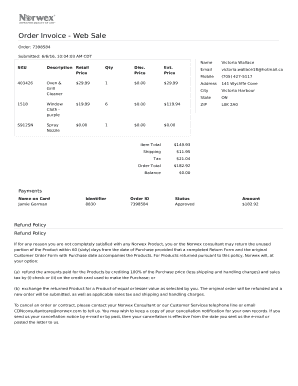
Order Invoice Web Sale Form


What is the Order Invoice Web Sale
The Order Invoice Web Sale is a crucial document used in online transactions to detail the sale of goods or services. It serves as a formal request for payment and includes essential information such as the buyer's and seller's details, item descriptions, quantities, prices, and payment terms. This document is vital for both parties, ensuring transparency and accountability in the transaction process.
How to use the Order Invoice Web Sale
Using the Order Invoice Web Sale involves several straightforward steps. First, gather all necessary information related to the transaction, including the buyer's contact details and a detailed list of items being sold. Next, input this information into the invoice template, ensuring accuracy in quantities and pricing. Once completed, the invoice can be sent electronically to the buyer for review and payment. Utilizing a digital platform like signNow simplifies this process by allowing for easy editing, signing, and tracking of the document.
Steps to complete the Order Invoice Web Sale
Completing the Order Invoice Web Sale involves the following steps:
- Gather necessary information, including buyer and seller details.
- List the items or services sold, including descriptions and quantities.
- Specify the total amount due, including any applicable taxes or fees.
- Include payment terms, such as due dates and accepted payment methods.
- Review the invoice for accuracy before sending it to the buyer.
Legal use of the Order Invoice Web Sale
The legal use of the Order Invoice Web Sale is supported by various regulations governing electronic transactions. To be considered legally binding, the invoice must contain clear terms and conditions, including signatures from both parties. Utilizing a platform like signNow ensures compliance with eSignature laws, providing a secure method for both parties to sign and validate the document electronically.
Key elements of the Order Invoice Web Sale
Key elements of the Order Invoice Web Sale include:
- Contact Information: Names and addresses of both buyer and seller.
- Item Descriptions: Detailed information about the products or services sold.
- Pricing: Clear breakdown of costs, including taxes and discounts.
- Payment Terms: Conditions under which payment is to be made.
- Invoice Number: A unique identifier for tracking purposes.
Examples of using the Order Invoice Web Sale
Examples of using the Order Invoice Web Sale can vary by industry. For instance, a small business selling handmade crafts may issue an invoice to a customer who purchased items through their website. Similarly, a freelance graphic designer may send an invoice to a client for services rendered. In both cases, the invoice serves as a record of the transaction and a formal request for payment.
Quick guide on how to complete order invoice web sale
Accomplish Order Invoice Web Sale effortlessly on any device
Digital document management has gained signNow traction among businesses and individuals. It serves as an ideal environmentally friendly alternative to conventional printed and signed documents, as you can locate the appropriate form and securely save it online. airSlate SignNow offers all the tools you need to create, alter, and eSign your documents quickly without hold-ups. Manage Order Invoice Web Sale on any device using airSlate SignNow Android or iOS applications and streamline any document-related procedure today.
The easiest way to modify and eSign Order Invoice Web Sale with minimal effort
- Obtain Order Invoice Web Sale and click Get Form to begin.
- Utilize the tools we provide to complete your form.
- Emphasize important sections of the documents or conceal sensitive information with tools that airSlate SignNow provides specifically for that purpose.
- Create your eSignature with the Sign tool, which takes mere seconds and holds the same legal validity as a conventional wet ink signature.
- Review all the details and click on the Done button to save your changes.
- Select your preferred method to send your form, via email, SMS, or invitation link, or download it to your computer.
Eliminate worries about lost or misplaced documents, tedious form navigation, or mistakes that necessitate printing new copies. airSlate SignNow addresses your document management needs in just a few clicks from any device you choose. Alter and eSign Order Invoice Web Sale and ensure exceptional communication at each stage of your form preparation process with airSlate SignNow.
Create this form in 5 minutes or less
Create this form in 5 minutes!
How to create an eSignature for the order invoice web sale
How to create an electronic signature for a PDF online
How to create an electronic signature for a PDF in Google Chrome
How to create an e-signature for signing PDFs in Gmail
How to create an e-signature right from your smartphone
How to create an e-signature for a PDF on iOS
How to create an e-signature for a PDF on Android
People also ask
-
What is an Order Invoice Web Sale in airSlate SignNow?
An Order Invoice Web Sale in airSlate SignNow is a streamlined process that enables businesses to create, send, and eSign invoices online. This feature simplifies transaction handling, ensuring that your customers receive and acknowledge invoices promptly.
-
How does airSlate SignNow help with Order Invoice Web Sale pricing?
airSlate SignNow offers competitive pricing plans tailored for businesses of all sizes. By utilizing our solution for Order Invoice Web Sale, you can save on administrative costs while enjoying a full suite of features that enhance your invoicing workflow.
-
What are the key features of the Order Invoice Web Sale?
The key features of Order Invoice Web Sale include customizable templates, secure eSigning capabilities, and integration with popular payment processors. These features make it easy for businesses to manage their invoicing process efficiently while ensuring compliance and security.
-
What benefits does airSlate SignNow provide for Order Invoice Web Sale?
By choosing airSlate SignNow for Order Invoice Web Sale, businesses benefit from increased efficiency, faster turnaround times, and improved cash flow. The platform allows for real-time tracking of invoices, helping you stay on top of your accounts receivable.
-
Can I integrate Order Invoice Web Sale with my existing software?
Yes, airSlate SignNow supports integration with various popular accounting and CRM software. This means you can seamlessly incorporate your Order Invoice Web Sale process into your current workflow without disruption.
-
Is it easy to set up the Order Invoice Web Sale feature?
Absolutely! Setting up the Order Invoice Web Sale feature on airSlate SignNow is user-friendly and requires minimal time. Our intuitive platform guides you through the process, making it accessible even for users who are not tech-savvy.
-
What types of businesses can benefit from the Order Invoice Web Sale?
Businesses of all types and sizes can benefit from Order Invoice Web Sale. Whether you are a freelancer, a small business, or a large corporation, this feature provides an efficient solution for managing invoicing and payments.
Get more for Order Invoice Web Sale
- Alaska court system forms
- Dr 336 petition for expedited relief from drivers license action 8 15 form
- Alaska court form cr 330
- Pub 113 alaska court records state of alaska form
- Cr 714 request for search warrant records 3 15 fill in criminal forms
- Ak download form
- Cr 786 anch restitution information handout 114
- Alaska mc110 form
Find out other Order Invoice Web Sale
- How Can I Electronic signature New Jersey Courts Document
- How Can I Electronic signature New Jersey Courts Document
- Can I Electronic signature Oregon Sports Form
- How To Electronic signature New York Courts Document
- How Can I Electronic signature Oklahoma Courts PDF
- How Do I Electronic signature South Dakota Courts Document
- Can I Electronic signature South Dakota Sports Presentation
- How To Electronic signature Utah Courts Document
- Can I Electronic signature West Virginia Courts PPT
- Send Sign PDF Free
- How To Send Sign PDF
- Send Sign Word Online
- Send Sign Word Now
- Send Sign Word Free
- Send Sign Word Android
- Send Sign Word iOS
- Send Sign Word iPad
- How To Send Sign Word
- Can I Send Sign Word
- How Can I Send Sign Word