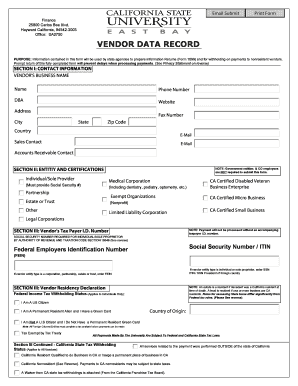
VENDOR DATA RECORD California State University, East Bay Www20 Csueastbay Form


Understanding the vendor data record for California State University, East Bay
The vendor data record for California State University, East Bay, often referred to as the bay data form, is a crucial document used for the collection of essential information from vendors. This form ensures that the university has accurate and up-to-date details for processing payments and maintaining records. It typically includes sections for the vendor's name, address, tax identification number, and contact information, which are necessary for compliance with university policies and federal regulations.
Steps to complete the vendor data record
Completing the vendor data record involves several key steps to ensure accuracy and compliance. First, gather all necessary information, including your business name, address, and tax identification number. Next, fill out the form carefully, ensuring that all fields are completed as required. It is important to double-check the information for any errors or omissions. Once completed, the form should be submitted according to the university's specified submission methods, which may include online submission or mailing a physical copy.
Legal use of the vendor data record
The vendor data record is legally binding when filled out correctly and submitted according to applicable regulations. Compliance with federal and state laws, such as the Internal Revenue Service (IRS) guidelines, is essential. The form serves as a formal declaration of the vendor's information, which can be used for tax reporting purposes. It is important to ensure that the information provided is accurate to avoid potential legal issues or penalties associated with false reporting.
Key elements of the vendor data record
Several key elements are essential to the vendor data record. These include:
- Vendor Information: This section captures the vendor's legal name, business address, and contact details.
- Tax Identification Number: Vendors must provide their Employer Identification Number (EIN) or Social Security Number (SSN) for tax purposes.
- Payment Information: Details regarding how the vendor prefers to receive payments, including bank account information if applicable.
- Certification: Vendors must certify that the information provided is accurate and complete, which may include a signature section.
How to obtain the vendor data record
The vendor data record can typically be obtained from the California State University, East Bay website or by contacting the university's procurement office directly. It is important to ensure that you are using the most current version of the form to avoid any compliance issues. Additionally, the form may be available in both digital and paper formats, allowing vendors to choose the method that best suits their needs.
Submission methods for the vendor data record
Vendors have multiple options for submitting the completed vendor data record. Common methods include:
- Online Submission: Many institutions offer a secure online portal for electronic submission of vendor forms.
- Mail: Vendors may also choose to print the form and send it via postal mail to the designated address provided by the university.
- In-Person Submission: Some vendors may opt to deliver the form in person to the university's procurement office.
Quick guide on how to complete vendor data record california state university east bay www20 csueastbay
Manage VENDOR DATA RECORD California State University, East Bay Www20 Csueastbay easily on any device
Digital document management has gained traction among businesses and individuals. It serves as a perfect environmentally friendly alternative to conventional printed and signed papers, since you can access the necessary forms and securely archive them online. airSlate SignNow provides you with all the tools you require to prepare, modify, and eSign your documents promptly without delays. Handle VENDOR DATA RECORD California State University, East Bay Www20 Csueastbay on any platform with airSlate SignNow Android or iOS applications and streamline any document-related task today.
The simplest way to modify and eSign VENDOR DATA RECORD California State University, East Bay Www20 Csueastbay effortlessly
- Obtain VENDOR DATA RECORD California State University, East Bay Www20 Csueastbay and click on Get Form to begin.
- Utilize the tools we provide to fill out your document.
- Emphasize relevant sections of your documents or conceal sensitive information with tools that airSlate SignNow offers specifically for that purpose.
- Create your eSignature using the Sign tool, which takes seconds and carries the same legal validity as a traditional handwritten signature.
- Review the details and click on the Done button to save your changes.
- Select your preferred method to send your form, via email, text message (SMS), invite link, or download it to your computer.
Eliminate the hassle of lost or misplaced files, tedious form searching, or errors that necessitate reprinting new document copies. airSlate SignNow meets your document management needs in just a few clicks from any device you choose. Modify and eSign VENDOR DATA RECORD California State University, East Bay Www20 Csueastbay and ensure excellent communication at any point in the form preparation process with airSlate SignNow.
Create this form in 5 minutes or less
Create this form in 5 minutes!
How to create an eSignature for the vendor data record california state university east bay www20 csueastbay
How to create an electronic signature for a PDF online
How to create an electronic signature for a PDF in Google Chrome
How to create an e-signature for signing PDFs in Gmail
How to create an e-signature right from your smartphone
How to create an e-signature for a PDF on iOS
How to create an e-signature for a PDF on Android
People also ask
-
What is a bay data form and how can it benefit my business?
A bay data form is an essential document used for collecting and organizing data efficiently. By utilizing airSlate SignNow, businesses can streamline their form processes, ensuring accurate data collection while saving time. This not only enhances productivity but also helps in maintaining organized records.
-
How much does it cost to use airSlate SignNow for managing bay data forms?
airSlate SignNow offers various pricing plans to fit different business needs. The pricing tiers are competitive, making it a cost-effective solution for managing bay data forms. You can choose a plan based on the number of users and features required, ensuring you get the best value for your investment.
-
Can I customize a bay data form in airSlate SignNow?
Yes, you can easily customize bay data forms using airSlate SignNow's intuitive editor. This allows you to add your branding, modify fields, and create an optimal user experience tailored to your specific data collection needs. Customization ensures that your forms are not only functional but also visually appealing.
-
What features does airSlate SignNow offer for bay data forms?
airSlate SignNow provides a suite of features for bay data forms, including eSignature capabilities, automated workflows, and real-time tracking. These tools enhance the overall efficiency of handling forms, allowing for quicker processing and improved accuracy. This means you can spend less time on paperwork and more time on your core business.
-
Is it easy to integrate airSlate SignNow with other tools for bay data forms?
Absolutely! airSlate SignNow seamlessly integrates with a variety of popular applications, allowing you to enhance your workflow with existing tools. Whether you're using CRM systems, project management software, or cloud storage solutions, integrating bay data forms into your current processes is simple and efficient.
-
How secure are the bay data forms created with airSlate SignNow?
Security is a top priority at airSlate SignNow. Bay data forms created with our platform are protected through encryption and comply with industry standards. This ensures that your sensitive information remains confidential and secure throughout the entire data collection process.
-
Can I track submissions of my bay data forms in airSlate SignNow?
Yes, airSlate SignNow enables you to track all submissions of your bay data forms in real-time. You can monitor who has completed the form, review responses, and manage all associated documents in one place. This feature is invaluable for maintaining organization and ensuring timely follow-ups.
Get more for VENDOR DATA RECORD California State University, East Bay Www20 Csueastbay
- Free residential lease agreement template pdf printablealaska uniform residential landlord ampamp tenant act free rental lease
- Alaska month to month rental agreementdocx form
- Alaska termination lease letter form30 day notice
- Free alaska lease to own option to purchase agreement form
- Arizona rental application form
- Free arizona lease with option to purchase lease to own form
- Arizona commercial lease agreement eforms
- Mannatech inc form 8 k ex 102 sublease by and
Find out other VENDOR DATA RECORD California State University, East Bay Www20 Csueastbay
- How To Electronic signature Tennessee Healthcare / Medical Word
- Can I Electronic signature Hawaii Insurance PDF
- Help Me With Electronic signature Colorado High Tech Form
- How To Electronic signature Indiana Insurance Document
- Can I Electronic signature Virginia Education Word
- How To Electronic signature Louisiana Insurance Document
- Can I Electronic signature Florida High Tech Document
- Can I Electronic signature Minnesota Insurance PDF
- How Do I Electronic signature Minnesota Insurance Document
- How To Electronic signature Missouri Insurance Form
- How Can I Electronic signature New Jersey Insurance Document
- How To Electronic signature Indiana High Tech Document
- How Do I Electronic signature Indiana High Tech Document
- How Can I Electronic signature Ohio Insurance Document
- Can I Electronic signature South Dakota Insurance PPT
- How Can I Electronic signature Maine Lawers PPT
- How To Electronic signature Maine Lawers PPT
- Help Me With Electronic signature Minnesota Lawers PDF
- How To Electronic signature Ohio High Tech Presentation
- How Can I Electronic signature Alabama Legal PDF