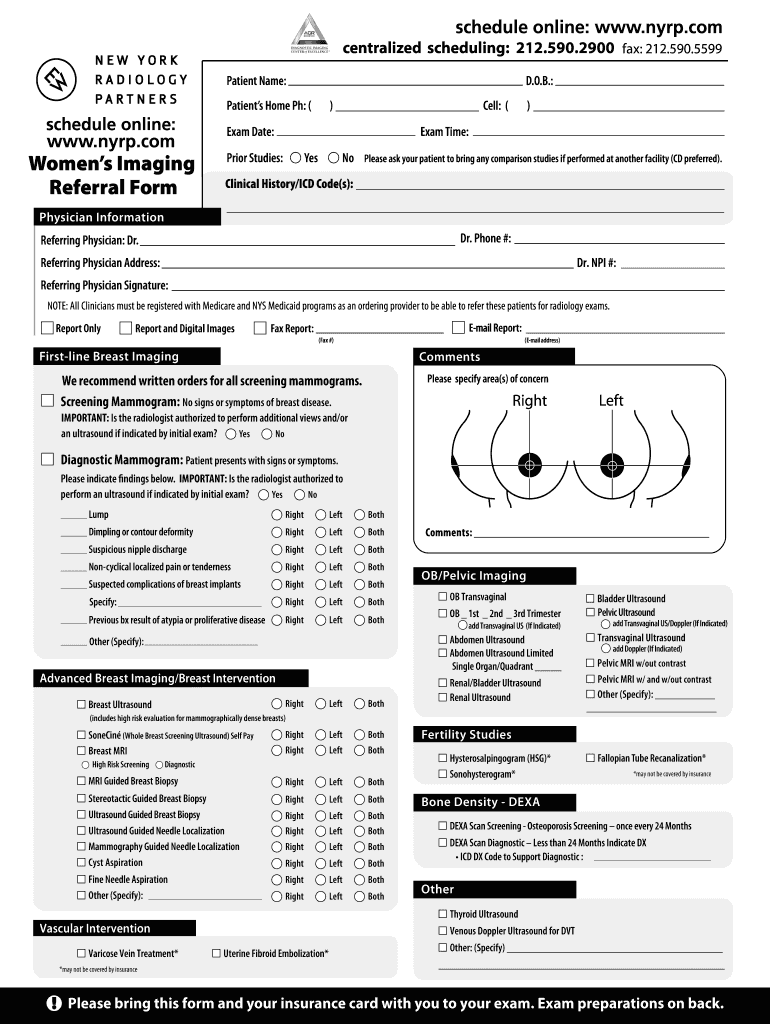
Women's Imaging Referral Form NYRP Com


What is the Women's Imaging Referral Form NYRP com
The Women's Imaging Referral Form NYRP com is a specialized document designed to facilitate referrals for women's imaging services. This form is crucial for healthcare providers to ensure that patients receive appropriate imaging studies, such as mammograms or ultrasounds, based on their medical needs. It streamlines the referral process, ensuring that necessary information is collected and transmitted efficiently between healthcare professionals.
How to use the Women's Imaging Referral Form NYRP com
Using the Women's Imaging Referral Form NYRP com involves several straightforward steps. First, the referring physician must fill out the form with the patient's details, including their medical history and the specific imaging services required. Once completed, the form can be submitted electronically or printed for physical delivery to the imaging center. It is essential to ensure that all required fields are accurately filled to prevent delays in patient care.
Steps to complete the Women's Imaging Referral Form NYRP com
Completing the Women's Imaging Referral Form NYRP com requires careful attention to detail. Here are the steps to follow:
- Gather patient information, including name, date of birth, and contact details.
- Document the reason for the referral, specifying any symptoms or concerns.
- Indicate the type of imaging required, such as a mammogram or breast ultrasound.
- Provide any relevant medical history that may assist in the imaging process.
- Review the form for completeness and accuracy before submission.
Key elements of the Women's Imaging Referral Form NYRP com
The Women's Imaging Referral Form NYRP com contains several key elements that ensure comprehensive and effective communication between healthcare providers. Important sections include:
- Patient identification information, which helps in tracking and managing appointments.
- Referral details, including the type of imaging requested and the urgency of the referral.
- Medical history and current medications, which provide context for the imaging procedure.
- Contact information for both the referring physician and the imaging facility to facilitate follow-up.
Legal use of the Women's Imaging Referral Form NYRP com
The Women's Imaging Referral Form NYRP com must be used in compliance with relevant healthcare regulations and patient privacy laws. Healthcare providers are responsible for ensuring that the form is filled out accurately and that patient information is handled confidentially. Adhering to these legal requirements helps protect patient rights and ensures that the referral process is conducted ethically.
Form Submission Methods
The Women's Imaging Referral Form NYRP com can be submitted through various methods, enhancing convenience for both patients and healthcare providers. Options include:
- Online submission via a secure portal, allowing for immediate processing.
- Mailing a printed copy to the imaging facility, which is suitable for those who prefer traditional methods.
- In-person delivery to ensure direct communication with the imaging center.
Quick guide on how to complete women39s imaging referral form nyrp com
Effortlessly Prepare Women's Imaging Referral Form NYRP com on Any Device
Digital document management has become increasingly popular among businesses and individuals. It offers an excellent eco-friendly substitute for traditional printed and signed documents, allowing you to locate the appropriate form and securely store it online. airSlate SignNow equips you with all the tools necessary to create, amend, and eSign your documents quickly and seamlessly. Manage Women's Imaging Referral Form NYRP com on any platform using airSlate SignNow's Android or iOS applications and enhance any document-driven process today.
How to Modify and eSign Women's Imaging Referral Form NYRP com with Ease
- Find Women's Imaging Referral Form NYRP com and then click Get Form to begin.
- Utilize the tools we offer to complete your form.
- Highlight important sections of the documents or conceal sensitive information with tools specifically designed for that purpose by airSlate SignNow.
- Create your signature using the Sign tool, which takes mere seconds and holds the same legal validity as a conventional wet ink signature.
- Review the details and click on the Done button to save your modifications.
- Select your preferred method for sending your form, whether by email, text message (SMS), or invitation link, or download it to your computer.
Eliminate concerns about lost or misplaced documents, tedious form searching, or mistakes that necessitate printing new document copies. airSlate SignNow meets your document management needs in just a few clicks from any device of your choice. Edit and eSign Women's Imaging Referral Form NYRP com and guarantee outstanding communication throughout the form preparation process using airSlate SignNow.
Create this form in 5 minutes or less
Create this form in 5 minutes!
How to create an eSignature for the women39s imaging referral form nyrp com
How to create an electronic signature for a PDF online
How to create an electronic signature for a PDF in Google Chrome
How to create an e-signature for signing PDFs in Gmail
How to create an e-signature right from your smartphone
How to create an e-signature for a PDF on iOS
How to create an e-signature for a PDF on Android
People also ask
-
What is the Women's Imaging Referral Form NYRP com?
The Women's Imaging Referral Form NYRP com is a digital document designed to facilitate the referral process for women's imaging services. It streamlines communication between healthcare providers and ensures efficient patient management. With airSlate SignNow, completing and signing this form is quick and user-friendly.
-
How much does the Women's Imaging Referral Form NYRP com cost?
Using airSlate SignNow, the Women's Imaging Referral Form NYRP com is cost-effective, providing a range of pricing plans to fit various needs. The pricing is based on features like eSigning, templates, and integrations. SignUp for a free trial to explore the offerings before making a commitment.
-
What features does the Women's Imaging Referral Form NYRP com offer?
The Women's Imaging Referral Form NYRP com offers features including electronic signatures, document templates, and secure storage. You can easily customize the form to meet your specific requirements. All these features contribute to a more efficient referral process and improved patient care.
-
How can I integrate the Women's Imaging Referral Form NYRP com with my existing systems?
airSlate SignNow allows seamless integration with various platforms, which makes incorporating the Women's Imaging Referral Form NYRP com into your existing workflow hassle-free. You can connect with tools like Google Drive, Dropbox, and more. Integration helps streamline operations and enhance productivity.
-
What are the benefits of using the Women's Imaging Referral Form NYRP com?
Utilizing the Women's Imaging Referral Form NYRP com signNowly improves the efficiency of referring patients for imaging services. It minimizes paper usage and reduces the chance of errors. Additionally, it enhances the communication between healthcare professionals and patients.
-
Is the Women's Imaging Referral Form NYRP com compliant with regulations?
Yes, the Women's Imaging Referral Form NYRP com prepared through airSlate SignNow is designed to be compliant with health regulations, ensuring that patient information is handled securely and confidentially. This compliance helps you meet legal requirements while providing care. Always check local regulations for specific compliance needs.
-
Can I track my Women's Imaging Referral Form NYRP com submissions?
Absolutely! airSlate SignNow allows you to track submissions of the Women's Imaging Referral Form NYRP com in real time. You can monitor when the form is viewed, signed, and completed, ensuring that you stay informed throughout the process. This feature enhances accountability and follow-up.
Get more for Women's Imaging Referral Form NYRP com
- Archdiocese of edmonton form
- Registration form sutherland dixie youth baseball
- Asbestos exposure dd form 2493 1 jan tripod
- Oh otc form aetna better health
- Parental authorization form
- Hr ideas form employment application ecology center ecologycenter
- Highland park high school transcript requesthighland park il form
- Storage lease agreement template form
Find out other Women's Imaging Referral Form NYRP com
- eSignature Oregon Healthcare / Medical Limited Power Of Attorney Computer
- eSignature Pennsylvania Healthcare / Medical Warranty Deed Computer
- eSignature Texas Healthcare / Medical Bill Of Lading Simple
- eSignature Virginia Healthcare / Medical Living Will Computer
- eSignature West Virginia Healthcare / Medical Claim Free
- How To eSignature Kansas High Tech Business Plan Template
- eSignature Kansas High Tech Lease Agreement Template Online
- eSignature Alabama Insurance Forbearance Agreement Safe
- How Can I eSignature Arkansas Insurance LLC Operating Agreement
- Help Me With eSignature Michigan High Tech Emergency Contact Form
- eSignature Louisiana Insurance Rental Application Later
- eSignature Maryland Insurance Contract Safe
- eSignature Massachusetts Insurance Lease Termination Letter Free
- eSignature Nebraska High Tech Rental Application Now
- How Do I eSignature Mississippi Insurance Separation Agreement
- Help Me With eSignature Missouri Insurance Profit And Loss Statement
- eSignature New Hampshire High Tech Lease Agreement Template Mobile
- eSignature Montana Insurance Lease Agreement Template Online
- eSignature New Hampshire High Tech Lease Agreement Template Free
- How To eSignature Montana Insurance Emergency Contact Form