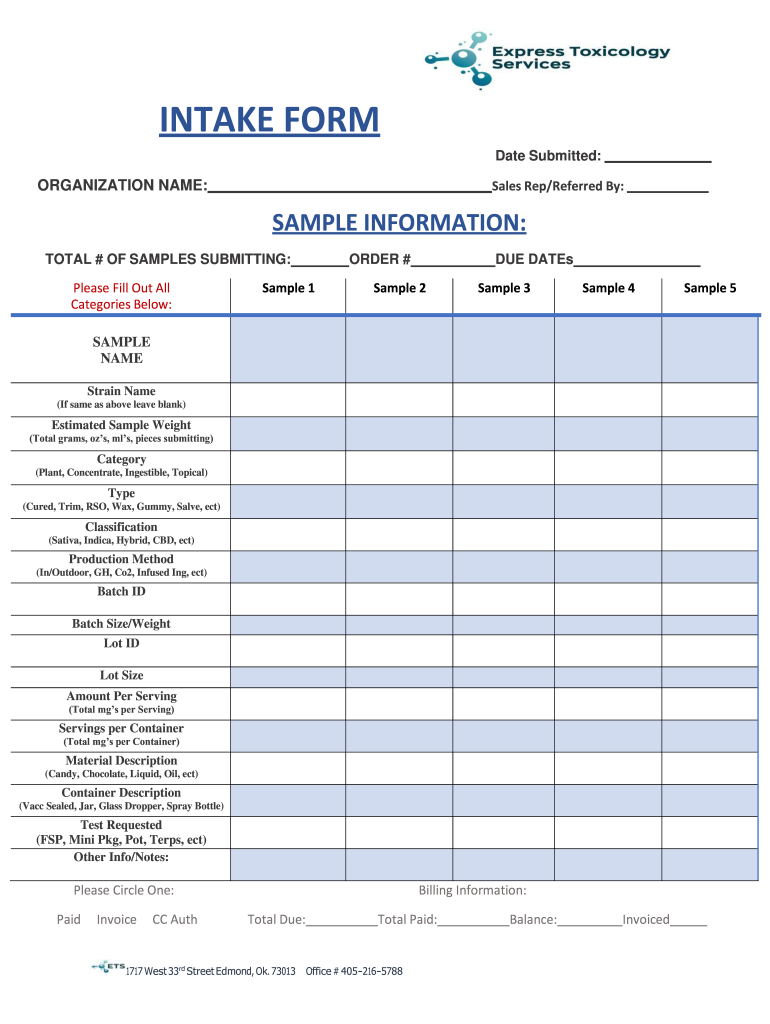
How to Lift Your Email Conversions to 500% with Form


Understanding the Email Conversion Process
The process of lifting email conversions involves several key factors that can significantly impact your results. Email conversions refer to the percentage of recipients who take a desired action after receiving an email, such as making a purchase or signing up for a service. To achieve a substantial increase in conversions, it is essential to focus on the quality of your email content, the timing of your sends, and the segmentation of your audience. By understanding these elements, businesses can tailor their strategies to better engage their audience and drive higher conversion rates.
Strategies for Effective Email Campaigns
Implementing effective strategies is crucial for enhancing email conversions. Start by crafting compelling subject lines that grab attention and encourage opens. Personalization is another powerful tool; addressing recipients by name and tailoring content to their preferences can significantly improve engagement. Additionally, using clear and concise calls to action (CTAs) helps guide recipients toward the desired action. Testing different formats and content types can also provide insights into what resonates best with your audience.
Measuring Success and Analyzing Data
To lift email conversions, it is important to measure success through various metrics. Open rates, click-through rates, and conversion rates are essential indicators of how well your emails are performing. Analyzing this data allows businesses to identify trends and make informed decisions about future campaigns. Utilizing A/B testing can also help determine which elements of your emails are most effective, enabling continuous improvement in your email marketing efforts.
Legal Considerations in Email Marketing
Understanding the legal landscape of email marketing is vital for compliance and maintaining customer trust. In the United States, the CAN-SPAM Act sets forth regulations that govern commercial emails. Businesses must provide clear opt-out options, include their physical address, and avoid misleading subject lines. Adhering to these guidelines not only helps avoid penalties but also enhances your brand's reputation among consumers.
Examples of Successful Email Campaigns
Examining successful email campaigns can provide valuable insights into effective practices. For instance, a company that utilized personalized recommendations based on previous purchases saw a notable increase in conversions. Another example includes businesses that implemented urgency in their messaging, such as limited-time offers, which prompted quicker responses from recipients. Learning from these examples can inspire new ideas for your own email strategies.
Optimizing for Mobile Devices
With a growing number of consumers accessing emails on mobile devices, optimizing your email campaigns for mobile is essential. Ensure that your emails are responsive and visually appealing on smaller screens. This includes using larger fonts, concise content, and easily clickable buttons. A mobile-friendly design can significantly enhance user experience and lead to higher conversion rates.
Quick guide on how to complete how to lift your email conversions to 500 with
Complete How To Lift Your Email Conversions To 500% With effortlessly on any device
Digital document management has gained traction among businesses and individuals alike. It serves as an ideal environmentally friendly alternative to conventional printed and signed papers, allowing you to locate the appropriate form and securely store it online. airSlate SignNow equips you with all the necessary tools to create, modify, and eSign your documents promptly without complications. Handle How To Lift Your Email Conversions To 500% With on any device using airSlate SignNow's Android or iOS applications and simplify your document-related processes today.
The simplest method to edit and eSign How To Lift Your Email Conversions To 500% With without hassle
- Obtain How To Lift Your Email Conversions To 500% With and click Get Form to begin.
- Utilize the tools we offer to complete your document.
- Emphasize important sections of the documents or obscure sensitive information with tools specifically provided by airSlate SignNow for that purpose.
- Generate your eSignature using the Sign feature, which takes mere seconds and holds the same legal authority as a traditional wet ink signature.
- Review the details and click on the Done button to confirm your modifications.
- Choose your preferred method for delivering your form, whether by email, SMS, invitation link, or download it to your computer.
Eliminate concerns about lost or misplaced documents, tedious form navigation, or errors that necessitate printing new copies. airSlate SignNow meets your document management requirements in just a few clicks from any device you choose. Modify and eSign How To Lift Your Email Conversions To 500% With to ensure clear communication throughout your form preparation process with airSlate SignNow.
Create this form in 5 minutes or less
Create this form in 5 minutes!
How to create an eSignature for the how to lift your email conversions to 500 with
How to create an electronic signature for a PDF online
How to create an electronic signature for a PDF in Google Chrome
How to create an e-signature for signing PDFs in Gmail
How to create an e-signature right from your smartphone
How to create an e-signature for a PDF on iOS
How to create an e-signature for a PDF on Android
People also ask
-
What features does airSlate SignNow offer to help lift my email conversions?
airSlate SignNow offers a variety of features such as customizable templates, real-time tracking, and advanced analytics that help you understand user engagement. By optimizing your email signatures and eSigning workflows, you can learn how to lift your email conversions to 500% with targeted strategies and effective call-to-action placements.
-
How can airSlate SignNow improve my email marketing ROI?
With airSlate SignNow, you can streamline your document workflows and enhance email engagement, which signNowly improves your marketing ROI. By understanding how to lift your email conversions to 500% with features like automated reminders and follow-ups, you can ensure that your audience completes desired actions promptly.
-
Is airSlate SignNow cost-effective for small businesses?
Yes, airSlate SignNow offers competitive pricing plans that cater to businesses of all sizes. Understanding how to lift your email conversions to 500% with our affordable options allows small businesses to leverage professional eSigning capabilities without breaking the bank.
-
What integrations does airSlate SignNow support to enhance email conversion rates?
airSlate SignNow supports numerous integrations with popular platforms such as Google Workspace, Salesforce, and Microsoft Office. By utilizing these integrations, you can effectively learn how to lift your email conversions to 500% with seamless document sharing and eSigning directly from your favorite tools.
-
How does eSigning with airSlate SignNow facilitate better email communication?
eSigning with airSlate SignNow allows you to send important documents directly within your email, making communication more efficient. This method can signNowly illustrate how to lift your email conversions to 500% with quick access for recipients, leading to a higher completion rate for signed agreements.
-
Can airSlate SignNow help me track email engagement?
Absolutely! airSlate SignNow includes tracking features that let you monitor when documents are opened, signed, and completed. By analyzing this data, you can learn how to lift your email conversions to 500% with targeted follow-ups and personalized strategies for improved engagement.
-
What benefits can I expect from using airSlate SignNow for my email campaigns?
Using airSlate SignNow can streamline your email campaigns by providing an efficient eSigning process that encourages quick actions. By mastering how to lift your email conversions to 500% with compelling documents and instant accessibility, you can drive better results for your campaigns.
Get more for How To Lift Your Email Conversions To 500% With
- Every educaid form
- Statement of claimant for annuities caflmnny form
- Drpt 002 form
- Immunization forms
- Genetic counseling referral form genedx com
- Group employer information this section should be completed by pastoral rcdony
- Sstgb form f0003 fillable 211482
- Graduate degree plan form university of minnesota policy library
Find out other How To Lift Your Email Conversions To 500% With
- eSignature New York Police Notice To Quit Free
- eSignature North Dakota Real Estate Quitclaim Deed Later
- eSignature Minnesota Sports Rental Lease Agreement Free
- eSignature Minnesota Sports Promissory Note Template Fast
- eSignature Minnesota Sports Forbearance Agreement Online
- eSignature Oklahoma Real Estate Business Plan Template Free
- eSignature South Dakota Police Limited Power Of Attorney Online
- How To eSignature West Virginia Police POA
- eSignature Rhode Island Real Estate Letter Of Intent Free
- eSignature Rhode Island Real Estate Business Letter Template Later
- eSignature South Dakota Real Estate Lease Termination Letter Simple
- eSignature Tennessee Real Estate Cease And Desist Letter Myself
- How To eSignature New Mexico Sports Executive Summary Template
- Can I eSignature Utah Real Estate Operating Agreement
- eSignature Vermont Real Estate Warranty Deed Online
- eSignature Vermont Real Estate Operating Agreement Online
- eSignature Utah Real Estate Emergency Contact Form Safe
- eSignature Washington Real Estate Lease Agreement Form Mobile
- How Can I eSignature New York Sports Executive Summary Template
- eSignature Arkansas Courts LLC Operating Agreement Now