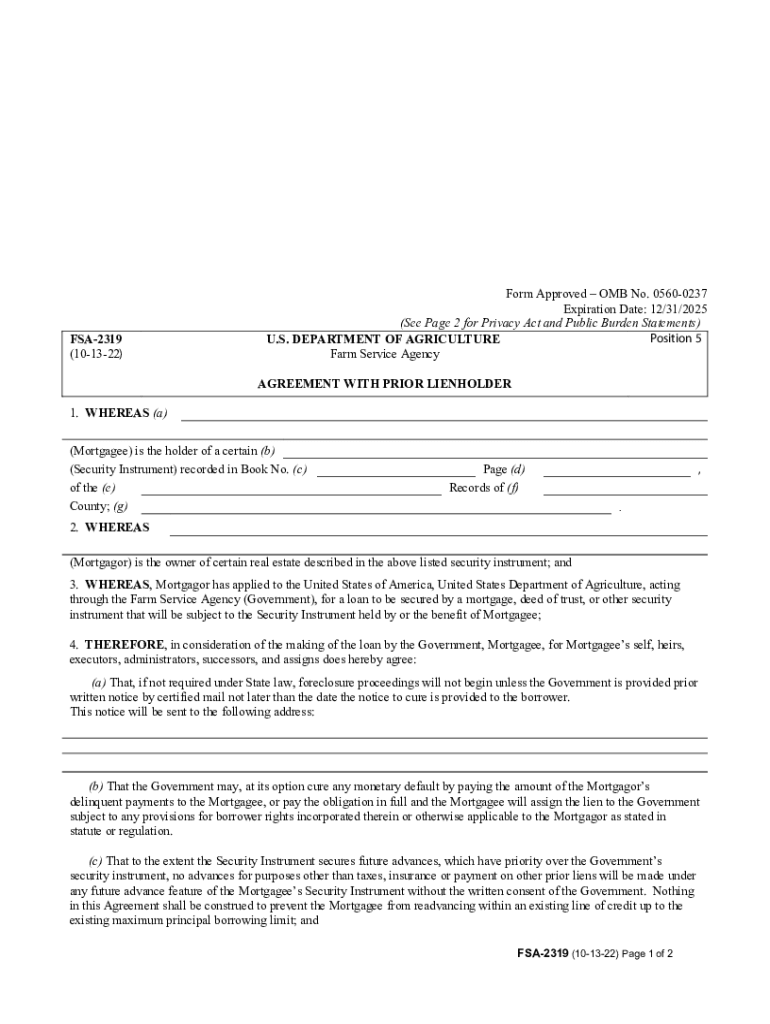
FSA2319 101322Form Approved OMB No 05600237 Exp 2022-2026


Understanding the lien agreement template
A lien agreement template is a crucial document that outlines the terms under which a lender holds a legal claim against a borrower's property until the debt obligation is fulfilled. This agreement is often used in various contexts, including real estate transactions and vehicle financing. It ensures that the lender has a secured interest in the asset, providing a level of protection against default. By utilizing a lien agreement template, businesses and individuals can create a clear, legally binding document that specifies the rights and responsibilities of both parties.
Key components of a lien agreement
When drafting a lien agreement, several essential elements should be included to ensure clarity and enforceability. These components typically consist of:
- Parties involved: Clearly identify the lienholder and the borrower.
- Description of the property: Provide detailed information about the asset being secured, such as a vehicle identification number (VIN) for cars or a legal description for real estate.
- Debt amount: Specify the total amount of the debt that the lien secures.
- Terms of repayment: Outline the schedule for repayment and any interest rates applicable.
- Default conditions: Define what constitutes a default and the remedies available to the lienholder.
Steps to complete a lien agreement
Completing a lien agreement involves several straightforward steps. Following these can help ensure that the document is properly executed:
- Gather necessary information: Collect details about the parties involved and the property being secured.
- Draft the agreement: Use a lien agreement template to create a draft, ensuring all key components are included.
- Review the document: Both parties should review the agreement for accuracy and clarity, making any necessary adjustments.
- Sign the agreement: Both parties must sign the document to make it legally binding. Consider having the signatures notarized for added security.
- File the agreement: Depending on state laws, you may need to file the lien agreement with the appropriate government office to perfect the lien.
Legal considerations for lien agreements
Understanding the legal implications of a lien agreement is vital for both parties. In the United States, lien laws can vary significantly by state. It is essential to comply with local regulations to ensure the agreement is enforceable. Additionally, the lienholder must follow the proper procedures for filing and enforcing the lien, as failure to do so may result in the loss of rights to the secured property. Consulting with a legal professional can help navigate these complexities and ensure compliance with applicable laws.
Common uses of lien agreements
Lien agreements are commonly used in various scenarios, including:
- Vehicle financing: A car lien agreement template is often utilized when a borrower finances a vehicle purchase.
- Real estate transactions: Lien agreements may be used to secure loans for property purchases or renovations.
- Construction projects: Contractors may file a lien against a property if they are not paid for work completed.
Sample lien agreement templates
Having access to sample lien agreements can be beneficial when creating your document. These templates provide a framework that can be customized to fit specific needs. They typically include all necessary components and can serve as a guide to ensure that important details are not overlooked. Many online resources offer free or paid lien agreement templates that comply with state laws, making it easier for users to create a valid agreement.
Quick guide on how to complete fsa2319 101322form approved omb no 05600237 exp
Complete FSA2319 101322Form Approved OMB No 05600237 Exp effortlessly on any device
Online document management has become widely accepted by both businesses and individuals. It offers an ideal eco-friendly alternative to conventional printed and signed papers, allowing you to access the necessary form and securely keep it online. airSlate SignNow provides you with all the tools you need to create, modify, and eSign your documents swiftly without delays. Manage FSA2319 101322Form Approved OMB No 05600237 Exp on any platform using airSlate SignNow Android or iOS applications and enhance any document-centric process today.
How to modify and eSign FSA2319 101322Form Approved OMB No 05600237 Exp seamlessly
- Locate FSA2319 101322Form Approved OMB No 05600237 Exp and click on Get Form to begin.
- Utilize the tools available to finish your document.
- Emphasize important sections of the documents or obscure sensitive information using tools specifically offered by airSlate SignNow for that purpose.
- Create your signature using the Sign feature, which takes only seconds and carries the same legal validity as a traditional wet ink signature.
- Review the information and click on the Done button to save your modifications.
- Select your preferred method for delivering your form, whether by email, SMS, or invitation link, or download it to your computer.
Eliminate concerns about lost or misplaced documents, tedious form searching, or errors that necessitate printing new document copies. airSlate SignNow meets all your document management needs in just a few clicks from any device of your choice. Edit and eSign FSA2319 101322Form Approved OMB No 05600237 Exp while ensuring seamless communication at every stage of the form preparation process with airSlate SignNow.
Create this form in 5 minutes or less
Find and fill out the correct fsa2319 101322form approved omb no 05600237 exp
Create this form in 5 minutes!
How to create an eSignature for the fsa2319 101322form approved omb no 05600237 exp
How to create an electronic signature for a PDF online
How to create an electronic signature for a PDF in Google Chrome
How to create an e-signature for signing PDFs in Gmail
How to create an e-signature right from your smartphone
How to create an e-signature for a PDF on iOS
How to create an e-signature for a PDF on Android
People also ask
-
What is a lien agreement template?
A lien agreement template is a standardized document that outlines the terms and conditions under which one party can place a lien on another's property. This template simplifies the process of creating a lien agreement and ensures that all necessary legal elements are included. Using a lien agreement template can signNowly reduce the time and effort needed to draft these important legal documents.
-
How can a lien agreement template benefit my business?
Using a lien agreement template can benefit your business by providing a clear and concise framework for securing debts against properties. It minimizes legal risks and ambiguities that could arise from custom agreements. Additionally, it saves time and resources, allowing you to focus on core business activities while ensuring compliance with legal standards.
-
Is the lien agreement template customizable?
Yes, the lien agreement template is fully customizable to fit your specific needs. You can easily modify sections of the template to include particular terms, conditions, or details relevant to your situation. This flexibility ensures that the document is tailored to meet the unique requirements of your transactions.
-
What features does the lien agreement template offer?
The lien agreement template offers several features, including easy fill-in sections, legally compliant language, and the ability to add digital signatures. This makes it not only user-friendly but also compliant with legal standards required for lien agreements. These features enhance the overall efficiency and effectiveness of your document management.
-
Are there any integrations available with the lien agreement template?
Yes, airSlate SignNow provides integrations with various platforms, allowing you to use the lien agreement template seamlessly within your existing workflow. Whether you are using a CRM, project management tool, or accounting software, our integrations make it easy to manage your documents. This interconnectedness increases productivity and enhances your document handling process.
-
How much does the lien agreement template cost?
The lien agreement template is included in our affordable pricing plans, which aim to provide cost-effective solutions for businesses. We offer competitive pricing that scales based on your needs, ensuring you get maximum value. For detailed pricing information, please visit our pricing page or contact our sales team.
-
Is there customer support available for using the lien agreement template?
Absolutely! Our dedicated customer support team is available to assist you with any queries related to using the lien agreement template. Whether you need help customizing the template or utilizing it within our platform, we are here to ensure you have a smooth experience. Don't hesitate to signNow out for assistance!
Get more for FSA2319 101322Form Approved OMB No 05600237 Exp
- Weekly activity diary bace form
- Dwc form 001 employers first report of injury or illness the
- City of las vegas department of fire amp rescue fire permit application lasvegasnevada form
- Commonwealth of dominica form vat 001 25 october ird gov
- Certificate of good mental health form
- Illinois secretary of state discrimination complaint form
- Temporary commercial lease agreement template form
- Temporary lease agreement template form
Find out other FSA2319 101322Form Approved OMB No 05600237 Exp
- How To Integrate Sign in Banking
- How To Use Sign in Banking
- Help Me With Use Sign in Banking
- Can I Use Sign in Banking
- How Do I Install Sign in Banking
- How To Add Sign in Banking
- How Do I Add Sign in Banking
- How Can I Add Sign in Banking
- Can I Add Sign in Banking
- Help Me With Set Up Sign in Government
- How To Integrate eSign in Banking
- How To Use eSign in Banking
- How To Install eSign in Banking
- How To Add eSign in Banking
- How To Set Up eSign in Banking
- How To Save eSign in Banking
- How To Implement eSign in Banking
- How To Set Up eSign in Construction
- How To Integrate eSign in Doctors
- How To Use eSign in Doctors