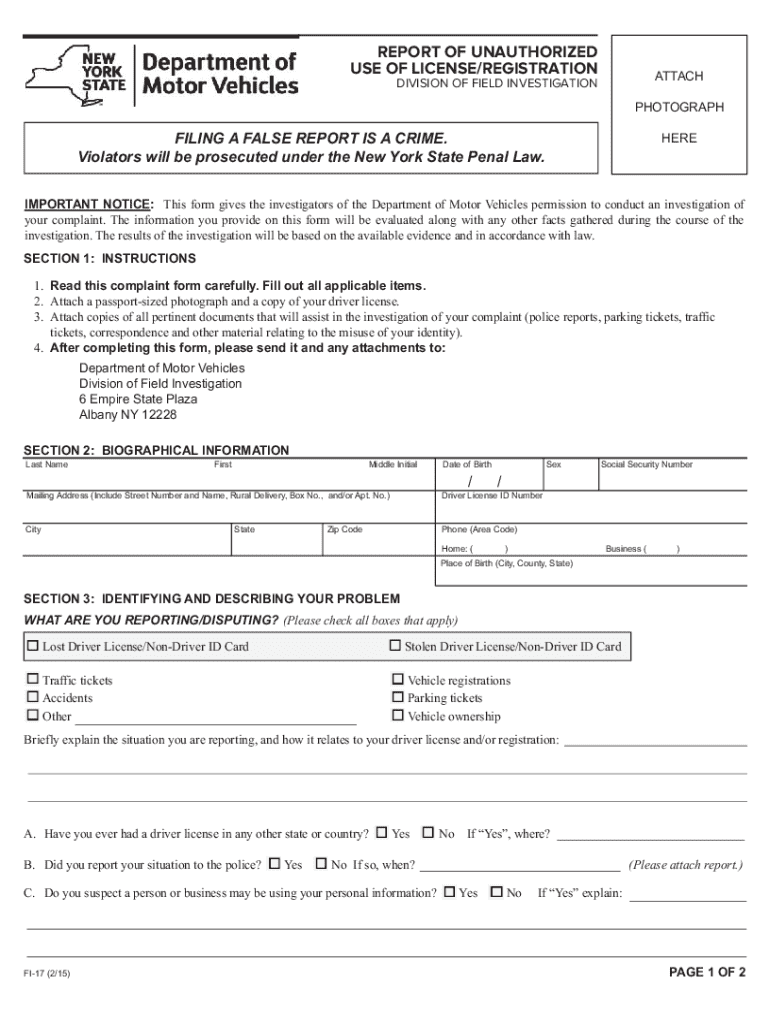
Form FI 17 Report of Unauthorized Use of LicenseRegistration 2022-2026


Understanding the FI 17 Form: Report of Unauthorized Use of License Registration
The FI 17 form serves as an official document for reporting unauthorized use of a license or registration. This form is crucial for individuals who believe their license has been misused, ensuring that they can protect their rights and prevent further unauthorized actions. The form is typically utilized in cases where a license has been stolen or used without consent, making it essential for safeguarding personal and professional interests.
Steps to Complete the FI 17 Form
Completing the FI 17 form involves several key steps to ensure accuracy and compliance. First, gather all necessary information, including personal identification details and specifics about the unauthorized use. Next, fill out the form clearly, providing detailed descriptions of the incidents and any relevant dates. It is important to review the completed form for any errors before submission. Finally, submit the form through the designated channels, whether online, by mail, or in person, depending on the requirements of your state.
Obtaining the FI 17 Form
The FI 17 form can typically be obtained from your state's licensing authority or department of motor vehicles. Many states offer the form online, allowing for easy access and download. Alternatively, you can request a physical copy by contacting the appropriate agency directly. Ensure you have the correct version of the form that corresponds to your specific situation, as variations may exist based on state regulations.
Legal Use of the FI 17 Form
The legal use of the FI 17 form is primarily to document and report instances of unauthorized use of a license or registration. By filing this form, individuals can initiate investigations into the misuse and potentially recover damages or prevent further unauthorized actions. It is important to understand that submitting false information on the form can lead to legal repercussions, making honesty and accuracy paramount during the reporting process.
Key Elements of the FI 17 Form
Key elements of the FI 17 form include personal identification information, details of the unauthorized use, and any supporting documentation that can substantiate the claim. This may involve providing copies of identification, previous correspondence regarding the license, and any evidence of the unauthorized actions. Each section of the form must be filled out thoroughly to ensure a comprehensive report is submitted for review.
Form Submission Methods
Submitting the FI 17 form can be done through various methods, depending on state requirements. Common submission methods include online filing through the state’s official website, mailing a physical copy to the appropriate agency, or delivering it in person at a designated office. Each method may have different processing times and requirements, so it is advisable to check the specific guidelines for your state to ensure proper submission.
Examples of Using the FI 17 Form
Examples of using the FI 17 form include situations where an individual discovers that their driver's license has been used to commit fraud or where a professional license has been utilized without consent in a business transaction. In both cases, filing the FI 17 form is a necessary step to formally report the misuse and initiate corrective actions. These examples highlight the importance of the form in protecting personal and professional integrity.
Quick guide on how to complete form fi 17 report of unauthorized use of licenseregistration
Effortlessly Prepare Form FI 17 Report Of Unauthorized Use Of LicenseRegistration on Any Device
Digital document management has become increasingly favored by businesses and individuals alike. It serves as an ideal eco-friendly substitute for conventional printed and signed documents, allowing you to access the necessary form and securely store it online. airSlate SignNow equips you with all the tools required to create, edit, and electronically sign your documents swiftly and without complications. Manage Form FI 17 Report Of Unauthorized Use Of LicenseRegistration on any device using the airSlate SignNow Android or iOS applications and streamline any document-related process today.
The simplest method to edit and eSign Form FI 17 Report Of Unauthorized Use Of LicenseRegistration with ease
- Locate Form FI 17 Report Of Unauthorized Use Of LicenseRegistration and select Get Form to begin.
- Utilize the tools we offer to complete your form.
- Emphasize important sections of the documents or obscure sensitive details using tools specifically provided by airSlate SignNow for that purpose.
- Create your electronic signature with the Sign tool, which takes seconds and carries the same legal validity as a traditional wet ink signature.
- Review all the details and click on the Done button to save your changes.
- Select how you prefer to share your form, via email, SMS, or invitation link, or download it to your computer.
Eliminate the worry of lost or misplaced documents, tedious form searches, or errors that necessitate printing new copies. airSlate SignNow meets your document management needs in just a few clicks from a device of your choice. Modify and eSign Form FI 17 Report Of Unauthorized Use Of LicenseRegistration to ensure outstanding communication throughout your form preparation process with airSlate SignNow.
Create this form in 5 minutes or less
Find and fill out the correct form fi 17 report of unauthorized use of licenseregistration
Create this form in 5 minutes!
How to create an eSignature for the form fi 17 report of unauthorized use of licenseregistration
How to create an electronic signature for a PDF online
How to create an electronic signature for a PDF in Google Chrome
How to create an e-signature for signing PDFs in Gmail
How to create an e-signature right from your smartphone
How to create an e-signature for a PDF on iOS
How to create an e-signature for a PDF on Android
People also ask
-
What is the fi 17 form and why is it important?
The fi 17 form is a crucial document used in various business processes to ensure compliance and accurate record-keeping. Understanding how to properly use this form can help businesses avoid penalties and streamline their operations.
-
How can airSlate SignNow help me manage the fi 17 form?
airSlate SignNow offers a user-friendly platform that simplifies the process of filling out and signing the fi 17 form electronically. With its intuitive features, you can easily create, send, and track the form, ensuring a hassle-free experience.
-
What are the pricing options for using airSlate SignNow for the fi 17 form?
airSlate SignNow provides various pricing tiers to accommodate different business needs, which include access to features for managing the fi 17 form. You can select a plan that best fits your requirements and budget while enjoying all the essential tools.
-
Can I integrate airSlate SignNow with other applications to manage the fi 17 form?
Yes, airSlate SignNow supports integration with various applications, allowing you to seamlessly manage the fi 17 form alongside your existing tools. These integrations can enhance your workflow efficiency and reduce time spent on document handling.
-
What features does airSlate SignNow offer for the fi 17 form?
airSlate SignNow includes multiple features designed specifically for managing the fi 17 form, such as customizable templates, secure eSignature capabilities, and tracking features. These tools ensure that your documents are processed quickly and securely.
-
Is there a mobile app for airSlate SignNow to handle the fi 17 form?
Yes, airSlate SignNow offers a mobile app that allows you to manage the fi 17 form on the go. This feature provides the convenience of signing documents and accessing your files from anywhere, making document management flexible and efficient.
-
Are there any security features for protecting the fi 17 form in airSlate SignNow?
Absolutely! airSlate SignNow incorporates robust security measures to protect your fi 17 form, including encryption, user authentication, and secure cloud storage. These features ensure that your sensitive information remains safe throughout the signing process.
Get more for Form FI 17 Report Of Unauthorized Use Of LicenseRegistration
- Dodgeball registration form
- Daniel expanded the expression as shown mr024 1 jpg what errors did he make select three options form
- Sinai central direct deposit form
- Fx 4974 012914 flexsystem dependent care contract form
- Smart goals worksheet smartsheet form
- County of san diegochild health and disability pre form
- Lease with option to buy contract template form
Find out other Form FI 17 Report Of Unauthorized Use Of LicenseRegistration
- Electronic signature Wisconsin Police Permission Slip Free
- Electronic signature Minnesota Sports Limited Power Of Attorney Fast
- Electronic signature Alabama Courts Quitclaim Deed Safe
- How To Electronic signature Alabama Courts Stock Certificate
- Can I Electronic signature Arkansas Courts Operating Agreement
- How Do I Electronic signature Georgia Courts Agreement
- Electronic signature Georgia Courts Rental Application Fast
- How Can I Electronic signature Hawaii Courts Purchase Order Template
- How To Electronic signature Indiana Courts Cease And Desist Letter
- How Can I Electronic signature New Jersey Sports Purchase Order Template
- How Can I Electronic signature Louisiana Courts LLC Operating Agreement
- How To Electronic signature Massachusetts Courts Stock Certificate
- Electronic signature Mississippi Courts Promissory Note Template Online
- Electronic signature Montana Courts Promissory Note Template Now
- Electronic signature Montana Courts Limited Power Of Attorney Safe
- Electronic signature Oklahoma Sports Contract Safe
- Electronic signature Oklahoma Sports RFP Fast
- How To Electronic signature New York Courts Stock Certificate
- Electronic signature South Carolina Sports Separation Agreement Easy
- Electronic signature Virginia Courts Business Plan Template Fast