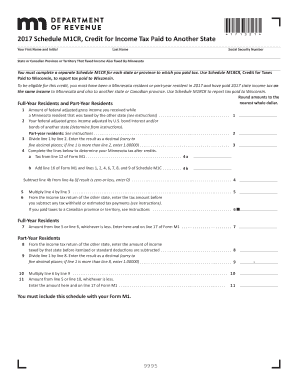
M1CR, Credit for Income Tax Paid to Another State Form


What is the M1CR, Credit For Income Tax Paid To Another State
The M1CR form is specifically designed for taxpayers who wish to claim a credit for income tax paid to another state. This credit is essential for individuals who earn income in multiple states, allowing them to avoid double taxation. By filing the M1CR, taxpayers can reduce their Minnesota tax liability by the amount of tax they have already paid to another state on the same income. Understanding the purpose and function of the M1CR is crucial for ensuring compliance and maximizing tax benefits.
How to use the M1CR, Credit For Income Tax Paid To Another State
Using the M1CR form involves several key steps to ensure accurate completion. First, taxpayers must gather all necessary documentation, including tax returns from the state where income was earned and proof of tax payments. Next, fill out the M1CR by entering relevant information such as the amount of income earned in the other state and the corresponding tax paid. It is important to follow the instructions carefully to avoid errors that could delay processing or result in penalties. Once completed, the form can be submitted along with the Minnesota tax return.
Steps to complete the M1CR, Credit For Income Tax Paid To Another State
Completing the M1CR requires attention to detail and adherence to specific steps:
- Gather documentation from the other state, including tax returns and payment receipts.
- Fill in your personal information at the top of the form, ensuring accuracy.
- Report the income earned in the other state and the tax paid on that income.
- Calculate the credit amount based on the instructions provided for the M1CR.
- Review the form for any errors or omissions before submission.
Legal use of the M1CR, Credit For Income Tax Paid To Another State
The M1CR form is legally recognized as a valid method for claiming tax credits in Minnesota. To ensure its legal standing, it must be completed in accordance with state laws and regulations. This includes providing accurate information and supporting documentation. The form must be submitted by the designated deadline to avoid penalties. Compliance with the legal requirements surrounding the M1CR is essential for taxpayers seeking to benefit from the credit without facing legal repercussions.
Eligibility Criteria
To be eligible to file the M1CR, taxpayers must meet specific criteria. They must have earned income in another state and paid income tax on that income. Additionally, the taxpayer must be a resident of Minnesota and file a Minnesota tax return. Eligibility also requires that the tax paid to the other state must be for income that is taxable in Minnesota. Meeting these criteria is vital for successfully claiming the credit and ensuring compliance with tax regulations.
Filing Deadlines / Important Dates
Filing the M1CR is subject to specific deadlines that taxpayers must adhere to in order to avoid penalties. Typically, the M1CR must be submitted by the same deadline as the Minnesota tax return, which is usually April 15. However, if an extension is filed for the Minnesota tax return, the M1CR must also be submitted by the extended deadline. It is important for taxpayers to keep track of these dates to ensure timely filing and to maintain eligibility for the credit.
Quick guide on how to complete m1cr
Effortlessly prepare m1cr on any device
Digital document management has become increasingly favored by businesses and individuals alike. It offers an ideal eco-friendly substitute to traditional printed and signed documents, as you can access the needed form and safely store it online. airSlate SignNow equips you with all the tools necessary to create, edit, and electronically sign your documents promptly without delays. Manage m1cr across any platform with the airSlate SignNow apps for Android or iOS and streamline any document-related process today.
How to edit and electronically sign form m1cr with ease
- Find m1cr instructions and then click Get Form to begin.
- Utilize the tools we provide to complete your form.
- Emphasize important sections of the documents or obscure sensitive information with tools that airSlate SignNow specifically offers for that purpose.
- Create your signature using the Sign feature, which takes just seconds and has the same legal validity as a conventional wet ink signature.
- Review the details and then click the Done button to save your changes.
- Select your preferred method to submit your form, whether by email, text message (SMS), invitation link, or download it to your computer.
Put an end to lost or misplaced documents, tedious form searches, or mistakes that necessitate printing new document copies. airSlate SignNow meets your document management requirements with just a few clicks from any device you choose. Modify and electronically sign schedule m1cr and ensure excellent communication throughout your form preparation process with airSlate SignNow.
Create this form in 5 minutes or less
FAQs schedule m1cr
-
How do I fill taxes online?
you can file taxes online by using different online platforms. by using this online platform you can easily submit the income tax returns, optimize your taxes easily.Tachotax provides the most secure, easy and fast way of tax filing.
-
How do I fill out the income tax for online job payment? Are there any special forms to fill it?
I am answering to your question with the UNDERSTANDING that you are liableas per Income Tax Act 1961 of Republic of IndiaIf you have online source of Income as per agreement as an employer -employee, It will be treated SALARY income and you will file ITR 1 for FY 2017–18If you are rendering professional services outside India with an agreement as professional, in that case you need to prepare Financial Statements ie. Profit and loss Account and Balance sheet for FY 2017–18 , finalize your income and pay taxes accordingly, You will file ITR -3 for FY 2017–1831st Dec.2018 is last due date with minimum penalty, grab that opportunity and file income tax return as earliest
-
I worked in two different states this year (and two different companies), will I have to fill out state income tax forms for both?
A2A BUT We need more information to give you an accurate answer. There are 50 different states and 43 of them have some form of individual income tax laws, so that is 1,849 different possibilities of how to answer this question. That is before we even factor in that you did not tell us how long you lived in either state, which could be a day or 364 days.I can give you the probably answer which is yes you will most likely need to file with two states this year. Take a look at your two W2’s and at the bottom you will see what state(s) your earnings were reported to. If the W2’s have different states then absolutely you should file a return with both states, because what is on the W2 will be presumed to be accurate, even if your presence in the state did not actually rise to the level of needing to file. The biggest question will become if you are filing as a resident, non-resident or part-year resident. Your filing status can make a difference in how much tax you owe and unfortunately it is not as simple as just thinking you lived in a place for only part of the year so you were automatically a part-year resident.This is one of those situations where I would advise you that your taxes this year are complex enough that you really need to go to a professional to have your taxes done. That person should be able to review the specifics of your situation and advise you how to file.
-
For taxes, does one have to fill out a federal IRS form and a state IRS form?
No, taxes are handled separately between state and federal governments in the United States.The IRS (Internal Revenue Service) is a federal, not state agency.You will be required to fill out the the necessary tax documentation for your federal income annually and submit them to the IRS by April 15th of that year. You can receive extensions for this; but you have to apply for those extensions.As far as state taxes go, 41 states require you to fill out an income tax return annually. They can either mail you those forms or they be downloaded from online. They are also available for free at various locations around the state.Nine states have no tax on personal income, so there is no need to fill out a state tax return unless you are a business owner.Reference:www.irs.gov
-
How can I deduct on my Federal income taxes massage therapy for my chronic migraines? Is there some form to fill out to the IRS for permission?
As long as your doctor prescribed this, it is tax deductible under the category for medical expenses. There is no IRS form for permission.
Related searches to m1cr
Create this form in 5 minutes!
How to create an eSignature for the form m1cr
How to make an electronic signature for the 2017 M1cr Credit For Income Tax Paid To Another State online
How to generate an electronic signature for your 2017 M1cr Credit For Income Tax Paid To Another State in Chrome
How to create an eSignature for signing the 2017 M1cr Credit For Income Tax Paid To Another State in Gmail
How to create an eSignature for the 2017 M1cr Credit For Income Tax Paid To Another State straight from your smart phone
How to generate an eSignature for the 2017 M1cr Credit For Income Tax Paid To Another State on iOS devices
How to make an electronic signature for the 2017 M1cr Credit For Income Tax Paid To Another State on Android devices
People also ask schedule m1cr
-
What is m1cr and how does it work with airSlate SignNow?
m1cr is a feature within airSlate SignNow that enables seamless document management and electronic signatures. It streamlines the signing process by allowing users to create, send, and manage eSigned documents efficiently, ensuring your workflows are quick and hassle-free.
-
How much does airSlate SignNow with m1cr cost?
The pricing for airSlate SignNow with m1cr starts at a competitive rate that caters to businesses of all sizes. Various plans are available, allowing you to choose one that best fits your needs while ensuring you get the most value from the m1cr feature.
-
What are the key features of m1cr in airSlate SignNow?
m1cr includes several key features such as customizable templates, real-time tracking, and multiple signing options. These features enhance the user experience by simplifying document workflows and improving efficiency in collaboration.
-
How does m1cr enhance document security?
m1cr provides advanced document security measures including encryption and audit trails to protect your data. With airSlate SignNow, you can trust that your documents are safe while you leverage the convenience of eSigning.
-
Can I integrate m1cr with other applications?
Yes, airSlate SignNow with m1cr offers robust integration capabilities with various applications such as Google Drive, Dropbox, and CRM systems. These integrations allow you to centralize your documents and streamline your workflow across platforms.
-
What benefits does m1cr offer for businesses?
The m1cr feature of airSlate SignNow delivers numerous benefits, including increased productivity, reduced turnaround time for document signing, and cost savings. It empowers businesses to focus on what matters while handling document management effortlessly.
-
Is mobile access available for m1cr in airSlate SignNow?
Absolutely! m1cr is designed to be mobile-friendly, allowing users to access airSlate SignNow from any device. Whether you're in the office or on the go, you can manage and eSign your documents with ease.
Get more for m1cr
Find out other form m1cr
- How Can I Electronic signature Colorado Car Dealer Form
- How To Electronic signature Florida Car Dealer Word
- How Do I Electronic signature Florida Car Dealer Document
- Help Me With Electronic signature Florida Car Dealer Presentation
- Can I Electronic signature Georgia Car Dealer PDF
- How Do I Electronic signature Georgia Car Dealer Document
- Can I Electronic signature Georgia Car Dealer Form
- Can I Electronic signature Idaho Car Dealer Document
- How Can I Electronic signature Illinois Car Dealer Document
- How Can I Electronic signature North Carolina Banking PPT
- Can I Electronic signature Kentucky Car Dealer Document
- Can I Electronic signature Louisiana Car Dealer Form
- How Do I Electronic signature Oklahoma Banking Document
- How To Electronic signature Oklahoma Banking Word
- How Can I Electronic signature Massachusetts Car Dealer PDF
- How Can I Electronic signature Michigan Car Dealer Document
- How Do I Electronic signature Minnesota Car Dealer Form
- Can I Electronic signature Missouri Car Dealer Document
- How Do I Electronic signature Nevada Car Dealer PDF
- How To Electronic signature South Carolina Banking Document