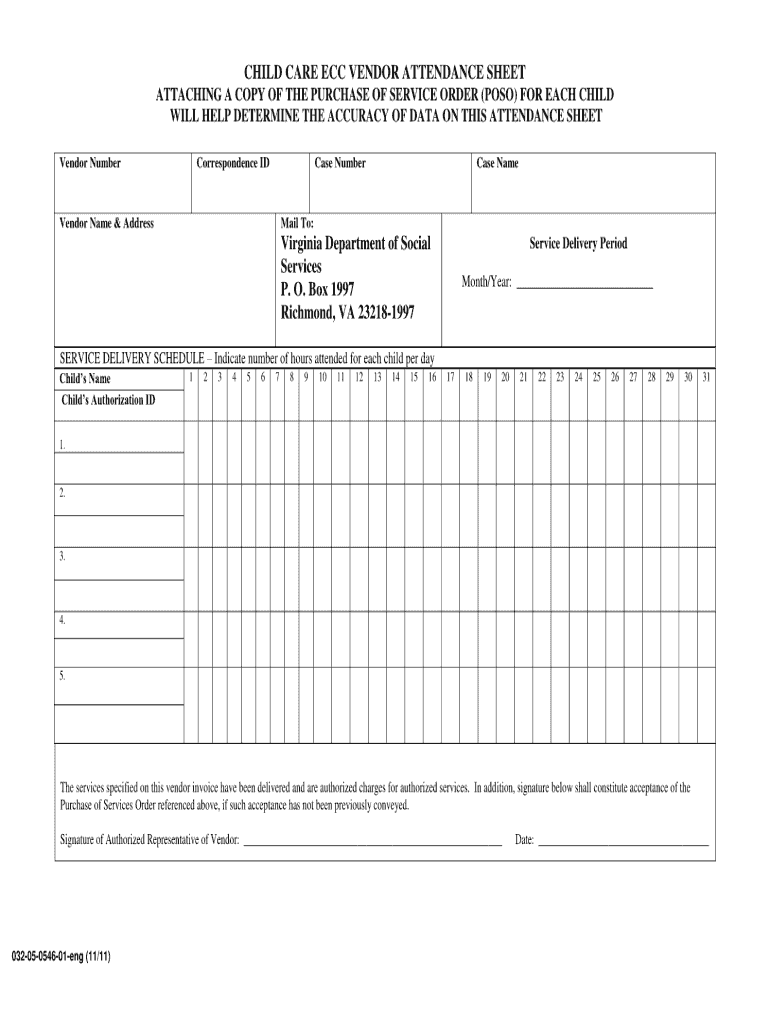
Vaecc 2011-2026


What is the Vaecc
The Vaecc, or Virginia Early Childhood Certificate, is a crucial document used in the state of Virginia to streamline the management of child care services. It serves as a verification tool for child care providers, ensuring compliance with state regulations. This form is essential for both providers and parents, as it helps maintain standards in early childhood education and care.
How to use the Vaecc
Using the Vaecc involves several steps that ensure proper completion and submission. First, child care providers must fill out the form accurately, providing all necessary information about their services. Once completed, the Vaecc should be submitted to the appropriate state agency for review. This process not only validates the provider's credentials but also helps parents make informed decisions about their child care options.
Steps to complete the Vaecc
Completing the Vaecc requires attention to detail and adherence to specific guidelines. Here are the essential steps:
- Gather all required information, including provider details and service offerings.
- Fill out the form carefully, ensuring accuracy in all sections.
- Review the completed form for any errors or omissions.
- Submit the form to the designated state agency, either online or via mail.
Legal use of the Vaecc
The Vaecc must be used in accordance with Virginia state laws and regulations governing child care services. This includes ensuring that all information provided is truthful and up-to-date. Legal compliance is vital, as it protects both the provider and the families they serve. Misuse of the Vaecc can lead to penalties and loss of licensure.
Key elements of the Vaecc
Several key elements are essential for the Vaecc to be valid and effective. These include:
- Provider identification: Accurate details about the child care provider.
- Service description: Clear information on the types of services offered.
- Compliance verification: Evidence that the provider meets state standards.
Required Documents
To complete the Vaecc, certain documents are necessary. Providers must submit proof of their qualifications, including any relevant certifications or licenses. Additionally, documentation demonstrating compliance with state regulations is required. Ensuring all documents are in order will facilitate a smoother application process.
Quick guide on how to complete va ecc payment schedule form
Utilize the simpler approach to manage your Vaecc
The traditional methods of finishing and authorizing documents take an excessive amount of time compared to contemporary paperwork management solutions. You used to hunt for appropriate social forms, print them, fill in all the details, and mail them. Nowadays, you can discover, fill out, and sign your Vaecc in a single web browser tab with airSlate SignNow. Preparing your Vaecc has become easier than ever.
Steps to complete your Vaecc with airSlate SignNow
- Access the category page you require and find your state-specific Vaecc. Alternatively, utilize the search bar.
- Ensure the version of the form is correct by viewing it.
- Click Get form to enter editing mode.
- Fill in your document with the required information using the editing features.
- Examine the added details and select the Sign tool to authorize your form.
- Choose the most suitable option to create your signature: generate it, draw it, or upload an image of it.
- Click DONE to save modifications.
- Download the document to your device or proceed to Sharing settings to send it digitally.
Powerful online tools like airSlate SignNow streamline the process of completing and submitting your documents. Give it a try to discover how efficient document management and approval processes are meant to be. You’ll conserve a signNow amount of time.
Create this form in 5 minutes or less
FAQs
-
How do I fill taxes online?
you can file taxes online by using different online platforms. by using this online platform you can easily submit the income tax returns, optimize your taxes easily.Tachotax provides the most secure, easy and fast way of tax filing.
-
How do I fill out the income tax for online job payment? Are there any special forms to fill it?
I am answering to your question with the UNDERSTANDING that you are liableas per Income Tax Act 1961 of Republic of IndiaIf you have online source of Income as per agreement as an employer -employee, It will be treated SALARY income and you will file ITR 1 for FY 2017–18If you are rendering professional services outside India with an agreement as professional, in that case you need to prepare Financial Statements ie. Profit and loss Account and Balance sheet for FY 2017–18 , finalize your income and pay taxes accordingly, You will file ITR -3 for FY 2017–1831st Dec.2018 is last due date with minimum penalty, grab that opportunity and file income tax return as earliest
-
How do I schedule a US visa interview of two people together after filling out a DS160 form?
Here is a link that might help answer your question >> DS-160: Frequently Asked QuestionsFor more information on this and similar matters, please call me direct: 650.424.1902Email: heller@hellerimmigration.comHeller Immigration Law Group | Silicon Valley Immigration Attorneys
-
Applying for PayPal adaptive payments, how to fill in the form?
Adaptive Accounts: is an API that allows you to provision creation of PayPal accounts through your application. You could collect all the user's profile information, call Adaptive Accounts API to create a PayPal account, and redirect the user to PayPal for them to setup their password and security information. Usually this API is highly vetted since you'll be collecting user's pii information. So unless you really need it don't select. 3rd Party Permissions - Request users grant you permission to make API calls on their behalf.: 3rd party permissions are when you need to do something on behalf of some one else. Collecting payments doesn't need 3rd party permissions since the end user explicitly approves the pre-approval in your case. But if you have a use case for your app to be able to issue refunds on behalf of your sellers, them yes you would need to use the permissions service to obtain approval from your sellers to issue refunds from their accounts.Testing Information: Basically the application review team wants to make sure they can verify the money flow. So if you can provide any information on how they can act both as a seller and also as a buyer that would help. It doesn't need to be in live - sandbox env should be more than enough. I've helped several go through this process - it's actually not that bad. But it could get frustrating when there is lack of complete information. So the more information you provide - presentations, mocks, flows, testing env/app, etc.. the better it would help the app review team understand what you're trying to use payments for. Money Aggregation and laundering are the biggest concerns they watch out for - so the more transparent your money trail is the better and quicker the process would be. Good luck!
-
Why do ex-employers refuse to fill out the VA form 21-4192 for a vet?
VA Form 21–4192 is an application for disability benefits and like similar state benefits, it must be filled out by the veteran or by his or her qualified representative. This is a private, sensitive, legal document and every dot or dash in it can be critical, so must be accurate and verifiable.Employers have zero responsibility to fill out this form or furnish information for it, however, Social Security would have all the information required that the Department of Defense did not have. The veteran’s DD-214 is likely required, but does not furnish all the information required on the form.
Create this form in 5 minutes!
How to create an eSignature for the va ecc payment schedule form
How to create an electronic signature for the Va Ecc Payment Schedule Form online
How to create an electronic signature for the Va Ecc Payment Schedule Form in Chrome
How to generate an electronic signature for putting it on the Va Ecc Payment Schedule Form in Gmail
How to make an electronic signature for the Va Ecc Payment Schedule Form right from your mobile device
How to make an eSignature for the Va Ecc Payment Schedule Form on iOS
How to generate an eSignature for the Va Ecc Payment Schedule Form on Android devices
People also ask
-
What is VAECC and how does it relate to airSlate SignNow?
VAECC stands for 'Virtual Automated Electronic Contracting and Communications.' It encapsulates the streamlined experience airSlate SignNow offers in sending and eSigning documents. By using VAECC principles, businesses can enhance their document workflows and improve communication efficiency.
-
How much does airSlate SignNow cost?
Pricing for airSlate SignNow varies based on the features you choose. The plans are designed to be cost-effective, ensuring that businesses of all sizes can adopt the VAECC method for document management. You can visit our pricing page to find a plan that fits your budget and needs.
-
What features does airSlate SignNow offer?
airSlate SignNow includes features like eSignature, document templates, team collaboration tools, and secure cloud storage. These features are all designed to support the VAECC process, making it easier for businesses to manage their documents efficiently. With such functionalities, you can streamline your entire signing process.
-
How can airSlate SignNow benefit my business?
By adopting airSlate SignNow, businesses can signNowly reduce paperwork and expedite the signing process, aligning with VAECC principles. This leads to improved productivity and faster contract turnaround times. Additionally, saving time translates to cost savings, allowing your team to focus on more critical tasks.
-
Is airSlate SignNow easy to integrate with existing tools?
Yes, airSlate SignNow offers seamless integrations with a variety of applications, ensuring a smooth transition to a VAECC model. Whether you use CRM systems, project management tools, or other software, you can easily connect them with airSlate SignNow. This flexibility helps maintain your current workflows while improving document management.
-
Can I use airSlate SignNow on mobile devices?
Absolutely! airSlate SignNow is fully optimized for mobile devices, allowing you to manage eSignatures and documents on the go. This mobility aligns perfectly with VAECC, granting users the convenience to send, sign, and track documents from anywhere at any time. It's perfect for busy professionals looking to streamline their workflow.
-
What security measures does airSlate SignNow implement?
airSlate SignNow prioritizes security with robust measures such as encryption, secure cloud storage, and compliance with regulations like GDPR. These features ensure that your documents remain protected while following the VAECC approach to electronic communications. You can trust that your business data is safe with our platform.
Get more for Vaecc
- Paramedic cognitive competency by exam form national registry nremt
- Nalc application form
- Boat loan payoff authorization letter bl2 blue water boat brokers form
- Narcotic perpetual inventory form
- 10607208 v2 ml_liability waiver form g adventures
- Emergency card grayslake central high school district 127 form
- Diploma provisional certificate form
- Talaq paper form
Find out other Vaecc
- How To Integrate Sign in Banking
- How To Use Sign in Banking
- Help Me With Use Sign in Banking
- Can I Use Sign in Banking
- How Do I Install Sign in Banking
- How To Add Sign in Banking
- How Do I Add Sign in Banking
- How Can I Add Sign in Banking
- Can I Add Sign in Banking
- Help Me With Set Up Sign in Government
- How To Integrate eSign in Banking
- How To Use eSign in Banking
- How To Install eSign in Banking
- How To Add eSign in Banking
- How To Set Up eSign in Banking
- How To Save eSign in Banking
- How To Implement eSign in Banking
- How To Set Up eSign in Construction
- How To Integrate eSign in Doctors
- How To Use eSign in Doctors