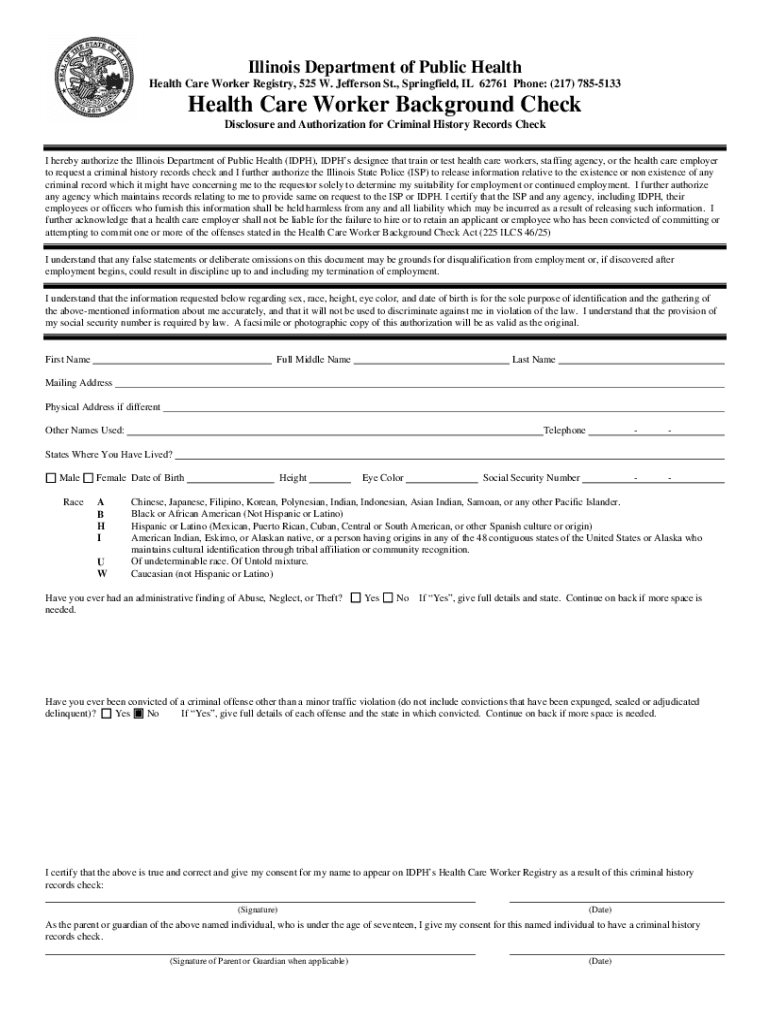
Illinois Care Background Check 2021-2026 Form


What is the Illinois Department of Public Health Health Care Worker Background Check?
The Illinois Department of Public Health (IDPH) Health Care Worker Background Check is a mandatory process designed to ensure the safety and well-being of patients receiving care from health care workers in Illinois. This background check examines the criminal history and other relevant information of individuals applying for positions in health care settings. The goal is to protect vulnerable populations by preventing individuals with a history of abuse, neglect, or other disqualifying offenses from working in these roles.
Steps to Complete the Illinois Department of Public Health Health Care Worker Background Check
Completing the Illinois health care worker background check involves several key steps:
- Obtain the Illinois care background check form from the IDPH website or your employer.
- Fill out the form accurately, providing all required personal information, including your name, address, and Social Security number.
- Submit the completed form along with any required fees to the appropriate IDPH office or designated agency.
- Await notification regarding the results of your background check, which may take several weeks.
Required Documents for the Illinois Health Care Worker Background Check
When applying for the Illinois care background check, you will need to provide specific documents to support your application. These typically include:
- A completed Illinois care background check form.
- Proof of identity, such as a government-issued photo ID.
- Any additional documentation requested by the IDPH or your employer.
Eligibility Criteria for Health Care Workers in Illinois
To be eligible for employment as a health care worker in Illinois, individuals must meet certain criteria. These include:
- Being at least eighteen years of age.
- Having no disqualifying criminal convictions, such as felonies related to violence or abuse.
- Completing the required background check process as outlined by the IDPH.
Form Submission Methods for the Illinois Care Background Check
The Illinois care background check form can be submitted through various methods, depending on the guidelines provided by the IDPH. Common submission methods include:
- Online submission through the IDPH's designated portal.
- Mailing the completed form and supporting documents to the appropriate IDPH address.
- In-person submission at designated IDPH offices or authorized agencies.
Legal Use of the Illinois Care Worker Background Check
The Illinois care worker background check is legally mandated for individuals seeking employment in health care settings. Employers are required to conduct these checks to ensure compliance with state regulations aimed at protecting patients. Failure to perform a background check can result in legal penalties for employers and may jeopardize the safety of vulnerable populations.
Quick guide on how to complete health care worker background check form
Complete health care worker background check form effortlessly on any gadget
Online document management has become increasingly popular among businesses and individuals. It offers an ideal environmentally friendly alternative to traditional printed and signed documents, allowing you to find the right form and securely store it online. airSlate SignNow equips you with all the tools necessary to create, modify, and eSign your documents quickly without delays. Manage illinois care background check form on any gadget using airSlate SignNow Android or iOS applications and streamline any document-based process today.
The easiest way to modify and eSign il health care worker with ease
- Find health care worker background and click Get Form to begin.
- Utilize the tools we provide to complete your document.
- Emphasize important sections of the documents or obscure sensitive details with tools offered by airSlate SignNow specifically for that purpose.
- Generate your eSignature using the Sign tool, which takes mere seconds and holds the same legal validity as a traditional wet ink signature.
- Review all the information and then click the Done button to save your changes.
- Select your preferred method of delivering your form, via email, text message (SMS), or invite link, or download it to your computer.
Eliminate issues with lost or misplaced documents, tedious form hunting, or errors that necessitate printing new document copies. airSlate SignNow fulfills all your document management needs in just a few clicks from any device of your choice. Modify and eSign health care worker background check and guarantee exceptional communication at every stage of your form preparation process with airSlate SignNow.
Create this form in 5 minutes or less
Find and fill out the correct illinois health care worker background check form
Related searches to illinois health care worker background
Create this form in 5 minutes!
How to create an eSignature for the state of illinois health care worker background check form pdf
How to create an electronic signature for a PDF online
How to create an electronic signature for a PDF in Google Chrome
How to create an e-signature for signing PDFs in Gmail
How to create an e-signature right from your smartphone
How to create an e-signature for a PDF on iOS
How to create an e-signature for a PDF on Android
People also ask healthcare worker background check form
-
What is the Illinois care background check form?
The Illinois care background check form is a document required for individuals seeking employment in caregiving roles in Illinois. This form facilitates the screening process to ensure the safety and welfare of those receiving care. By completing this form, employers can verify an applicant's background to ensure compliance with state regulations.
-
How can I obtain the Illinois care background check form?
You can obtain the Illinois care background check form through various state resource websites or directly from your employer if they are in the caregiving industry. Many organizations also provide easy access to this form online, allowing you to fill it out and submit it electronically. Make sure to follow the provided guidelines carefully for successful submission.
-
Is there a fee associated with the Illinois care background check form?
Yes, there may be a fee associated with processing the Illinois care background check form, which can vary depending on the agency you use. It's essential to check with your employer or the specific agency handling your background check to understand the costs involved. Many employers cover this fee as part of the hiring process.
-
What information is required to complete the Illinois care background check form?
To complete the Illinois care background check form, you will typically need to provide personal information, including your name, address, date of birth, and Social Security number. You might also need to disclose any previous employment that relates to caregiving. Ensure you double-check all information for accuracy before submitting.
-
How long does it take to process the Illinois care background check form?
Processing time for the Illinois care background check form can vary, but it typically takes between a few days to several weeks. Factors such as the current volume of applications and the thoroughness of the background check can influence this time frame. It's advisable to plan accordingly and submit your form as early as possible.
-
Can I track the status of my Illinois care background check form after submission?
Yes, many agencies allow you to track the status of your Illinois care background check form after you have submitted it. You can usually obtain updates through the agency's online portal or by contacting their customer service directly. Staying informed can help you plan your next steps in the hiring process.
-
How does airSlate SignNow assist with the Illinois care background check form?
airSlate SignNow provides a streamlined platform for completing and eSigning the Illinois care background check form efficiently. With our user-friendly interface, you can fill out necessary fields, securely manage documents, and send them directly to employers or agencies for processing. Our solution is cost-effective and enhances the overall user experience.
Get more for care worker background check form
Find out other il dph background check form
- eSignature Kansas Business Operations Promissory Note Template Now
- eSignature Kansas Car Dealer Contract Now
- eSignature Iowa Car Dealer Limited Power Of Attorney Easy
- How Do I eSignature Iowa Car Dealer Limited Power Of Attorney
- eSignature Maine Business Operations Living Will Online
- eSignature Louisiana Car Dealer Profit And Loss Statement Easy
- How To eSignature Maryland Business Operations Business Letter Template
- How Do I eSignature Arizona Charity Rental Application
- How To eSignature Minnesota Car Dealer Bill Of Lading
- eSignature Delaware Charity Quitclaim Deed Computer
- eSignature Colorado Charity LLC Operating Agreement Now
- eSignature Missouri Car Dealer Purchase Order Template Easy
- eSignature Indiana Charity Residential Lease Agreement Simple
- How Can I eSignature Maine Charity Quitclaim Deed
- How Do I eSignature Michigan Charity LLC Operating Agreement
- eSignature North Carolina Car Dealer NDA Now
- eSignature Missouri Charity Living Will Mobile
- eSignature New Jersey Business Operations Memorandum Of Understanding Computer
- eSignature North Dakota Car Dealer Lease Agreement Safe
- eSignature Oklahoma Car Dealer Warranty Deed Easy