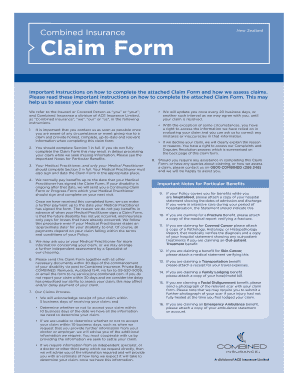
Combined Insurance Nz 2015-2026


Understanding the Combined Insurance Payout Chart
The combined insurance payout chart is a valuable resource for policyholders to understand the potential benefits they may receive under their insurance plans. This chart typically outlines various scenarios and the corresponding payout amounts for different types of claims, such as accidents, illnesses, and other covered events. By reviewing the chart, individuals can gain insights into how much they might expect to receive in the event of a claim, helping them to make informed decisions about their insurance needs.
How to Use the Combined Insurance Payout Chart
To effectively utilize the combined insurance payout chart, begin by identifying the specific type of claim you are interested in, such as a combined accident or sickness claim. Locate the relevant section of the chart that corresponds to your situation. Each entry will detail the conditions under which payouts are made and the amounts associated with those conditions. This information can guide you in understanding your coverage and preparing for any necessary claims.
Steps to Complete the Combined Insurance Claim Form
Filing a claim using the combined insurance claim form involves several steps. First, gather all necessary documentation, including the policy number, details of the incident, and any medical records if applicable. Next, accurately fill out the claim form, ensuring all sections are completed to avoid delays. Once the form is filled out, submit it according to the instructions provided, which may include online submission or mailing it to the designated claims department. Keeping a copy of the submitted form for your records is advisable.
Eligibility Criteria for Combined Insurance Claims
Eligibility for claims under combined insurance policies typically depends on several factors. Policyholders must ensure that their claims fall within the coverage parameters outlined in their insurance agreements. Common criteria include the nature of the incident, the timing of the claim, and adherence to policy terms. It is essential to review your specific policy details to confirm eligibility before filing a claim.
Required Documents for Filing Combined Insurance Claims
When filing a claim with combined insurance, certain documents are usually required to support your request. These may include:
- The completed combined insurance claim form.
- Proof of the incident, such as accident reports or medical records.
- Any additional documentation requested by the insurance provider.
Having these documents ready can expedite the claims process and improve the chances of a successful outcome.
Legal Use of the Combined Insurance Payout Chart
The combined insurance payout chart is designed to provide transparency and clarity regarding potential payouts. It is important to use this chart in accordance with the terms set forth in your insurance policy. Misinterpretation or misuse of the chart could lead to complications during the claims process. Always refer to your policy documentation and consult with your insurance provider if you have questions about how to interpret the chart legally.
Quick guide on how to complete combined insurance nz
Effortlessly Complete Combined Insurance Nz on Any Device
The management of online documents has seen a rise in popularity among both businesses and individuals. It serves as an ideal eco-friendly alternative to conventional printed and signed paperwork, as you can easily locate the correct form and securely store it online. airSlate SignNow equips you with all the necessary tools to create, modify, and electronically sign your documents quickly and without delays. Handle Combined Insurance Nz on any device using the airSlate SignNow apps for Android or iOS, and enhance any document-focused task today.
The Easiest Way to Modify and eSign Combined Insurance Nz Effortlessly
- Locate Combined Insurance Nz and click Get Form to initiate the process.
- Make use of the tools we offer to fill out your form.
- Emphasize pertinent sections of the documents or conceal sensitive information using the tools that airSlate SignNow specifically offers for that purpose.
- Create your electronic signature with the Sign feature, which takes just a few seconds and carries the same legal significance as a traditional handwritten signature.
- Review all the details and click on the Done button to save your changes.
- Decide how you wish to send your form, whether by email, text message (SMS), invitation link, or download it to your computer.
Eliminate concerns about lost or misplaced documents, tedious form searches, or mistakes that require reprinting new copies. airSlate SignNow addresses your document management needs in just a few clicks from any device you prefer. Modify and eSign Combined Insurance Nz and guarantee outstanding communication at every step of your form preparation journey with airSlate SignNow.
Create this form in 5 minutes or less
Find and fill out the correct combined insurance nz
Create this form in 5 minutes!
How to create an eSignature for the combined insurance nz
How to create an electronic signature for a PDF online
How to create an electronic signature for a PDF in Google Chrome
How to create an e-signature for signing PDFs in Gmail
How to create an e-signature right from your smartphone
How to create an e-signature for a PDF on iOS
How to create an e-signature for a PDF on Android
People also ask
-
What is a combined insurance payout chart?
A combined insurance payout chart is a comprehensive tool that outlines the potential payouts from various insurance policies. It helps policyholders understand how their insurance coverage stacks up in terms of benefits and payouts. By reviewing this chart, customers can make informed decisions about their insurance needs.
-
How can I access the combined insurance payout chart?
You can access the combined insurance payout chart directly on the airSlate SignNow platform after creating your account. Once logged in, navigate to the insurance section where you will find a downloadable version of the chart. This easy access facilitates better management of your insurance options.
-
What features does the combined insurance payout chart include?
The combined insurance payout chart includes detailed comparisons of various insurance policies, payout amounts, and eligibility criteria. It also provides insights into how different plans work together for optimal coverage. This feature ensures users have a clear understanding of their options.
-
How does the combined insurance payout chart benefit businesses?
Utilizing a combined insurance payout chart allows businesses to evaluate their insurance coverage strategically. By identifying gaps in coverage and understanding potential payouts, businesses can optimize their insurance policies to better protect their assets. Ultimately, this leads to smarter financial decisions.
-
Can I customize the combined insurance payout chart for my specific needs?
Yes, airSlate SignNow allows you to customize the combined insurance payout chart based on your unique requirements. You can input your specific policy types and coverage limits to generate a chart that reflects your insurance landscape accurately. This personalized approach helps you maximize your policy effectiveness.
-
Is there a cost associated with the combined insurance payout chart?
Accessing the combined insurance payout chart is included in your airSlate SignNow subscription, making it a cost-effective solution for businesses. There are no hidden fees, allowing you to leverage this valuable resource without additional costs. This aligns with our mission to provide affordable tools for document management.
-
Can the combined insurance payout chart integrate with other software?
Yes, the combined insurance payout chart can seamlessly integrate with various third-party applications that you may already be using. This integration enhances workflow efficiency and ensures that all your insurance data is easily manageable. Check our integrations page to explore compatible software solutions.
Get more for Combined Insurance Nz
- Marisol case study questions answers form
- Why nh dssp 85 revised form
- How to fill out standard form 180
- Direct deposit form 280594037
- Printable affidavit of heir at law faa version form
- Livestock commuter permit utah department of agriculture and food ag utah form
- Annual unit charter agreement form
- Transcript request form paris junior college parisjc signnow
Find out other Combined Insurance Nz
- Electronic signature Legal Document Colorado Online
- Electronic signature Washington High Tech Contract Computer
- Can I Electronic signature Wisconsin High Tech Memorandum Of Understanding
- How Do I Electronic signature Wisconsin High Tech Operating Agreement
- How Can I Electronic signature Wisconsin High Tech Operating Agreement
- Electronic signature Delaware Legal Stock Certificate Later
- Electronic signature Legal PDF Georgia Online
- Electronic signature Georgia Legal Last Will And Testament Safe
- Can I Electronic signature Florida Legal Warranty Deed
- Electronic signature Georgia Legal Memorandum Of Understanding Simple
- Electronic signature Legal PDF Hawaii Online
- Electronic signature Legal Document Idaho Online
- How Can I Electronic signature Idaho Legal Rental Lease Agreement
- How Do I Electronic signature Alabama Non-Profit Profit And Loss Statement
- Electronic signature Alabama Non-Profit Lease Termination Letter Easy
- How Can I Electronic signature Arizona Life Sciences Resignation Letter
- Electronic signature Legal PDF Illinois Online
- How Can I Electronic signature Colorado Non-Profit Promissory Note Template
- Electronic signature Indiana Legal Contract Fast
- Electronic signature Indiana Legal Rental Application Online