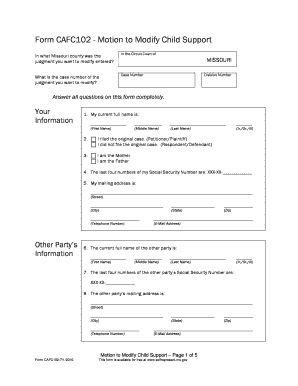
Form CAFC102 Motion to Modify Child Support


What is the Form CAFC102 Motion To Modify Child Support
The Missouri CAFC102 form, also known as the Motion to Modify Child Support, is a legal document used to request changes to an existing child support order. This form is typically utilized when there has been a significant change in circumstances that affects the financial needs of the child or the ability of the parent to pay support. Such changes may include alterations in income, employment status, or other financial obligations. Understanding the purpose of this form is essential for parents seeking to ensure that child support arrangements remain fair and appropriate.
How to use the Form CAFC102 Motion To Modify Child Support
Using the CAFC102 form involves several steps to ensure that the motion is properly filed and considered by the court. First, gather all necessary information regarding your current child support order and the changes in circumstances that justify the modification. Next, fill out the form completely, providing accurate details about your situation. Once completed, the form must be filed with the appropriate court, and copies should be served to the other parent. It is important to follow local court rules regarding filing procedures to avoid delays in processing your request.
Steps to complete the Form CAFC102 Motion To Modify Child Support
Completing the CAFC102 form requires careful attention to detail. Begin by clearly stating your name and contact information, as well as the name of the other parent. Specify the existing child support order details and outline the reasons for the modification request. Include any supporting documentation that substantiates your claims, such as pay stubs or medical records. After filling out the form, review it for accuracy, sign it, and date it. Finally, file the form with the court and ensure that the other parent receives a copy.
Legal use of the Form CAFC102 Motion To Modify Child Support
The CAFC102 form is legally binding once filed with the court. It must adhere to Missouri state laws governing child support modifications. This includes demonstrating a substantial change in circumstances that warrants a review of the current support order. The court will evaluate the motion based on the evidence presented, and both parents may be required to attend a hearing to discuss the modification. Proper legal use of this form helps ensure that child support obligations are fair and reflect the current financial realities of both parents.
State-specific rules for the Form CAFC102 Motion To Modify Child Support
Missouri has specific guidelines regarding the use of the CAFC102 form. These rules dictate when and how modifications can be requested, including the necessity of demonstrating a significant change in circumstances. Additionally, Missouri law outlines the factors the court considers when evaluating a modification request, such as the child's needs, the parents' financial situations, and any other relevant information. Familiarity with these state-specific rules is crucial for parents seeking to modify child support effectively.
Examples of using the Form CAFC102 Motion To Modify Child Support
Examples of situations that may warrant the use of the CAFC102 form include a parent losing their job, experiencing a significant increase in income, or the child developing new medical needs that require additional financial support. Each of these scenarios could justify a request for modification of the existing child support order. Documenting these changes thoroughly when filing the CAFC102 form is essential to support the motion and increase the likelihood of a favorable outcome.
Quick guide on how to complete form cafc102 motion to modify child support
Effortlessly Prepare Form CAFC102 Motion To Modify Child Support on Any Device
Managing documents online has gained traction among businesses and individuals. It serves as an ideal eco-friendly substitute for conventional printed and signed documents, as you can locate the correct form and securely store it online. airSlate SignNow provides you with all the tools necessary to create, modify, and eSign your documents promptly without delays. Handle Form CAFC102 Motion To Modify Child Support on any platform with airSlate SignNow Android or iOS applications and streamline any document-related process today.
How to Modify and eSign Form CAFC102 Motion To Modify Child Support with Ease
- Obtain Form CAFC102 Motion To Modify Child Support and then click Get Form to begin.
- Utilize the tools we provide to complete your document.
- Emphasize relevant sections of the documents or obscure sensitive information with tools specifically designed for that purpose by airSlate SignNow.
- Generate your eSignature using the Sign tool, which takes moments and holds the same legal validity as a traditional wet ink signature.
- Review all the details and then click the Done button to save your changes.
- Choose how you wish to share your form, via email, text message (SMS), invitation link, or download it to your computer.
Say goodbye to lost or misplaced documents, tedious form searches, or errors that require printing new document copies. airSlate SignNow addresses all your document management needs in just a few clicks from any device you prefer. Alter and eSign Form CAFC102 Motion To Modify Child Support and ensure effective communication at any stage of the form preparation process with airSlate SignNow.
Create this form in 5 minutes or less
Create this form in 5 minutes!
How to create an eSignature for the form cafc102 motion to modify child support
How to create an electronic signature for a PDF online
How to create an electronic signature for a PDF in Google Chrome
How to create an e-signature for signing PDFs in Gmail
How to create an e-signature right from your smartphone
How to create an e-signature for a PDF on iOS
How to create an e-signature for a PDF on Android
People also ask
-
What is the Missouri CAF 102 form?
The Missouri CAF 102 form is a crucial document used for the Electronic Signature affidavit in Missouri. With airSlate SignNow, you can easily complete and send the Missouri CAF 102 for eSigning, streamlining your document management process.
-
How can airSlate SignNow help with completing the Missouri CAF 102?
airSlate SignNow allows you to fill out the Missouri CAF 102 form effortlessly, providing you with easy-to-use templates that simplify the process. By integrating our solution, you can ensure that your documents are compliant and securely signed.
-
What features does airSlate SignNow offer for the Missouri CAF 102?
Our platform provides features such as document templates, flexible signing options, and secure cloud storage specifically supporting the Missouri CAF 102. Enjoy tracking, reminders, and notifications to keep your signing process efficient and on schedule.
-
Is airSlate SignNow cost-effective for Missouri CAF 102 users?
Yes, airSlate SignNow is a cost-effective solution for managing your Missouri CAF 102 form and other documents. Our pricing plans are designed to accommodate various business sizes, making it a budget-friendly choice for both small and large enterprises.
-
Can I integrate airSlate SignNow with other applications for Missouri CAF 102 processing?
Absolutely! airSlate SignNow integrates seamlessly with various applications, enhancing your workflow when processing the Missouri CAF 102. By connecting with CRM, document management systems, and other tools, you can optimize your signing experience.
-
What benefits does airSlate SignNow provide for Missouri CAF 102 transactions?
Using airSlate SignNow for the Missouri CAF 102 form enhances efficiency and ensures document security. Our eSignature solution provides a legally binding method, allowing you to complete necessary transactions quickly and hassle-free.
-
How secure is airSlate SignNow when handling the Missouri CAF 102 form?
Security is our top priority at airSlate SignNow. We implement advanced encryption and compliance measures to ensure that your Missouri CAF 102 form and other documents are protected from unauthorized access.
Get more for Form CAFC102 Motion To Modify Child Support
- An important court proceeding that affects your rights has been scheduled form
- Name of attorney in fact as attorney in fact on behalf of form
- Arizona notarial certificates form
- Change of address form arizona corporation commission
- Deed elements and recording requirements in illinois form
- Grant deed information and forms how to create state
- Specified powersfree legal forms
- Declaration of homestead florida homestead services form
Find out other Form CAFC102 Motion To Modify Child Support
- Can I eSignature Mississippi Business Operations Document
- How To eSignature Missouri Car Dealer Document
- How Can I eSignature Missouri Business Operations PPT
- How Can I eSignature Montana Car Dealer Document
- Help Me With eSignature Kentucky Charity Form
- How Do I eSignature Michigan Charity Presentation
- How Do I eSignature Pennsylvania Car Dealer Document
- How To eSignature Pennsylvania Charity Presentation
- Can I eSignature Utah Charity Document
- How Do I eSignature Utah Car Dealer Presentation
- Help Me With eSignature Wyoming Charity Presentation
- How To eSignature Wyoming Car Dealer PPT
- How To eSignature Colorado Construction PPT
- How To eSignature New Jersey Construction PDF
- How To eSignature New York Construction Presentation
- How To eSignature Wisconsin Construction Document
- Help Me With eSignature Arkansas Education Form
- Can I eSignature Louisiana Education Document
- Can I eSignature Massachusetts Education Document
- Help Me With eSignature Montana Education Word