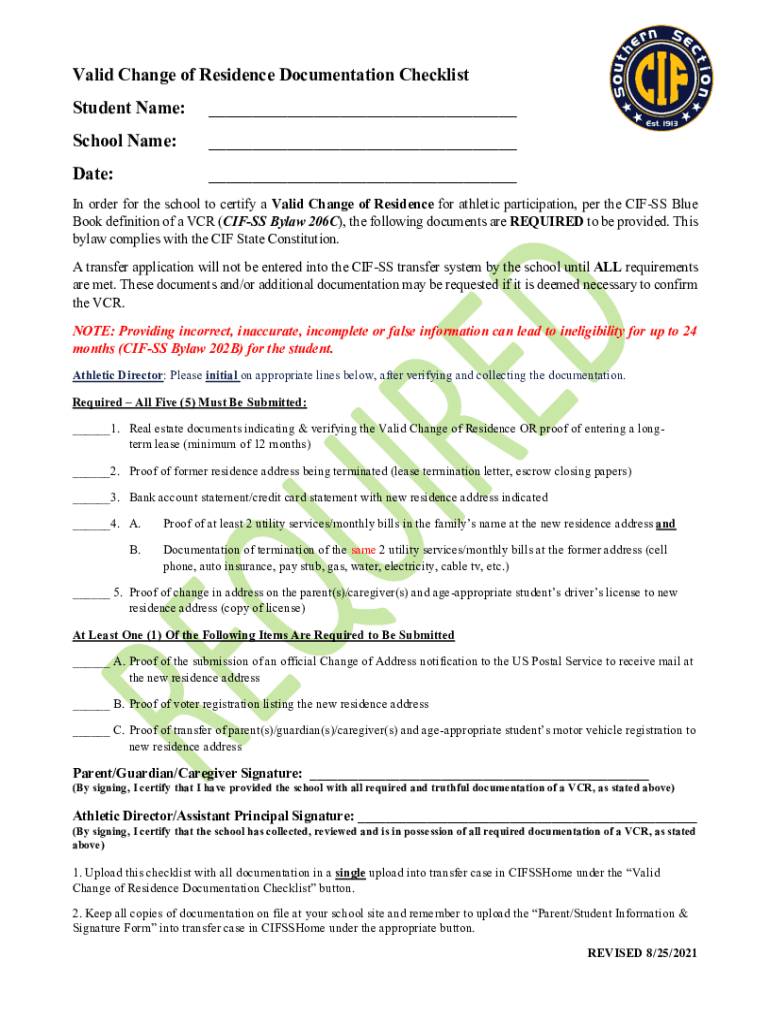
ENROLLMENT SERVICES RESIDENCE QUESTIONNAIRE and CHECKLIST Form


What is the Enrollment Services Residence Questionnaire and Checklist
The Enrollment Services Residence Questionnaire and Checklist is a vital document used by educational institutions and organizations to gather essential information about a student's residency status. This form helps determine eligibility for various programs, financial aid, and residency classifications. By providing accurate and complete information, students can ensure they receive the appropriate support and resources available to them.
Key Elements of the Enrollment Services Residence Questionnaire and Checklist
This form typically includes several key elements that are crucial for processing residency applications:
- Personal Information: Basic details such as name, address, date of birth, and contact information.
- Residency History: A comprehensive account of where the student has lived over the past several years, including dates and addresses.
- Parent or Guardian Information: Details about parents or guardians, including their residency status and relationship to the student.
- Supporting Documentation: A checklist of required documents, such as proof of residency, identification, and any other relevant paperwork.
Steps to Complete the Enrollment Services Residence Questionnaire and Checklist
Completing the Enrollment Services Residence Questionnaire and Checklist involves several straightforward steps:
- Gather Required Information: Collect all necessary personal and residency information before starting the form.
- Fill Out the Form: Carefully complete each section of the questionnaire, ensuring all information is accurate and up-to-date.
- Attach Supporting Documents: Include any required documentation that verifies residency and identity.
- Review the Completed Form: Double-check all entries for accuracy and completeness to avoid delays in processing.
- Submit the Form: Follow the designated submission method, whether online, by mail, or in person, as specified by the institution.
How to Obtain the Enrollment Services Residence Questionnaire and Checklist
The Enrollment Services Residence Questionnaire and Checklist can typically be obtained through the following methods:
- Institution's Website: Many educational institutions provide downloadable versions of the form on their official websites.
- Admissions Office: Students can request a physical copy directly from the admissions or enrollment office.
- Student Services: Some institutions may offer the form through student services or financial aid offices.
Legal Use of the Enrollment Services Residence Questionnaire and Checklist
The Enrollment Services Residence Questionnaire and Checklist serves a legal purpose in determining residency status for educational benefits. Accurate completion of this form is essential, as it impacts eligibility for state and federal financial aid, tuition rates, and residency classifications. Misrepresentation or inaccuracies can lead to penalties, including loss of financial aid or tuition reassessment.
Required Documents
To complete the Enrollment Services Residence Questionnaire and Checklist, students may need to provide various supporting documents. Commonly required documents include:
- Proof of Residency: Utility bills, lease agreements, or bank statements that confirm the student's current address.
- Identification: A government-issued ID, such as a driver's license or passport.
- Tax Returns: Previous year's tax returns may be requested to verify residency status.
Quick guide on how to complete enrollment services residence questionnaire and checklist
Effortlessly Prepare ENROLLMENT SERVICES RESIDENCE QUESTIONNAIRE AND CHECKLIST on Any Device
Digital document management has gained traction among businesses and individuals. It serves as an ideal environmentally friendly alternative to traditional printed and signed documents, allowing you to locate the needed form and securely store it online. airSlate SignNow equips you with all the necessary tools to create, alter, and eSign your documents swiftly without delays. Manage ENROLLMENT SERVICES RESIDENCE QUESTIONNAIRE AND CHECKLIST on any platform using the airSlate SignNow apps for Android or iOS and streamline any document-related task today.
How to Alter and eSign ENROLLMENT SERVICES RESIDENCE QUESTIONNAIRE AND CHECKLIST with Ease
- Locate ENROLLMENT SERVICES RESIDENCE QUESTIONNAIRE AND CHECKLIST and click on Get Form to begin.
- Make use of the tools we provide to fill out your document.
- Emphasize important sections of the documents or obscure sensitive information with the tools that airSlate SignNow specifically offers for that purpose.
- Generate your eSignature using the Sign feature, which takes mere seconds and holds the same legal validity as a conventional wet ink signature.
- Review all the details and click on the Done button to finalize your changes.
- Select your preferred method to send your form, whether by email, text message (SMS), or invite link, or download it to your computer.
Put an end to lost or misfiled documents, tedious form searches, or mistakes that require printing new document copies. airSlate SignNow meets all your document management needs in just a few clicks from any device you prefer. Modify and eSign ENROLLMENT SERVICES RESIDENCE QUESTIONNAIRE AND CHECKLIST and ensure effective communication at every phase of your form preparation process with airSlate SignNow.
Create this form in 5 minutes or less
Create this form in 5 minutes!
How to create an eSignature for the enrollment services residence questionnaire and checklist
How to create an electronic signature for a PDF online
How to create an electronic signature for a PDF in Google Chrome
How to create an e-signature for signing PDFs in Gmail
How to create an e-signature right from your smartphone
How to create an e-signature for a PDF on iOS
How to create an e-signature for a PDF on Android
People also ask
-
What is the ENROLLMENT SERVICES RESIDENCE QUESTIONNAIRE AND CHECKLIST?
The ENROLLMENT SERVICES RESIDENCE QUESTIONNAIRE AND CHECKLIST is a comprehensive tool designed to help applicants provide necessary information for enrollment processes. It streamlines data collection and ensures that all required details are captured efficiently. This checklist aids in reducing common errors and increases the speed of processing applications.
-
How do I access the ENROLLMENT SERVICES RESIDENCE QUESTIONNAIRE AND CHECKLIST?
You can easily access the ENROLLMENT SERVICES RESIDENCE QUESTIONNAIRE AND CHECKLIST through the airSlate SignNow platform. Simply log into your account, navigate to the enrollment services section, and you will find the checklist ready for use. If you don’t have an account yet, sign up today to get started.
-
What features does the ENROLLMENT SERVICES RESIDENCE QUESTIONNAIRE AND CHECKLIST offer?
The ENROLLMENT SERVICES RESIDENCE QUESTIONNAIRE AND CHECKLIST includes user-friendly templates, automated reminders, and eSignature options. These features enhance user experience by simplifying the completion process and ensuring timely submission. Additionally, it provides options for customization to fit different organizational needs.
-
Is there a cost associated with using the ENROLLMENT SERVICES RESIDENCE QUESTIONNAIRE AND CHECKLIST?
Yes, the ENROLLMENT SERVICES RESIDENCE QUESTIONNAIRE AND CHECKLIST is part of the airSlate SignNow subscription plans, which are designed to be cost-effective. Pricing varies based on the features and support you require. For full details on our pricing structures, please visit our pricing page.
-
What are the benefits of using the ENROLLMENT SERVICES RESIDENCE QUESTIONNAIRE AND CHECKLIST?
Utilizing the ENROLLMENT SERVICES RESIDENCE QUESTIONNAIRE AND CHECKLIST provides numerous benefits, including improved accuracy, reduced processing time, and enhanced compliance with regulations. It also offers a seamless eSigning experience, which saves both time and resources for your organization. Overall, it boosts the efficiency of the enrollment process.
-
Can the ENROLLMENT SERVICES RESIDENCE QUESTIONNAIRE AND CHECKLIST integrate with other software?
Absolutely! The ENROLLMENT SERVICES RESIDENCE QUESTIONNAIRE AND CHECKLIST is designed to integrate seamlessly with various software applications. This includes CRM tools, document management systems, and other enrollment platforms. Such integrations help in centralizing your data and improving overall workflow efficiency.
-
How secure is the ENROLLMENT SERVICES RESIDENCE QUESTIONNAIRE AND CHECKLIST?
The ENROLLMENT SERVICES RESIDENCE QUESTIONNAIRE AND CHECKLIST is hosted on a secure platform that employs advanced encryption and compliance with data protection regulations. Your information is kept private and secure, assuring you of the safety of your sensitive data. We prioritize data security to provide peace of mind for all users.
Get more for ENROLLMENT SERVICES RESIDENCE QUESTIONNAIRE AND CHECKLIST
Find out other ENROLLMENT SERVICES RESIDENCE QUESTIONNAIRE AND CHECKLIST
- eSign New York Courts Business Plan Template Later
- Can I eSign North Carolina Courts Limited Power Of Attorney
- eSign North Dakota Courts Quitclaim Deed Safe
- How To eSign Rhode Island Sports Quitclaim Deed
- Help Me With eSign Oregon Courts LLC Operating Agreement
- eSign North Dakota Police Rental Lease Agreement Now
- eSign Tennessee Courts Living Will Simple
- eSign Utah Courts Last Will And Testament Free
- eSign Ohio Police LLC Operating Agreement Mobile
- eSign Virginia Courts Business Plan Template Secure
- How To eSign West Virginia Courts Confidentiality Agreement
- eSign Wyoming Courts Quitclaim Deed Simple
- eSign Vermont Sports Stock Certificate Secure
- eSign Tennessee Police Cease And Desist Letter Now
- Help Me With eSign Texas Police Promissory Note Template
- eSign Utah Police LLC Operating Agreement Online
- eSign West Virginia Police Lease Agreement Online
- eSign Wyoming Sports Residential Lease Agreement Online
- How Do I eSign West Virginia Police Quitclaim Deed
- eSignature Arizona Banking Moving Checklist Secure