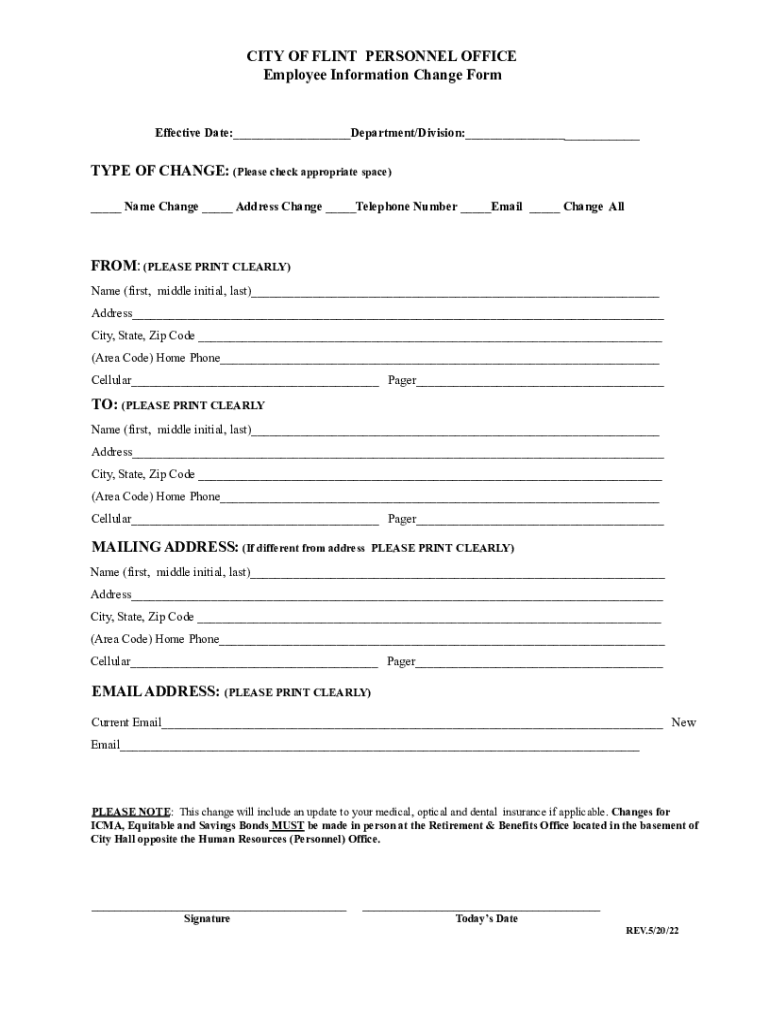
FW 4 Employee's Withholding Certificate Form


What is the FW 4 Employee's Withholding Certificate
The FW 4 Employee's Withholding Certificate is a tax form used by employees in the United States to indicate their withholding preferences for federal income tax. This form helps employers determine the correct amount of tax to withhold from an employee's paycheck. By accurately completing the FW 4, employees can ensure that their withholding aligns with their financial situation, potentially avoiding underpayment or overpayment of taxes.
How to use the FW 4 Employee's Withholding Certificate
To use the FW 4 Employee's Withholding Certificate, employees must first obtain the form from their employer or the IRS website. After filling out the necessary information, including personal details and withholding allowances, the completed form should be submitted to the employer's payroll department. This will inform the employer of the employee's tax withholding preferences, which will be applied to future paychecks.
Steps to complete the FW 4 Employee's Withholding Certificate
Completing the FW 4 Employee's Withholding Certificate involves several straightforward steps:
- Obtain the FW 4 form from your employer or the IRS website.
- Fill in your personal information, including your name, address, and Social Security number.
- Indicate your filing status, such as single or married, and specify the number of allowances you wish to claim.
- Consider any additional withholding amounts if necessary.
- Sign and date the form before submitting it to your employer.
Key elements of the FW 4 Employee's Withholding Certificate
The FW 4 Employee's Withholding Certificate includes several key elements that are essential for accurate tax withholding:
- Personal Information: This section requires the employee's name, address, and Social Security number.
- Filing Status: Employees must select their filing status, which affects their tax rates and allowances.
- Withholding Allowances: Employees can claim allowances based on their personal circumstances, which can reduce the amount of tax withheld.
- Additional Withholding: This optional section allows employees to request extra amounts to be withheld from their paycheck.
Legal use of the FW 4 Employee's Withholding Certificate
The FW 4 Employee's Withholding Certificate is legally recognized as a valid document for determining tax withholding in the United States. Employers are required to honor the information provided on the form, as it reflects the employee's preferences and tax obligations. Accurate completion of the FW 4 ensures compliance with federal tax laws and helps prevent issues related to under-withholding or over-withholding of taxes.
Filing Deadlines / Important Dates
While the FW 4 Employee's Withholding Certificate does not have a specific filing deadline, it is important for employees to submit the form to their employer as soon as they start a new job or experience a change in their tax situation. Additionally, employees should review and update their FW 4 whenever they experience significant life changes, such as marriage, divorce, or the birth of a child, to ensure their withholding remains accurate throughout the tax year.
Quick guide on how to complete fw 4 employees withholding certificate
Complete FW 4 Employee's Withholding Certificate smoothly on any device
Digital document management has gained popularity among organizations and individuals. It offers a superb eco-friendly alternative to traditional printed and signed documents, allowing you to locate the appropriate form and securely save it online. airSlate SignNow provides you with all the tools necessary to create, modify, and eSign your documents quickly without interruptions. Handle FW 4 Employee's Withholding Certificate on any device using the airSlate SignNow Android or iOS applications and enhance any document-related process today.
The easiest way to change and eSign FW 4 Employee's Withholding Certificate without hassle
- Locate FW 4 Employee's Withholding Certificate and then click Get Form to begin.
- Utilize the tools we provide to fill out your form.
- Emphasize important sections of the documents or redact sensitive information using tools specifically offered by airSlate SignNow for that purpose.
- Create your eSignature with the Sign tool, which takes seconds and carries the same legal validity as a conventional wet ink signature.
- Review the details and then click on the Done button to save your modifications.
- Choose how you'd like to send your form, whether by email, text message (SMS), or invitation link, or download it to your computer.
Eliminate concerns about lost or misplaced documents, tedious form searches, or mistakes that necessitate printing new document copies. airSlate SignNow meets all your document management requirements in just a few clicks from any device of your choice. Modify and eSign FW 4 Employee's Withholding Certificate and ensure outstanding communication at every stage of your form preparation process with airSlate SignNow.
Create this form in 5 minutes or less
Create this form in 5 minutes!
How to create an eSignature for the fw 4 employees withholding certificate
How to create an electronic signature for a PDF online
How to create an electronic signature for a PDF in Google Chrome
How to create an e-signature for signing PDFs in Gmail
How to create an e-signature right from your smartphone
How to create an e-signature for a PDF on iOS
How to create an e-signature for a PDF on Android
People also ask
-
What is the FW 4 Employee's Withholding Certificate?
The FW 4 Employee's Withholding Certificate is a vital form used by employees to inform their employers of their tax withholding preferences. This document ensures that the correct amount of federal income tax is withheld from an employee's paycheck, enabling accurate tax reporting.
-
How can airSlate SignNow simplify the process of completing the FW 4 Employee's Withholding Certificate?
airSlate SignNow streamlines the completion of the FW 4 Employee's Withholding Certificate by allowing users to easily fill out the document electronically. With our intuitive interface, you can quickly navigate through the necessary fields and securely eSign the form, saving time and reducing paperwork.
-
What are the pricing options for using airSlate SignNow for the FW 4 Employee's Withholding Certificate?
airSlate SignNow offers flexible pricing plans to accommodate various business sizes and needs. Our pricing is structured to provide you with a cost-effective solution for managing documents like the FW 4 Employee's Withholding Certificate while ensuring you get the best value for your investment.
-
What features does airSlate SignNow provide for managing the FW 4 Employee's Withholding Certificate?
airSlate SignNow boasts features such as eSignature capabilities, document templates, and secure cloud storage, all essential for efficiently handling the FW 4 Employee's Withholding Certificate. These tools facilitate seamless collaboration and ensure compliance with tax regulations.
-
Can I integrate airSlate SignNow with other software for managing the FW 4 Employee's Withholding Certificate?
Yes, airSlate SignNow offers integration with various applications and platforms to enhance your document management process. This allows you to easily manage the FW 4 Employee's Withholding Certificate while leveraging your existing tools for a cohesive workflow.
-
What are the benefits of using airSlate SignNow for the FW 4 Employee's Withholding Certificate?
Using airSlate SignNow for the FW 4 Employee's Withholding Certificate provides benefits such as improved accuracy, faster processing times, and enhanced security. Our solution ensures that your document is handled with care, reducing the risk of errors and helping you stay compliant with tax laws.
-
Is airSlate SignNow user-friendly for completing the FW 4 Employee's Withholding Certificate?
Absolutely! airSlate SignNow is designed with user experience in mind, making it simple for anyone to complete the FW 4 Employee's Withholding Certificate. Our platform's intuitive design ensures that even those unfamiliar with digital documents can navigate the process effortlessly.
Get more for FW 4 Employee's Withholding Certificate
- Imm 1295 e application for work permit made outside of canada imm1295e pdf form
- Subvenciones por la agencia de desarrollo economico de la form
- Resolucin de la agencia de desarrollo econmico de net form
- Convocatorias y licitaciones cooperacin y accin exterior form
- Subvenciones por la agencia de desarrollo econmico de la rioja form
- Tenancy application form rent
- Employee forms nebraska indian community college
- Form no 10f information to be provided under sub section
Find out other FW 4 Employee's Withholding Certificate
- How Do I eSignature Arizona Real Estate PDF
- How To eSignature Arkansas Real Estate Document
- How Do I eSignature Oregon Plumbing PPT
- How Do I eSignature Connecticut Real Estate Presentation
- Can I eSignature Arizona Sports PPT
- How Can I eSignature Wisconsin Plumbing Document
- Can I eSignature Massachusetts Real Estate PDF
- How Can I eSignature New Jersey Police Document
- How Can I eSignature New Jersey Real Estate Word
- Can I eSignature Tennessee Police Form
- How Can I eSignature Vermont Police Presentation
- How Do I eSignature Pennsylvania Real Estate Document
- How Do I eSignature Texas Real Estate Document
- How Can I eSignature Colorado Courts PDF
- Can I eSignature Louisiana Courts Document
- How To Electronic signature Arkansas Banking Document
- How Do I Electronic signature California Banking Form
- How Do I eSignature Michigan Courts Document
- Can I eSignature Missouri Courts Document
- How Can I Electronic signature Delaware Banking PDF