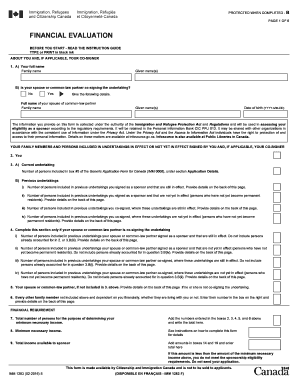
FINANCIAL EVALUATION 2016


What is the Financial Evaluation
The Financial Evaluation is a comprehensive assessment tool used to analyze an individual's or business's financial status. This evaluation typically includes an examination of income, expenses, assets, and liabilities. By providing a clear picture of financial health, it helps users make informed decisions regarding budgeting, investments, and financial planning. The evaluation is essential for various purposes, including loan applications, investment assessments, and personal financial management.
Key Elements of the Financial Evaluation
Several critical components make up a thorough Financial Evaluation:
- Income Assessment: A detailed overview of all income sources, including salaries, bonuses, and passive income.
- Expense Tracking: A breakdown of monthly and annual expenses, which helps identify spending habits and areas for potential savings.
- Asset Inventory: A list of all valuable assets, such as real estate, vehicles, and investments, which contribute to overall net worth.
- Liability Overview: An account of all debts and obligations, including mortgages, loans, and credit card balances, to assess financial obligations.
- Net Worth Calculation: The difference between total assets and total liabilities, providing a snapshot of financial health.
Steps to Complete the Financial Evaluation
Completing a Financial Evaluation involves several structured steps:
- Gather Financial Documents: Collect all necessary documents, including pay stubs, bank statements, and investment records.
- List Income Sources: Document all income streams to ensure a comprehensive overview of financial resources.
- Track Expenses: Record all monthly expenses, categorizing them into fixed and variable costs for clarity.
- Evaluate Assets: Compile a detailed list of all assets, including their current market value.
- Assess Liabilities: Identify and list all debts to understand total financial obligations.
- Calculate Net Worth: Subtract total liabilities from total assets to determine net worth.
- Review and Analyze: Reflect on the completed evaluation to identify strengths and areas for improvement in financial management.
Legal Use of the Financial Evaluation
The Financial Evaluation serves several legal purposes, particularly in financial decision-making contexts. It may be required for loan applications, where lenders assess creditworthiness. Additionally, it can be utilized in divorce proceedings to determine equitable distribution of assets and liabilities. Understanding the legal implications of the evaluation is crucial for ensuring compliance with relevant regulations and protecting one's financial interests.
Required Documents
To accurately complete a Financial Evaluation, several documents are typically required:
- Recent pay stubs or proof of income
- Bank statements for all accounts
- Investment account statements
- Tax returns for the previous two years
- Documentation of all debts, including loans and credit cards
- Property deeds or titles for real estate assets
Eligibility Criteria
Eligibility for conducting a Financial Evaluation is generally open to individuals and businesses seeking to understand their financial standing. However, specific criteria may apply based on the context in which the evaluation is used. For instance, lenders may require a certain credit score or income level for loan applications. Similarly, individuals seeking financial assistance may need to meet specific income thresholds or demonstrate financial need.
Quick guide on how to complete financial evaluation
Effortlessly Prepare FINANCIAL EVALUATION on Any Device
Digital document management has gained traction among organizations and individuals. It offers an ideal eco-friendly substitute for traditional printed and signed documents, enabling you to obtain the correct format and securely store it online. airSlate SignNow equips you with all the tools necessary to create, modify, and electronic sign your documents swiftly without delays. Manage FINANCIAL EVALUATION on any platform using airSlate SignNow's Android or iOS applications and enhance any document-centric task today.
How to Alter and eSign FINANCIAL EVALUATION with Ease
- Find FINANCIAL EVALUATION and click Get Form to initiate.
- Make use of the tools we provide to fill out your document.
- Emphasize relevant sections of the documents or obscure sensitive information with tools that airSlate SignNow provides specifically for this purpose.
- Craft your signature with the Sign tool, which takes seconds and carries the same legal validity as a conventional wet ink signature.
- Review the information and click on the Done button to save your modifications.
- Choose how you would like to send your form, via email, text message (SMS), or invitation link, or download it to your computer.
Eliminate worries about lost or misplaced documents, cumbersome form searches, or mistakes that necessitate printing new document copies. airSlate SignNow fulfills your document management requirements in a few clicks from any device of your choice. Edit and eSign FINANCIAL EVALUATION to guarantee outstanding communication at every step of the form preparation process with airSlate SignNow.
Create this form in 5 minutes or less
Find and fill out the correct financial evaluation
Create this form in 5 minutes!
How to create an eSignature for the financial evaluation
How to create an electronic signature for a PDF online
How to create an electronic signature for a PDF in Google Chrome
How to create an e-signature for signing PDFs in Gmail
How to create an e-signature right from your smartphone
How to create an e-signature for a PDF on iOS
How to create an e-signature for a PDF on Android
People also ask
-
What is a FINANCIAL EVALUATION and how can airSlate SignNow assist in this process?
A FINANCIAL EVALUATION assesses an organization's financial status and projections. airSlate SignNow offers tools that help streamline document management for financial evaluations, enabling secure eSigning and fast turnaround times.
-
How does airSlate SignNow ensure the security of documents during a FINANCIAL EVALUATION?
Security is a top priority for airSlate SignNow. During a FINANCIAL EVALUATION, all documents are encrypted, and we follow industry standards to ensure that sensitive financial information remains protected from unauthorized access.
-
Are there any costs associated with using airSlate SignNow for FINANCIAL EVALUATION documents?
Yes, while airSlate SignNow provides a cost-effective solution, pricing may vary based on the features you select. We offer various plans that cater to different needs, ensuring an economical choice for professionals conducting FINANCIAL EVALUATION.
-
What integrations does airSlate SignNow offer for conducting FINANCIAL EVALUATIONS?
airSlate SignNow supports numerous integrations with popular financial software and tools, making it easier to manage your FINANCIAL EVALUATION. Examples include support for CRMs and accounting systems, ensuring seamless workflows.
-
Can airSlate SignNow help expedite the FINANCIAL EVALUATION process?
Absolutely! airSlate SignNow signNowly reduces the time required for FINANCIAL EVALUATIONS by allowing users to send documents for eSignature quickly. This streamlining leads to quicker decision-making and financial assessments.
-
What features of airSlate SignNow are beneficial for FINANCIAL EVALUATION?
Key features like template management, automatic reminders, and status tracking enhance the FINANCIAL EVALUATION process. These features enable users to stay organized and ensure that all documents are completed promptly.
-
Is airSlate SignNow user-friendly for those conducting FINANCIAL EVALUATIONS?
Yes, airSlate SignNow is designed with user experience in mind. The platform is intuitive, allowing users of any technical background to navigate easily while performing FINANCIAL EVALUATIONS without unnecessary complications.
Get more for FINANCIAL EVALUATION
- Business information sheet cityofchicago
- Printable dance audition score sheet template form
- Fill in the blanks with collective nouns from the box form
- Match the citations answer key form
- Bcn plan c legacy medigap form
- Litter record form
- Policy release form
- Dphhs hcs 250 state of montana rev 01 department of form
Find out other FINANCIAL EVALUATION
- Can I Sign Georgia Charity Warranty Deed
- How To Sign Iowa Charity LLC Operating Agreement
- Sign Kentucky Charity Quitclaim Deed Myself
- Sign Michigan Charity Rental Application Later
- How To Sign Minnesota Charity Purchase Order Template
- Sign Mississippi Charity Affidavit Of Heirship Now
- Can I Sign Nevada Charity Bill Of Lading
- How Do I Sign Nebraska Charity Limited Power Of Attorney
- Sign New Hampshire Charity Residential Lease Agreement Online
- Sign New Jersey Charity Promissory Note Template Secure
- How Do I Sign North Carolina Charity Lease Agreement Form
- How To Sign Oregon Charity Living Will
- Sign South Dakota Charity Residential Lease Agreement Simple
- Sign Vermont Charity Business Plan Template Later
- Sign Arkansas Construction Executive Summary Template Secure
- How To Sign Arkansas Construction Work Order
- Sign Colorado Construction Rental Lease Agreement Mobile
- Sign Maine Construction Business Letter Template Secure
- Can I Sign Louisiana Construction Letter Of Intent
- How Can I Sign Maryland Construction Business Plan Template