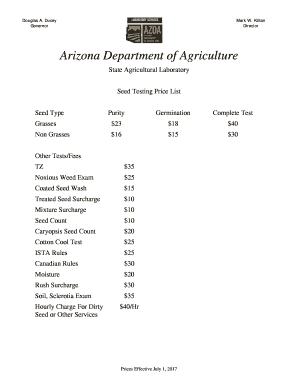
Complete the Brandamendment Application Arizona Department of Form


What is the Complete The Brandamendment Application Arizona Department Of
The Complete The Brandamendment Application is a specific form used by businesses in Arizona to amend their existing brand registration. This application allows businesses to update their brand information, including changes in ownership, address, or other relevant details. It is essential for maintaining accurate records with the Arizona Department of Revenue and ensuring compliance with state regulations.
Steps to complete the Complete The Brandamendment Application Arizona Department Of
Completing the Brandamendment Application involves several key steps:
- Gather necessary information, including your current brand registration details and any changes you wish to make.
- Access the application form from the Arizona Department of Revenue website or through authorized channels.
- Fill out the form accurately, ensuring all required fields are completed.
- Review the application for any errors or omissions before submission.
- Submit the application either online, by mail, or in person, following the guidelines provided by the department.
Required Documents
When submitting the Brandamendment Application, certain documents may be required to support your request. These typically include:
- A copy of the current brand registration.
- Proof of ownership or authority to make changes, such as a business license or partnership agreement.
- Any additional documentation that verifies the changes being requested.
Form Submission Methods
The Brandamendment Application can be submitted through various methods, providing flexibility for businesses. Options include:
- Online submission through the Arizona Department of Revenue's official website.
- Mailing the completed form and supporting documents to the designated address.
- In-person submission at a local Department of Revenue office, where assistance may be available.
Eligibility Criteria
To be eligible to submit the Brandamendment Application, businesses must meet specific criteria, including:
- Having an active brand registration with the Arizona Department of Revenue.
- Being the current owner or authorized representative of the brand.
- Providing accurate and truthful information on the application form.
Application Process & Approval Time
The application process for the Brandamendment Application generally follows these stages:
- Submission of the completed application and required documents.
- Review by the Arizona Department of Revenue, which may take several weeks.
- Notification of approval or request for additional information, if necessary.
Approval times can vary, so it is advisable to submit the application well in advance of any deadlines or planned changes.
Quick guide on how to complete complete the brandamendment application arizona department of
Accomplish Complete The Brandamendment Application Arizona Department Of effortlessly on any device
Managing documents online has become increasingly popular among businesses and individuals. It offers an ideal environmentally friendly substitute for traditional printed and signed documents, allowing you to find the appropriate form and securely save it online. airSlate SignNow equips you with all the necessary tools to create, modify, and eSign your documents promptly and without delays. Manage Complete The Brandamendment Application Arizona Department Of on any device with the airSlate SignNow Android or iOS applications and streamline any document-related process today.
The easiest method to alter and eSign Complete The Brandamendment Application Arizona Department Of seamlessly
- Find Complete The Brandamendment Application Arizona Department Of and click Get Form to begin.
- Utilize the tools we provide to fill out your form.
- Emphasize important sections of the documents or hide sensitive information with tools that airSlate SignNow offers specifically for that purpose.
- Create your signature using the Sign feature, which takes mere seconds and carries the same legal validity as a conventional wet ink signature.
- Verify all the details and click on the Done button to save your modifications.
- Choose how you wish to send your form, whether by email, text message (SMS), invite link, or download it to your computer.
Forget the hassle of lost or misplaced files, the frustration of searching for forms, or mistakes that require printing out new document copies. airSlate SignNow takes care of your document management needs in just a few clicks from any device of your preference. Alter and eSign Complete The Brandamendment Application Arizona Department Of and guarantee effective communication at every stage of the form preparation process with airSlate SignNow.
Create this form in 5 minutes or less
Create this form in 5 minutes!
How to create an eSignature for the complete the brandamendment application arizona department of
How to create an electronic signature for a PDF online
How to create an electronic signature for a PDF in Google Chrome
How to create an e-signature for signing PDFs in Gmail
How to create an e-signature right from your smartphone
How to create an e-signature for a PDF on iOS
How to create an e-signature for a PDF on Android
People also ask
-
What is the process to complete the Brandamendment application with the Arizona Department Of?
To complete the Brandamendment application with the Arizona Department Of, simply access the form via the department's website, fill in the required information, and attach any necessary documents. You can streamline this process using airSlate SignNow for an efficient and user-friendly experience. With our solution, you can easily eSign and send your application directly to the department.
-
What features does airSlate SignNow offer for completing the Brandamendment application?
airSlate SignNow provides a variety of features to help you complete the Brandamendment application Arizona Department Of efficiently. These include templates, document tracking, and eSignature capabilities. Our platform also allows collaboration with team members, ensuring that your application is accurate and complete before submission.
-
How much does it cost to use airSlate SignNow for the Brandamendment application?
The pricing for airSlate SignNow varies based on the plan you choose, starting with a cost-effective solution for small businesses. To complete the Brandamendment application Arizona Department Of using our platform, you can select a plan that fits your budget while providing essential features. Our pricing is transparent, with no hidden fees, making it easier for you to manage your expenses.
-
What are the benefits of using airSlate SignNow for my Brandamendment application?
Using airSlate SignNow to complete the Brandamendment application Arizona Department Of comes with multiple benefits, including increased efficiency and improved accuracy. Our platform simplifies the signing process and helps ensure all documents are securely submitted. You'll save time and reduce administrative burdens, allowing you to focus on other important aspects of your business.
-
Is airSlate SignNow secure for completing sensitive applications like the Brandamendment?
Absolutely! airSlate SignNow prioritizes security and employs advanced encryption to protect your documents. When completing the Brandamendment application Arizona Department Of, you can trust that your information is safe and compliant with legal standards. Our platform is designed to ensure the confidentiality and integrity of your submissions.
-
Can I integrate airSlate SignNow with other tools for my Brandamendment application?
Yes, airSlate SignNow integrates seamlessly with various tools and software to enhance your experience. You can connect it with your CRM, cloud storage, or other applications you use for completing the Brandamendment application Arizona Department Of. This interoperability helps you maintain a smooth workflow and keeps all relevant information at your fingertips.
-
How can I get help if I encounter issues while completing the Brandamendment application?
If you face any difficulties while completing the Brandamendment application Arizona Department Of, our customer support team is readily available to assist you. Our dedicated support offers live chat, email, and phone assistance to resolve any queries you might have. You can also access our extensive resource library for helpful guides and tutorials.
Get more for Complete The Brandamendment Application Arizona Department Of
- Ue4 compendium form
- Space maintainer order form pdf denovo
- Witness amp exhibit list yavapai county courts website form
- Application for registration lpg form 16b railroad commission
- Gastrointestinal quality of life index questionnaire pdf form
- Current account application form
- Ree45 form
- Student accessibility resource center sarc emotional support animal esa request form
Find out other Complete The Brandamendment Application Arizona Department Of
- Sign Alabama Real Estate Quitclaim Deed Free
- How Can I Sign Alabama Real Estate Affidavit Of Heirship
- Can I Sign Arizona Real Estate Confidentiality Agreement
- How Do I Sign Arizona Real Estate Memorandum Of Understanding
- Sign South Dakota Plumbing Job Offer Later
- Sign Tennessee Plumbing Business Letter Template Secure
- Sign South Dakota Plumbing Emergency Contact Form Later
- Sign South Dakota Plumbing Emergency Contact Form Myself
- Help Me With Sign South Dakota Plumbing Emergency Contact Form
- How To Sign Arkansas Real Estate Confidentiality Agreement
- Sign Arkansas Real Estate Promissory Note Template Free
- How Can I Sign Arkansas Real Estate Operating Agreement
- Sign Arkansas Real Estate Stock Certificate Myself
- Sign California Real Estate IOU Safe
- Sign Connecticut Real Estate Business Plan Template Simple
- How To Sign Wisconsin Plumbing Cease And Desist Letter
- Sign Colorado Real Estate LLC Operating Agreement Simple
- How Do I Sign Connecticut Real Estate Operating Agreement
- Sign Delaware Real Estate Quitclaim Deed Secure
- Sign Georgia Real Estate Business Plan Template Computer