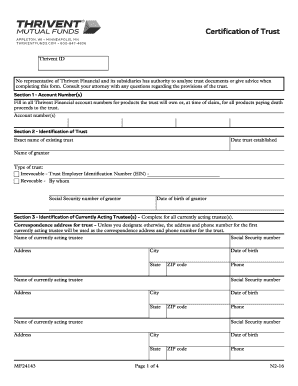
Certification of Trust Thrivent Mutual Funds MF24143 Download This Form to Authorize Ownership of Mutual Fund Account by a Trust 2016


Understanding the Certification of Trust for Thrivent Mutual Funds
The Certification of Trust for Thrivent Mutual Funds, designated as MF24143, is a legal document that confirms the existence of a trust and authorizes the ownership of a mutual fund account by that trust. This form is essential for individuals or entities looking to manage their investments through a trust structure. It provides necessary details about the trust, including its name, date of establishment, and the powers granted to the trustee. This ensures that the mutual fund company recognizes the trust as a legitimate entity for account ownership and management.
Steps to Complete the Certification of Trust
Completing the Certification of Trust for Thrivent Mutual Funds involves several key steps:
- Gather relevant trust documents, including the trust agreement.
- Fill out the MF24143 form with accurate information about the trust, including its name, date, and trustee details.
- Ensure that all signatories, as defined in the trust agreement, provide their signatures where required.
- Review the completed form for accuracy and completeness before submission.
Obtaining the Certification of Trust Form
The Certification of Trust for Thrivent Mutual Funds can be obtained directly from Thrivent’s official website or through their customer service. It is typically available in a downloadable PDF format, allowing users to fill it out digitally or print it for manual completion. Ensure you have the most current version of the form to avoid any issues with your submission.
Legal Use of the Certification of Trust
This form serves a critical legal function by establishing the trust's authority to manage mutual fund accounts. It protects both the trust and the mutual fund company by clearly delineating the rights and responsibilities of the trustee. Proper use of this form ensures compliance with applicable laws and regulations governing trust management and investment activities.
Key Elements of the Certification of Trust
When filling out the Certification of Trust, it is important to include key elements such as:
- The full name of the trust.
- The date the trust was established.
- The name and contact information of the trustee.
- A statement confirming the trust's authority to manage the mutual fund account.
Examples of Using the Certification of Trust
There are various scenarios where the Certification of Trust may be utilized, including:
- Establishing a mutual fund account for estate planning purposes.
- Managing investments on behalf of beneficiaries.
- Facilitating the transfer of assets into the trust for tax efficiency.
Quick guide on how to complete certification of trust thrivent mutual funds mf24143 download this form to authorize ownership of mutual fund account by a trust
Effortlessly Prepare Certification Of Trust Thrivent Mutual Funds MF24143 Download This Form To Authorize Ownership Of Mutual Fund Account By A Trust on Any Device
Managing documents online has become increasingly popular among businesses and individuals. It serves as an ideal eco-friendly alternative to conventional printed and signed papers, allowing you to locate the necessary form and securely store it online. airSlate SignNow equips you with all the tools required to create, modify, and electronically sign your documents swiftly without any delays. Manage Certification Of Trust Thrivent Mutual Funds MF24143 Download This Form To Authorize Ownership Of Mutual Fund Account By A Trust on any device using airSlate SignNow's Android or iOS applications and streamline any document-related process today.
How to Modify and Electronically Sign Certification Of Trust Thrivent Mutual Funds MF24143 Download This Form To Authorize Ownership Of Mutual Fund Account By A Trust with Ease
- Locate Certification Of Trust Thrivent Mutual Funds MF24143 Download This Form To Authorize Ownership Of Mutual Fund Account By A Trust and then click Get Form to begin.
- Utilize the tools we provide to complete your document.
- Emphasize pertinent sections of your documents or obscure sensitive information with tools specifically designed for that purpose by airSlate SignNow.
- Create your electronic signature using the Sign tool, which takes mere seconds and holds the same legal validity as a traditional handwritten signature.
- Review all the details and then click on the Done button to save your modifications.
- Choose how you want to share your form, whether by email, text message (SMS), invitation link, or download it to your PC.
Eliminate concerns about lost or misplaced documents, tedious form searches, or mistakes that necessitate printing new document copies. airSlate SignNow meets your document management needs in just a few clicks from any device you prefer. Modify and electronically sign Certification Of Trust Thrivent Mutual Funds MF24143 Download This Form To Authorize Ownership Of Mutual Fund Account By A Trust to ensure excellent communication throughout your form preparation process with airSlate SignNow.
Create this form in 5 minutes or less
Find and fill out the correct certification of trust thrivent mutual funds mf24143 download this form to authorize ownership of mutual fund account by a trust
Create this form in 5 minutes!
How to create an eSignature for the certification of trust thrivent mutual funds mf24143 download this form to authorize ownership of mutual fund account by a trust
How to create an electronic signature for a PDF online
How to create an electronic signature for a PDF in Google Chrome
How to create an e-signature for signing PDFs in Gmail
How to create an e-signature right from your smartphone
How to create an e-signature for a PDF on iOS
How to create an e-signature for a PDF on Android
People also ask
-
What is the Certification Of Trust Thrivent Mutual Funds MF24143?
The Certification Of Trust Thrivent Mutual Funds MF24143 is a form that allows a trust to authorize ownership of a mutual fund account. By completing this form, trustees can ensure that the mutual fund account is managed according to the trust's terms. This document is essential for maintaining compliance and clarity in trust management.
-
How can I download the Certification Of Trust Thrivent Mutual Funds MF24143 form?
You can easily download the Certification Of Trust Thrivent Mutual Funds MF24143 form from our website. Simply navigate to the relevant section, and click on the download link provided. This ensures you have the most up-to-date version of the form for your needs.
-
What are the benefits of using the Certification Of Trust Thrivent Mutual Funds MF24143?
Using the Certification Of Trust Thrivent Mutual Funds MF24143 allows for streamlined management of mutual fund accounts by trusts. It provides legal clarity and helps prevent disputes regarding account ownership. Additionally, it simplifies the process for trustees to manage investments effectively.
-
Is there a cost associated with downloading the Certification Of Trust Thrivent Mutual Funds MF24143 form?
No, downloading the Certification Of Trust Thrivent Mutual Funds MF24143 form is completely free. We believe in providing accessible resources to help you manage your trust and mutual fund accounts without any financial burden. Simply visit our site to access the form at no cost.
-
Can I eSign the Certification Of Trust Thrivent Mutual Funds MF24143 form?
Yes, you can eSign the Certification Of Trust Thrivent Mutual Funds MF24143 form using airSlate SignNow. Our platform allows for secure electronic signatures, making it easy to complete and submit your documents without the need for printing or mailing. This feature enhances convenience and efficiency.
-
What features does airSlate SignNow offer for managing trust documents?
airSlate SignNow offers a variety of features for managing trust documents, including customizable templates, secure eSigning, and document tracking. These tools help ensure that your Certification Of Trust Thrivent Mutual Funds MF24143 and other important documents are handled efficiently and securely. Our platform is designed to simplify the document management process.
-
How does airSlate SignNow integrate with other financial tools?
airSlate SignNow seamlessly integrates with various financial tools and platforms, enhancing your ability to manage documents like the Certification Of Trust Thrivent Mutual Funds MF24143. This integration allows for a more streamlined workflow, enabling you to access and manage your mutual fund accounts alongside other financial services effortlessly.
Get more for Certification Of Trust Thrivent Mutual Funds MF24143 Download This Form To Authorize Ownership Of Mutual Fund Account By A Trust
- Tirouda v statefindlaw form
- Administrative procedures mississippi supreme court ms form
- Auburn sets attendance record in battle with mississippi state form
- Bar aggs form
- Misconduct and punishmentcenter for public integrity form
- In the court of appeals for the state of form
- Rule 5a double jepardy form
- Prosecutorial abuse form
Find out other Certification Of Trust Thrivent Mutual Funds MF24143 Download This Form To Authorize Ownership Of Mutual Fund Account By A Trust
- Sign Montana Non-Profit Warranty Deed Mobile
- Sign Nebraska Non-Profit Residential Lease Agreement Easy
- Sign Nevada Non-Profit LLC Operating Agreement Free
- Sign Non-Profit Document New Mexico Mobile
- Sign Alaska Orthodontists Business Plan Template Free
- Sign North Carolina Life Sciences Purchase Order Template Computer
- Sign Ohio Non-Profit LLC Operating Agreement Secure
- Can I Sign Ohio Non-Profit LLC Operating Agreement
- Sign South Dakota Non-Profit Business Plan Template Myself
- Sign Rhode Island Non-Profit Residential Lease Agreement Computer
- Sign South Carolina Non-Profit Promissory Note Template Mobile
- Sign South Carolina Non-Profit Lease Agreement Template Online
- Sign Oregon Life Sciences LLC Operating Agreement Online
- Sign Texas Non-Profit LLC Operating Agreement Online
- Can I Sign Colorado Orthodontists Month To Month Lease
- How Do I Sign Utah Non-Profit Warranty Deed
- Help Me With Sign Colorado Orthodontists Purchase Order Template
- Sign Virginia Non-Profit Living Will Fast
- How To Sign Virginia Non-Profit Lease Agreement Template
- How To Sign Wyoming Non-Profit Business Plan Template