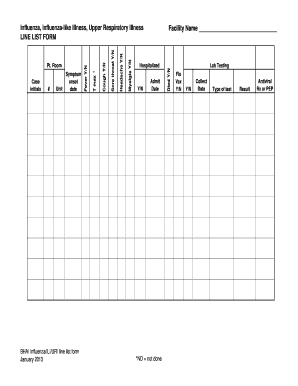
Line List Form


What is the Line List Form
The line list form is a structured document used to collect and organize data for various purposes, including tracking information related to events, projects, or specific data sets. It typically features rows and columns where users can input relevant details, making it easier to manage and analyze information. This form is particularly useful in fields such as healthcare, research, and business operations, where accurate record-keeping is essential.
How to Use the Line List Form
Using the line list form involves several straightforward steps. First, identify the specific data you need to collect. Next, create or download a line list template that suits your requirements. Fill in the necessary fields, ensuring that all information is accurate and complete. Once the form is filled out, it can be saved in various formats, such as PDF or Word, for easy sharing and printing. Digital versions of the form allow for real-time editing and collaboration, enhancing efficiency.
Key Elements of the Line List Form
A well-structured line list form includes several key elements that enhance its functionality. These typically consist of:
- Headers: Clearly labeled columns that define the type of data to be entered, such as names, dates, and specific metrics.
- Rows: Individual entries for each data point, allowing users to input information systematically.
- Instructions: Guidance on how to fill out the form, which can be particularly helpful for new users.
- Validation fields: Options to ensure that the data entered meets specific criteria, reducing errors.
Steps to Complete the Line List Form
Completing the line list form requires careful attention to detail. Follow these steps for effective completion:
- Download or access the line list template online.
- Review the headers to understand what information is required.
- Begin filling out the form, entering data in the appropriate fields.
- Double-check entries for accuracy, especially dates and numerical values.
- Save the completed form in your desired format for future reference or submission.
Examples of Using the Line List Form
The line list form can be utilized in various scenarios, such as:
- Healthcare: Tracking patient data during an outbreak or clinical trial.
- Project Management: Monitoring tasks and responsibilities within a team.
- Event Planning: Organizing attendee information for conferences or gatherings.
Digital vs. Paper Version
Both digital and paper versions of the line list form have their advantages. Digital forms allow for easier editing, sharing, and storage, reducing the risk of physical loss. They often include features like automatic calculations and real-time collaboration. In contrast, paper forms can be useful in environments without reliable internet access and may provide a tangible record that some users prefer. Choosing between the two depends on the specific needs of the user and the context in which the form will be used.
Quick guide on how to complete line list form
Complete Line List Form seamlessly on any device
Managing documents online has gained signNow traction among businesses and individuals. It offers an ideal environmentally friendly substitute for conventional printed and signed paperwork, allowing you to obtain the necessary forms and securely store them online. airSlate SignNow provides you with all the tools required to create, alter, and electronically sign your documents quickly without any holdups. Handle Line List Form on any platform using airSlate SignNow Android or iOS applications and simplify any document-related processes today.
The easiest way to alter and eSign Line List Form effortlessly
- Find Line List Form and click Get Form to begin.
- Make use of the tools we offer to complete your document.
- Highlight essential sections of the documents or obscure sensitive information with tools that airSlate SignNow specifically offers for this purpose.
- Create your eSignature using the Sign tool, which takes moments and holds the same legal validity as a conventional wet ink signature.
- Review all the details and then click on the Done button to save your modifications.
- Select your preferred method of sharing your form, whether by email, text message (SMS), invitation link, or download it to your computer.
Say goodbye to lost or misplaced documents, tedious form searches, or errors that require reprinting new document copies. airSlate SignNow caters to all your document management requirements in just a few clicks from any device of your choice. Edit and eSign Line List Form to ensure seamless communication at every stage of the form preparation process with airSlate SignNow.
Create this form in 5 minutes or less
Create this form in 5 minutes!
How to create an eSignature for the line list form
How to create an electronic signature for a PDF online
How to create an electronic signature for a PDF in Google Chrome
How to create an e-signature for signing PDFs in Gmail
How to create an e-signature right from your smartphone
How to create an e-signature for a PDF on iOS
How to create an e-signature for a PDF on Android
People also ask
-
What is a line list template?
A line list template is a structured document used for organizing and displaying data in a tabular format. It helps businesses manage tasks like inventory tracking or project planning efficiently. With airSlate SignNow, you can easily create and eSign your line list template, streamlining your workflow.
-
How can a line list template benefit my business?
Using a line list template can enhance your business's productivity by providing a clear overview of tasks and responsibilities. It allows for better organization and tracking of essential data. Moreover, with airSlate SignNow's easy eSigning features, you can quickly finalize and approve your line list templates.
-
Is there a cost associated with using the line list template on airSlate SignNow?
Yes, airSlate SignNow offers various pricing plans that cater to different business needs. Depending on the plan you choose, features related to the line list template may vary, including the number of users and document storage limits. Visit our pricing page to find the plan that best suits your requirements.
-
Can I customize my line list template using airSlate SignNow?
Absolutely! airSlate SignNow provides a user-friendly interface that allows you to customize your line list template according to your specific needs. You can add fields, modify layouts, and integrate branding elements seamlessly, ensuring that your template meets your business standards.
-
What features does airSlate SignNow offer for line list templates?
airSlate SignNow offers a variety of features for managing your line list templates, including real-time collaboration, eSigning capabilities, and document tracking. Additionally, you can automate workflows that involve these templates, making your business processes more efficient and streamlined.
-
Are there any integrations available for the line list template?
Yes, airSlate SignNow seamlessly integrates with various third-party applications and services, enabling you to enhance the functionality of your line list template. Whether you need to connect with CRMs, project management tools, or cloud storage solutions, our platform ensures that your workflow remains uninterrupted.
-
How do I share my line list template with others?
Sharing your line list template with others is easy with airSlate SignNow. You can send it via email or share a secure link directly through the platform. Additionally, you can set permissions to control who can view or edit the document, ensuring confidentiality and collaboration.
Get more for Line List Form
- Instruction installation form
- Criminal motion to place on calendar las vegas justice court form
- Jud 100 fillable editable and saveable california judicial council forms
- Dog registration darebin form
- Bharti axagi co in tractor form
- Ct motor vehical ownership affidavit form
- Disclosure agreement template form
- Construction management contract template form
Find out other Line List Form
- eSign Legal Word West Virginia Online
- Can I eSign Wisconsin Legal Warranty Deed
- eSign New Hampshire Orthodontists Medical History Online
- eSign Massachusetts Plumbing Job Offer Mobile
- How To eSign Pennsylvania Orthodontists Letter Of Intent
- eSign Rhode Island Orthodontists Last Will And Testament Secure
- eSign Nevada Plumbing Business Letter Template Later
- eSign Nevada Plumbing Lease Agreement Form Myself
- eSign Plumbing PPT New Jersey Later
- eSign New York Plumbing Rental Lease Agreement Simple
- eSign North Dakota Plumbing Emergency Contact Form Mobile
- How To eSign North Dakota Plumbing Emergency Contact Form
- eSign Utah Orthodontists Credit Memo Easy
- How To eSign Oklahoma Plumbing Business Plan Template
- eSign Vermont Orthodontists Rental Application Now
- Help Me With eSign Oregon Plumbing Business Plan Template
- eSign Pennsylvania Plumbing RFP Easy
- Can I eSign Pennsylvania Plumbing RFP
- eSign Pennsylvania Plumbing Work Order Free
- Can I eSign Pennsylvania Plumbing Purchase Order Template