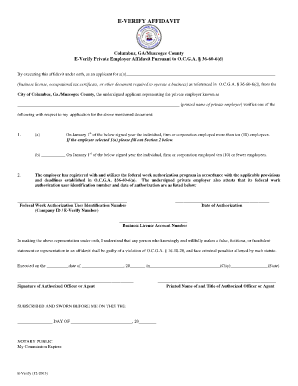
E VERIFY AFFIDAVIT Columbusga Form


What is the Georgia E-Verify Affidavit?
The Georgia E-Verify Affidavit is a legal document that employers in Georgia must complete to verify the employment eligibility of their employees. This affidavit confirms that the employer is enrolled in the E-Verify program, a federal system that checks the work authorization of employees against government records. The affidavit is a crucial part of compliance with Georgia's immigration laws, ensuring that businesses hire individuals who are legally allowed to work in the United States.
Steps to Complete the Georgia E-Verify Affidavit
Completing the Georgia E-Verify Affidavit involves several key steps:
- Obtain the affidavit form from an official source or your legal advisor.
- Fill in the required information, including your business name, address, and E-Verify identification number.
- Sign the affidavit, confirming your compliance with the E-Verify program.
- Submit the completed affidavit to the appropriate local or state authority, as required.
It is essential to ensure that all information is accurate and up to date to avoid any compliance issues.
Legal Use of the Georgia E-Verify Affidavit
The Georgia E-Verify Affidavit serves as a legal declaration that an employer is participating in the E-Verify program. This affidavit is often required during audits or inspections by state authorities to demonstrate compliance with immigration laws. Employers must retain a copy of the affidavit for their records, as it may be requested during compliance checks. Failing to complete and submit this affidavit can lead to penalties, including fines and potential legal action.
Required Documents for the Georgia E-Verify Affidavit
To complete the Georgia E-Verify Affidavit, employers typically need the following documents:
- A valid E-Verify identification number.
- Business registration documents.
- Identification of the person signing the affidavit.
Having these documents ready can streamline the completion process and ensure compliance with state regulations.
Filing Deadlines for the Georgia E-Verify Affidavit
Employers must file the Georgia E-Verify Affidavit within a specific timeframe after hiring new employees. Generally, the affidavit should be submitted by the time the employee starts work. It is advisable to keep track of hiring dates and ensure the affidavit is filed promptly to avoid any compliance issues. Regularly reviewing state regulations can help employers stay informed about any changes to deadlines or requirements.
Penalties for Non-Compliance with the Georgia E-Verify Affidavit
Failure to complete and submit the Georgia E-Verify Affidavit can result in significant penalties for employers. These may include fines, loss of business licenses, and other legal repercussions. Additionally, employers may face increased scrutiny from state and federal authorities. To mitigate these risks, it is crucial for businesses to understand their obligations under the law and maintain accurate records of compliance.
Quick guide on how to complete e verify affidavit columbusga
Finish E VERIFY AFFIDAVIT Columbusga seamlessly on any device
Digital document management has become increasingly popular among businesses and individuals alike. It offers a superior eco-friendly substitute for conventional printed and signed documents, allowing you to locate the necessary form and securely save it online. airSlate SignNow equips you with all the tools required to create, alter, and electronically sign your documents promptly, without any delays. Manage E VERIFY AFFIDAVIT Columbusga on any device using airSlate SignNow's Android or iOS applications and enhance any document-driven process today.
The easiest way to modify and electronically sign E VERIFY AFFIDAVIT Columbusga effortlessly
- Find E VERIFY AFFIDAVIT Columbusga and then click Get Form to begin.
- Utilize the tools we provide to complete your document.
- Highlight important parts of your documents or obscure sensitive information using tools that airSlate SignNow offers specifically for that purpose.
- Create your signature with the Sign tool, which takes only seconds and carries the exact same legal significance as a conventional handwritten signature.
- Review all the details and then click the Done button to save your changes.
- Choose how you would like to share your form, via email, SMS, or invitation link, or download it to your computer.
Forget about lost or misplaced files, tedious form searching, or mistakes that require you to print new document copies. airSlate SignNow meets your needs in document management with just a few clicks from any device you prefer. Modify and electronically sign E VERIFY AFFIDAVIT Columbusga and ensure excellent communication at every stage of the form preparation process with airSlate SignNow.
Create this form in 5 minutes or less
Create this form in 5 minutes!
How to create an eSignature for the e verify affidavit columbusga
How to create an electronic signature for a PDF online
How to create an electronic signature for a PDF in Google Chrome
How to create an e-signature for signing PDFs in Gmail
How to create an e-signature right from your smartphone
How to create an e-signature for a PDF on iOS
How to create an e-signature for a PDF on Android
People also ask
-
What is a GA E Verify affidavit?
A GA E Verify affidavit is a legal document that verifies an employee's eligibility to work in Georgia. This affidavit is part of the E-Verify program, which helps employers confirm the identity and employment authorization of their new hires. Understanding this document is vital for businesses to remain compliant with state regulations.
-
How does airSlate SignNow assist with GA E Verify affidavits?
airSlate SignNow provides an easy-to-use platform for businesses to create, send, and eSign GA E Verify affidavits securely. Our solution streamlines the process, allowing you to gather necessary information and signatures quickly. This helps to ensure compliance and speed up your hiring procedures.
-
Are there any costs associated with using airSlate SignNow for GA E Verify affidavits?
airSlate SignNow offers a range of pricing plans tailored to meet the needs of different businesses. Depending on the plan you choose, costs may vary, but the solution remains cost-effective compared to traditional methods. Our pricing includes unlimited templates, eSigning, and secure document management for GA E Verify affidavits.
-
What features does airSlate SignNow provide for handling GA E Verify affidavits?
Our platform includes features such as customizable templates, secure eSigning, document tracking, and cloud storage. For GA E Verify affidavits, these features mean you can efficiently manage documents while ensuring they are compliant and easily accessible. Additionally, our audit trails provide proof of signing and review.
-
Can I integrate airSlate SignNow with other business tools for GA E Verify affidavits?
Yes, airSlate SignNow seamlessly integrates with over 1000 applications, enhancing your workflow when dealing with GA E Verify affidavits. Popular integrations include Google Drive, Salesforce, and Zapier, making it easier to manage documents alongside existing tools. This connectivity allows for a more streamlined process across your business operations.
-
How secure is the airSlate SignNow platform for GA E Verify affidavits?
Security is a top priority for airSlate SignNow. Our platform uses advanced encryption protocols to protect all data, including GA E Verify affidavits. Additionally, we comply with industry standards to ensure that your documents and personal information remain safe throughout the signing process.
-
What are the benefits of using airSlate SignNow for GA E Verify affidavits?
Utilizing airSlate SignNow for GA E Verify affidavits provides several benefits, including speed, ease of use, and compliance assurance. The platform reduces paperwork, saves time, and minimizes the risk of errors. This efficiency allows businesses to focus more on their core activities rather than administrative tasks.
Get more for E VERIFY AFFIDAVIT Columbusga
- Pusd tax credit form prescott unified school district
- Formulario 003 msp ecuador pdf
- Mutual agreement to end tenancy form
- Social studies caribbean examinations council cxc form
- Student absence form pdf university of missouri st louis umsl
- International questionnaire university of california riverside form
- Superior court of california county of san bernard form
- Emi option agreement template form
Find out other E VERIFY AFFIDAVIT Columbusga
- How To Integrate Sign in Banking
- How To Use Sign in Banking
- Help Me With Use Sign in Banking
- Can I Use Sign in Banking
- How Do I Install Sign in Banking
- How To Add Sign in Banking
- How Do I Add Sign in Banking
- How Can I Add Sign in Banking
- Can I Add Sign in Banking
- Help Me With Set Up Sign in Government
- How To Integrate eSign in Banking
- How To Use eSign in Banking
- How To Install eSign in Banking
- How To Add eSign in Banking
- How To Set Up eSign in Banking
- How To Save eSign in Banking
- How To Implement eSign in Banking
- How To Set Up eSign in Construction
- How To Integrate eSign in Doctors
- How To Use eSign in Doctors