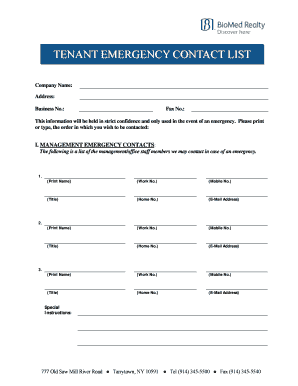
Tenant Emergency Contact Form


What is the Tenant Emergency Contact Form
The tenant emergency contact form is a crucial document used by landlords and property managers to collect essential information about tenants' emergency contacts. This form ensures that, in case of emergencies such as medical issues or property damage, the landlord can quickly reach out to the designated contacts. It typically includes details such as the contact's name, relationship to the tenant, phone number, and address. By having this information readily available, landlords can facilitate timely communication and assistance during critical situations.
How to use the Tenant Emergency Contact Form
Using the tenant emergency contact form is straightforward. First, landlords or property managers should provide the form to tenants upon lease signing or during tenant orientation. Tenants fill out the required fields, ensuring all information is accurate and up to date. Once completed, the form should be returned to the landlord for secure storage. It is advisable for landlords to review the information periodically, especially if there are changes in the tenant's situation or contact details. This practice helps maintain effective communication channels in emergencies.
Key elements of the Tenant Emergency Contact Form
Several key elements are essential in the tenant emergency contact form to ensure its effectiveness. These include:
- Tenant Information: Full name, address, and contact number of the tenant.
- Emergency Contact Details: Name, relationship, phone number, and address of the emergency contact.
- Authorization: A section where tenants can authorize the landlord to contact the emergency contact in case of an emergency.
- Update Section: An area for tenants to provide updates if their emergency contact information changes.
Inclusion of these elements ensures that the form serves its purpose effectively and provides comprehensive information for emergency situations.
Steps to complete the Tenant Emergency Contact Form
Completing the tenant emergency contact form involves several simple steps. First, the tenant should read the instructions provided with the form to understand what information is required. Next, they should fill in their personal details, including their full name and current address. After that, the tenant must provide information for their emergency contact, including the contact's name, relationship, and phone number. Finally, the tenant should review all entries for accuracy before submitting the form to their landlord. It is also beneficial to keep a copy of the completed form for personal records.
Legal use of the Tenant Emergency Contact Form
The tenant emergency contact form is used legally to ensure that landlords can act swiftly in emergencies. While not mandated by law, having this form helps landlords comply with best practices in tenant management and safety. It is essential for landlords to handle the information collected with care, adhering to privacy laws and regulations. This includes securing the data against unauthorized access and only using it for the intended purpose of emergency contact. Proper use of this form can also protect landlords from liability in emergency situations.
Examples of using the Tenant Emergency Contact Form
There are various scenarios where the tenant emergency contact form proves beneficial. For instance, if a tenant experiences a medical emergency, the landlord can quickly reach the designated emergency contact to provide assistance. Similarly, in the event of property damage, such as a fire or flood, the landlord can notify the emergency contact to inform the tenant or assist with recovery efforts. Additionally, this form can be useful in ensuring that tenants have a reliable support system in place, enhancing their overall safety and peace of mind.
Quick guide on how to complete tenant emergency contact form 282458028
Effortlessly prepare Tenant Emergency Contact Form on any device
Digital document management has become increasingly popular among organizations and individuals. It offers an ideal eco-friendly substitute for traditional printed and signed documents, as you can easily locate the appropriate form and securely save it online. airSlate SignNow equips you with all the necessary tools to create, modify, and electronically sign your documents promptly without delays. Manage Tenant Emergency Contact Form on any device using the airSlate SignNow applications for Android or iOS and enhance any document-centric process today.
The easiest method to edit and eSign Tenant Emergency Contact Form seamlessly
- Find Tenant Emergency Contact Form and click on Get Form to initiate.
- Utilize the tools provided to complete your document.
- Emphasize relevant sections of the documents or redact sensitive information with features specifically designed by airSlate SignNow for this purpose.
- Generate your signature using the Sign tool, which takes just seconds and carries the same legal validity as a conventional handwritten signature.
- Review all the information and click the Done button to save your changes.
- Select your preferred method to send your form, whether by email, SMS, or invitation link, or download it to your computer.
Eliminate concerns about lost or misplaced documents, tedious form searches, or errors that require new document prints. airSlate SignNow addresses all your document management needs in just a few clicks from a device of your choice. Modify and eSign Tenant Emergency Contact Form to ensure excellent communication at every stage of your form preparation process with airSlate SignNow.
Create this form in 5 minutes or less
Create this form in 5 minutes!
How to create an eSignature for the tenant emergency contact form 282458028
How to create an electronic signature for a PDF online
How to create an electronic signature for a PDF in Google Chrome
How to create an e-signature for signing PDFs in Gmail
How to create an e-signature right from your smartphone
How to create an e-signature for a PDF on iOS
How to create an e-signature for a PDF on Android
People also ask
-
What is a tenant emergency contact form?
A tenant emergency contact form is a document that allows landlords to collect crucial contact information for tenants in case of emergencies. By using airSlate SignNow, you can easily create and send this form for eSignature, ensuring that important information is readily available when needed.
-
How can airSlate SignNow help with tenant emergency contact forms?
airSlate SignNow provides a streamlined solution for creating, sending, and eSigning tenant emergency contact forms. With its user-friendly interface, you can quickly design custom forms, track their status, and ensure that all necessary parties have signed the document, enhancing your property management efficiency.
-
Is there a cost associated with using airSlate SignNow for tenant emergency contact forms?
Yes, airSlate SignNow operates on a subscription model with pricing options that cater to various business needs. You can choose a plan that best fits your needs, whether you're a small landlord or a large property management firm looking to streamline your tenant emergency contact form processes.
-
What features does airSlate SignNow offer for tenant emergency contact forms?
airSlate SignNow offers features such as customizable templates, eSignature capabilities, and document tracking for your tenant emergency contact forms. These features ensure efficiency in managing tenant information and facilitate quick responses during emergencies.
-
Can I integrate airSlate SignNow with other software for managing tenant emergency contact forms?
Yes, airSlate SignNow supports integration with various software platforms, enhancing your ability to manage tenant emergency contact forms seamlessly. You can connect it with customer relationship management (CRM) tools, accounting software, and more, simplifying your workflow.
-
What are the benefits of using a digital tenant emergency contact form?
Using a digital tenant emergency contact form allows for quicker data collection and easier access to information. With airSlate SignNow, you eliminate paper waste, streamline the documentation process, and ensure that you have all the necessary contact details at your fingertips during critical situations.
-
How secure are the tenant emergency contact forms created with airSlate SignNow?
Security is a top priority for airSlate SignNow. The platform utilizes advanced encryption and security protocols to ensure that tenant emergency contact forms are protected. This level of security gives both landlords and tenants peace of mind knowing that sensitive information is handled safely.
Get more for Tenant Emergency Contact Form
- Diagnostic sleep study requisition form rady childrens hospital san
- Suggested project bulletin board form
- University of arkansas campus map form
- Parents declaration form for school pdf 29547705
- Work assignment form doc
- Form 8867 guide 2023us expat tax service
- Irs addresses tax questions related to u s possessions form
- Penalty and interest ratesdepartment of revenue form
Find out other Tenant Emergency Contact Form
- eSign California Business Operations LLC Operating Agreement Myself
- Sign Courts Form Mississippi Secure
- eSign Alabama Car Dealer Executive Summary Template Fast
- eSign Arizona Car Dealer Bill Of Lading Now
- How Can I eSign Alabama Car Dealer Executive Summary Template
- eSign California Car Dealer LLC Operating Agreement Online
- eSign California Car Dealer Lease Agreement Template Fast
- eSign Arkansas Car Dealer Agreement Online
- Sign Montana Courts Contract Safe
- eSign Colorado Car Dealer Affidavit Of Heirship Simple
- eSign Car Dealer Form Georgia Simple
- eSign Florida Car Dealer Profit And Loss Statement Myself
- eSign Georgia Car Dealer POA Mobile
- Sign Nebraska Courts Warranty Deed Online
- Sign Nebraska Courts Limited Power Of Attorney Now
- eSign Car Dealer Form Idaho Online
- How To eSign Hawaii Car Dealer Contract
- How To eSign Hawaii Car Dealer Living Will
- How Do I eSign Hawaii Car Dealer Living Will
- eSign Hawaii Business Operations Contract Online