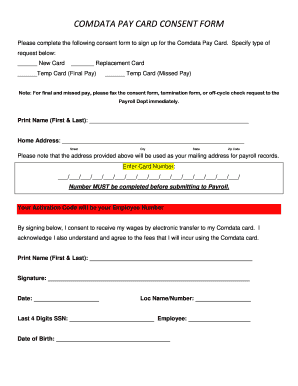
Comdata Consent Form Prime Total Rewards


What is the Comdata Consent Form Prime Total Rewards
The Comdata Consent Form Prime Total Rewards is a document that allows employees to provide consent for the collection and processing of personal information related to their rewards and benefits program. This form is essential for ensuring compliance with privacy regulations and for facilitating the administration of employee benefits. By signing this form, employees acknowledge their understanding of how their data will be used and consent to the terms outlined in the rewards program.
How to use the Comdata Consent Form Prime Total Rewards
To use the Comdata Consent Form Prime Total Rewards, employees should first obtain the form from their employer or the designated HR representative. Once they have the form, they need to carefully read through the contents to understand the implications of their consent. After reviewing the information, employees should fill out the required fields accurately and sign the form. It is advisable to keep a copy for personal records after submission.
Steps to complete the Comdata Consent Form Prime Total Rewards
Completing the Comdata Consent Form Prime Total Rewards involves several straightforward steps:
- Obtain the form from your employer or HR department.
- Read the entire document to understand the consent terms.
- Fill in your personal information as required, ensuring accuracy.
- Sign and date the form to indicate your consent.
- Submit the completed form to the appropriate HR representative.
Key elements of the Comdata Consent Form Prime Total Rewards
Key elements of the Comdata Consent Form Prime Total Rewards include:
- Personal Information: Details such as name, employee ID, and contact information.
- Consent Statement: A clear declaration of consent for data processing.
- Data Usage Explanation: Information on how the data will be utilized within the rewards program.
- Signature Section: A place for the employee to sign and date the form.
Legal use of the Comdata Consent Form Prime Total Rewards
The legal use of the Comdata Consent Form Prime Total Rewards is governed by federal and state privacy laws. Employers must ensure that the form complies with regulations such as the Fair Labor Standards Act and the General Data Protection Regulation, where applicable. Proper use of this form protects both the employer and employee by ensuring that consent is documented and that data handling practices are transparent and lawful.
Eligibility Criteria
Eligibility for using the Comdata Consent Form Prime Total Rewards typically includes being an active employee enrolled in the Prime Total Rewards program. Employees must also be of legal age to provide consent, which is generally eighteen years or older in the United States. It is important for employees to verify their eligibility status with their HR department before submitting the form.
Quick guide on how to complete comdata consent form prime total rewards
Complete Comdata Consent Form Prime Total Rewards seamlessly on any device
Digital document management has become increasingly favored by businesses and individuals alike. It serves as a perfect eco-friendly alternative to traditional printed and signed papers, allowing you to access the appropriate form and securely store it online. airSlate SignNow equips you with all the resources necessary to create, edit, and eSign your documents swiftly without delays. Handle Comdata Consent Form Prime Total Rewards on any device with airSlate SignNow's Android or iOS applications and enhance any document-centric process today.
The simplest way to edit and eSign Comdata Consent Form Prime Total Rewards effortlessly
- Find Comdata Consent Form Prime Total Rewards and click on Get Form to initiate the process.
- Utilize the tools at your disposal to fill out your document.
- Mark important portions of the documents or obscure sensitive information with tools specifically provided by airSlate SignNow for this purpose.
- Generate your eSignature using the Sign feature, which takes mere seconds and holds the same legal authority as a conventional wet ink signature.
- Review all the details and click on the Done button to save your changes.
- Select your preferred method to send your form, whether by email, text message (SMS), or invitation link, or download it to your computer.
Eliminate the worry of lost or misplaced documents, tedious form searches, or errors that require printing new document copies. airSlate SignNow fulfills all your document management requirements in just a few clicks from any device you choose. Modify and eSign Comdata Consent Form Prime Total Rewards and ensure excellent communication at every stage of your form preparation journey with airSlate SignNow.
Create this form in 5 minutes or less
Create this form in 5 minutes!
How to create an eSignature for the comdata consent form prime total rewards
How to create an electronic signature for a PDF online
How to create an electronic signature for a PDF in Google Chrome
How to create an e-signature for signing PDFs in Gmail
How to create an e-signature right from your smartphone
How to create an e-signature for a PDF on iOS
How to create an e-signature for a PDF on Android
People also ask
-
What is the Comdata Consent Form Prime Total Rewards, and how does it work?
The Comdata Consent Form Prime Total Rewards is an essential document that allows users to consent to participate in the Prime Total Rewards program. With airSlate SignNow, businesses can easily create, send, and eSign this form, ensuring a seamless onboarding experience for employees. Our solution simplifies the process with intuitive templates and a user-friendly interface.
-
How much does it cost to use airSlate SignNow for the Comdata Consent Form Prime Total Rewards?
Pricing for airSlate SignNow varies based on the plan selected, but it remains a cost-effective solution for managing the Comdata Consent Form Prime Total Rewards. We offer different tiers to accommodate businesses of all sizes, all of which include features that streamline document management and eSigning. Visit our pricing page for detailed information.
-
What features does airSlate SignNow offer for the Comdata Consent Form Prime Total Rewards?
airSlate SignNow provides a variety of features designed to enhance the experience of using the Comdata Consent Form Prime Total Rewards. Key features include customizable templates, real-time tracking, multi-party signing capabilities, and robust security measures. These tools help ensure that your document workflow is efficient and secure.
-
What are the benefits of using the Comdata Consent Form Prime Total Rewards?
Using the Comdata Consent Form Prime Total Rewards with airSlate SignNow offers numerous benefits, including faster processing times and increased accuracy. By digitizing the consent process, businesses can minimize paperwork, reduce errors, and enhance compliance. This ultimately contributes to a more efficient HR process.
-
Can I integrate airSlate SignNow with other software while handling the Comdata Consent Form Prime Total Rewards?
Yes, airSlate SignNow seamlessly integrates with various software applications to optimize your workflow. This includes popular HR and project management tools that are commonly used in conjunction with the Comdata Consent Form Prime Total Rewards. Our integrations enhance productivity by allowing data to flow smoothly across platforms.
-
Is there a mobile app for signing the Comdata Consent Form Prime Total Rewards?
Absolutely! airSlate SignNow offers a mobile app that enables users to sign the Comdata Consent Form Prime Total Rewards anytime, anywhere. This flexibility ensures that employees can conveniently complete their signing tasks on the go, enhancing overall user experience and participation.
-
How secure is the airSlate SignNow platform for the Comdata Consent Form Prime Total Rewards?
Security is a top priority for airSlate SignNow, especially when handling sensitive documents like the Comdata Consent Form Prime Total Rewards. Our platform uses advanced encryption and security protocols to protect your data and ensure compliance with industry standards. You can trust that your information is kept safe throughout the signing process.
Get more for Comdata Consent Form Prime Total Rewards
- Hmsb navy instruction form
- Client contract update request allianz life insurance company of form
- Sample generic basketball court rental form
- Shipping form 421416420
- Bosch spark plug rebate form
- Das install move add change imac request form
- County of santa clara benefit enrollment amp change form sccgov
- Pdf forms archive california victim compensation board
Find out other Comdata Consent Form Prime Total Rewards
- How To Sign Montana Business Operations Warranty Deed
- Sign Nevada Business Operations Emergency Contact Form Simple
- Sign New Hampshire Business Operations Month To Month Lease Later
- Can I Sign New York Business Operations Promissory Note Template
- Sign Oklahoma Business Operations Contract Safe
- Sign Oregon Business Operations LLC Operating Agreement Now
- Sign Utah Business Operations LLC Operating Agreement Computer
- Sign West Virginia Business Operations Rental Lease Agreement Now
- How To Sign Colorado Car Dealer Arbitration Agreement
- Sign Florida Car Dealer Resignation Letter Now
- Sign Georgia Car Dealer Cease And Desist Letter Fast
- Sign Georgia Car Dealer Purchase Order Template Mobile
- Sign Delaware Car Dealer Limited Power Of Attorney Fast
- How To Sign Georgia Car Dealer Lease Agreement Form
- How To Sign Iowa Car Dealer Resignation Letter
- Sign Iowa Car Dealer Contract Safe
- Sign Iowa Car Dealer Limited Power Of Attorney Computer
- Help Me With Sign Iowa Car Dealer Limited Power Of Attorney
- Sign Kansas Car Dealer Contract Fast
- Sign Kansas Car Dealer Agreement Secure