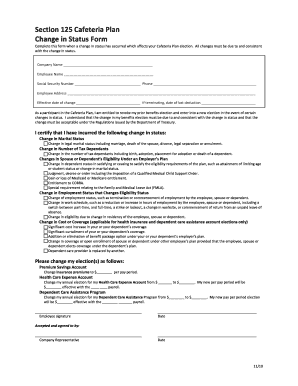
Piopac Form


What is the Piopac?
The Piopac is a flexible spending account designed to help individuals manage their healthcare expenses. It allows participants to set aside pre-tax dollars for eligible medical costs, effectively reducing taxable income. This account is especially beneficial for those who anticipate regular medical expenses, as it enables users to budget and plan for these costs throughout the year. The funds can be used for a variety of qualified expenses, including co-pays, deductibles, and certain over-the-counter items.
How to Use the Piopac
Using the Piopac involves a straightforward process. First, participants must enroll in the program, typically through their employer. Once enrolled, users can contribute a portion of their paycheck to the account. When medical expenses arise, participants can access their funds to pay for eligible costs. It's important to keep receipts and documentation for all transactions, as these may be required for reimbursement or verification purposes. Additionally, many providers accept direct payment from the Piopac, simplifying the process further.
Steps to Complete the Piopac
Completing the Piopac involves several key steps:
- Enroll in the Piopac through your employer's benefits program.
- Determine the amount to contribute, keeping in mind annual limits set by the IRS.
- Use the funds for eligible medical expenses, ensuring to retain all receipts.
- Submit any required documentation for reimbursement if not using direct payment.
- Monitor your account balance and expenses throughout the year to maximize benefits.
Legal Use of the Piopac
The Piopac is governed by specific regulations to ensure compliance with tax laws. It is essential for users to understand which expenses qualify under IRS guidelines. Eligible expenses typically include medical, dental, and vision costs, among others. Non-compliance can lead to penalties or disqualification of certain expenses, so participants should familiarize themselves with the rules surrounding the use of their funds. Consulting with a tax professional can also provide clarity on legal obligations and benefits.
Eligibility Criteria
Eligibility for the Piopac generally requires participants to be employed by a company that offers this benefit. Additionally, users must meet specific criteria, such as being enrolled in a qualifying health plan. Some employers may have additional requirements, so it is advisable to check with the HR department for detailed information. Understanding these criteria is crucial for maximizing the benefits of the Piopac and ensuring compliance with the program's regulations.
Required Documents
To effectively use the Piopac, participants must maintain certain documentation. This includes:
- Receipts for all eligible medical expenses.
- Proof of payment, such as bank statements or credit card statements.
- Any forms required by the employer or the Piopac administrator for reimbursement.
Having these documents readily available can streamline the reimbursement process and ensure compliance with program requirements.
Quick guide on how to complete piopac
Complete Piopac effortlessly on any gadget
Web-based document management has become increasingly favored by businesses and individuals. It offers an ideal environmentally friendly alternative to traditional printed and signed documents, allowing you to access the required form and securely keep it online. airSlate SignNow provides you with all the tools necessary to create, modify, and eSign your documents swiftly without delays. Manage Piopac on any platform using airSlate SignNow Android or iOS applications and streamline any document-related task today.
The easiest method to modify and eSign Piopac without hassle
- Obtain Piopac and click on Get Form to begin.
- Use the tools we provide to complete your document.
- Highlight important sections of the documents or obscure sensitive data with tools that airSlate SignNow offers specifically for that purpose.
- Generate your signature using the Sign tool, which takes only seconds and holds the same legal validity as a conventional wet ink signature.
- Review the details and click on the Done button to save your modifications.
- Select your preferred method of sending your form, whether by email, SMS, or invite link, or download it to your computer.
Eliminate worries about lost or misplaced files, tedious form searching, or errors that require printing new document copies. airSlate SignNow fulfills your document management needs in just a few clicks from any device you choose. Modify and eSign Piopac and ensure excellent communication at any stage of the form preparation process with airSlate SignNow.
Create this form in 5 minutes or less
Create this form in 5 minutes!
How to create an eSignature for the piopac
How to create an electronic signature for a PDF online
How to create an electronic signature for a PDF in Google Chrome
How to create an e-signature for signing PDFs in Gmail
How to create an e-signature right from your smartphone
How to create an e-signature for a PDF on iOS
How to create an e-signature for a PDF on Android
People also ask
-
What is piopac flex spending?
Piopac flex spending is a financial tool that allows users to manage their flexible spending accounts (FSAs) effectively. It enables individuals to allocate pre-tax dollars for eligible healthcare and dependent care expenses, ultimately maximizing their savings.
-
How can piopac flex spending benefit my business?
Implementing piopac flex spending can improve employee satisfaction by providing them with a way to save on healthcare costs. Additionally, it can help your business reduce payroll taxes, as contributions to flexible spending accounts are made pre-tax, leading to potential overall financial benefits.
-
What are the key features of piopac flex spending?
Piopac flex spending offers features such as easy account management, automatic reimbursement, and integration with various healthcare providers. This simplicity allows employees to track their expenses and make the most of their flexible spending accounts effortlessly.
-
Is piopac flex spending easy to integrate with existing payroll systems?
Yes, piopac flex spending can seamlessly integrate with most existing payroll systems. This makes it straightforward for HR departments to implement and manage the flexible spending accounts without disrupting current processes.
-
What types of expenses can be covered by piopac flex spending?
Piopac flex spending can cover a wide range of eligible expenses, including medical expenses, dental and vision care, and dependent care costs. This flexibility allows employees to utilize their funds for what they need most.
-
What are the costs associated with piopac flex spending?
The costs of piopac flex spending can vary based on the provider and the specific plan offered. Typically, businesses might incur administration fees, which should be weighed against the overall savings and benefits provided to employees.
-
Will employees need training to use piopac flex spending?
While piopac flex spending is designed to be user-friendly, some training or orientation may be beneficial. Implementing an onboarding session can help employees understand how to utilize their accounts effectively, ensuring they maximize their benefits.
Get more for Piopac
- Hipaa privacy right to access versus hipaa authorization form
- Guarantor if older than 18 patient will be listed as guarantor form
- Beazley specific projectclient excess limit of liability application specific projectclient excess limit of liability insurance form
- Virtual support group consent form
- Holmes rahe stress inventory form
- Aetna member appeal form
- New client formsdoc
- Application for vision care plan quotitnet form
Find out other Piopac
- Help Me With eSignature Connecticut High Tech Presentation
- How To eSignature Georgia High Tech Document
- How Can I eSignature Rhode Island Finance & Tax Accounting Word
- How Can I eSignature Colorado Insurance Presentation
- Help Me With eSignature Georgia Insurance Form
- How Do I eSignature Kansas Insurance Word
- How Do I eSignature Washington Insurance Form
- How Do I eSignature Alaska Life Sciences Presentation
- Help Me With eSignature Iowa Life Sciences Presentation
- How Can I eSignature Michigan Life Sciences Word
- Can I eSignature New Jersey Life Sciences Presentation
- How Can I eSignature Louisiana Non-Profit PDF
- Can I eSignature Alaska Orthodontists PDF
- How Do I eSignature New York Non-Profit Form
- How To eSignature Iowa Orthodontists Presentation
- Can I eSignature South Dakota Lawers Document
- Can I eSignature Oklahoma Orthodontists Document
- Can I eSignature Oklahoma Orthodontists Word
- How Can I eSignature Wisconsin Orthodontists Word
- How Do I eSignature Arizona Real Estate PDF