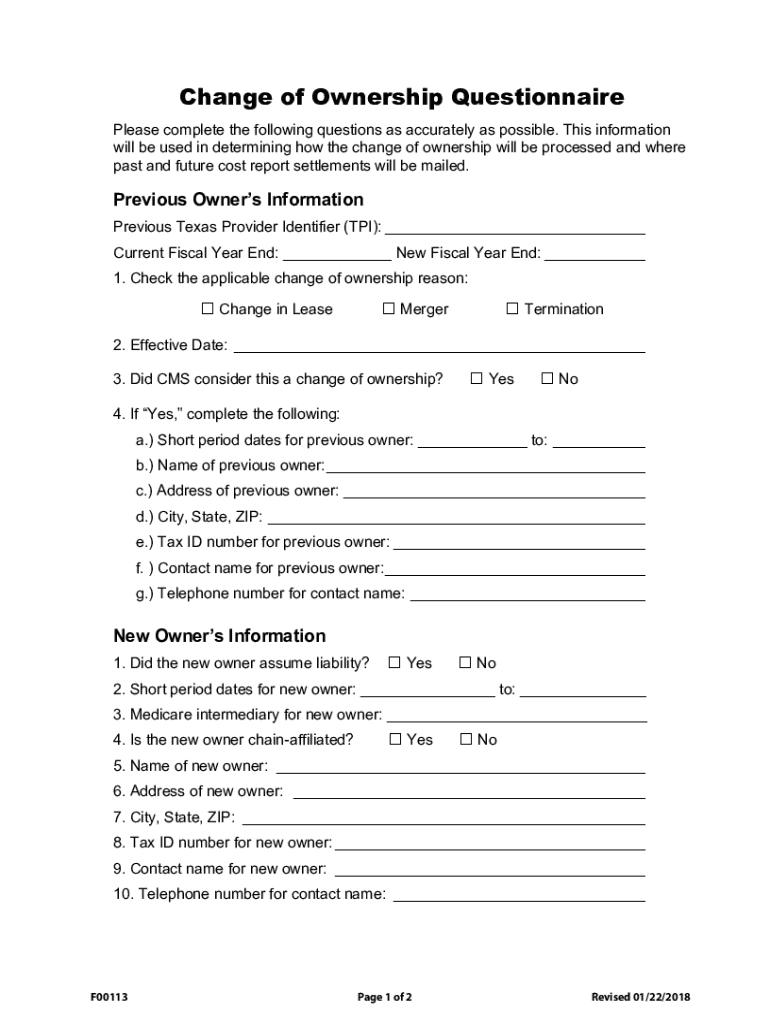
CHOW Form DOCX


What is the CHOW Form docx
The CHOW Form docx, or Change of Ownership Form, is a crucial document used primarily in healthcare settings. It facilitates the transfer of ownership of a healthcare entity, ensuring compliance with state and federal regulations. This form is essential for organizations such as nursing homes, assisted living facilities, and other healthcare providers undergoing ownership changes. By completing the CHOW Form, businesses can notify relevant authorities, including state health departments and licensing boards, about the change in ownership, which is vital for maintaining operational licenses and certifications.
How to use the CHOW Form docx
Using the CHOW Form docx involves several straightforward steps. First, download the form from a reliable source. Next, fill in the required fields, which typically include the current owner's information, the new owner's details, and the effective date of the ownership change. It is important to provide accurate information to avoid delays in processing. After completing the form, review it thoroughly for any errors or omissions. Finally, submit the form to the appropriate regulatory agency, ensuring that you adhere to any specific submission guidelines they may have.
Steps to complete the CHOW Form docx
Completing the CHOW Form docx requires careful attention to detail. Follow these steps for a successful submission:
- Download the CHOW Form docx from a trusted source.
- Gather necessary information, including current and new ownership details.
- Fill out the form completely, ensuring all fields are accurate and up to date.
- Review the form for any errors or missing information.
- Sign and date the form as required.
- Submit the completed form to the relevant state agency or licensing board.
Legal use of the CHOW Form docx
The CHOW Form docx must be used in accordance with legal requirements governing healthcare ownership changes. Each state has specific laws that dictate how ownership transfers must be handled, including notification periods and documentation requirements. Failing to use the form correctly or submit it on time can result in penalties, including fines or loss of licensure. It is advisable to consult with legal counsel or a compliance expert to ensure all legal obligations are met during the ownership transition process.
Required Documents
When completing the CHOW Form docx, several supporting documents may be required. These can include:
- Proof of identity for both the current and new owners.
- Financial statements or records of the healthcare entity.
- Licenses and certifications related to the healthcare facility.
- Any prior correspondence with regulatory agencies regarding ownership.
Having these documents ready can streamline the process and help ensure compliance with all regulatory requirements.
Form Submission Methods
The CHOW Form docx can typically be submitted through various methods, depending on state regulations. Common submission methods include:
- Online submission via the state health department's website.
- Mailing the completed form to the appropriate regulatory agency.
- In-person delivery to the local licensing office.
It is essential to verify the preferred submission method for your state to ensure timely processing.
Quick guide on how to complete chow form docx
Complete CHOW Form docx effortlessly on any device
Digital document management has gained popularity among businesses and individuals alike. It offers an excellent eco-friendly alternative to conventional printed and signed documents, as you can locate the necessary form and securely save it online. airSlate SignNow provides all the tools you require to create, edit, and eSign your documents quickly without unnecessary delays. Handle CHOW Form docx on any device using airSlate SignNow's Android or iOS applications and enhance any document-related process today.
The easiest way to modify and eSign CHOW Form docx without hassle
- Obtain CHOW Form docx and click Get Form to begin.
- Utilize the tools we provide to complete your form.
- Emphasize important sections of your documents or censor sensitive information with tools specifically designed by airSlate SignNow for this purpose.
- Generate your signature with the Sign tool, which takes mere seconds and holds the same legal validity as a traditional handwritten signature.
- Review the details and click on the Done button to save your modifications.
- Choose how you wish to send your form, whether by email, text message (SMS), invitation link, or download it to your computer.
Say goodbye to lost or misplaced documents, tedious form searches, and errors that necessitate printing new document copies. airSlate SignNow meets all your document management needs in just a few clicks from a device of your choice. Alter and eSign CHOW Form docx to ensure excellent communication at every stage of your form preparation process with airSlate SignNow.
Create this form in 5 minutes or less
Create this form in 5 minutes!
How to create an eSignature for the chow form docx
How to create an electronic signature for a PDF online
How to create an electronic signature for a PDF in Google Chrome
How to create an e-signature for signing PDFs in Gmail
How to create an e-signature right from your smartphone
How to create an e-signature for a PDF on iOS
How to create an e-signature for a PDF on Android
People also ask
-
What is a CHOW Form docx and how is it used?
A CHOW Form docx is a document used to report changes of ownership in healthcare entities. It is essential for compliance with government regulations and facilitates smoother transitions during ownership changes. With airSlate SignNow, you can easily create, edit, and eSign your CHOW Form docx to ensure all necessary documentation is completed accurately and efficiently.
-
How can airSlate SignNow assist with completing a CHOW Form docx?
airSlate SignNow simplifies the process of completing a CHOW Form docx by providing user-friendly templates and tools for digital signatures. Users can collaborate in real-time, making necessary edits and ensuring that all parties securely sign the document. This streamlining of the process increases efficiency and reduces the likelihood of errors in the document.
-
Is there a cost associated with using airSlate SignNow for a CHOW Form docx?
Yes, there is a pricing structure for using airSlate SignNow, which offers various plans to cater to different business needs. These plans come with features that enhance the management of your CHOW Form docx, including unlimited eSignatures and document storage. It's a cost-effective solution that can save your business time and resources when managing essential documents.
-
What security measures does airSlate SignNow provide for sensitive CHOW Form docx?
airSlate SignNow employs advanced security measures, including encryption and secure data storage, to protect sensitive CHOW Form docx. All documents are stored in compliance with industry standards, ensuring that your data remains private and secure. You can eSign and manage your documents with peace of mind, knowing that strong security protocols are in place.
-
Can I integrate airSlate SignNow with other software for managing CHOW Form docx?
Absolutely! airSlate SignNow offers seamless integrations with a variety of popular applications and platforms. This allows users to manage their CHOW Form docx alongside other business tools, improving workflow and enhancing productivity. The integration capabilities ensure that your document management processes are not only efficient but also cohesive.
-
What are the benefits of using airSlate SignNow for CHOW Form docx?
Using airSlate SignNow for CHOW Form docx offers numerous benefits, including enhanced collaboration, reduced turnaround time, and improved compliance. The platform simplifies the signing process, enabling users to quickly get approvals and finalize important documents. Additionally, its user-friendly interface makes it easy for anyone to navigate.
-
How does airSlate SignNow ensure compliance when handling CHOW Form docx?
airSlate SignNow is designed with compliance in mind, ensuring that all your CHOW Form docx meets relevant regulatory requirements. The platform automates many aspects of document management, reducing the risk of non-compliance. Regular updates and features support legal standards, adapting to changes in regulations as necessary.
Get more for CHOW Form docx
Find out other CHOW Form docx
- How To Sign Massachusetts Courts Quitclaim Deed
- Can I Sign Massachusetts Courts Quitclaim Deed
- eSign California Business Operations LLC Operating Agreement Myself
- Sign Courts Form Mississippi Secure
- eSign Alabama Car Dealer Executive Summary Template Fast
- eSign Arizona Car Dealer Bill Of Lading Now
- How Can I eSign Alabama Car Dealer Executive Summary Template
- eSign California Car Dealer LLC Operating Agreement Online
- eSign California Car Dealer Lease Agreement Template Fast
- eSign Arkansas Car Dealer Agreement Online
- Sign Montana Courts Contract Safe
- eSign Colorado Car Dealer Affidavit Of Heirship Simple
- eSign Car Dealer Form Georgia Simple
- eSign Florida Car Dealer Profit And Loss Statement Myself
- eSign Georgia Car Dealer POA Mobile
- Sign Nebraska Courts Warranty Deed Online
- Sign Nebraska Courts Limited Power Of Attorney Now
- eSign Car Dealer Form Idaho Online
- How To eSign Hawaii Car Dealer Contract
- How To eSign Hawaii Car Dealer Living Will