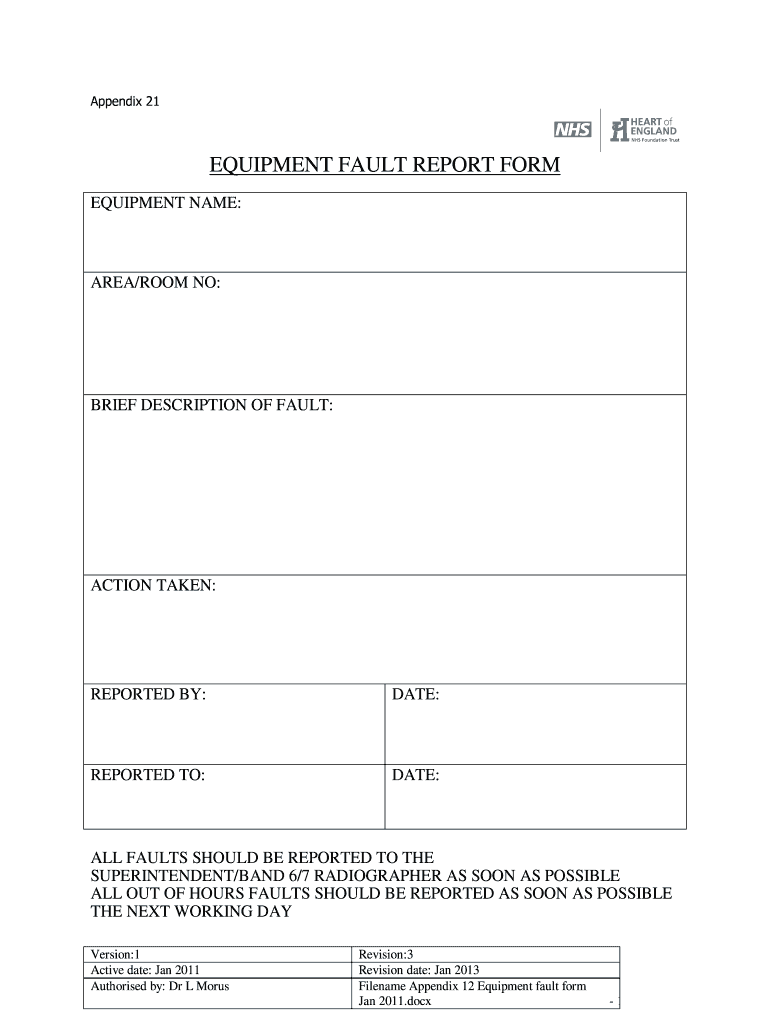
Equipment Fault Report 2013-2026


What is the Equipment Fault Report
The equipment fault report is a formal document used to identify and detail issues with machinery or equipment. This report serves as a crucial tool for maintenance teams, allowing them to track faults, prioritize repairs, and ensure that equipment operates efficiently. By documenting faults, organizations can maintain safety standards and comply with regulatory requirements. The report typically includes information such as the type of equipment, nature of the fault, date of occurrence, and any immediate actions taken.
How to use the Equipment Fault Report
Using the equipment fault report effectively involves several steps. First, ensure that the report is filled out promptly after a fault is identified. This helps maintain accurate records. Next, include all relevant details, such as the equipment's identification number, description of the fault, and the impact on operations. Once completed, the report should be submitted to the appropriate department or personnel responsible for maintenance. Regularly reviewing these reports can help identify recurring issues and inform future maintenance strategies.
Steps to complete the Equipment Fault Report
Completing an equipment fault report involves a systematic approach to ensure accuracy and completeness. Follow these steps:
- Begin by entering the date and time of the fault occurrence.
- Provide a detailed description of the equipment, including its model and serial number.
- Clearly describe the fault, including any symptoms observed.
- Document the impact of the fault on operations and any immediate actions taken.
- Include your name and contact information for follow-up.
- Submit the report to the designated maintenance team or supervisor.
Key elements of the Equipment Fault Report
Several key elements are essential for an effective equipment fault report. These include:
- Equipment Identification: Clearly identify the equipment involved, using model and serial numbers.
- Description of the Fault: Provide a thorough description of the issue, including any unusual noises or performance problems.
- Date and Time: Record when the fault occurred to track patterns over time.
- Impact Assessment: Note how the fault affects operations, including any downtime or safety concerns.
- Actions Taken: Document any immediate measures taken to address the fault.
Legal use of the Equipment Fault Report
Legal considerations surrounding the equipment fault report include compliance with industry regulations and safety standards. Proper documentation can protect organizations from liability in case of accidents or equipment failures. It is essential to ensure that reports are accurate and submitted promptly to maintain compliance with regulatory bodies. Additionally, retaining records of these reports can be beneficial during audits or inspections, showcasing a commitment to safety and operational integrity.
Examples of using the Equipment Fault Report
There are various scenarios where an equipment fault report is used effectively. For instance, in a manufacturing facility, a technician may notice a malfunction in a conveyor belt. By filling out a fault report, they can document the issue, which helps the maintenance team prioritize repairs. In another example, in a healthcare setting, a faulty medical device can be reported to ensure patient safety and compliance with health regulations. Each report contributes to a comprehensive understanding of equipment reliability and safety.
Quick guide on how to complete equipment fault report form radiology directorate heft radiology co
A concise manual on how to create your Equipment Fault Report
Finding the appropriate template can be a daunting task when you need to submit formal international documentation. Even if you possess the necessary form, it may be tedious to swiftly fill it out according to all the specifications if you utilize printed copies instead of handling everything digitally. airSlate SignNow is the web-based electronic signature solution that assists you in overcoming these hurdles. It allows you to acquire your Equipment Fault Report and promptly complete and sign it on the spot without the need to reprint documents in case of any errors.
Here are the actions you must follow to prepare your Equipment Fault Report with airSlate SignNow:
- Click the Get Form button to upload your document to our editor immediately.
- Begin with the initial empty field, provide information, and proceed with the Next option.
- Complete the vacant fields using the Cross and Check functionalities from the toolbar above.
- Select the Highlight or Line features to emphasize the most important details.
- Click on Image and upload one if your Equipment Fault Report necessitates it.
- Make use of the right-side panel to add more sections for you or others to complete if needed.
- Review your responses and confirm the template by clicking Date, Initials, and Sign.
- Sketch, type, upload your eSignature, or capture it using a camera or QR code.
- Conclude editing the form by clicking the Done button and selecting your file-sharing preferences.
Once your Equipment Fault Report is prepared, you can share it as you prefer - send it to your recipients via email, SMS, fax, or even print it directly from the editor. Additionally, you can securely store all your completed documents in your account, organized in folders as per your preferences. Don’t spend time on manual document filling; try airSlate SignNow!
Create this form in 5 minutes or less
Create this form in 5 minutes!
How to create an eSignature for the equipment fault report form radiology directorate heft radiology co
How to make an eSignature for the Equipment Fault Report Form Radiology Directorate Heft Radiology Co in the online mode
How to make an electronic signature for the Equipment Fault Report Form Radiology Directorate Heft Radiology Co in Google Chrome
How to make an eSignature for putting it on the Equipment Fault Report Form Radiology Directorate Heft Radiology Co in Gmail
How to make an electronic signature for the Equipment Fault Report Form Radiology Directorate Heft Radiology Co straight from your smart phone
How to make an electronic signature for the Equipment Fault Report Form Radiology Directorate Heft Radiology Co on iOS devices
How to make an electronic signature for the Equipment Fault Report Form Radiology Directorate Heft Radiology Co on Android devices
People also ask
-
What is a fault report form?
A fault report form is a structured document that allows users to report issues or faults efficiently. With airSlate SignNow, you can create and customize your fault report form to suit your specific needs, ensuring that all necessary information is captured and addressed promptly.
-
How can I create a fault report form using airSlate SignNow?
Creating a fault report form with airSlate SignNow is simple and intuitive. You can use our drag-and-drop editor to design your form, adding fields and elements that are relevant to your reporting process, making it easier for users to submit their fault reports.
-
What are the benefits of using a fault report form?
Using a fault report form streamlines the process of issue reporting and enhances accountability within your organization. airSlate SignNow provides you with the tools to track submissions and maintain records, ensuring that your team can resolve problems swiftly and efficiently.
-
Is the fault report form customizable?
Yes, the fault report form offered by airSlate SignNow is highly customizable. You can tailor it to meet the specific requirements of your organization by adding or removing fields, changing the layout, and incorporating your branding.
-
What features does airSlate SignNow provide for managing fault report forms?
airSlate SignNow includes features like electronic signatures, automated workflows, and document tracking for managing your fault report forms. These features ensure that the reporting process is efficient and that every report is processed and resolved in a timely manner.
-
Can airSlate SignNow integrate with other software for handling fault reports?
Yes, airSlate SignNow integrates seamlessly with various third-party applications, allowing for a more efficient workflow when handling fault report forms. This integration means you can automatically share data between systems, enhancing your overall operational efficiency.
-
What is the pricing model for airSlate SignNow's fault report form feature?
airSlate SignNow offers a variety of pricing plans that cater to businesses of all sizes. The pricing is designed to be budget-friendly while providing full access to the fault report form feature and its numerous functionalities, ensuring you get excellent value for your investment.
Get more for Equipment Fault Report
Find out other Equipment Fault Report
- Electronic signature Maine Legal Agreement Online
- Electronic signature Maine Legal Quitclaim Deed Online
- Electronic signature Missouri Non-Profit Affidavit Of Heirship Online
- Electronic signature New Jersey Non-Profit Business Plan Template Online
- Electronic signature Massachusetts Legal Resignation Letter Now
- Electronic signature Massachusetts Legal Quitclaim Deed Easy
- Electronic signature Minnesota Legal LLC Operating Agreement Free
- Electronic signature Minnesota Legal LLC Operating Agreement Secure
- Electronic signature Louisiana Life Sciences LLC Operating Agreement Now
- Electronic signature Oregon Non-Profit POA Free
- Electronic signature South Dakota Non-Profit Business Plan Template Now
- Electronic signature South Dakota Non-Profit Lease Agreement Template Online
- Electronic signature Legal Document Missouri Online
- Electronic signature Missouri Legal Claim Online
- Can I Electronic signature Texas Non-Profit Permission Slip
- Electronic signature Missouri Legal Rental Lease Agreement Simple
- Electronic signature Utah Non-Profit Cease And Desist Letter Fast
- Electronic signature Missouri Legal Lease Agreement Template Free
- Electronic signature Non-Profit PDF Vermont Online
- Electronic signature Non-Profit PDF Vermont Computer